retrofit的使用
网络请求框架retrofit 是目前非常火的请求框架
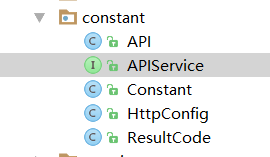
这是 constant包 是retrofit的一些网络配置
当然首先我们应该先去依赖retrofit的依赖包
ompile 'com.squareup.retrofit2:retrofit:2.1.0' compile 'com.squareup.retrofit2:converter-gson:2.1.0' compile 'com.squareup.retrofit2:converter-scalars:2.1.0' compile 'io.reactivex.rxjava2:rxandroid:2.0.1' compile 'io.reactivex.rxjava2:rxjava:2.1.0' compile 'com.squareup.retrofit2:adapter-rxjava2:2.3.0'
我一般习惯retrofit 与rxjava 一块使用
API这个 里面主要存放的是服务器的网址
public static String HTTP = "服务器网址";
APIServer 里面主要存放的是请求接口:
get请求方式:
/**
* 接口作用:发送验证码
* 接口名称:SendCode.do
* 请求参数:
* 参数名称 类型 含义
* type int 区分 1 注册 2 找回密码/绑定手机
* username String 用户手机号
* t_time Int 当前时间戳
* charVal String 用户手机+当前时间戳+密匙 进行md5加密后的字符串
*/
@GET("SendCode.do")
Call<String> SendCode(@Query("type") int type,
@Query("username") String username,
@Query("t_time") int t_time,
@Query("charVal") String charVal
);
httpClient 存放的是网络配置:
/**
* 网络设置
*/
public class HttpConfig {
public static Retrofit mRetrofit;
public static final MediaType FORM_CONTENT_TYPE
= MediaType.parse("application/x-www-form-urlencoded; charset=utf-8");
public static Retrofit retrofit() {
if (mRetrofit == null){
OkHttpClient.Builder builder = new OkHttpClient.Builder();
//设置缓存
// File cacheFile = new File(FileUtils.SDCardPath, "SnailkNightCache");
try {
// Cache cache = new Cache(cacheFile, 1024 * 1024 * 2); //1M
// Interceptor cacheInterceptor = new Interceptor() {
// @Override
// public Response intercept(Chain chain) throws IOException {
// Request request = chain.request();
// if (!NetUtils.isConnected(BaseApplication.getApplication())) {
// request = request.newBuilder()
// .cacheControl(CacheControl.FORCE_CACHE)
// .build();
// }
// Response response = chain.proceed(request);
// if (NetUtils.isConnected(BaseApplication.getApplication())) {
// int maxAge = 0;
// // 有网络时 设置缓存超时时间0个小时
// response.newBuilder()
// .header("Cache-Control", "public, max-age=" + maxAge)
// .removeHeader("WuXiaolong")// 清除头信息,因为服务器如果不支持,会返回一些干扰信息,不清除下面无法生效
// .build();
// } else {
// // 无网络时,设置超时为4周
// int maxStale = 60 * 60 * 24 * 28;
// response.newBuilder()
// .header("Cache-Control", "public, only-if-cached, max-stale=" + maxStale)
// .removeHeader("nyn")
// .build();
// }
// return response;
// }
// };
// builder.cache(cache).addInterceptor(cacheInterceptor);
} catch (Exception e) {
e.printStackTrace();
}
//Log信息拦截器
if (BuildConfig.DEBUG) {
// Log信息拦截器
HttpLoggingInterceptor loggingInterceptor = new HttpLoggingInterceptor();
loggingInterceptor.setLevel(HttpLoggingInterceptor.Level.BODY);
//设置 Debug Log 模式
builder.addInterceptor(loggingInterceptor);
}
//设置超时和重连
builder.connectTimeout(30, TimeUnit.SECONDS);
builder.readTimeout(30, TimeUnit.SECONDS);
builder.writeTimeout(30, TimeUnit.SECONDS);
//错误重连
builder.retryOnConnectionFailure(true);
//最后设置
OkHttpClient okHttpClient = builder.build();
mRetrofit = new Retrofit.Builder()
.baseUrl(API.HTTP)
//增加返回值为String的支持
.addConverterFactory(ScalarsConverterFactory.create())
//增加返回值为Oservable<T>的支持
.addCallAdapterFactory(RxJavaCallAdapterFactory.create())
//增加返回值为Gson的支持(以实体类返回)
.addConverterFactory(GsonConverterFactory.create())
.client(okHttpClient)
.build();
}
return mRetrofit;
}
}
现在配置的都差不多了 现在我们要讲retrofit 进行初始化 一般都放在 baseapplication 的 onCreate 中 进行初始化
apiService = HttpConfig.retrofit().create(APIService.class);
在项目中我们该如何的进行 网络请求操作获取数据呢?
/**
* 发送验证码
*/
private void sendcode(String name, int time, String varch) {
// showWaitDialog("获取验证码...");
BaseApplication.apiService.SendCode(2, name, time, varch).enqueue(new Callback<String>() {
@Override
public void onResponse(Call<String> call, Response<String> response) {
LogUtils.e("发送验证码 URL" + call.request().url().toString());
LogUtils.e("发送验证码 成功" + response.body().toString());
if (response.code() != 200) {
ToastUtils.showInfo(getApplicationContext(), "服务器繁忙" + response.code());
// hideWaitDialog();
return;
}
JSONObject object = null;
String returnCode = "0001";
try {
object = new JSONObject(response.body());
returnCode = object.getString("return_code");
} catch (JSONException e) {
e.printStackTrace();
}
if ("1000".equals(returnCode)) {
ToastUtils.showInfo(getApplicationContext(), "验证码已发送请注意查收");
new VerifyCodeTimer(60000, 1000).start();
} else if ("0005".equals(returnCode)) {
ToastUtils.showInfo(getApplicationContext(), "账号已存在");
} else if ("0006".equals(returnCode)) {
ToastUtils.showInfo(getApplicationContext(), "账号不存在");
} else if ("0004".equals(returnCode)) {
ToastUtils.showInfo(getApplicationContext(), "访问已超过最大次数");
} else if ("0003".equals(returnCode)) {
ToastUtils.showInfo(getApplicationContext(), "密匙不存在");
} else if ("0010".equals(returnCode)) {
ToastUtils.showInfo(getApplicationContext(), "非法操作");
} else {
ToastUtils.showInfo(getApplicationContext(), "服务器繁忙");
}
hideWaitDialog();
}
@Override
public void onFailure(Call<String> call, Throwable t) {
ToastUtils.showInfo(getApplicationContext(), "服务器繁忙");
hideWaitDialog();
}
});
}
在此使用的是 gson 来解析数据的
如果有啥疑问 可以评论下方 小编看到了 会主动回复给大家的 文笔不是很好 请各位亲多担待(づ ̄3 ̄)づ╭❤~




 浙公网安备 33010602011771号
浙公网安备 33010602011771号