写几行代码,了解响应式原理
作者:袁首京
原创文章,转载时请保留此声明,并给出原文连接。
作为当下的开发人员,无论是不是前端,可能都会频繁的与 React、Vue、Svelte、Solidjs 等等打交道。也许你已经很清楚它们背后的运作原理,那不必往下看了。如果还不是很清楚,那咱们可以一起写几行代码,来瞅一眼这些响应式框架背后的思路。
响应式框架最根本的功能其实只有一条:当数据发生变化时,让界面随之发生变化。
如何达成这一点呢?粗略的想一下就会觉得,首先要在数据和与之对应的 HTML 元素之间建立绑定关系。可以以某种方式给特定的 HTML 元素打个标记,然后当与此元素相关的值发生变更时,我们就能通过这个标记找到此元素,然后动态的改变它展示出来的值。
比如如下 HTML 模板片断:
<p>{{ current_time }}</p>
我们可以定义一个模板编译函数:
function compile(tpl) {
const re = /(\{\{\s+)(\w+)(\s+\}\})/m;
const mg = tpl.match(re);
return tpl.replace(">{{", ' vid="' + mg[2] + '">{{').replace(mg[0], "");
}
执行该函数,就会给相关元素打上 vid 标记:
> compile('<p>{{current_time}}</p>')
<p vid="current_time"></p>
这样如果需要,我们就可以很方便的找到页面上需要响应的元素:
const vel = document.querySelector("[vid=current_time]");
接下来是数据部分。如何监测数据的变化呢?一种方案是使用代理。假如我们有如下数据对象:
{
current_time: "2023-05-03T05:14:46.176Z";
}
可以使用如下函数,为其生成一个代理,拦截其赋值操作:
function reactive(data) {
return new Proxy(data, {
set(target, property, value) {
const prev = target[property];
target[property] = value;
if (prev !== value) {
const vel = document.querySelector(`[vid=${property}]`);
vel.innerHTML = value;
}
return true;
},
});
}
接下来,就可以面向数据编程了:
const data = reactive({
current_time: "2023-05-03T05:14:46.176Z",
});
setInterval(() => {
data.current_time = new Date().toISOString();
}, 1000);
最终效果如下:
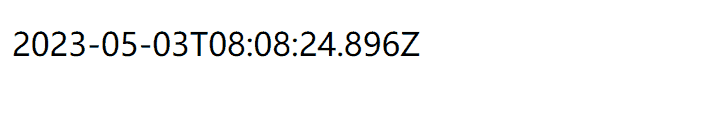
以下是完整代码:
<!DOCTYPE html>
<html lang="en">
<head>
<meta charset="UTF-8" />
<meta http-equiv="X-UA-Compatible" content="IE=edge" />
<meta name="viewport" content="width=device-width, initial-scale=1.0" />
<title>Document</title>
</head>
<body>
<div id="root"></div>
<script>
function compile(tpl) {
const re = /(\{\{\s+)(\w+)(\s+\}\})/m;
const mg = tpl.match(re);
return tpl.replace(">{{", ' vid="' + mg[2] + '">{{').replace(mg[0], "");
}
function reactive(data) {
return new Proxy(data, {
set(target, property, value) {
const prev = target[property];
target[property] = value;
if (prev !== value) {
const vel = document.querySelector(`[vid=${property}]`);
vel.innerHTML = value;
}
return true;
},
});
}
const app = {
tpl: "<p>{{ current_time }}</p>",
data: {
current_time: "2023-05-03T05:14:46.176Z",
},
mount() {
const rootEl = document.querySelector("#root");
rootEl.innerHTML = compile(this.tpl);
this.data = reactive(this.data);
this.mounted();
},
mounted() {
setInterval(() => {
this.data.current_time = new Date().toISOString();
}, 1000);
},
};
document.addEventListener("DOMContentLoaded", () => {
app.mount();
});
</script>
</body>
</html>




