【Android】Build was configured to prefer settings repositories over project repositories but repository 'maven...解决方案
好久没做Android开发了,加上JFrog跑路,最近把库都转到了JitPack上,但是从gradle版本,和gradle插件版本号在7.0之后,自定义源的方式稍有不同,折腾半天,记录一下。
在之前我们是在build.gradle(project)中去配置:(7.0版本以下都可以用这个方法)
// Top-level build file where you can add configuration options common to all sub-projects/modules. buildscript { repositories { google() jcenter() } dependencies { classpath 'com.android.tools.build:gradle:3.4.0' // NOTE: Do not place your application dependencies here; they belong // in the individual module build.gradle files } } allprojects { repositories { google() jcenter() maven { url 'http://maven.aliyun.com/nexus/content/groups/public/' } maven { url "https://jitpack.io" } maven { url "http://dl.bintray.com/lukaville/maven" } maven { url "https://maven.google.com/" } } } task clean(type: Delete) { delete rootProject.buildDir }
但是在gradle7.0后使用这种方法会报Build was configured to prefer settings repositories over project repositories but repository 'maven的错误,我们将build.gradle(project)恢复到初始状态:
// Top-level build file where you can add configuration options common to all sub-projects/modules. buildscript { repositories { google() mavenCentral() } dependencies { classpath "com.android.tools.build:gradle:7.0.4" // NOTE: Do not place your application dependencies here; they belong // in the individual module build.gradle files } } task clean(type: Delete) { delete rootProject.buildDir }
然后到项目的setting.gradle中去配置,如下图所示
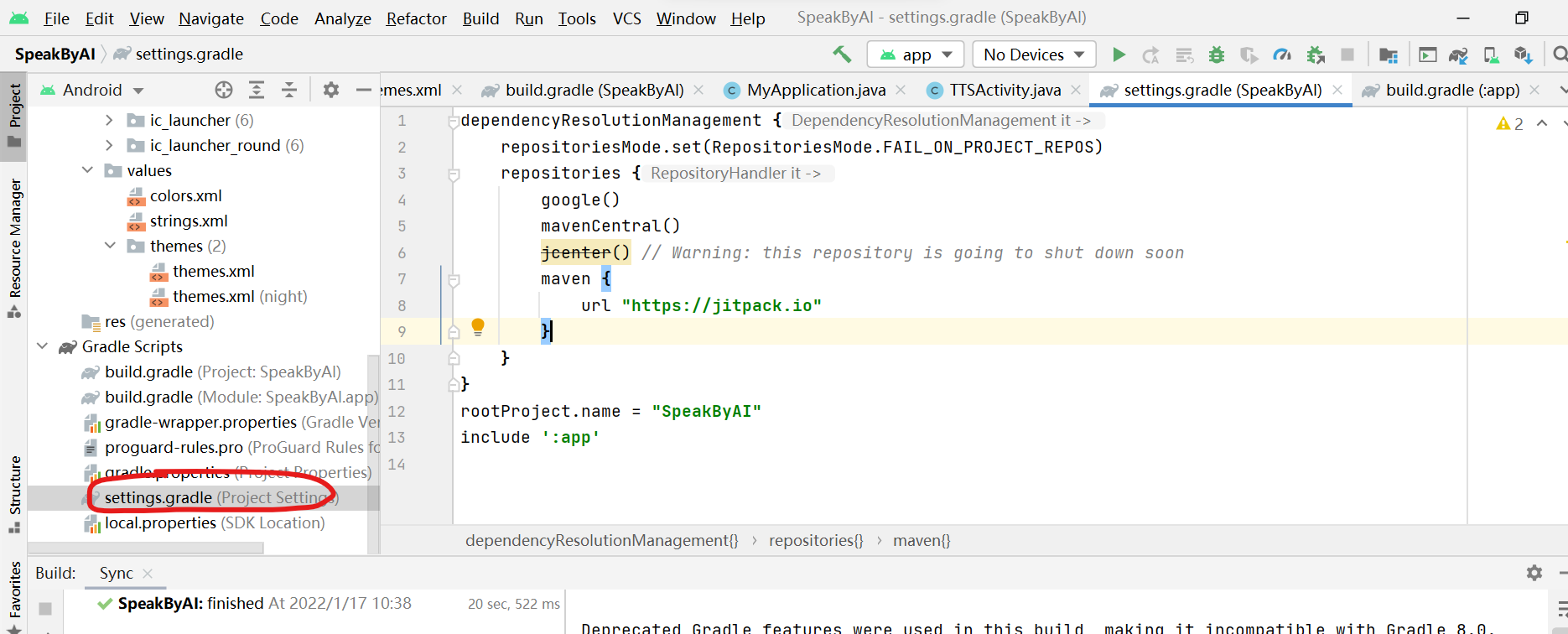
这样再去Sync就可以了。
本文作者:巴塞罗那的余晖
本文链接:https://www.cnblogs.com/robotpaul/p/15812595.html
版权声明:本作品采用知识共享署名-非商业性使用-禁止演绎 2.5 中国大陆许可协议进行许可。
分类:
Android







【推荐】国内首个AI IDE,深度理解中文开发场景,立即下载体验Trae
【推荐】编程新体验,更懂你的AI,立即体验豆包MarsCode编程助手
【推荐】抖音旗下AI助手豆包,你的智能百科全书,全免费不限次数
【推荐】轻量又高性能的 SSH 工具 IShell:AI 加持,快人一步