How to use rowspan and colspan in tbody using datatable.js?
Right now, datatables do not support rowspan or colspan to the table body.
But, the possible solution should be
DataTables hidden row details example
Hope it works.
可以使用<span></span><br>来实现换行,如下
<td>{{ item.Owt }}</td>
<td><a target= < "_blank" href="{{ item.Tag|slink }}">{{ item.Tag }}</a></td>
<td><a class="tooltip-info" style="cursor:pointer;" data-toggle="tooltip" data-placement="top"
title="{{ item.RD_admin|tip_lines }}">{{ item.RD_admin|first_owner }}</a></td>
<td style="text-align: right;">{{ item.Rank }}</td>
<td style="text-align: right;">
{% set list1 = item.Hosts.split(',') %}
{% for list in list1 %}
<span>{{ list }}</span><br>
{% endfor %}
{# {% for host in item.Hosts %}#} ###这种的会按字符迭代
{# <span>{{host}}</span><br>#}
{# {% endfor %}#}
</td>
<td style="text-align: right;">{{ item.HostNumber }}</td>
{# <td style="text-align: right;">{{ item.DomainConfigAlarmItemsNum }}</td>#}
{# <td style="text-align: right;">{% if item.DomainConfigAlarmItemsNum == 0 %}0{% else %}{{(item.DomainConfigAlarmItemsNum/item.DomainItemsTotal* 100) |round(2) }}%{% endif %}</td>#}
</tr>
效果
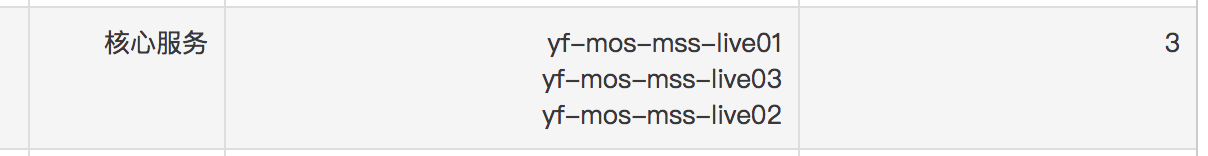
做有积累的事~~


 浙公网安备 33010602011771号
浙公网安备 33010602011771号