傲游首页下载次数分析
今天看cnBeta上说傲游又有更新了,修复了些之前的bug,而自己用的还是2.5.5版,于是便跑到官网准备下个最新的。ps:其实本人浏览器最多用的还是FF啦,无奈国内各大网银又集体鄙视FF,这样IE再破还得当爹样供着,而IE的众多兄弟姐妹叔叔阿姨里面,就Maxthon用的稍多点,在线收藏和内置下载这两样本人还是觉得不错,这个不得不说,FF的内置下载的确弱了点,DownthemAll 感觉也不是太好。
有点偏题了,先说正事。我总觉得这傲游首页有什么东西怪怪的,找了半天发现这下载次数跳的也忒快了点吧,再一看,好家伙都有2亿5千万次了,这个的真实性就不去管了,前段时间FF不是也说下载过10亿了吗。盯着那个数字仔细看了一会儿,跳动的极为有规律,平均下来差不多每秒七、八次,偶尔一秒还会加更多。这我就好奇了,傲游的下载量有这么大吗,还这么有规律?
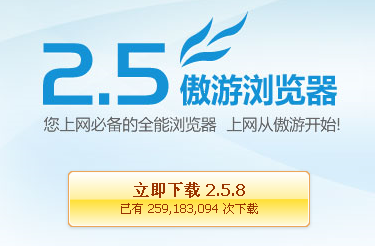
于是乎翻箱倒柜找齐工具开始研究计数的代码。工具很常见,就FF的两个插件,Web Developer https://addons.mozilla.org/zh-CN/firefox/addon/60 和Firebug https://addons.mozilla.org/zh-CN/firefox/addon/1843。
先看计数那块的Html源码
在app.js的开头定义了几个常量,
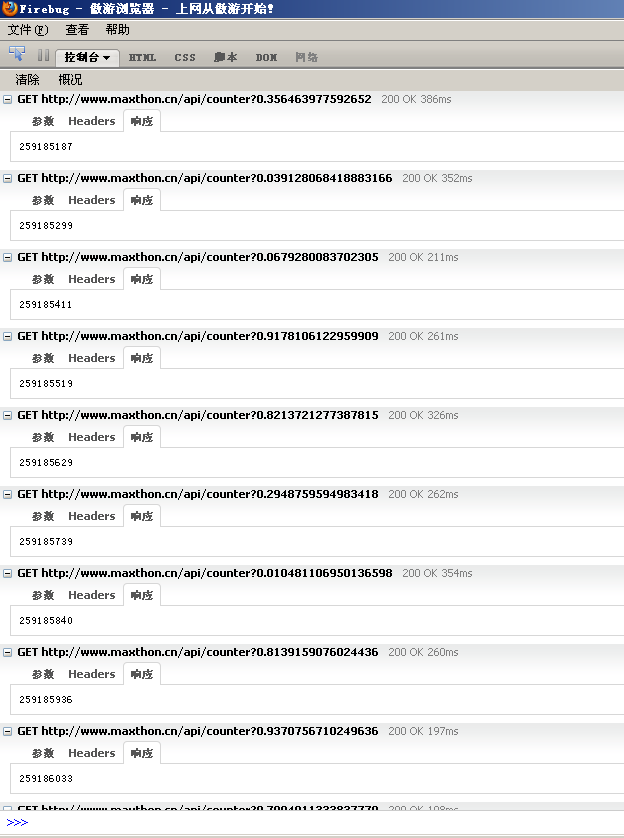 上面的图是启用Firebug控制台中显示XMLHTTPRequests后截获的请求与响应,这个请求是每10秒发出一次,然后返回一个数赋给cnt,可以看出每10秒,返回值约增长100左右。
上面的图是启用Firebug控制台中显示XMLHTTPRequests后截获的请求与响应,这个请求是每10秒发出一次,然后返回一个数赋给cnt,可以看出每10秒,返回值约增长100左右。
现在再看下counterDiff,currentCounterNumber,targetCounterNumber 这三个数。
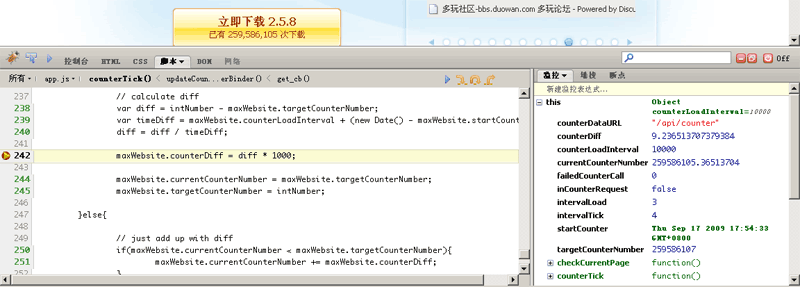
在counterTick 中设个断点,从右边可以看出counterDiff的值约为10,currentCounterNumber的值和现在网页上显示的下载数一致,targetCounterNumber比currentCounterNumber稍大。然后targetCounterNumber被intNumber赋值,实际上就是从服务端得到的数cnt。
源码中还有一个函数writeCounter 就是把页面中的数字加上逗号。
从源码中,主要是counterTick函数,可以看出首页显示的下载数就是变量currentCounterNumber的值,每秒增加counterDiff。然后每十秒从服务器取一个数存放到targetCounterNumber中,counterDiff 就是由两次targetCounterNumber的差求的每秒平均。
再通俗点说,傲游首页的下载数每秒按一个固定值增加,然后每十秒从服务器取一个数进行修正,并计算新的增加固定值。
当然,我们不能肯定的说傲游这个下载数有猫腻,毕竟,别人的实际下载数怎么来的从源码中看不出来,而是从 http://www.maxthon.cn/api/counter 取得,这个api如何实现的我就不得而知了。本人不才,到这儿走不下去了,如果有高手还请解说这个api是怎么做的。
有点偏题了,先说正事。我总觉得这傲游首页有什么东西怪怪的,找了半天发现这下载次数跳的也忒快了点吧,再一看,好家伙都有2亿5千万次了,这个的真实性就不去管了,前段时间FF不是也说下载过10亿了吗。盯着那个数字仔细看了一会儿,跳动的极为有规律,平均下来差不多每秒七、八次,偶尔一秒还会加更多。这我就好奇了,傲游的下载量有这么大吗,还这么有规律?
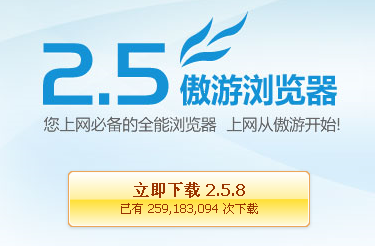
于是乎翻箱倒柜找齐工具开始研究计数的代码。工具很常见,就FF的两个插件,Web Developer https://addons.mozilla.org/zh-CN/firefox/addon/60 和Firebug https://addons.mozilla.org/zh-CN/firefox/addon/1843。
先看计数那块的Html源码
1 <td width="50%">
2 <div title="点击进入下载页面"
3 style="width: 100%; height: 100%; cursor: pointer; overflow: hidden;"
4 onclick="window.location = 'download.htm'">
5 <a href="download.htm" class="download-btn">
6 <span class="download-title">立即下载 2.5.8</span><br />
7 已有 <span id="counternumber">200,000,000+</span> 次下载</a>
8 </div>
9 </td>
嗯,table + div 的,次数就是id 为counternumber的那块,刚打开页面时也的确显示的2亿次。继续找脚本文件,页面内的脚本没有什么相关的,外部引用了三个js,script/app.js, script/data.js, script/script.js。中间这个和下载次数无关,先看最后这个文件,里面有这么一段。2 <div title="点击进入下载页面"
3 style="width: 100%; height: 100%; cursor: pointer; overflow: hidden;"
4 onclick="window.location = 'download.htm'">
5 <a href="download.htm" class="download-btn">
6 <span class="download-title">立即下载 2.5.8</span><br />
7 已有 <span id="counternumber">200,000,000+</span> 次下载</a>
8 </div>
9 </td>
1 function init() {
2 var initMap = {
3 'index-body': function(){
4 initFeatureSlide();
5 buildNewsList('news-list-block', window.newsData, 5);
6 if (window.maxWebsite && maxWebsite.updateCounter)
7 maxWebsite.updateCounter();
8 }
9 };
10 var initKey = document.body.id;
11 if (initKey && initMap[initKey])
12 initMap[initKey]();
13 }
14 window.onload = init;
删了些没用的代码,关键在第7行,从名字上来看就是说更新计数器,maxWebsite这个对象是在app.js里面定义的,也就是需要研究的核心。2 var initMap = {
3 'index-body': function(){
4 initFeatureSlide();
5 buildNewsList('news-list-block', window.newsData, 5);
6 if (window.maxWebsite && maxWebsite.updateCounter)
7 maxWebsite.updateCounter();
8 }
9 };
10 var initKey = document.body.id;
11 if (initKey && initMap[initKey])
12 initMap[initKey]();
13 }
14 window.onload = init;
在app.js的开头定义了几个常量,
1 var maxWebsite = {};
2
3 maxWebsite.counterLoadInterval = 10000; // ms
4 maxWebsite.counterDataURL = "/api/counter";
5 maxWebsite.failedCounterCall = 0;
先放在这儿,继续往下看,找到updateCounter这个函数。2
3 maxWebsite.counterLoadInterval = 10000; // ms
4 maxWebsite.counterDataURL = "/api/counter";
5 maxWebsite.failedCounterCall = 0;
1 maxWebsite.updateCounter = function(){
2
3 if(maxWebsite.inCounterRequest) return;
4 if(maxWebsite.failedCounterCall>10) return;
5
6 // first time only
7 if(!maxWebsite.targetCounterNumber){
8 maxWebsite.targetCounterNumber = 0;
9 maxWebsite.currentCounterNumber = 0;
10 maxWebsite.counterDiff = 0;
11
12 // another request
13 maxWebsite.intervalLoad = setInterval("maxWebsite.updateCounter()", maxWebsite.counterLoadInterval);
14
15 maxWebsite.intervalTick= setInterval("maxWebsite.counterTick()", 1000);
16 }
17
18 // load remote data
19 var req;
20 try { req = new XMLHttpRequest(); }
21 catch (e) { try { req = new ActiveXObject("Microsoft.XMLHTTP"); }
22 catch (e) { return null; }}
23
24 maxWebsite.startCounter = new Date();
25
26 try{
27 req.open("GET", maxWebsite.counterDataURL + '?' + Math.random(), true);
28 req.onreadystatechange = get_cb(req);
29 req.send('');
30 maxWebsite.inCounterRequest = true;
31
32 }catch(e){
33 maxWebsite.failedCounterCall++;
34 }
35 req = null;
36 }
从第7行起,脚本首次执行这个函数时先运行if 里面的代码,三个变量targetCounterNumber,currentCounterNumber,counterDiff 初始化为0,后面会看到核心也就是这三个变量。然后,定义两个自动运行的函数,updateCounter也就是这个函数自己,每隔10秒运行一次(counterLoadInterval前面定义的常量),counterTick 每隔1秒运行一次。再往下看,异步读取服务端的数据,中间调用了get_cb(req) 这么一个函数,看它定义。2
3 if(maxWebsite.inCounterRequest) return;
4 if(maxWebsite.failedCounterCall>10) return;
5
6 // first time only
7 if(!maxWebsite.targetCounterNumber){
8 maxWebsite.targetCounterNumber = 0;
9 maxWebsite.currentCounterNumber = 0;
10 maxWebsite.counterDiff = 0;
11
12 // another request
13 maxWebsite.intervalLoad = setInterval("maxWebsite.updateCounter()", maxWebsite.counterLoadInterval);
14
15 maxWebsite.intervalTick= setInterval("maxWebsite.counterTick()", 1000);
16 }
17
18 // load remote data
19 var req;
20 try { req = new XMLHttpRequest(); }
21 catch (e) { try { req = new ActiveXObject("Microsoft.XMLHTTP"); }
22 catch (e) { return null; }}
23
24 maxWebsite.startCounter = new Date();
25
26 try{
27 req.open("GET", maxWebsite.counterDataURL + '?' + Math.random(), true);
28 req.onreadystatechange = get_cb(req);
29 req.send('');
30 maxWebsite.inCounterRequest = true;
31
32 }catch(e){
33 maxWebsite.failedCounterCall++;
34 }
35 req = null;
36 }
function get_cb(req) {
return function() {
if (req.readyState == 4){
maxWebsite.updateCounterBinder(req);
req = null;
}
};
}
呃,又是调用,继续看定义。return function() {
if (req.readyState == 4){
maxWebsite.updateCounterBinder(req);
req = null;
}
};
}
1 maxWebsite.updateCounterBinder = function(req){
2
3 if(req.status == 200 || req.status==0){
4 var cnt = req.responseText;
5 cnt = parseInt(cnt.replace(/,/g,''), 10);
6 if(isNaN(cnt)) return;
7
8 // first run
9 if(maxWebsite.targetCounterNumber == 0){
10 maxWebsite.targetCounterNumber = cnt - 10;
11 maxWebsite.currentCounterNumber = cnt - 10;
12 }
13
14 maxWebsite.inCounterRequest = false;
15 maxWebsite.counterTick(cnt);
16
17 }else{
18 maxWebsite.failedCounterCall++;
19 }
20 }
从服务端读出来的东西看来是存放在cnt 里面了,而且是一个数字,可以猜测这个数字估计跟首页显示的下载次数有一定关系。首次运行对targetCounterNumber 和 currentCounterNumber进行了初始化。然后调用counterTick 这个函数,前面说这个函数每秒也要调用一次。2
3 if(req.status == 200 || req.status==0){
4 var cnt = req.responseText;
5 cnt = parseInt(cnt.replace(/,/g,''), 10);
6 if(isNaN(cnt)) return;
7
8 // first run
9 if(maxWebsite.targetCounterNumber == 0){
10 maxWebsite.targetCounterNumber = cnt - 10;
11 maxWebsite.currentCounterNumber = cnt - 10;
12 }
13
14 maxWebsite.inCounterRequest = false;
15 maxWebsite.counterTick(cnt);
16
17 }else{
18 maxWebsite.failedCounterCall++;
19 }
20 }
1 maxWebsite.counterTick = function(intNumber){
2
3 if(intNumber){
4 // calculate diff
5 var diff = intNumber - maxWebsite.targetCounterNumber;
6 var timeDiff = maxWebsite.counterLoadInterval + (new Date() - maxWebsite.startCounter);
7 diff = diff / timeDiff;
8
9 maxWebsite.counterDiff = diff * 1000;
10
11 maxWebsite.currentCounterNumber = maxWebsite.targetCounterNumber;
12 maxWebsite.targetCounterNumber = intNumber;
13 }else{
14 // just add up with diff
15 if(maxWebsite.currentCounterNumber < maxWebsite.targetCounterNumber){
16 maxWebsite.currentCounterNumber += maxWebsite.counterDiff;
17 }
18 }
19 maxWebsite.writeCounter(maxWebsite.currentCounterNumber);
20 }
从updateCounterBinder 这个函数来的调用走if 这部分,而每隔1秒的调用走else这部分。这两块到底是什么,我用firebug 监视了一下,结合具体东西来说。2
3 if(intNumber){
4 // calculate diff
5 var diff = intNumber - maxWebsite.targetCounterNumber;
6 var timeDiff = maxWebsite.counterLoadInterval + (new Date() - maxWebsite.startCounter);
7 diff = diff / timeDiff;
8
9 maxWebsite.counterDiff = diff * 1000;
10
11 maxWebsite.currentCounterNumber = maxWebsite.targetCounterNumber;
12 maxWebsite.targetCounterNumber = intNumber;
13 }else{
14 // just add up with diff
15 if(maxWebsite.currentCounterNumber < maxWebsite.targetCounterNumber){
16 maxWebsite.currentCounterNumber += maxWebsite.counterDiff;
17 }
18 }
19 maxWebsite.writeCounter(maxWebsite.currentCounterNumber);
20 }
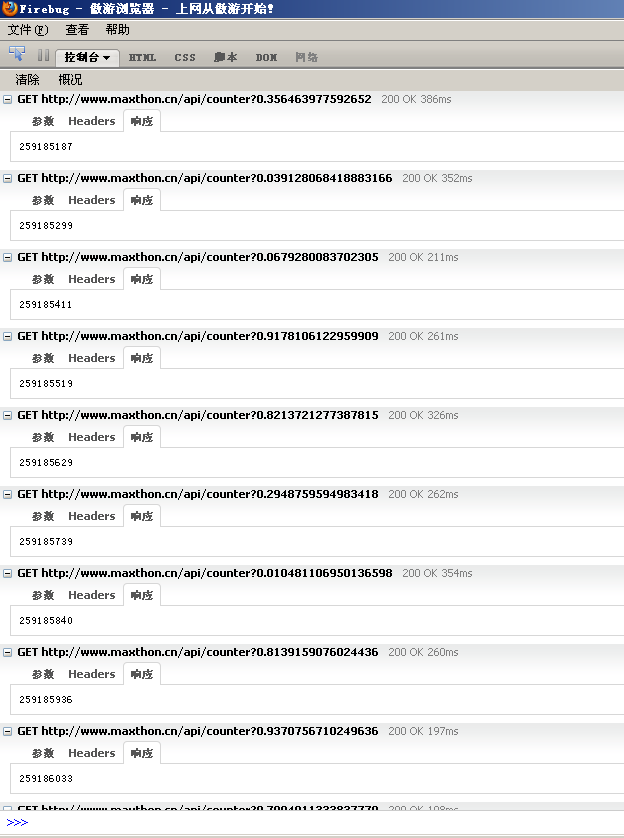
现在再看下counterDiff,currentCounterNumber,targetCounterNumber 这三个数。
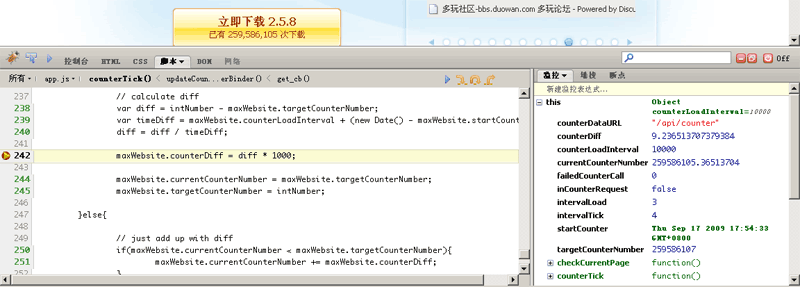
在counterTick 中设个断点,从右边可以看出counterDiff的值约为10,currentCounterNumber的值和现在网页上显示的下载数一致,targetCounterNumber比currentCounterNumber稍大。然后targetCounterNumber被intNumber赋值,实际上就是从服务端得到的数cnt。
源码中还有一个函数writeCounter 就是把页面中的数字加上逗号。
从源码中,主要是counterTick函数,可以看出首页显示的下载数就是变量currentCounterNumber的值,每秒增加counterDiff。然后每十秒从服务器取一个数存放到targetCounterNumber中,counterDiff 就是由两次targetCounterNumber的差求的每秒平均。
再通俗点说,傲游首页的下载数每秒按一个固定值增加,然后每十秒从服务器取一个数进行修正,并计算新的增加固定值。
当然,我们不能肯定的说傲游这个下载数有猫腻,毕竟,别人的实际下载数怎么来的从源码中看不出来,而是从 http://www.maxthon.cn/api/counter 取得,这个api如何实现的我就不得而知了。本人不才,到这儿走不下去了,如果有高手还请解说这个api是怎么做的。





