IDEA生成jar工具包
使用IDEA生成jar工具包
- 使用IDEA生成jar工具包,通过导入的方式在其它项目中使用。
- 注意:此jar包是非执行jar包,只能作为工具包来使用。
打包流程
1.点击 Build --> Build Module 'jar01'
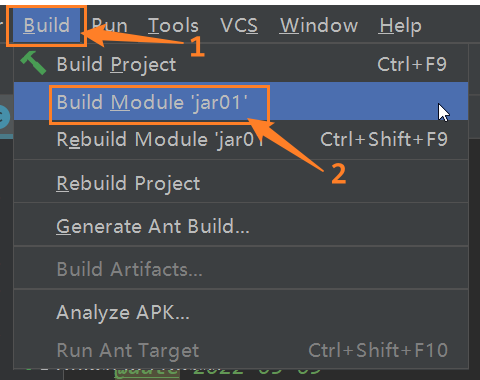 .
.
- 完成之后会生成 out 目录
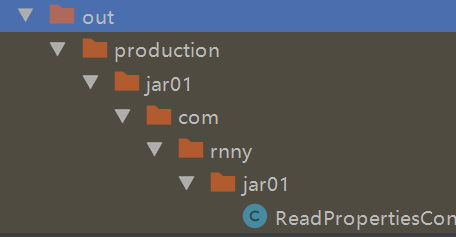 .
.
2.点击 File -> Project Structure...
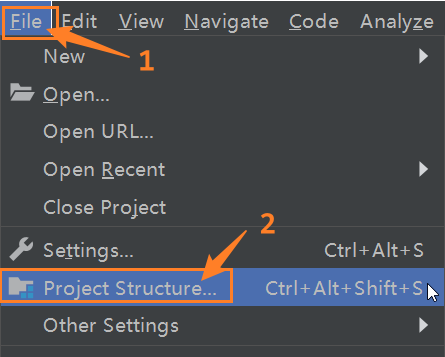 .
.
3.点击 Artifacts -> JAR -> Empty
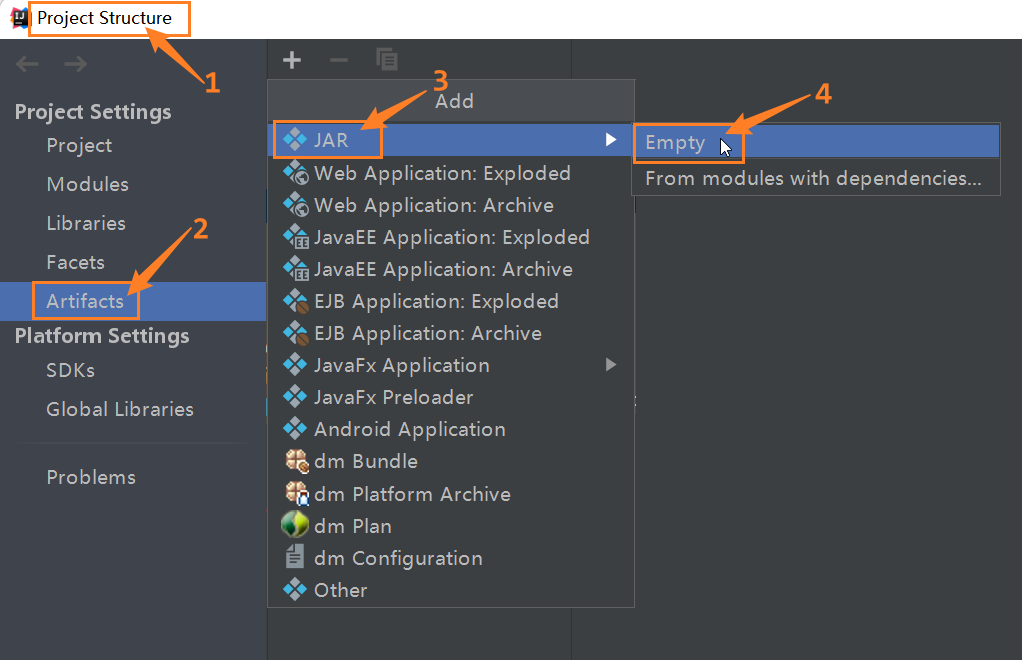 .
.
- 然后出现这个界面[这个界面没有操作,只是显示最初页面内容]
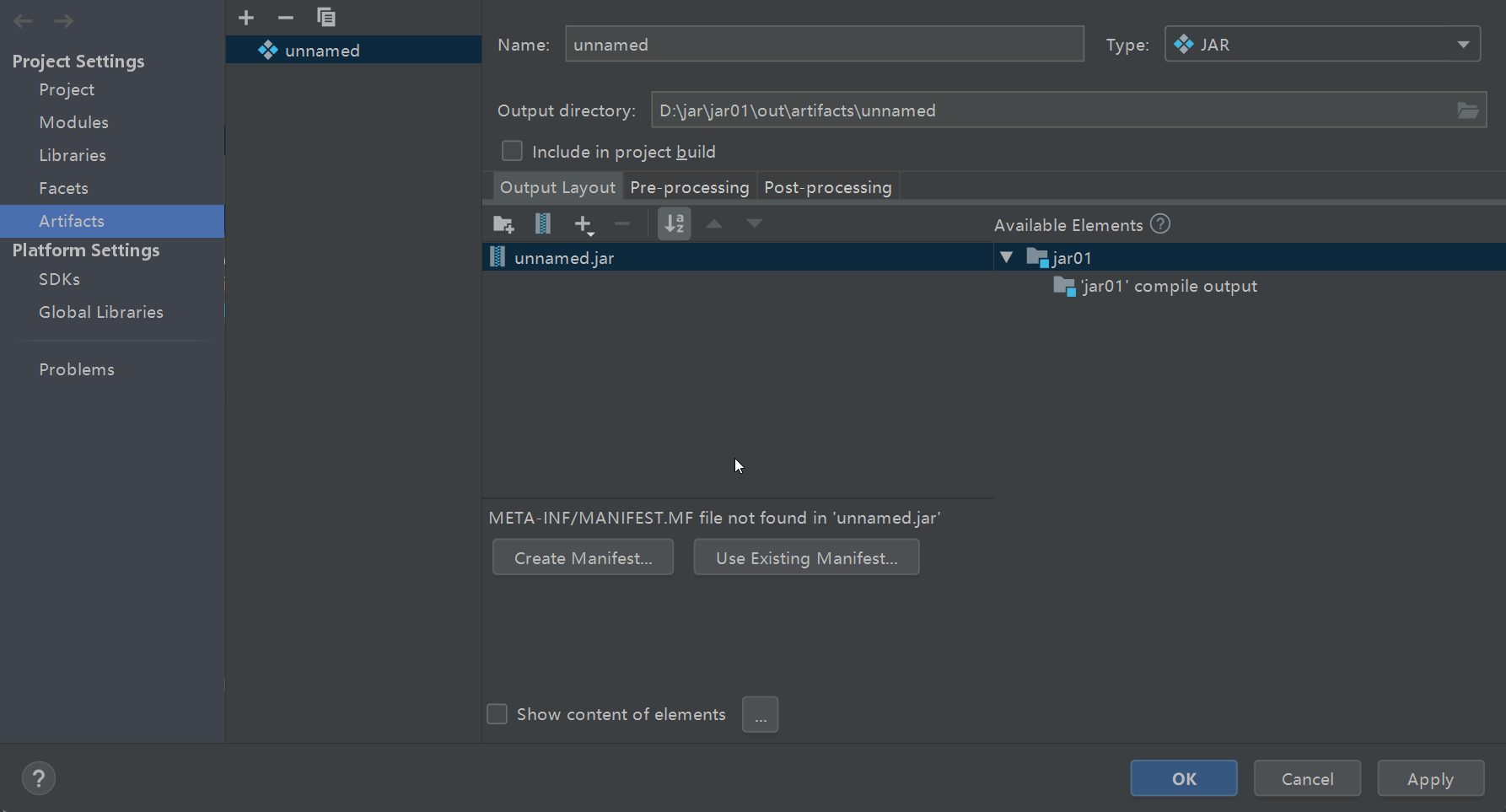 .
.
4.修改jar包名 + 创建jar包里的目录结构
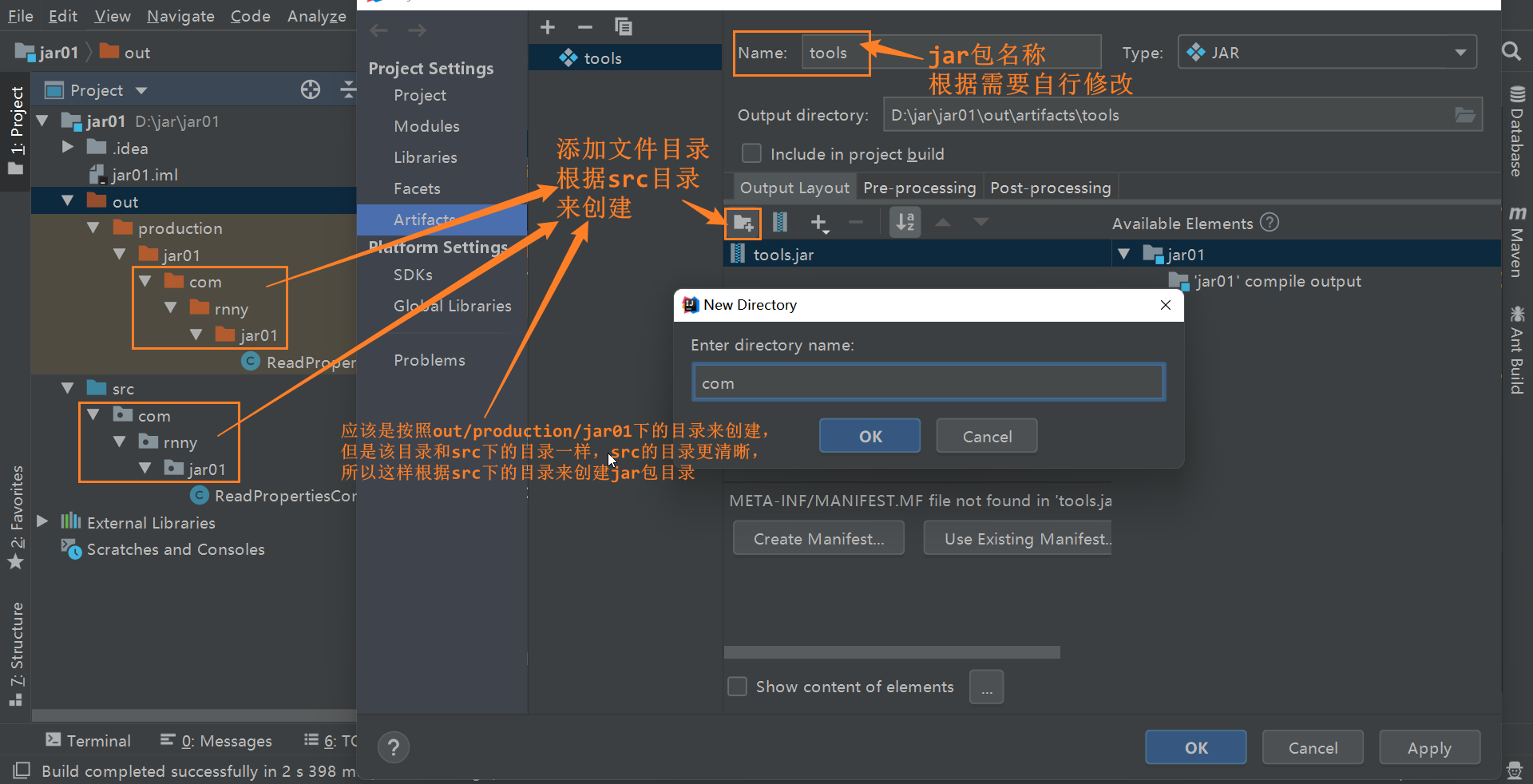 .
.
5.点击 + 号 -> File
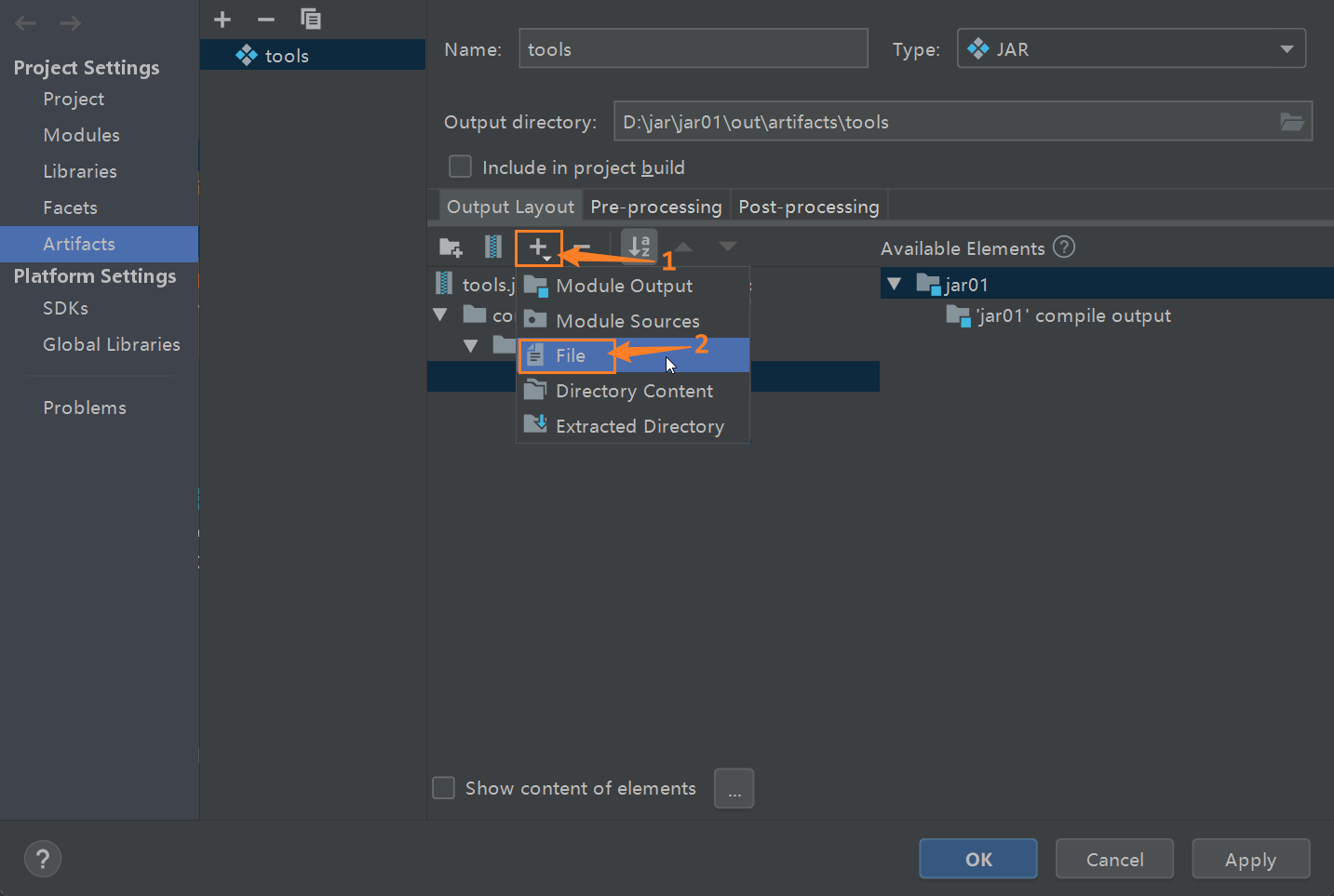 .
.
6.找到需要打包的class文件,点击文件
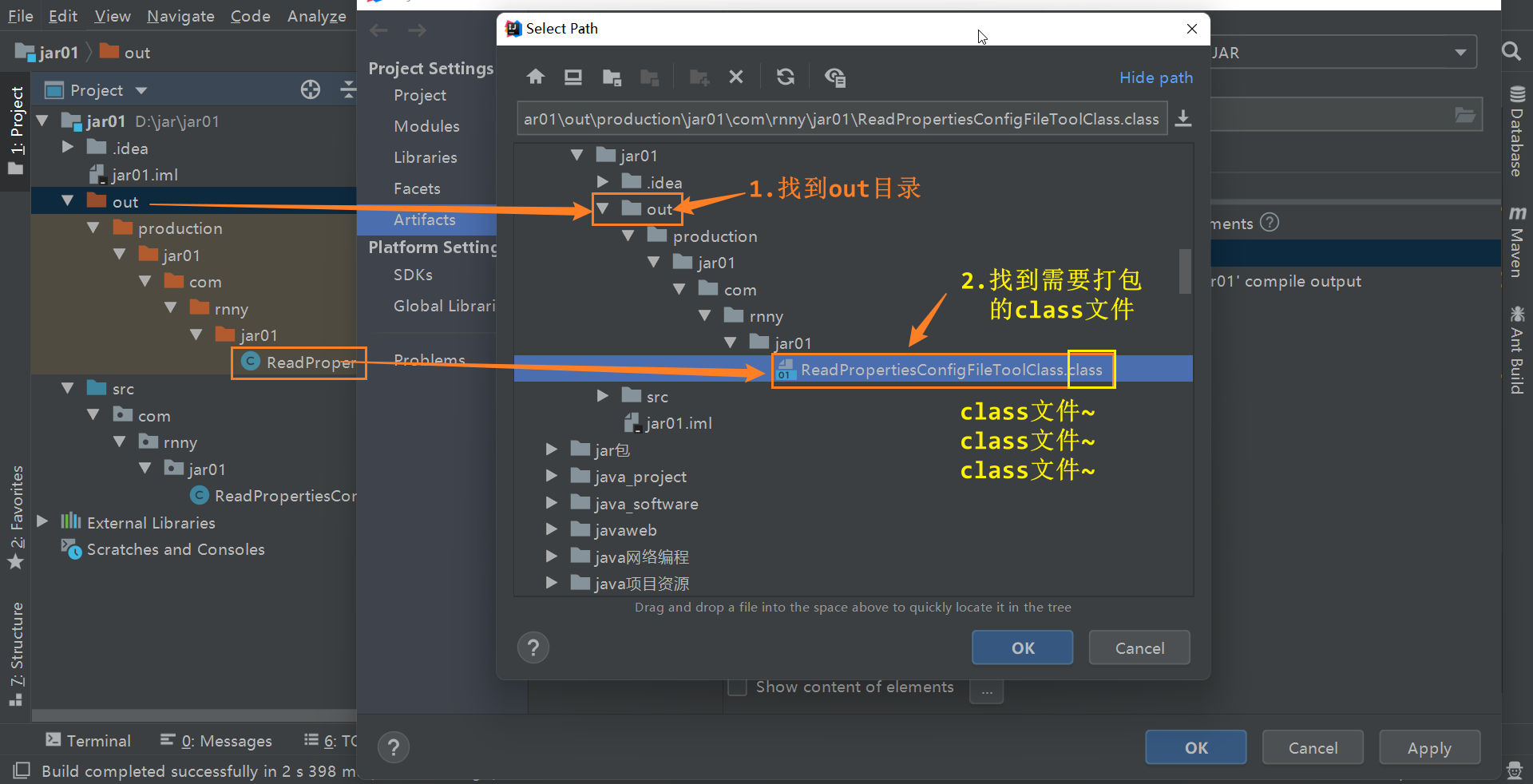 .
.
7.基本目录结构图
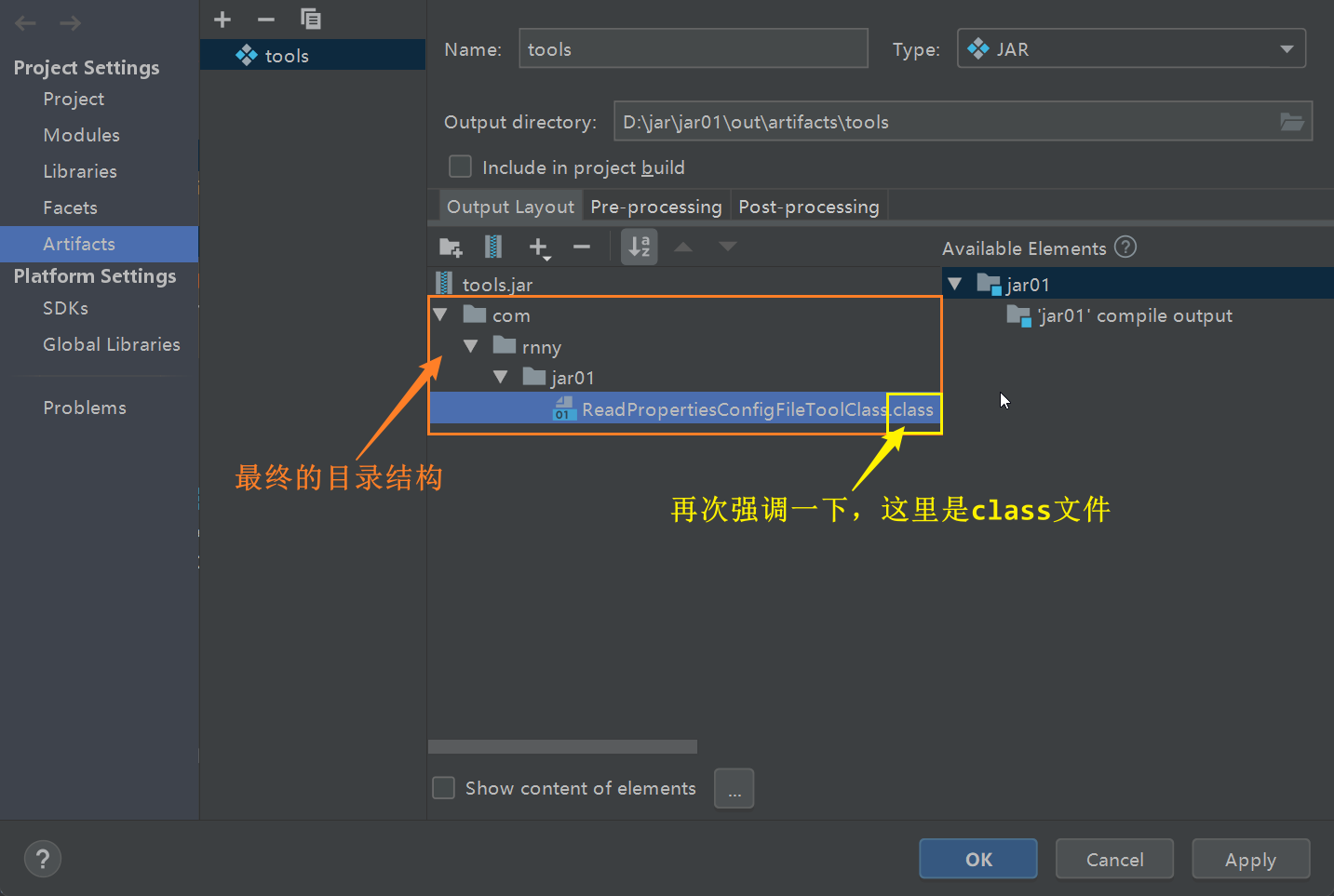 .
.
8.点击 Build -> Build Artifacts...
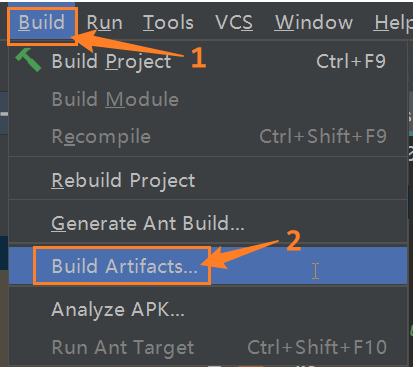 .
.
9.点击 tools -> Build
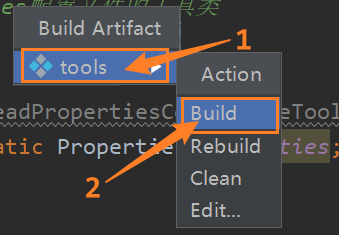 .
.
10.我们终于成功了!!!
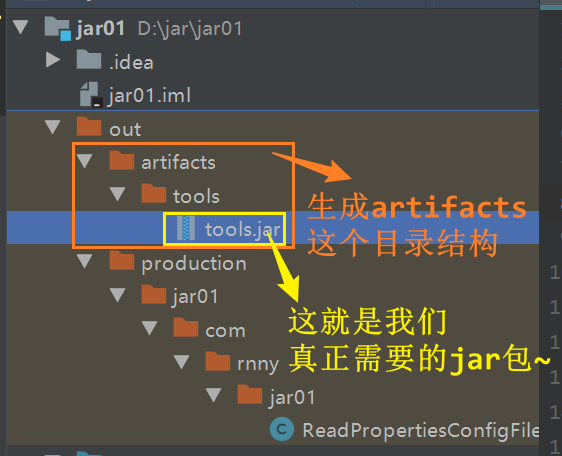 .
.


