vue项目中使用动画钩子给项目添加复杂动画
常规的vue动画实现方式很简单,使用内置的transition组件就能轻易的实现,比如一个组件进场之后其子元素的动画可以这么写
<transition name="normal">
<div class="normal-player">
<div class="top">
<div class="back" @click="back">
<i class="iconfont iconfanhui"></i>
</div>
<div class="middle">
</div>
<div class="bottom">
</div>
</div>
</div>
</transition>
.normal-player{
&.normal-enter-active,
&.normal-leave-active {
transition: all 0.4s;
.top,
.bottom {
transition: all 0.4s cubic-bezier(0.86, 0.18, 0.82, 1.32);
}
}
&.normal-enter,
&.normal-leave-to {
opacity: 0;
.top {
transform: translate3d(0, -100px, 0);
}
.bottom {
transform: translate3d(0, 100px, 0);
}
}
}
具体使用方法可以参考vue.js的官方文档,里面有详细说明
https://cn.vuejs.org/v2/api/#transition
这个组件里面的一些js钩子,可以实现较为复杂的动画,比如如下这个动画,再切换的时候有一个对应迷你播放器放大映射到大图的过程
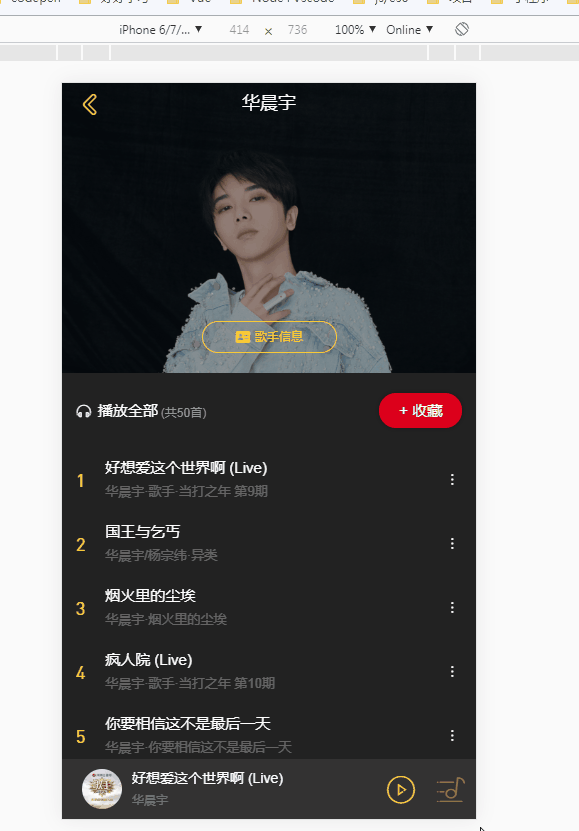
要实现这个动画,首先要获得小图,对于大图的定位,包括scale缩放比例,x,y值,定义一个获取位置的方法函数
_getPosAndScale() { // 算出小图片(中心点)相对大图片(中心点)的距离和缩放比例 // 底部播放器图片的宽度 const targetWidth = 40; // 底部播放器距离左边的距离(图片的中心点就是宽度一半20加margin-left:20) const paddingLeft = 40; // 底部播放器底部的距离(图片的中心点也就是高度的一半20加margin-bottom:10) const paddingBottom = 30; // 唱片容器到顶部为80像素 const paddingTop = 80; // 大播放器图片的宽度是padding-bottom80撑开来的所以是屏幕的宽度*0.8 const width = window.innerWidth * 0.8; // 初始的缩放比例就是小图片除以大图片的宽度 const scale = targetWidth / width; // 初始的x坐标,因为是小图片相对大图片所以是负值宽度 const x = -(window.innerWidth / 2 - paddingLeft); // 初始的y坐标(屏幕的高度减去标题的高度,再减去大图高的一半(因为是圆所以宽高一样),最后再减去底部距离) const y = window.innerHeight - paddingTop - width / 2 - paddingBottom; console.log(x, y); return { x, y, scale }; }
做了一张图方便理解~
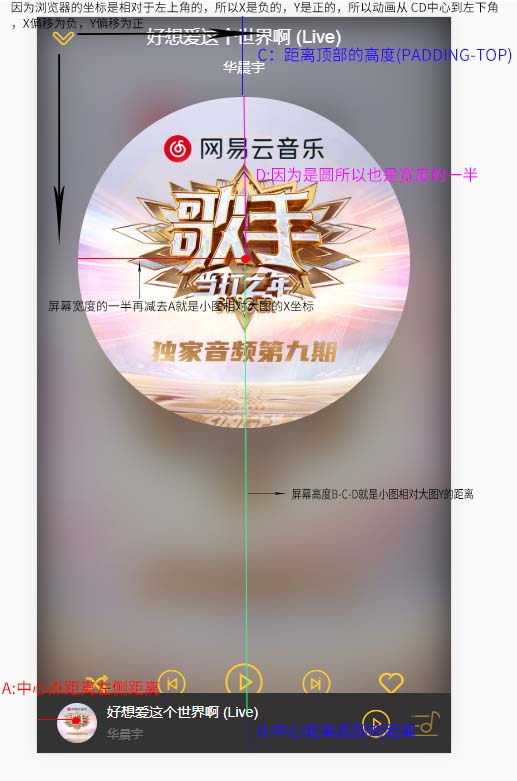
有了x,y,scale,接下来就可以借助create-keyframe-animation
当然先npm install create-keyframe-animation --save保存到项目依赖中
import animations from "create-keyframe-animation";
// vue动画钩子提供两个参数一个EL(动画元素),一个DONE回调函数到afterEnter
enter(el, done) {
const { x, y, scale } = this._getPosAndScale();
let animation = {
0: {
// 第0帧的时候,先让图片缩小,显示在右下角(等于和小图重叠)
transform: `translate3d(${x}px,${y}px,0) scale(${scale})`
},
60: {
// 60%的时候,让图片回到cd中心,变大
transform: `translate3d(0,0,0) scale(1.1)`
},
100: {
// 变回原来的尺寸,会有一个回弹的效果
transform: `translate3d(0,0,0) scale(1)`
}
};
// 注册动画:
animations.registerAnimation({
name: "move",
animation,
presets: {
duration: 400,
easing: "linear"
}
});
//运行动画,done也就是钩子中直接到afterEnter
animations.runAnimation(this.$refs.cdWrapper, "move", done);
},
afterEnter() {
//运行完动画之后,注销掉动画
animations.unregisterAnimation("move");
this.$refs.cdWrapper.style.animation = "";
},
// leave是指 cd从显示到隐藏的动画
leave(el, done) {
// 这里我们只要直接移动变小就可以了
this.$refs.cdWrapper.style.transition = "all 0.4s";
const { x, y, scale } = this._getPosAndScale();
this.$refs.cdWrapper.style[
transform
] = `translate3d(${x}px,${y}px,0) scale(${scale})`;
// 监听transitionend 事件在 CSS 完成过渡后触发done回调
this.$refs.cdWrapper.addEventListener("transitionend", done);
},
afterLeave() {
this.$refs.cdWrapper.style.transition = "";
this.$refs.cdWrapper.style[transform] = "";
},
动画到这里也就完成了,也不是很复杂,关键是以后的项目中怎么融汇贯通,还是需要多多练习呀



 浙公网安备 33010602011771号
浙公网安备 33010602011771号