Rickie的软件测试学习笔记-第三周
本次测试基于上次的对于单次输入合法性测试的修改,对多个输入的合法性同时测试
EDITBOX 文本框的非法输入测试: 允许1到6个英文字符或数字,按OK检测合法性并反馈。

按限制条件或规则的等价类划分方法划分等价类
| 有效等价类 | 无效等价类 | |
| 长度 | 1-6 | 0,7, … |
| 字符 | A-Z,a-z,0-9 | 英文/数字以外字符,控制字符,标点符号 |
测试用例设计,根据有效和无效等价类可以设计出测试用例
|
编号 |
输入 |
预期输出 |
实际输出 |
|
Test1 |
null |
输入含有非法字符 |
输入含有非法字符 |
|
Test2 |
1352468 |
字符长度大于6 |
字符长度大于6 |
|
Test3 |
./147 |
输入含有非法字符 |
输入含有非法字符 |
|
Test4 |
Cpp111 |
OK! |
OK! |
|
Test5 |
!@#$% |
输入含有非法字符 |
输入含有非法字符 |
|
Test6 |
123$^&* |
输入含有非法字符 |
输入含有非法字符 |
|
Test7 |
78%#% |
输入含有非法字符 |
输入含有非法字符 |
|
Test8 |
asdadasd |
字符长度大于6 |
字符长度大于6 |
|
Test9 |
aaaaa |
OK! |
OK! |
|
Test10 |
123123 |
OK! |
OK! |
输出结果:
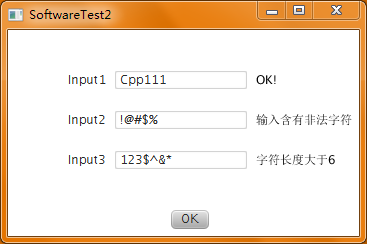

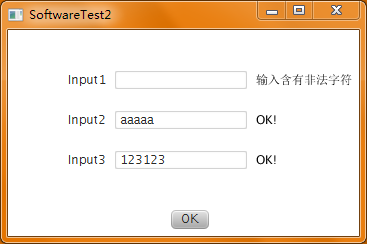
EventHandler部分代码如下:
1 btn1.addEventHandler(MouseEvent.MOUSE_CLICKED, new EventHandler<MouseEvent>(){ 2 public void handle(MouseEvent event){ 3 String textString1 = textfield1.getText().toString(); 4 wordTesting(textString1,text1); 5 String textString2 = textfield2.getText().toString(); 6 wordTesting(textString2,text2); 7 String textString3 = textfield3.getText().toString(); 8 wordTesting(textString3,text3); 9 } 10 }); 11 AnchorPane.setTopAnchor(hbox1, 40.0); 12 AnchorPane.setLeftAnchor(hbox1, 60.0); 13 AnchorPane.setTopAnchor(hbox2, 80.0); 14 AnchorPane.setLeftAnchor(hbox2, 60.0); 15 AnchorPane.setTopAnchor(hbox3, 120.0); 16 AnchorPane.setLeftAnchor(hbox3, 60.0); 17 AnchorPane.setTopAnchor(btn1, 180.0); 18 AnchorPane.setRightAnchor(btn1, 150.0); 19 root.getChildren().addAll(hbox1,hbox2,hbox3,btn1); 20 primaryStage.setScene(new Scene(root, 380, 250)); 21 primaryStage.show(); 22 } 23 private void wordTesting(String textString,Text textTesting) 24 { 25 char[] textChar = textString.toCharArray(); 26 27 if(textString.length()>6) 28 textTesting.setText("字符长度大于6"); 29 else{ 30 for(int i=0;i<textString.length();i++) 31 { 32 if((textChar[i]>='0'&&textChar[i]<='9')|| 33 (textChar[i]>='a'&&textChar[i]<='z')|| 34 (textChar[i]>='A'&&textChar[i]<='Z')) 35 textTesting.setText("OK!"); 36 else{ 37 textTesting.setText("输入含有非法字符"); 38 break; 39 } 40 } 41 } 42 }





