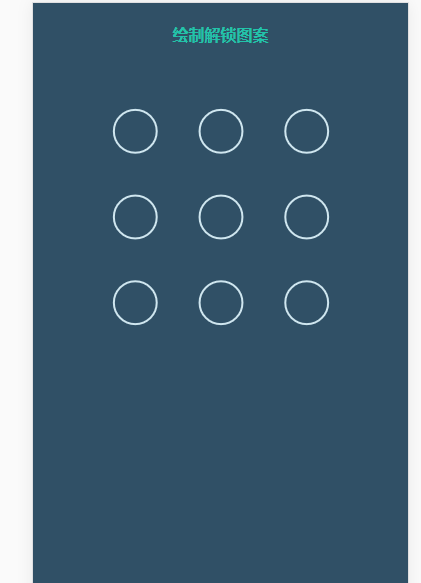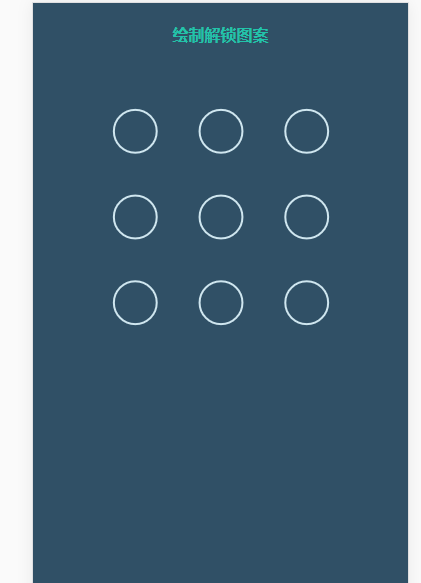
<!DOCTYPE html>
<html>
<head>
<meta charset="utf-8">
<title>手机解锁</title>
<meta name="viewport" content="width=device-width,initial-scale=1.0,user-scalable=no" />
<style>
body{
text-align: center;
background: #305066;
}
h4{
color: #22c3aa;
}
</style>
</head>
<body>
<script type="text/javascript" src="js/index.js"></script>
<script>
//1.生成背景
//2.动态title生成
//3.用js动态生成canvas标签
//4.js动态生成h3标签和canvas标签
new canvasLock({chooseType:3}).init();
</script>
</body>
</html>
(function(){
/*
实现画圆和划线:
1.添加事件touchstart、touchmove、touchend
2.touchstart判断是否点击的位置处于园内getPosition,处于则初始化lastpoint、restPoint
3.touchmove做的就是:画圆drawPoint和划线drawLine
*/
/*
实现自动画圆的效果
1.检测手势移动的位置是否处于圆内。
2.圆内的话则画圆 drawPoint
3.已经画过实心圆的圆,无需重复检测
*/
/*
实现解锁成功:
1.检测路径是否是对的
2.如果是对的就重置,圆圈变绿
3.不对也重置,圆圈变红
4.重置
*/
window.canvasLock = function(obj){
this.height = obj.height;
this.width = obj.width;
this.chooseType = obj.chooseType;
};
//js方式动态生成dom
canvasLock.prototype.initDom = function(){
var wrap = document.createElement('div');
var str = '<h4 id="title" class="title">绘制解锁图案</h4>';
wrap.setAttribute('style','position:absolute;top:0;left:0;right:0;bottom:0');
var canvas = document.createElement('canvas');
canvas.setAttribute('id','canvas');
canvas.style.cssText = "background-color:#305066;display:inline-block;margin-top=15px";
wrap.innerHTML = str;
wrap.appendChild(canvas);
var width = this.width || 300;
var height = this.height || 300;
document.body.appendChild(wrap);
//高清屏锁放
canvas.style.width = width +"px";
canvas.style.height = height + "px";
//修改默认宽高
canvas.width = width;
canvas.height = height;
}
canvasLock.prototype.drawCle = function(x,y){ //初始化解锁密码面板,即画圆
this.ctx.strokeStyle = '#cfe6ef';
this.ctx.lineWidth = 2;
this.ctx.beginPath();
this.ctx.arc(x,y,this.r,0,Math.PI*2,true);
this.ctx.closePath();
this.ctx.stroke();
}
canvasLock.prototype.createCircle = function(){ //创建点的坐标,根据c
var n = this.chooseType; //n是指有几行圆
var count = 0;
this.r = this.ctx.canvas.width / (2+4*n);
//圆心坐标
this.lastPoint = [];
this.arr = []; //9个圆的中心点坐标
this.restPoint = []; //还未选中的圆的个数
var r = this.r;
for(var i = 0;i < n;i++){
for(var j = 0;j < n; j++){
count++;
var obj = {
x: j*4*r + 3*r,
y: i*4*r + 3*r,
index: count
};
this.arr.push(obj);
this.restPoint.push(obj);
}
}
this.ctx.clearRect(0,0,this.ctx.canvas.width,this.ctx.canvas.height);
for(var i = 0;i<this.arr.length;i++){
this.drawCle(this.arr[i].x,this.arr[i].y);
}
}
//程序初始化
canvasLock.prototype.init = function(){
this.initDom();
this.canvas = document.getElementById('canvas');
this.ctx = this.canvas.getContext('2d');
this.touchFlag = false;
//1.确定半径 2.确定每一个圆的中心坐标点
//3.一行3个圆有14个半径,一行4个圆有18个半径
this.createCircle();
this.bindEvent();
}
//绑定事件
canvasLock.prototype.bindEvent = function(){
var self = this; //一个是canvas对象,一个是window.canvasLock对象
console.log(this); //如果直接使用this,那么this指向的就是当前时间调用的对象,也就是this.canvas,
console.log(self); //但是在代码中想要使用的是window.canvasLock对象,所以在事件外面提前将this赋值给self变量,确保this的指向问题。
this.canvas.addEventListener('touchstart',function(e){
//2.touchstart判断是否点击的位置处于园内getPosition,处于则初始化lastpoint、restPoint
var po = self.getPosition(e);
//判断是否在圆内的原理:多出来的这条 x/y < r 在圆内
for(var i=0;i<self.arr.length;i++){
if(Math.abs(po.x - self.arr[i].x) < self.r && Math.abs(po.y - self.arr[i].y) < self.r){
self.touchFlag = true;
self.lastPoint.push(self.arr[i]); //把点击的圆心的x轴y轴坐标放入lastPoint数组
console.log(self.lastPoint);
self.restPoint.splice(i,1);
break;
}
}
},false);
this.canvas.addEventListener('touchmove',function(e){
// 3.touchmove做的就是:画圆drawPoint和划线drawLine
if(self.touchFlag){
self.update(self.getPosition(e));
}
},false);
this.canvas.addEventListener('touchend',function(e){
if(self.touchFlag){
self.storePass(self.lastPoint);
setTimeout(function(){
self.reset();
},300);
}
},false);
}
canvasLock.prototype.getPosition = function(e){ //获取touch点相对于canvas
//获取canvas上下左右离屏幕的距离
var rect = e.currentTarget.getBoundingClientRect(); // Element.getBoundingClientRect()方法返回元素的大小及其相对于视口的位置。
//po有x和y,并且使相较于canvas边距
var po = {
x: (e.touches[0].clientX - rect.left),
y: (e.touches[0].clientY - rect.top)
};
return po;
}
canvasLock.prototype.update = function(po){
// 核心变换方法在touchmove时调用
//清空画布
this.ctx.clearRect(0,0,this.ctx.canvas.width,this.ctx.canvas.height);
//重画9个圆
for(var i = 0;i < this.arr.length; i++){
this.drawCle(this.arr[i].x, this.arr[i].y);
}
this.drawPoint(); //画圆
this.drawLine(po); //画线
//1.检测手势移动的位置是否处于下一圆的圆内。
//2.圆内的话则画实心圆 drawPoint
//3.已经画过实心圆的圆,无需重复检测
for(var i = 0;i < this.restPoint.length;i++){
if(Math.abs(po.x - this.restPoint[i].x) < this.r && Math.abs(po.y - this.restPoint[i].y) < this.r){
this.drawPoint();
this.lastPoint.push(this.restPoint[i]);
this.restPoint.splice(i,1); //画完一个圆就将该圆从restPoint数组中去掉
break;
}
}
}
canvasLock.prototype.drawLine = function(po){ //解锁轨迹
this.ctx.beginPath();
this.ctx.lineWidth = 3;
this.ctx.moveTo(this.lastPoint[0].x, this.lastPoint[0].y);
for(var i = 1; i < this.lastPoint.length; i++){
this.ctx.lineTo(this.lastPoint[i].x, this.lastPoint[i].y);
}
this.ctx.lineTo(po.x, po.y);
this.ctx.stroke();
this.ctx.closePath();
}
canvasLock.prototype.drawPoint = function(){ //初始化圆心
for(var i = 0; i < this.lastPoint.length;i++){
this.ctx.fillStyle = '#cfe6fe';
this.ctx.beginPath();
this.ctx.arc(this.lastPoint[i].x, this.lastPoint[i].y, this.r/2, 0, Math.PI*2, true);
this.ctx.closePath();
this.ctx.fill();
}
}
canvasLock.prototype.storePass = function(){
if(this.checkPass()){
document.getElementById('title').innerHTML = '解锁成功';
this.drawStatusPoint('#2cff26');
}else{
document.getElementById('title').innerHTML = '解锁失败';
this.drawStatusPoint('red');
}
}
canvasLock.prototype.checkPass = function(){
var p1 = '123';
p2 = '';
for(var i = 0; i < this.lastPoint.length; i++){
p2 += this.lastPoint[i].index;
}
return p1 === p2;
}
canvasLock.prototype.drawStatusPoint = function(type){
for(var i = 0; i < this.lastPoint.length; i++){
this.ctx.strokeStyle = type;
this.ctx.beginPath();
this.ctx.arc(this.lastPoint[i].x, this.lastPoint[i].y, this.r, 0, Math.PI*2, true);
this.ctx.closePath();
this.ctx.stroke();
}
}
canvasLock.prototype.reset = function(){
this.createCircle();
}
})();