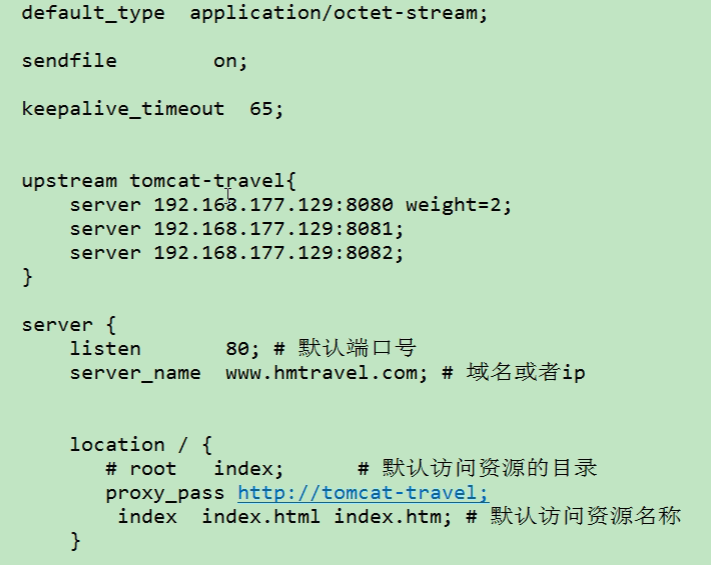nginx学习
1.反向代理与负载均衡
1.nginx端口:80
2.关闭:./nginx -s stop
./nginx -s start
3.重新加载:./nginx -s reload
4.修改nginx文件配置问题:
1.在本地编辑
2.打开权限设置。(chmod 777)
3.上传。
5.输入命令
ctrl + shift +p:打开命令
6.解压文件
1.安装unzip
yum install -y unzip zip
2.unzip 文件名
7.重启nginx系统
8.域名限定
1.打开windows/system32/etc/hosts文件
##正题:
1.正向代理
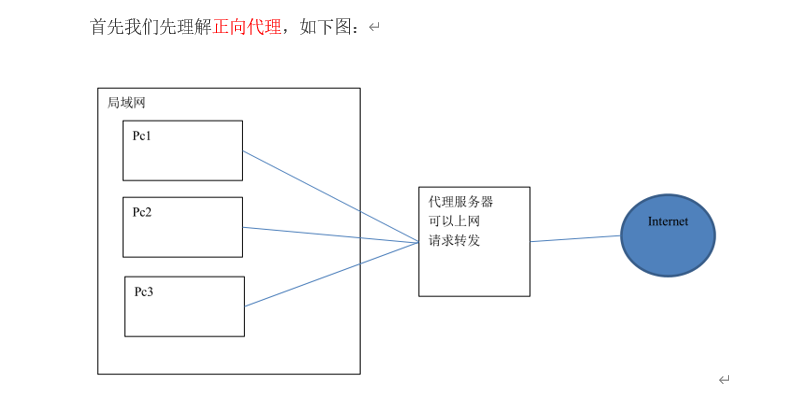
2.配置反向代理
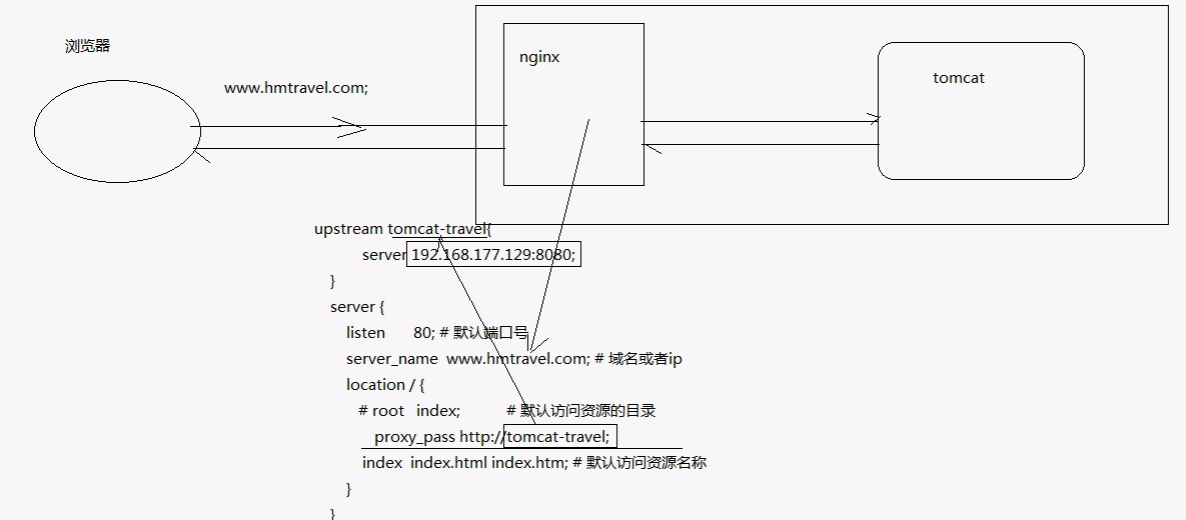
配置反向代理文件:
upstream tomcat-travel{
server 192.168.177.129:8080;
}
server {
listen 80; # 监听的端口
server_name www.hmtravel.com; # 域名或ip
location / { # 访问路径配置
# root index;# 根目录
proxy_pass http://tomcat-travel;
index index.html index.htm; # 默认首页
}
}
3.负载均衡