.net 控制台 Nlog的使用
nuget引入NLog组件
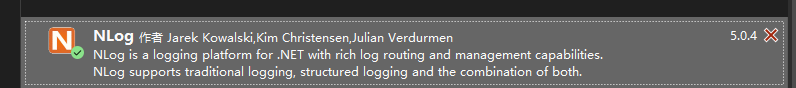
NLog.config 记得改为始终复制
<?xml version="1.0" ?>
<nlog xmlns="http://www.nlog-project.org/schemas/NLog.xsd"
xmlns:xsi="http://www.w3.org/2001/XMLSchema-instance"
autoReload="true"
throwExceptions="false"
internalLogLevel="Trace">
<variable name="fileFormat"
value="
${newline}date: ${date}
${newline}level: ${level}
${newline}logger: ${logger}
${newline}machinename: ${machinename}
${newline}message: ${message}
${newline}------------------------------------------------------------" />
<targets>
<target name="logfile"
xsi:type="File"
maxArchiveFiles="1"
layout="${fileFormat}"
archiveAboveSize="102400000"
fileName="${basedir}/Logs/${date:format=yyyy-MM}/${shortdate}.log" />
</targets>
<!--写入到文件-->
<rules>
<logger name="*" minlevel="Debug" writeTo="logfile" />
</rules>
</nlog>
NLogHelper
using System;
using System.Collections.Generic;
using System.Linq;
using System.Text;
using System.Threading.Tasks;
namespace ConsoleApp
{
public class NLogHelper
{
private static NLog.Logger _logger = NLog.LogManager.GetCurrentClassLogger();
private NLogHelper() { }
public static void Trace(string strMsg)
{
_logger.Trace(strMsg);
}
public static void Debug(string strMsg)
{
_logger.Debug(strMsg);
}
public static void Info(string strMsg)
{
_logger.Info(strMsg);
}
public static void Warn(string strMsg)
{
_logger.Warn(strMsg);
}
public static void Error(string strMsg)
{
_logger.Error(strMsg);
}
public static void Fatal(string strMsg)
{
_logger.Fatal(strMsg);
}
}
}
使用方法
for (int i = 0; i < 100; i++)
{
var date = DateTime.Now;
NLogHelper.Warn("LogTest:" + date.ToString());
NLogHelper.Info("LogTest:" + date.ToString());
NLogHelper.Error("LogTest:" + date.ToString());
NLogHelper.Debug("LogTest:" + date.ToString());
}
输出效果
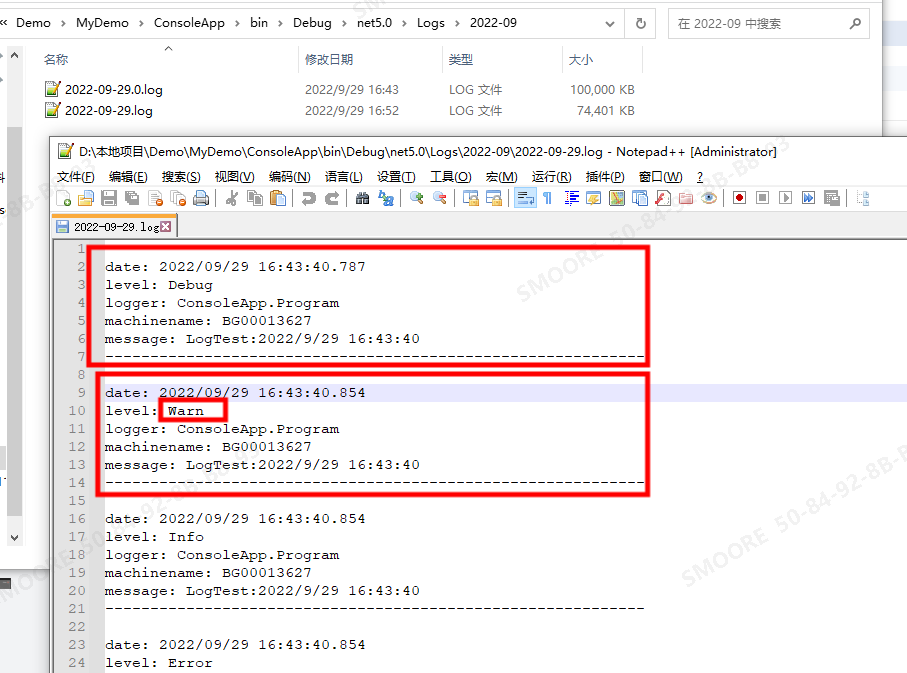
Nlog和Log4net相比,配置更少更简便,输出内容格式更清晰,使用方便。




 浙公网安备 33010602011771号
浙公网安备 33010602011771号