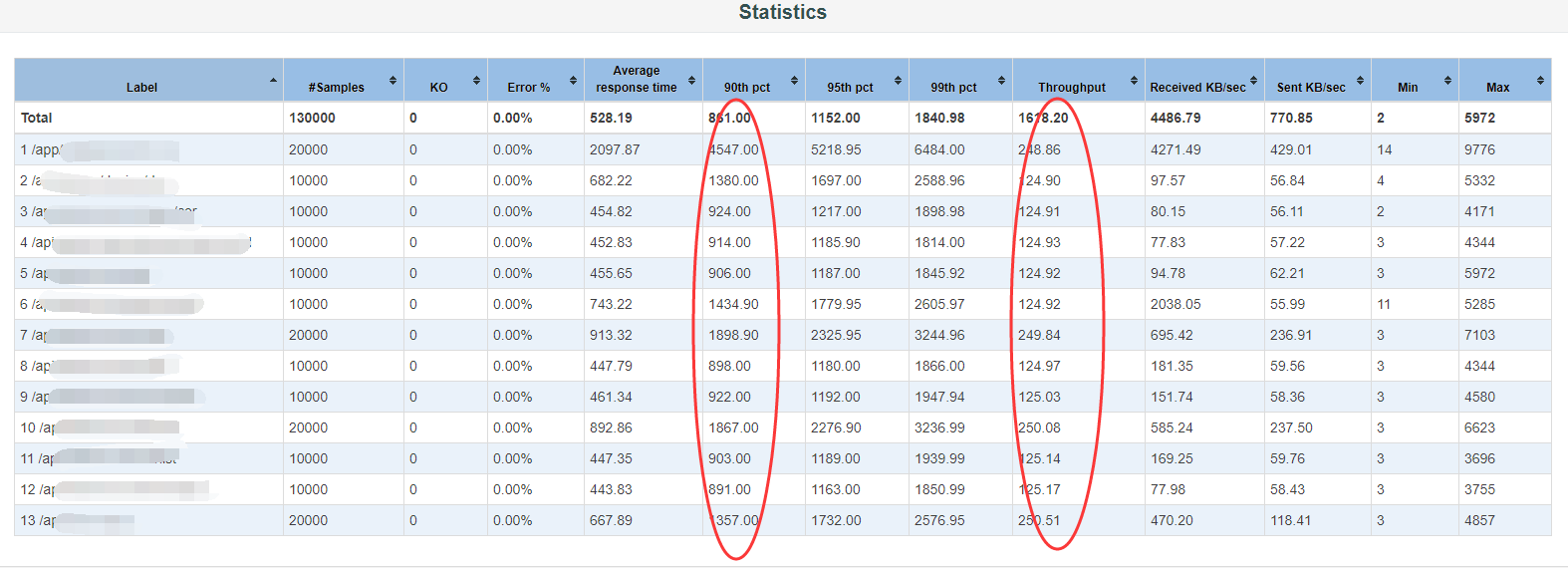jmeter图形化html报告核心指标介绍
1、dashboard讲解
1)Test and Report informations
Source file:jtl文件名
Start Time :压测开始
End Time :压测结束时间
Filter for display:过滤器
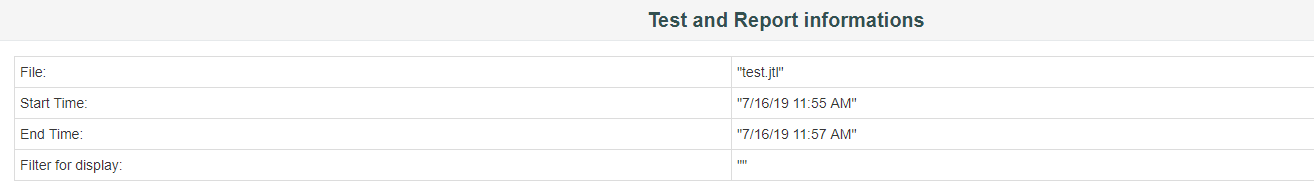
2)APDEX(Application performance Index)apdex:应用程序性能指标,范围在0~1之间,1表示达到所有用户均满意 ;
T(Toleration threshold):可接受阀值
F(Frustration threshold):失败阀值
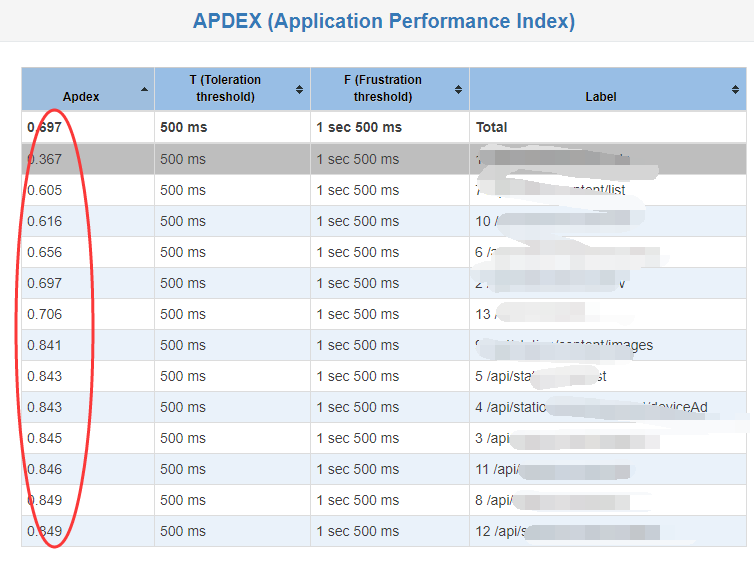
3)Requests Summary
OK:成功率
KO:失败率
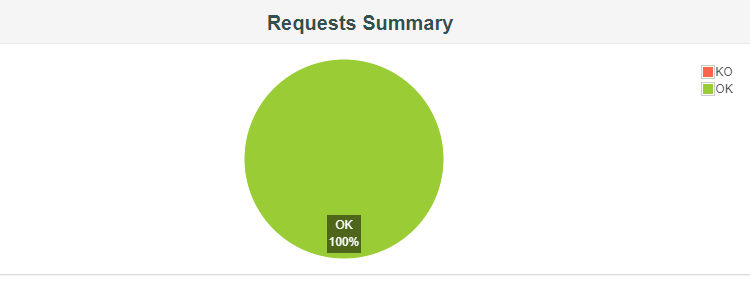
4)
Statistics 统计数据
lable:sampler采样器名称
samples:请求总数,并发数*循环次数
KO:失败次数
Error%:失败率
Average:平均响应时间
Min:最小响应时间
Max:最大响应时间
90th pct: 90%的用户响应时间不会超过这个值(关注这个就可以了)
95th pct: 95%的用户响应时间不会超过这个值
99th pct: 99%的用户响应时间不会超过这个值 (存在极端值)
throughtput:Request per Second吞吐量 qps
received:每秒从服务器接收的数据量
send:每秒发送的数据量