Visual Studio Code 个人常用优化设置
一、C:\Users\用户名\AppData\Roaming\Code\User\settings.json
{
"editor.minimap.enabled": false,
"security.workspace.trust.enabled": false,
"window.restoreWindows": "none",
"workbench.localHistory.enabled": false,
"workbench.sideBar.location": "right",
"workbench.startupEditor": "newUntitledFile",
"chat.commandCenter.enabled": false,
"files.autoGuessEncoding": true
}
二、处理异常日志,关键字换行异常内容,方便检索
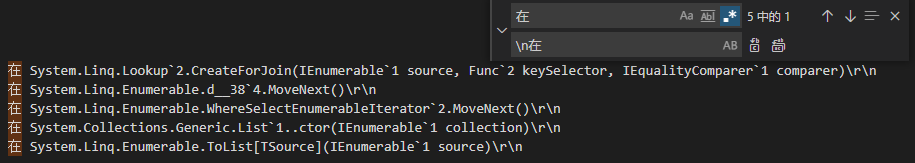
三、格式化 C# 代码(大括号不换行)
1、在 C:\Users\用户名\.omnisharp\ 目录下创建 omnisharp.json
2、粘贴下面内容到omnisharp.json
{
"//": "https://github.com/OmniSharp/omnisharp-roslyn/wiki/Configuration-Options",
"FormattingOptions": {
"EnableEditorConfigSupport": false,
"OrganizeImports": true,
"NewLine": "\n",
"UseTabs": false,
"TabSize": 4,
"IndentationSize": 4,
"SpacingAfterMethodDeclarationName": false,
"SpaceWithinMethodDeclarationParenthesis": false,
"SpaceBetweenEmptyMethodDeclarationParentheses": false,
"SpaceAfterMethodCallName": false,
"SpaceWithinMethodCallParentheses": false,
"SpaceBetweenEmptyMethodCallParentheses": false,
"SpaceAfterControlFlowStatementKeyword": true,
"SpaceWithinExpressionParentheses": false,
"SpaceWithinCastParentheses": false,
"SpaceWithinOtherParentheses": false,
"SpaceAfterCast": false,
"SpacesIgnoreAroundVariableDeclaration": false,
"SpaceBeforeOpenSquareBracket": false,
"SpaceBetweenEmptySquareBrackets": false,
"SpaceWithinSquareBrackets": false,
"SpaceAfterColonInBaseTypeDeclaration": true,
"SpaceAfterComma": true,
"SpaceAfterDot": false,
"SpaceAfterSemicolonsInForStatement": true,
"SpaceBeforeColonInBaseTypeDeclaration": true,
"SpaceBeforeComma": false,
"SpaceBeforeDot": false,
"SpaceBeforeSemicolonsInForStatement": false,
"SpacingAroundBinaryOperator": "single",
"IndentBraces": false,
"IndentBlock": true,
"IndentSwitchSection": true,
"IndentSwitchCaseSection": true,
"IndentSwitchCaseSectionWhenBlock": true,
"LabelPositioning": "oneLess",
"WrappingPreserveSingleLine": true,
"WrappingKeepStatementsOnSingleLine": true,
"NewLinesForBracesInTypes": false,
"NewLinesForBracesInMethods": false,
"NewLinesForBracesInProperties": false,
"NewLinesForBracesInAccessors": false,
"NewLinesForBracesInAnonymousMethods": false,
"NewLinesForBracesInControlBlocks": false,
"NewLinesForBracesInAnonymousTypes": false,
"NewLinesForBracesInObjectCollectionArrayInitializers": false,
"NewLinesForBracesInLambdaExpressionBody": false,
"NewLineForElse": false,
"NewLineForCatch": false,
"NewLineForFinally": false,
"NewLineForMembersInObjectInit": false,
"NewLineForMembersInAnonymousTypes": false,
"NewLineForClausesInQuery": false
}
}
四、一次运行多个项目
1、粘贴下面内容到xxx\.vscode\launch.json
{
// 使用 IntelliSense 了解相关属性。
// 悬停以查看现有属性的描述。
// 欲了解更多信息,请访问: https://go.microsoft.com/fwlink/?linkid=830387
"version": "0.2.0",
"configurations": [
{
"name": ".NET Core Launch (console)",
"type": "coreclr",
"request": "launch",
"preLaunchTask": "build",
"program": "${workspaceFolder}/Test/bin/Debug/net5.0/Test.dll",
"args": [],
"cwd": "${workspaceFolder}/Test",
"stopAtEntry": false,
"console": "externalTerminal"
},
{
"name": ".NET Core Launch (grpc_server)",
"type": "coreclr",
"request": "launch",
"preLaunchTask": "build_grpc_server",
"program": "${workspaceFolder}/Test_gRPC_Server/bin/Debug/net5.0/Test_gRPC_Server.dll",
"args": [],
"cwd": "${workspaceFolder}/Test_gRPC_Server",
"stopAtEntry": false,
"console": "integratedTerminal",
"internalConsoleOptions": "neverOpen",
"serverReadyAction": {
"action": "openExternally",
"pattern": "\\bNow listening on:\\s+(https?://\\S+)"
},
"env": {
"ASPNETCORE_ENVIRONMENT": "Development"
},
"sourceFileMap": {
"/Views": "${workspaceFolder}/Views"
}
},
{
"name": ".NET Core Launch (grpc_client)",
"type": "coreclr",
"request": "launch",
"preLaunchTask": "build_grpc_client",
"program": "${workspaceFolder}/Test_gRPC_Client/bin/Debug/net5.0/Test_gRPC_Client.dll",
"args": [],
"cwd": "${workspaceFolder}/Test_gRPC_Client",
"stopAtEntry": false,
"console": "externalTerminal"
},
{
"name": ".NET Core Launch (webapi_server)",
"type": "coreclr",
"request": "launch",
"preLaunchTask": "build_webapi_server",
"program": "${workspaceFolder}/Test_WebAPI_Server/bin/Debug/net5.0/Test_WebAPI_Server.dll",
"args": [],
"cwd": "${workspaceFolder}/Test_WebAPI_Server",
"stopAtEntry": false,
"console": "integratedTerminal",
"internalConsoleOptions": "neverOpen",
"serverReadyAction": {
"action": "openExternally",
"pattern": "\\bNow listening on:\\s+(https?://\\S+)"
},
"env": {
"ASPNETCORE_ENVIRONMENT": "Development"
},
"sourceFileMap": {
"/Views": "${workspaceFolder}/Views"
}
},
{
"name": ".NET Core Launch (webapi_identity_server)",
"type": "coreclr",
"request": "launch",
"preLaunchTask": "build_webapi_identity_server",
"program": "${workspaceFolder}/Test_WebAPI_IdentityServer/bin/Debug/net5.0/Test_WebAPI_IdentityServer.dll",
"args": [],
"cwd": "${workspaceFolder}/Test_WebAPI_IdentityServer",
"stopAtEntry": false,
"console": "integratedTerminal",
"internalConsoleOptions": "neverOpen",
"serverReadyAction": {
"action": "openExternally",
"pattern": "\\bNow listening on:\\s+(https?://\\S+)"
},
"env": {
"ASPNETCORE_ENVIRONMENT": "Development"
},
"sourceFileMap": {
"/Views": "${workspaceFolder}/Views"
}
},
{
"name": ".NET Core Launch (webapi_client)",
"type": "coreclr",
"request": "launch",
"preLaunchTask": "build_webapi_client",
"program": "${workspaceFolder}/Test_WebAPI_Client/bin/Debug/net5.0/Test_WebAPI_Client.dll",
"args": [],
"cwd": "${workspaceFolder}/Test_WebAPI_Client",
"stopAtEntry": false,
"console": "integratedTerminal",
"internalConsoleOptions": "neverOpen",
"serverReadyAction": {
"action": "openExternally",
"pattern": "\\bNow listening on:\\s+(https?://\\S+)"
},
"env": {
"ASPNETCORE_ENVIRONMENT": "Development"
},
"sourceFileMap": {
"/Views": "${workspaceFolder}/Views"
}
}
],
//多项目同时调试
"compounds": [
{
"name": "WebAPI_Server/WebAPI_Client",
"configurations": [
".NET Core Launch (webapi_server)",
".NET Core Launch (webapi_identity_server)"
],
"preLaunchTask": "clean_build" //预执行Task(如清理项目等)
},
{
"name": "gRPC_Server/gRPC_Client",
"configurations": [
".NET Core Launch (grpc_server)",
".NET Core Launch (grpc_client)"
],
"preLaunchTask": "clean_build" //预执行Task(如清理项目等)
}
]
}
2、粘贴下面内容到xxx\.vscode\tasks.json
{
// See https://go.microsoft.com/fwlink/?LinkId=733558
// for the documentation about the tasks.json format
"version": "2.0.0",
"tasks": [
{
"label": "clean_build",
"type": "shell",
"command": "./clean.ps1", //多个命令用";"隔开
"args": [
"param1",
"param2"
],
"group": {
"kind": "build",
"isDefault": true //为true 时,可以通过Ctrl+Shift+B直接运行编译任务
}
},
{
"label": "build",
"command": "dotnet",
"type": "process",
"args": [
"build",
"${workspaceFolder}/Test", //多个项目时去掉这儿的路径,调试时选择项目即可
"/property:GenerateFullPaths=true",
"/consoleloggerparameters:NoSummary"
],
"problemMatcher": "$msCompile",
"presentation": {
"panel": "new"
}
},
{
"label": "build_grpc_server",
"command": "dotnet",
"type": "process",
"args": [
"build",
"${workspaceFolder}/Test_gRPC_Server", //多个项目时去掉这儿的路径,调试时选择项目即可
"/property:GenerateFullPaths=true",
"/consoleloggerparameters:NoSummary"
],
"problemMatcher": "$msCompile",
"presentation": {
"panel": "new"
}
},
{
"label": "build_grpc_client",
"command": "dotnet",
"type": "process",
"args": [
"build",
"${workspaceFolder}/Test_gRPC_Client", //多个项目时去掉这儿的路径,调试时选择项目即可
"/property:GenerateFullPaths=true",
"/consoleloggerparameters:NoSummary"
],
"problemMatcher": "$msCompile",
"presentation": {
"panel": "new"
}
},
{
"label": "build_webapi_server",
"command": "dotnet",
"type": "process",
"args": [
"build",
"${workspaceFolder}/Test_WebAPI_Server", //多个项目时去掉这儿的路径,调试时选择项目即可
"/property:GenerateFullPaths=true",
"/consoleloggerparameters:NoSummary"
],
"problemMatcher": "$msCompile",
"presentation": {
"panel": "new"
}
},
{
"label": "build_webapi_identity_server",
"command": "dotnet",
"type": "process",
"args": [
"build",
"${workspaceFolder}/Test_WebAPI_IdentityServer", //多个项目时去掉这儿的路径,调试时选择项目即可
"/property:GenerateFullPaths=true",
"/consoleloggerparameters:NoSummary"
],
"problemMatcher": "$msCompile",
"presentation": {
"panel": "new"
}
},
{
"label": "build_webapi_client",
"command": "dotnet",
"type": "process",
"args": [
"build",
"${workspaceFolder}/Test_WebAPI_Client", //多个项目时去掉这儿的路径,调试时选择项目即可
"/property:GenerateFullPaths=true",
"/consoleloggerparameters:NoSummary"
],
"problemMatcher": "$msCompile",
"presentation": {
"panel": "new"
}
},
{
"label": "publish",
"command": "dotnet",
"type": "process",
"args": [
"publish",
"${workspaceFolder}",
"/property:GenerateFullPaths=true",
"/consoleloggerparameters:NoSummary"
],
"problemMatcher": "$msCompile",
"presentation": {
"panel": "new"
}
},
{
"label": "watch",
"command": "dotnet",
"type": "process",
"args": [
"watch",
"run",
"${workspaceFolder}",
"/property:GenerateFullPaths=true",
"/consoleloggerparameters:NoSummary"
],
"problemMatcher": "$msCompile",
"presentation": {
"panel": "new"
}
}
]
}
五、检查更新报错 net::ERR_CERT_AUTHORITY_INVALID
解决办法:快捷方式 启动参数 增加:--ignore-certificate-errors



