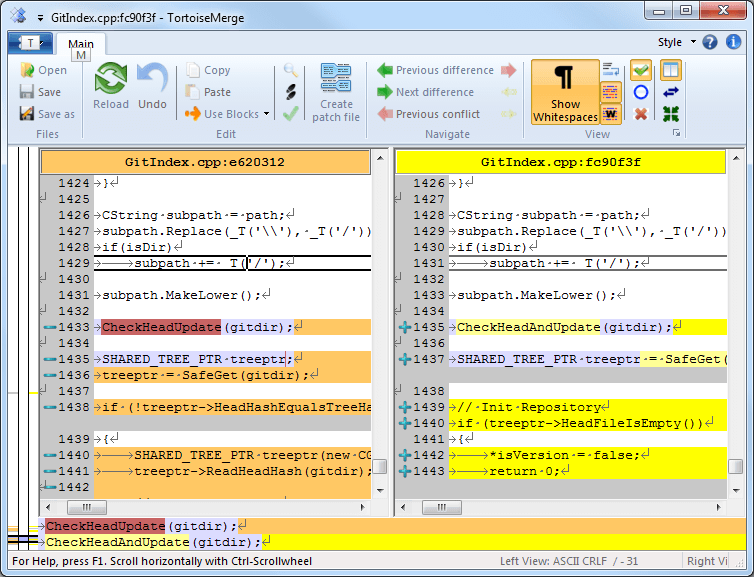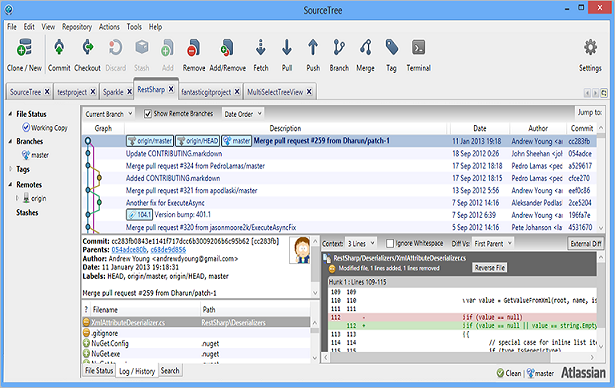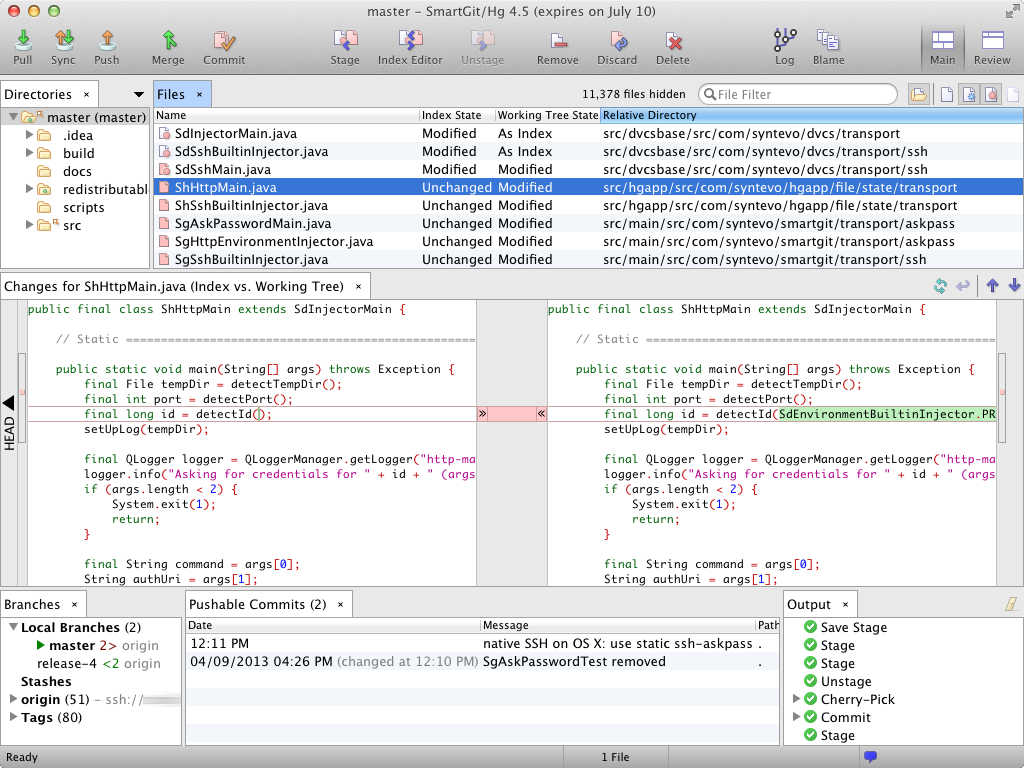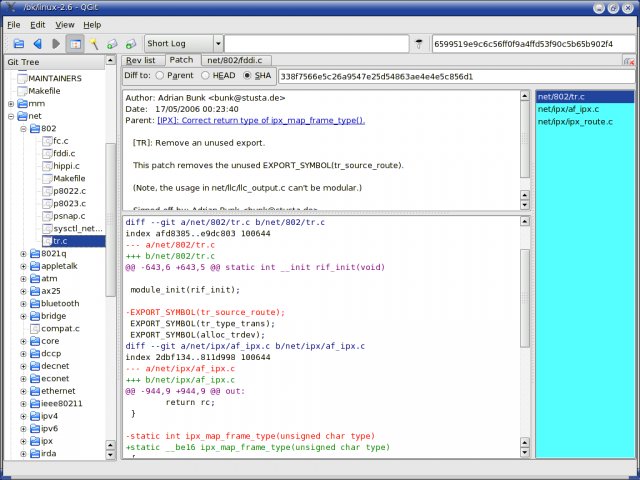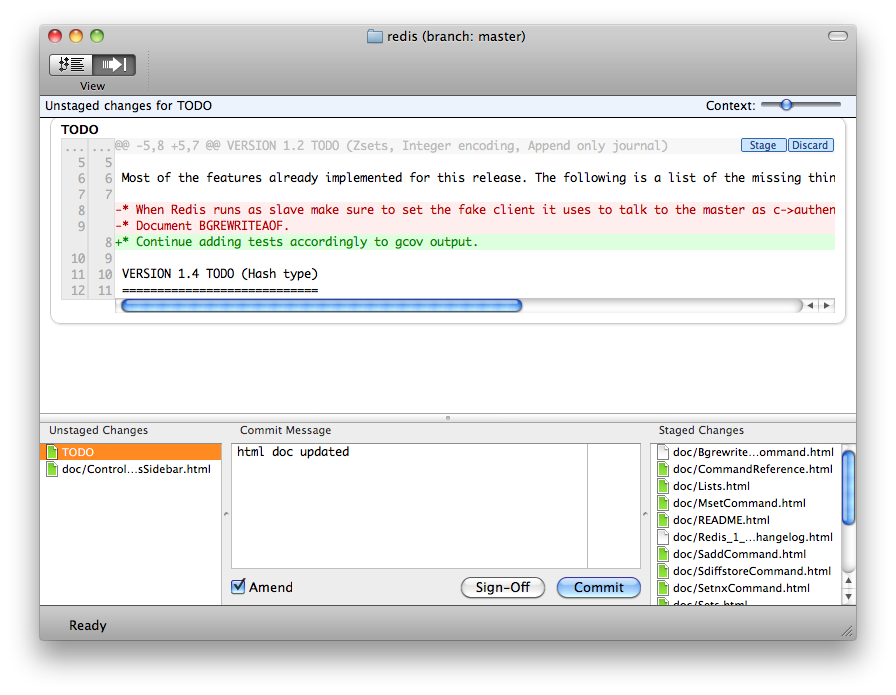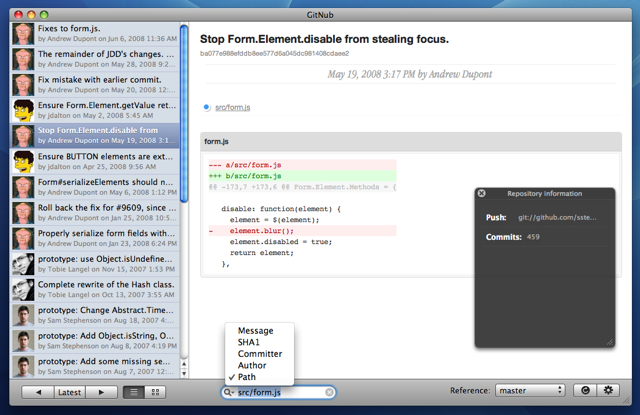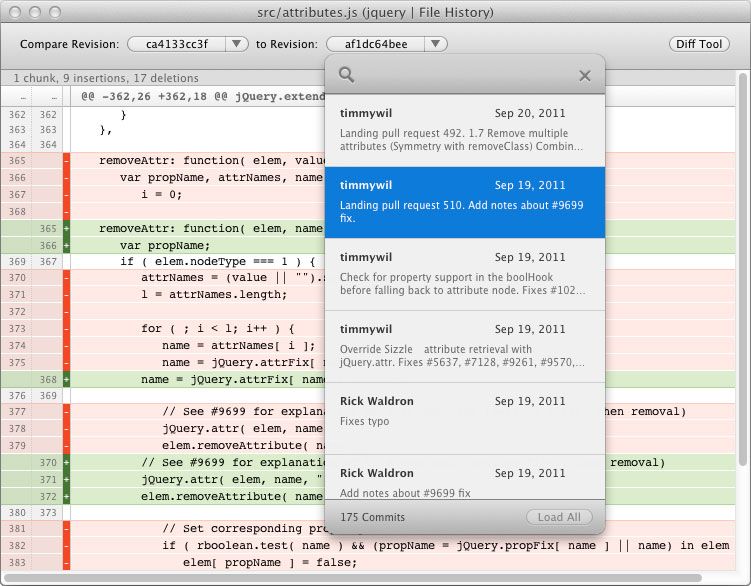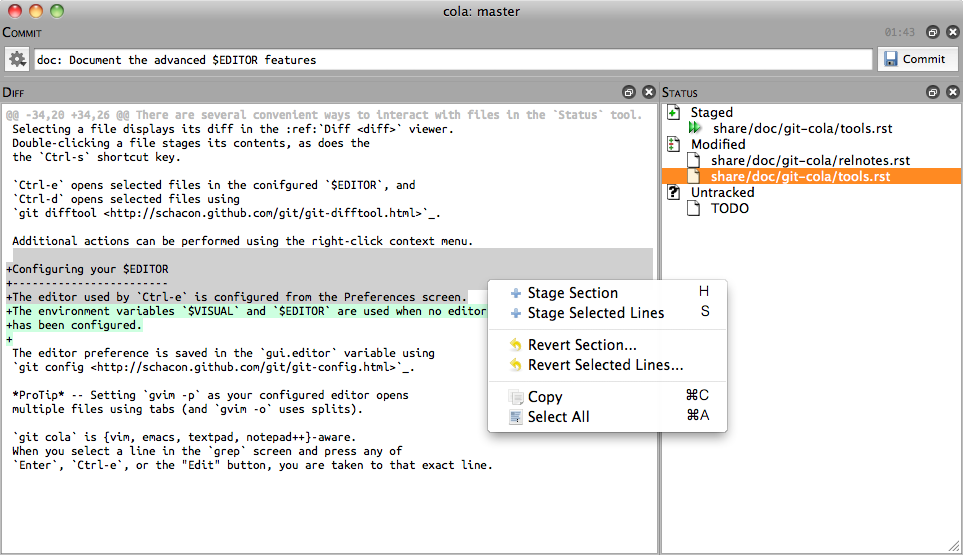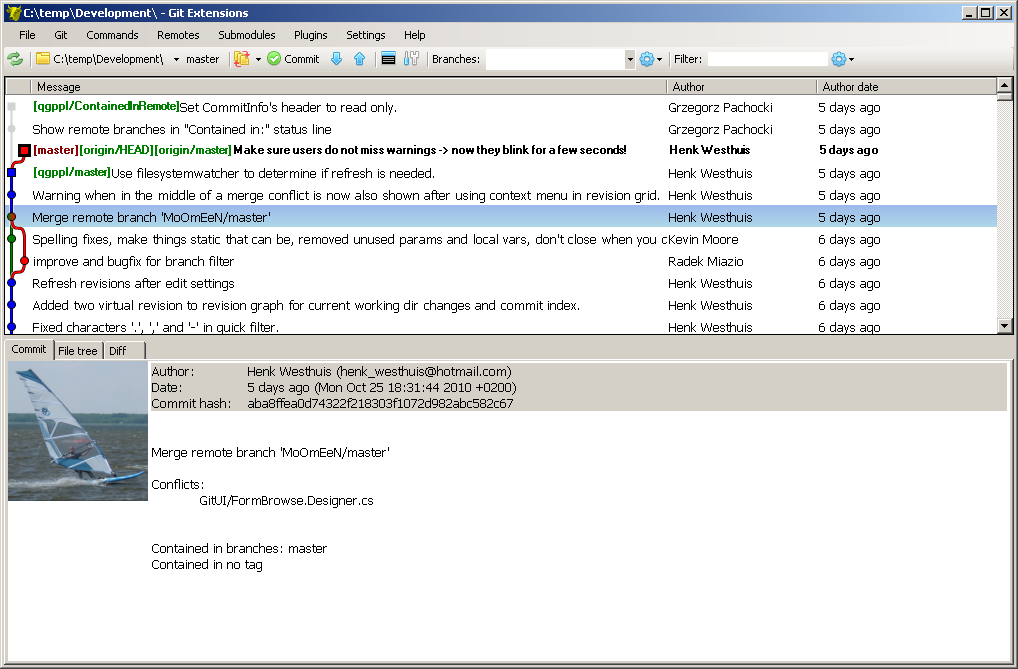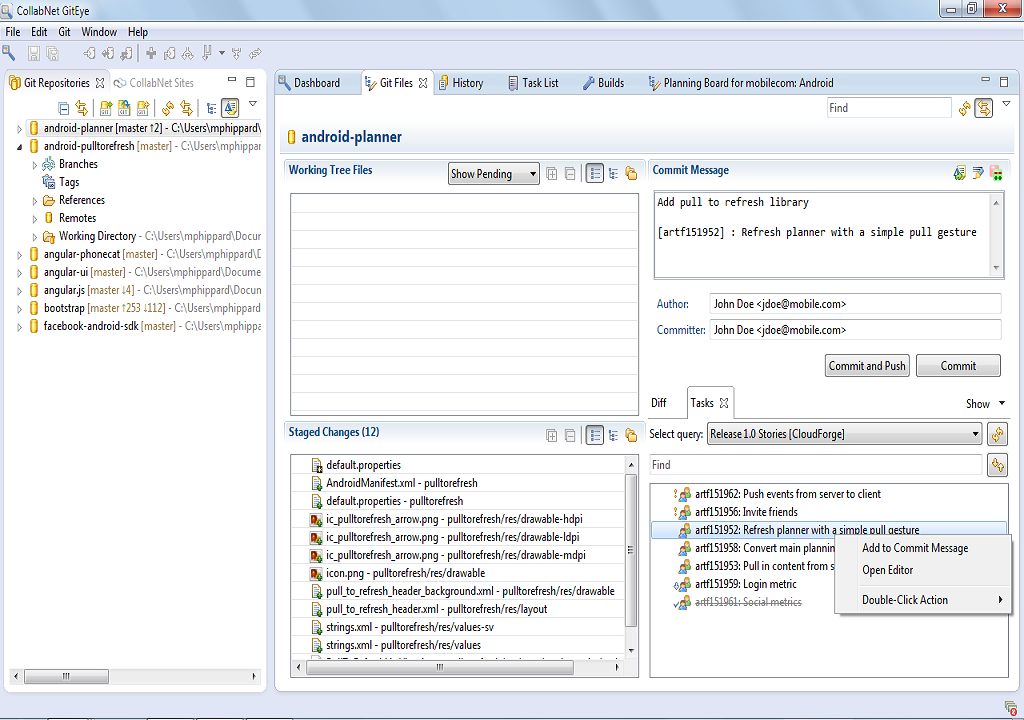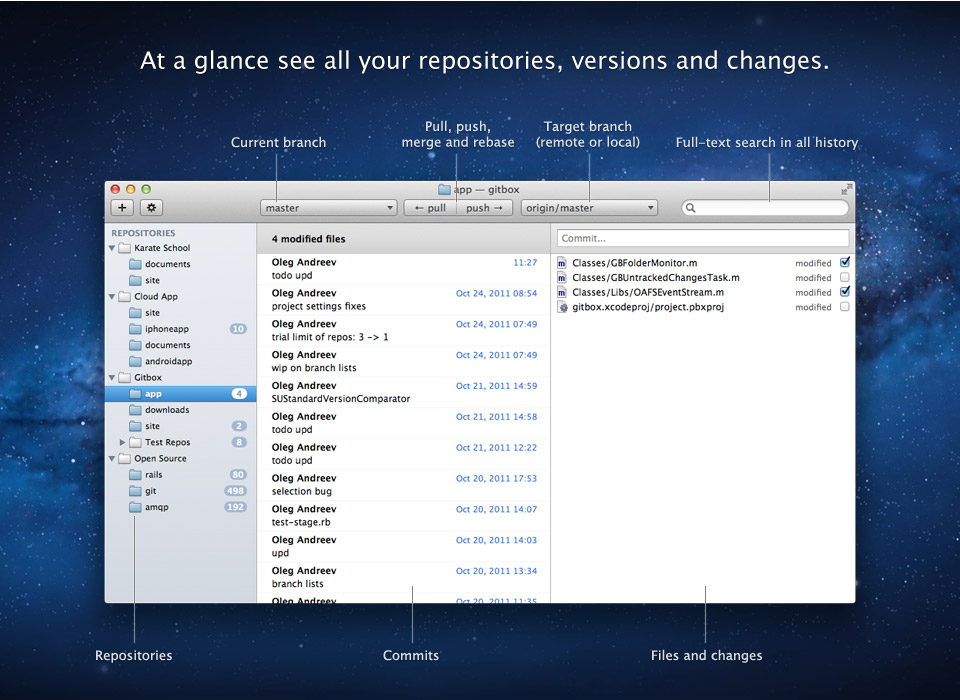【转】Git图形化界面客户端大汇总
原文网址:http://my.oschina.net/amstrong/blog/159114
目录[-]
- 一、TortoiseGit - The coolest Interface to Git Version Control
- 二、SourceTree - A free Git & Mercurial client for Windows or Mac
- 三、SmartGit - Get your commit done
- 四、QGit - QGit is a git GUI viewer built on Qt/C++
- 五、GitX - GitX is a git GUI made for Mac OS X
- 六、gitnub - Git kicking it OS X style
- 七、Tower - The most power Git client for Mac
- 八、git-cola - a sleek and powerful Git GUI
- 九、Git Extensions - the only graphical user interface for Git that allows you control Git without using the commandline
- 十、GitEye - Your eye on all things Git
- 十一、GitBox - Version control as easy as Mail
一、TortoiseGit - The coolest Interface to Git Version Control
TortoiseGit 是 TortoiseSVN 的 Git 版本,TortoiseGit 用于迁移 TortoiseSVN 到 TortoiseGit,一直以来 Git 在 Windows 平台没有好用 GUI 客户端,现在 TortoiseGit 的出现给 Windows 开发者带来福音,目前 TortoiseGit 是1.8.6.0 版本,一个开源的项目,欢迎你的加入贡献代码。(摘自oschina)
另外,楼主个人感觉 TortoiseGit 用起来很方便,跟 TortoiseSVN 一样可以通过直接观察文件图标来查看文件当前的状态,在 Windows 下的表现确实没得说,所以放在第一位推荐。
支持系统:Windows (免费软件)
二、SourceTree - A free Git & Mercurial client for Windows or Mac
SourceTree 是 Windows 和 OS X 下免费的 Git 和 Hg 客户端。支持创建、克隆、提交、push、pull 和合并等操作。(摘自oschina)
SourceTree 界面非常美观,可以方便管理多个 Git 项目,同时还支持 Hg,就是启动速度稍微有些慢,但是总体来说还是很不错的。
支持系统:Windows / OS X (免费软件)
三、SmartGit - Get your commit done
SmartGit 是一个 Git 版本控制系统的图形化客户端程序。(摘自oschina)
支持系统:Windows / OS X / Linux (共享软件)
四、QGit - QGit is a git GUI viewer built on Qt/C++
QGit 是一个基于 Qt/C++ 开发的 GIT 的图形化浏览器。可以用来浏览修订版记录、补丁内容以及更改的文件。
支持系统:Windows / Linux (免费软件)
五、GitX - GitX is a git GUI made for Mac OS X
GitX 是一个是一个 MacOS X 系统上的 Git 版本控制系统的图形化客户端程序。
支持系统:OS X (免费软件)
六、gitnub - Git kicking it OS X style
gitnub 也是一个是一个 MacOS X 系统上的 Git 版本控制系统的图形化客户端程序。
支持系统:OS X (免费软件)
七、Tower - The most power Git client for Mac
Tower 号称是 Mac 下最好用的 Git 客户端。
支持系统:OS X (共享软件)
八、git-cola - a sleek and powerful Git GUI
Git-cola 是一个跨平台的 Git 前端 (GUI),使用 python 编写。它支持在 Linux、Windows 及 Mac OS X 等平台上运行。目前,Git-cola 包括 diff (差异比较)、commit (提交)、search (搜索)、merge (合并)、stash (隐藏)、repository ops、branching 等功能。
支持系统:Windows / OS X / Linux (免费软件)
九、Git Extensions - the only graphical user interface for Git that allows you control Git without using the commandline
Git Extensions 是一个 Git 的图形化客户端,用来控制 Git 资料库,支持 Windows 资源管理器集成和 Visual Studio 集成。(摘自oschina)
支持系统:Windows / Linux (免费软件)
十、GitEye - Your eye on all things Git
GitEye 是一个简单好用的 Git 客户端
楼主在linux下试用了这款软件,感觉和 Eclipse Egit 基本上是一样的,单纯作为 git 客户端也还是可以的。
支持系统:Windows / OS X / Linux (免费软件)
十一、GitBox - Version control as easy as Mail
GitBox 是一个功能齐全的 Git 客户端。
支持系统:OS X (收费软件)
另外,msysgit 自带的 Git Gui 虽然简陋,但也还是可以用的。
Github 官网也发布了定制的 Github for Windows 和 Github for Mac,界面非常漂亮,但是由于不是单纯的 git 工具,所以这里就不介绍了,大家可以上官网查看。
最后吐槽一下,为什么这么多都只支持 OS X,穷人买不起苹果啊!