Spring Cloud Hystrix Dashboard:断路器执行监控
摘要
Spring Cloud Hystrix Dashboard 是Spring Cloud中查看Hystrix实例执行情况的一种仪表盘组件,支持查看单个实例和查看集群实例 。
Hystrix Dashboard简介
Hystrix提供了Hystrix Dashboard来实时监控HystrixCommand方法的执行情况。 Hystrix Dashboard可以有效地反映出每个Hystrix实例的运行情况,帮助我们快速发现系统中的问题,从而采取对应措施。
Hystrix 单个实例监控
创建一个hystrix-dashboard模块
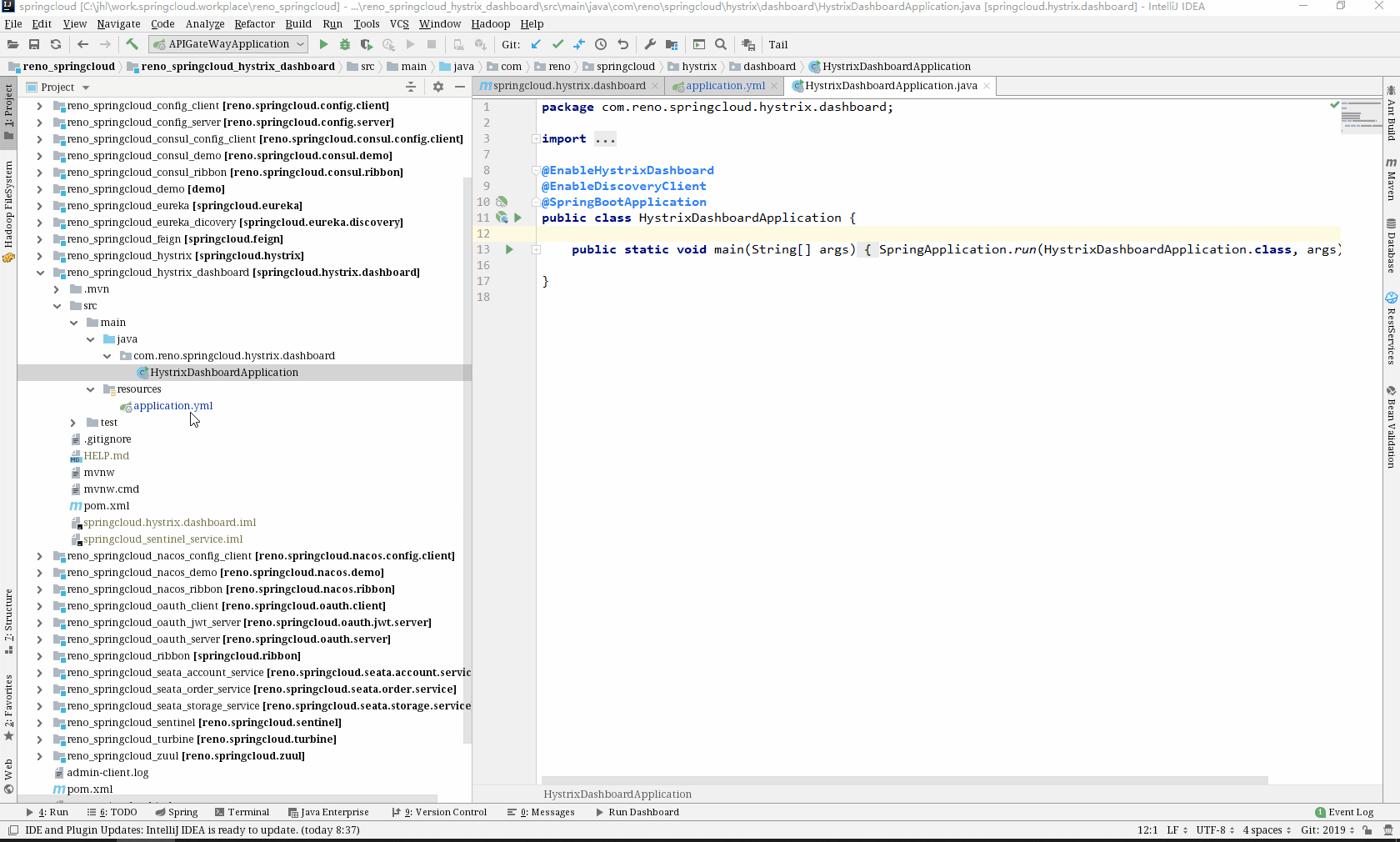
pom.xml文件
<?xml version="1.0" encoding="UTF-8"?> <project xmlns="http://maven.apache.org/POM/4.0.0" xmlns:xsi="http://www.w3.org/2001/XMLSchema-instance" xsi:schemaLocation="http://maven.apache.org/POM/4.0.0 https://maven.apache.org/xsd/maven-4.0.0.xsd"> <modelVersion>4.0.0</modelVersion> <parent> <groupId>org.springframework.boot</groupId> <artifactId>spring-boot-starter-parent</artifactId> <version>2.2.2.RELEASE</version> <relativePath/> <!-- lookup parent from repository --> </parent> <groupId>com.reno</groupId> <artifactId>springcloud.hystrix.dashboard</artifactId> <version>1.0</version> <name>springcloud.hystrix.dashboard</name> <description>Demo project for Spring Boot</description> <properties> <project.build.sourceEncoding>UTF-8</project.build.sourceEncoding> <project.reporting.outputEncoding>UTF-8</project.reporting.outputEncoding> <java.version>1.8</java.version> <spring-cloud.version>Hoxton.RELEASE</spring-cloud.version> </properties> <dependencies> <dependency> <groupId>org.springframework.boot</groupId> <artifactId>spring-boot-starter</artifactId> </dependency> <dependency> <groupId>org.springframework.boot</groupId> <artifactId>spring-boot-starter-test</artifactId> <scope>test</scope> </dependency> <dependency> <groupId>org.springframework.boot</groupId> <artifactId>spring-boot-starter-web</artifactId> </dependency> <dependency> <groupId>org.springframework.cloud</groupId> <artifactId>spring-cloud-starter-netflix-eureka-client</artifactId> </dependency> <dependency> <groupId>org.springframework.cloud</groupId> <artifactId>spring-cloud-netflix-eureka-server</artifactId> <version>2.2.0.RELEASE</version> </dependency> <dependency> <groupId>org.springframework.cloud</groupId> <artifactId>spring-cloud-starter-netflix-hystrix</artifactId> </dependency> <dependency> <groupId>org.springframework.cloud</groupId> <artifactId>spring-cloud-starter-netflix-hystrix-dashboard</artifactId> </dependency> <dependency> <groupId>org.springframework.boot</groupId> <artifactId>spring-boot-starter-actuator</artifactId> </dependency> <dependency> <groupId>cn.hutool</groupId> <artifactId>hutool-all</artifactId> <version>4.6.3</version> </dependency> </dependencies> <dependencyManagement> <dependencies> <dependency> <groupId>org.springframework.cloud</groupId> <artifactId>spring-cloud-dependencies</artifactId> <version>${spring-cloud.version}</version> <type>pom</type> <scope>import</scope> </dependency> </dependencies> </dependencyManagement> <repositories> <repository> <id>spring-milestones</id> <name>Spring Milestones</name> <url>https://repo.spring.io/milestone</url> <snapshots> <enabled>false</enabled> </snapshots> </repository> </repositories> <build> <plugins> <plugin> <groupId>org.springframework.boot</groupId> <artifactId>spring-boot-maven-plugin</artifactId> </plugin> </plugins> </build> </project>
yml文件
server:
port: 38501
spring:
application:
name: hystrix-dashboard
eureka:
instance:
hostname: 192.16.10.208
#hostname: localhost
#设置是否将自己作为客户端注册到注册中心(缺省true)
#这里为不需要,查看@EnableEurekaServer注解的源码,会发现它间接用到了@EnableDiscoveryClient
instance-id: hystrixDashboard-${spring.cloud.client.ipaddress}-${server.port}
client:
register-with-eureka: true
fetch-registry: true
service-url:
defaultZone: http://192.16.10.208:38761/eureka/
registry-fetch-interval-seconds: 5
instance-info-replication-interval-seconds: 10
启动相关服务
这次我们需要启动如下服务:eureka-server、demo-service、hystrix-service、hystrix-dashboard
Hystrix实例监控演示
-
访问Hystrix Dashboard: http://192.16.10.208:38501/hystrix
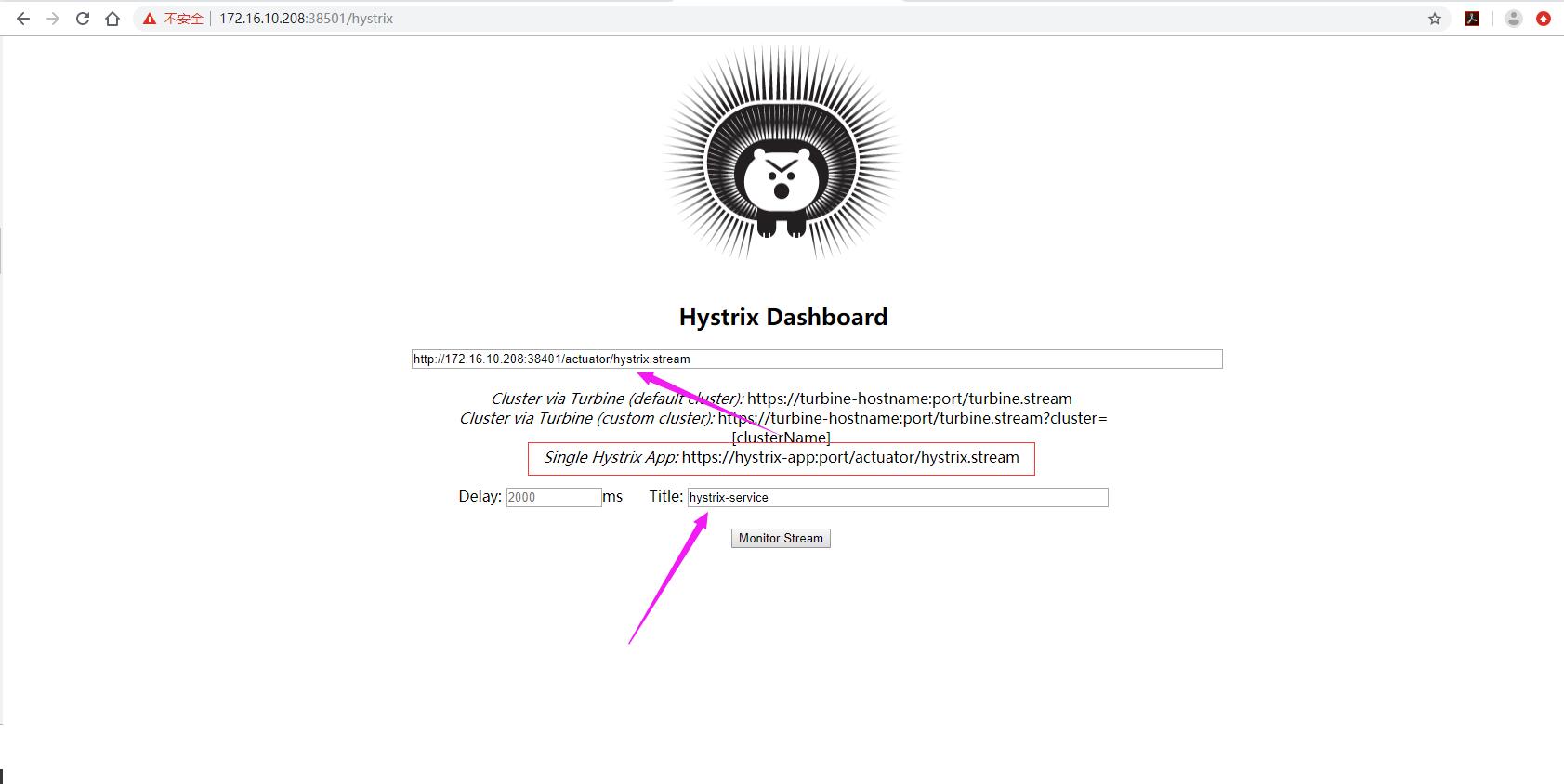
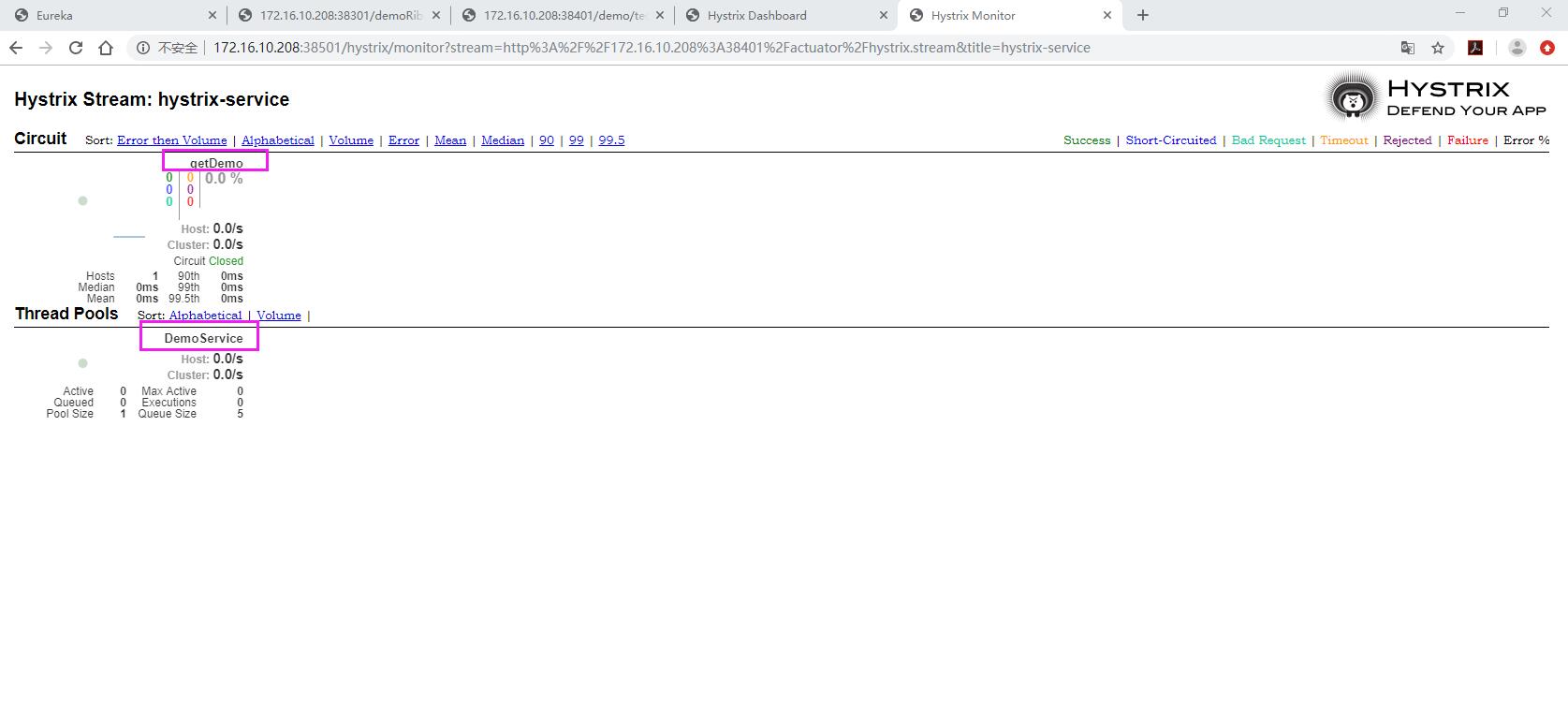
Hystrix Dashboard 图表解读
图表解读如下,需要注意的是,小球代表该实例健康状态及流量情况,颜色越显眼,表示实例越不健康,小球越大,表示实例流量越大。曲线表示Hystrix实例的实时流量变化。
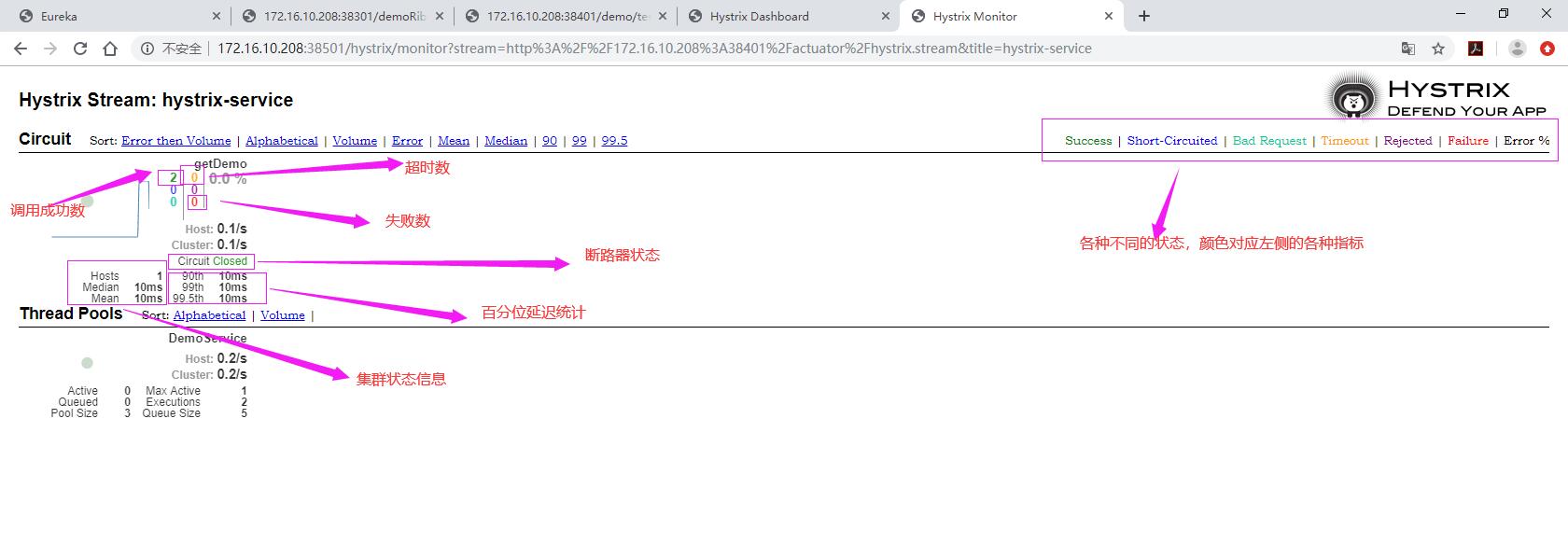
Hystrix 集群实例监控
这里我们使用Turbine来聚合hystrix-service服务的监控信息,然后我们的hystrix-dashboard服务就可以从Turbine获取聚合好的监控信息展示给我们了。
创建一个turbine-service模块
用来聚合hystrix-service的监控信息。
pom文件
<?xml version="1.0" encoding="UTF-8"?> <project xmlns="http://maven.apache.org/POM/4.0.0" xmlns:xsi="http://www.w3.org/2001/XMLSchema-instance" xsi:schemaLocation="http://maven.apache.org/POM/4.0.0 https://maven.apache.org/xsd/maven-4.0.0.xsd"> <modelVersion>4.0.0</modelVersion> <parent> <groupId>org.springframework.boot</groupId> <artifactId>spring-boot-starter-parent</artifactId> <version>2.2.2.RELEASE</version> <relativePath/> <!-- lookup parent from repository --> </parent> <groupId>com.reno</groupId> <artifactId>springcloud.turbine</artifactId> <version>1.0</version> <name>springcloud.turbine</name> <description>Demo project for Spring Boot</description> <properties> <project.build.sourceEncoding>UTF-8</project.build.sourceEncoding> <project.reporting.outputEncoding>UTF-8</project.reporting.outputEncoding> <java.version>1.8</java.version> <spring-cloud.version>Hoxton.RELEASE</spring-cloud.version> </properties> <dependencies> <dependency> <groupId>org.springframework.boot</groupId> <artifactId>spring-boot-starter</artifactId> </dependency> <dependency> <groupId>org.springframework.boot</groupId> <artifactId>spring-boot-starter-test</artifactId> <scope>test</scope> </dependency> <dependency> <groupId>org.springframework.boot</groupId> <artifactId>spring-boot-starter-web</artifactId> </dependency> <dependency> <groupId>org.springframework.cloud</groupId> <artifactId>spring-cloud-starter-netflix-eureka-client</artifactId> </dependency> <dependency> <groupId>org.springframework.cloud</groupId> <artifactId>spring-cloud-netflix-eureka-server</artifactId> <version>2.2.0.RELEASE</version> </dependency> <dependency> <groupId>org.springframework.cloud</groupId> <artifactId>spring-cloud-starter-netflix-hystrix</artifactId> </dependency> <dependency> <groupId>org.springframework.cloud</groupId> <artifactId>spring-cloud-starter-netflix-turbine</artifactId> </dependency> <dependency> <groupId>cn.hutool</groupId> <artifactId>hutool-all</artifactId> <version>4.6.3</version> </dependency> </dependencies> <dependencyManagement> <dependencies> <dependency> <groupId>org.springframework.cloud</groupId> <artifactId>spring-cloud-dependencies</artifactId> <version>${spring-cloud.version}</version> <type>pom</type> <scope>import</scope> </dependency> </dependencies> </dependencyManagement> <repositories> <repository> <id>spring-milestones</id> <name>Spring Milestones</name> <url>https://repo.spring.io/milestone</url> <snapshots> <enabled>false</enabled> </snapshots> </repository> </repositories> <build> <plugins> <plugin> <groupId>org.springframework.boot</groupId> <artifactId>spring-boot-maven-plugin</artifactId> </plugin> </plugins> </build> </project>
yml文件
server:
port: 38601
spring:
application:
name: turbine-service
eureka:
instance:
hostname: 192.16.10.208
#hostname: localhost
#设置是否将自己作为客户端注册到注册中心(缺省true)
#这里为不需要,查看@EnableEurekaServer注解的源码,会发现它间接用到了@EnableDiscoveryClient
instance-id: turbineService-${spring.cloud.client.ipaddress}-${server.port}
client:
register-with-eureka: true
fetch-registry: true
service-url:
defaultZone: http://192.16.10.208:38761/eureka/
registry-fetch-interval-seconds: 5
instance-info-replication-interval-seconds: 10
turbine:
app-config: hystrix-service #指定需要收集信息的服务名称
cluster-name-expression: new String('default') #指定服务所属集群
combine-host-port: true #以主机名和端口号来区分服务
在启动类上添加@EnableTurbine来启用Turbine相关功能
启动相关服务
使用application-replica1.yml配置再启动一个hystrix-service服务,启动turbine-service服务
Hystrix集群监控演示
-
访问Hystrix Dashboard: http://192.16.10.208:38501/hystrix
-
添加集群监控地址,需要注意的是我们需要添加的是turbine-service的监控端点地址:
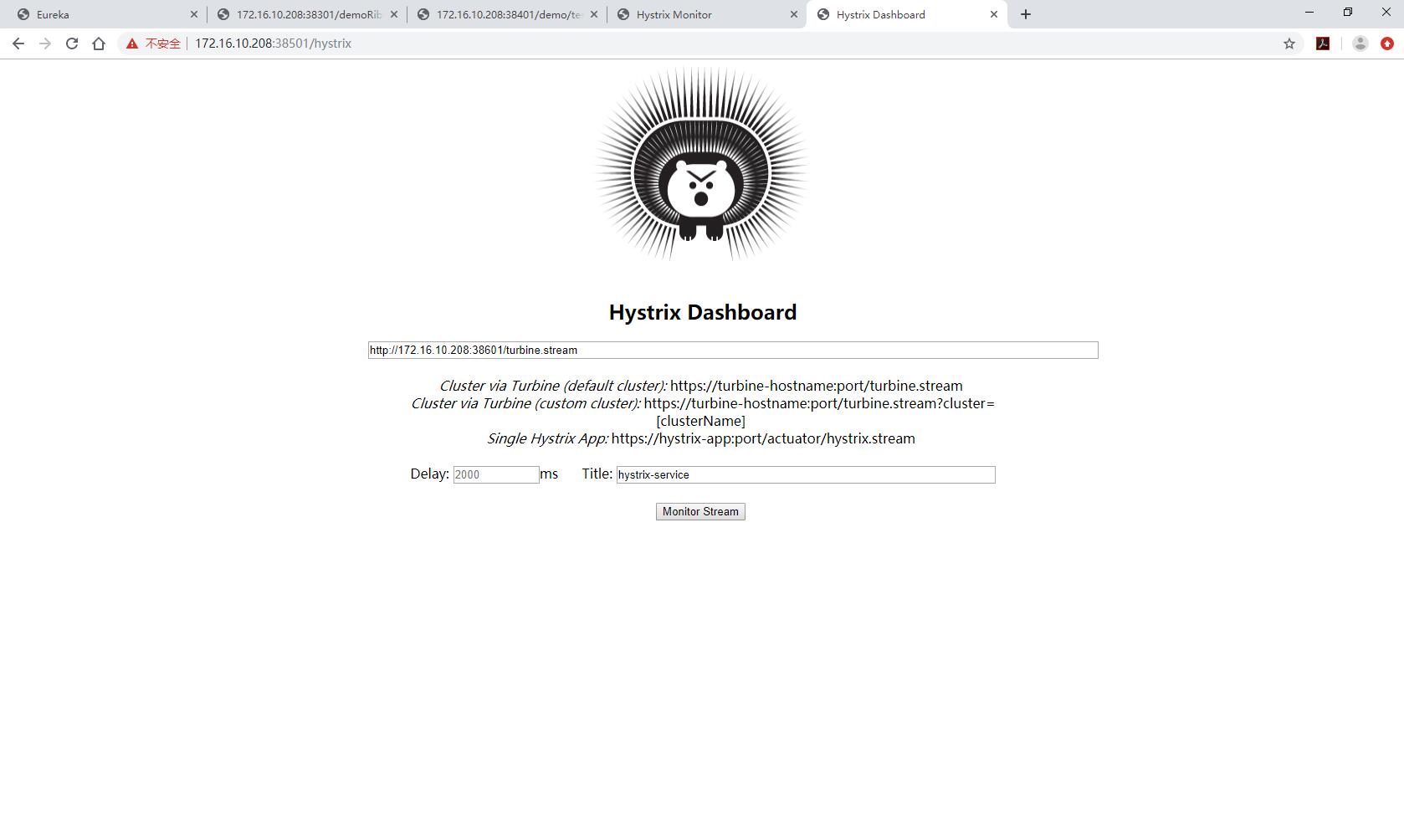
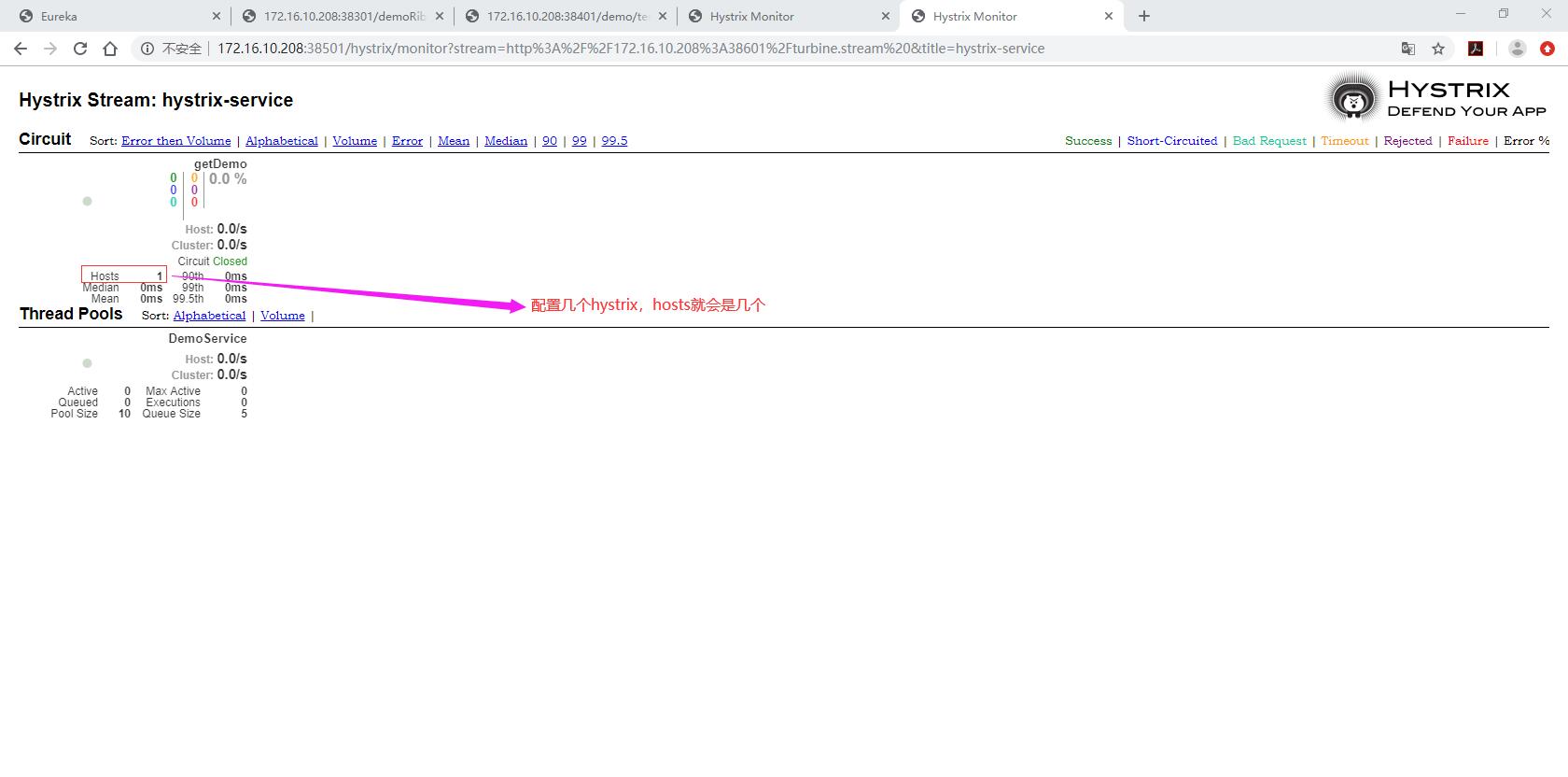
本文参考自MacroZheng链接 著作权归作者所有。商业转载请联系作者获得授权,非商业转载请注明出处。
