centos8内网环境下搭本地时间服务器
CentOS7时,使用的是ntpdate命令来同步时间,所以需要配合定时任务,来定时执行命令,CentOS8则不需要。
centos7+ 支持chrony时间同步配置,ntpdate在centos8上已经不再支持了
chrony相比ntp时间同步配置更简单,更高效
timedatectl 是 centos7+上的一个时间客户端工具
服务器上没有chrony的可以使用 yum -y install chrony 进行安装
服务端
可连接外网
vim /etc/chrony.conf

然后对防火墙进行设置策略,允许服务的通行
firewall-cmd --permanent --add-service=ntp
firewall-cmd --reload
firewall-cmd --permanent --remove-service=chrony
重启
systemctl restart chronyd.service
客户端
(不可联网 需要做代理 yum下载chrony)
vim /etc/chrony.conf
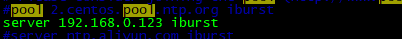
server 192.168.0.123 iburst
重启
systemctl restart chronyd.service
date显示成功




【推荐】国内首个AI IDE,深度理解中文开发场景,立即下载体验Trae
【推荐】编程新体验,更懂你的AI,立即体验豆包MarsCode编程助手
【推荐】抖音旗下AI助手豆包,你的智能百科全书,全免费不限次数
【推荐】轻量又高性能的 SSH 工具 IShell:AI 加持,快人一步
· TypeScript + Deepseek 打造卜卦网站:技术与玄学的结合
· 阿里巴巴 QwQ-32B真的超越了 DeepSeek R-1吗?
· 【译】Visual Studio 中新的强大生产力特性
· 2025年我用 Compose 写了一个 Todo App
· 张高兴的大模型开发实战:(一)使用 Selenium 进行网页爬虫