事件冒泡
1. 什么是事件冒泡
在一个对象上触发某类事件(比如单击onclick事件),如果此对象定义了此事件的处理程序,那么此事件就会调用这个处理程序;如果没有定义此事件处理程序或者事件返回true,那么这个事件会向这个对象的父级对象传播,从里到外,直至它被处理(父级对象所有同类事件都将被激活),或者它到达了对象层次的最顶层,即document对象(有些浏览器是window)。
2. 事件冒泡的作用
事件冒泡允许多个操作被集中处理(把事件处理器添加到一个父级元素上,避免把事件处理器添加到多个子级元素上),它还可以让你在对象层的不同级别捕获事件。
3. 阻止事件冒泡
事件冒泡机制有时候是不需要的,需要阻止掉,通过 event.stopPropagation() 来阻止
4. 阻止右键菜单
可以在网页上阻止按鼠标右键弹出的默认菜单,然后可以自定义菜单
$(document).contextmenu(function(event) {
event.preventDefault();
});5. 合并阻止事件冒泡和右键菜单
实际开发中,一般把阻止冒泡和阻止默认行为合并起来写,如下
// event.stopPropagation();
// event.preventDefault();
// 合并写法:
return false;
例子1,验证事件冒泡,搞个三层结构div,并分别定义样式,效果图如下
冒泡的实际效果是:点击红色的子div后,会相继弹出后续的所有click事件。

<!DOCTYPE html>
<html lang="en">
<head>
<meta charset="UTF-8">
<title>Document</title>
<style type="text/css">
.grandfather{
width:300px;
height:300px;
background-color:green;
position:relative;
}
.father{
width:200px;
height:200px;
background-color:gold;
}
.son{
width:100px;
height:100px;
background-color:red;
position:absolute;
left:0;
top:400px;
}
</style>
<script type="text/javascript" src="js/jquery-1.12.4.min.js"></script>
<script type="text/javascript">
$(function(){
$('body').click(function() {
alert(4);
});
$('.grandfather').click(function() {
alert(3);
});
$('.father').click(function() {
alert(2);
});
$('.son').click(function(ev) { //function中ev的解释:发生click动作时,系统会自动产生一个event对象,这个event可随意写,这里写成了ev
alert(1);
//ev.stopPropagation(); 加上stopPropagation()后,只会弹出1的框,后续的不会弹出,也就是阻止了事件冒泡
//console.log(ev); 用这个可以看到event对象的所有属性
//alert(ev.clientX); 比如弹出其中的一个event属性:clientX,鼠标点击的X坐标
return false;
});
$(document).contextmenu(function(event) {
//event.preventDefault(); 阻止网页默认右键菜单
return false;
});
});
</script>
</head>
<body>
<div class="grandfather">
<div class="father">
<div class="son"></div>
</div>
</div>
</body>
</html>
例子2:弹框--阻止事件冒泡
效果图如下,基本功能是:点击弹出按钮,弹出提示信息框,点击里面的关闭按钮,关闭提示信息框。
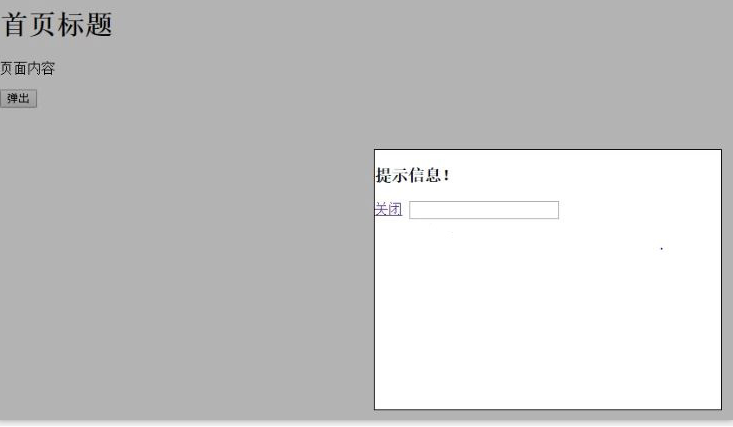
1. 如果想点整个页面的其他空白地方,也能关闭提示信息框,应该加上如下代码
$(document).click(function(event) {
$('#pop').hide();
});
但是这样会有一个问题,当点击弹出按钮时,会执行$('#pop').show(),根据事件冒泡,$(document)中的$('#pop').hide()也会触发,因此最后的效果是什么也不显示。解决方法是,在弹出按钮中阻止事件冒泡,也就是加上一行return false;
2. 但是现在有一个问题,就是在点击信息提示框中的空白处,也会关闭这个提示框,这对于里面有input属性要输入内容时,是个BUG,怎么解决
只需要在信息提示框里加上阻止事件冒泡
$('.pop').click(function() {
return false;
});
源码如下
<!DOCTYPE html>
<html lang="en">
<head>
<meta charset="UTF-8">
<title>Document</title>
<style type="text/css">
.pop_con{
display:none;
}
.pop{
width:400px;
height:300px;
background-color:#fff;
border:1px solid #000;
position:fixed;
left:50%;
top:50%;
margin-left:-200px;
margin-top:-150px;
z-index:9999;
}
.mask{
position:fixed;
width:100%;
height:100%;
background-color:#000;
left:0;
top:0;
opacity:0.3;
filter:alpha(opacity=30);
z-index:9990;
}
</style>
<script type="text/javascript" src="js/jquery-1.12.4.min.js"></script>
<script type="text/javascript">
$(function(){
$('#btn').click(function() {
$('#pop').show();
return false;
});
$('#shutoff').click(function() {
$('#pop').hide();
});
$(document).click(function(event) {
$('#pop').hide();
});
$('.pop').click(function() {
return false;
});
})
</script>
</head>
<body>
<h1>首页标题</h1>
<p>页面内容</p>
<input type="button" name="" value="弹出" id="btn">
<div class="pop_con" id="pop">
<div class="pop"> //提示信息框
<h3>提示信息!</h3>
<a href="#" id="shutoff">关闭</a>
<input type="text" name="">
</div>
<div class="mask"></div>
</div>
</body>
</html>




 浙公网安备 33010602011771号
浙公网安备 33010602011771号