MySQL
参考数据《MySQL必知必会》
数据库是一个以某种有组织的方式存储的数据集合。
数据库DB是通过数据库管理系统DBMS来创建和管理的。
表table是一种结构化的文件,可以用来存储某种特定类型的数据。
模式schema是关于数据库和表的布局及特性的信息。
列column是表中的一个字段。
正确地将数据分解为多个列极为重要。
数据类型datatype定义列可以存储的数据种类。
表中的数据是按行row存储的。
主键primary key 一列或一组列,其值能够唯一区分表中每一行。
主键列不允许null值
SQL是一种专门用来和数据库通信的语言。
数据的所有存储,检索,管理和处理实际上都是由DBMS完成的,MySQL是一种DBMS,即它是一种数据库软件。
MySQL,Oracle,SQL server等数据库都是基于C/S架构的数据库。
熟悉mysql命令行实用程序
MySQL客户端工具:SQLyog navicat DBeaver
为了连接到MySQL,需要提供主机名,端口号,合法的用户名和密码
mysql -uroot -p
show databases;
use bzbh;
show tables;
show column from customers;
自动增量
show create database bzbh;
show create table customers;
show grants;
show errors;
show warnings;
help show;
检索单列
select prod_name from products;
SQL语句不区分大小写,但建议关键字大写,其他小写
检索多列
select prod_id,prod_name,prod_price from products;
检索所有列 *
select * from products;
检索不同的行 distinct
select distinct vend_id from vendors;
distinct应用于所有列而不仅是前置它的列
限制结果 limit
select prod_name from products limit 3;
指定要检索的开始行和行数,第一个数为开始位置,第二个数为要检索的行数,检索出来的第一行为行0而不是行1,
select prod_name from products limit 2,5;
使用完全限定的表名(指定列所属的表)
select products.prod_name from bzbh.products limit 5;
排序检索数据 order by
order by子句取一个或多个列的名字,据此对输出结果集进行排序
select prod_name,prod_price from products order by prod_price,prod_name;
需要理解指定多列排序时,仅在多行具有相同的prod_price值时才对产品按prod_name进行排序,如果prod_price列中的所有值都是唯一的,就不会按prod_name排序了
排序方向模式是升序asc,降序要指定使用desc,如果想在多个列上进行降序排序,必须对每个列指定desc关键字
使用order by和limit组合,能够找出一个列的最高或最低的值
select prod_name,prod_price from products order by prod_price desc limit 1;
过滤数据 where子句
select prod_name,prod_price from products where prod_price = 2.50;
where子句操作符:= <> != > < >= <= between...and... not in like % _ and or
select prod_name,prod_price from products where prod_price between 5 and 10;
空值检查 is null
select cust_id from customers where cust_email is null;
select prod_id,prod_name,prod_price from products where vend_id = 1003 and prod_price <= 10;
and操作符优先级高于or,复杂的查询条件可以使用括号来明确分组
select prod_id,prod_name,prod_price from products where vend_id in (1002,1003) order by prod_name;
select prod_id,prod_name,prod_price from products where vend_id not in (1002,1003) order by prod_name;
select prod_id,prod_name from products where prod_name like 'jet%';
select prod_id,prod_name from products where prod_name like '_ ton anvil';
不要过度使用通配符
用正则表达式进行搜索
正则表达式的作用是匹配文本,将一个模式(正则表达式)与一个文本串进行比较
MySQL仅支持多数正则表达式实现的一个很小的子集
下面查询prod_name中包含文本1000的所有行
select prod_name from products where prod_name regexp '1000' order by prod_name;
select prod_name from products where prod_name regexp '.000' order by prod_name;
句点 . 在正则表达式中表示匹配任意一个字符
like匹配整个列值,而regexp在列值内进行匹配
MySQL的正则表达式匹配不区分大小写,如果需要区分,可以使用关键字binary
select prod_name from products where prod_name regexp binary 'JetPack .000' order by prod_name;
like 和 regexp还是有区别的,下面查询用like查询,是没有返回结果的
正则表达式条件或 |
select prod_name from products where prod_name regexp '1000|2000' order by prod_name;
匹配几个字符之一 [ ]
select prod_name from products where prod_name regexp '[123] Ton' order by prod_name;
事实上,正则表达式[123]Ton 和 [1|2|3]Ton一样
[^123] 取反
[0-9] 范围
如果要匹配特殊字符本身,需要使用\\为前导,例如 \\- \\. \\\
匹配字符类,可以使用预定义字符集
[:alnum:] 匹配字母和数字 等价于 [a-zA-Z0-9]
[:alpha:] 匹配字符 等价于[a-zA-Z]
[:digit:] 匹配任意数字 等价于[0-9]
[:lower:]
[:upper:]
重复元字符:* + ? {n} {n,} {n,m}
MySQL中的正则表达式转义使用两个反斜杠\\
select prod_name from products where prod_name regexp '\\([0-9] sticks?\\)' order by prod_name;
正则表达式的内容以后会专门写一篇笔记
拼接字段 concat()函数
select concat(vend_name,' (', vend_country, ')') from vendors order by vend_name;
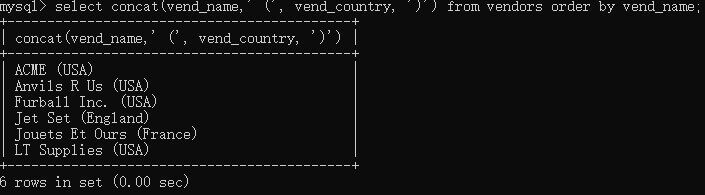
使用别名 AS
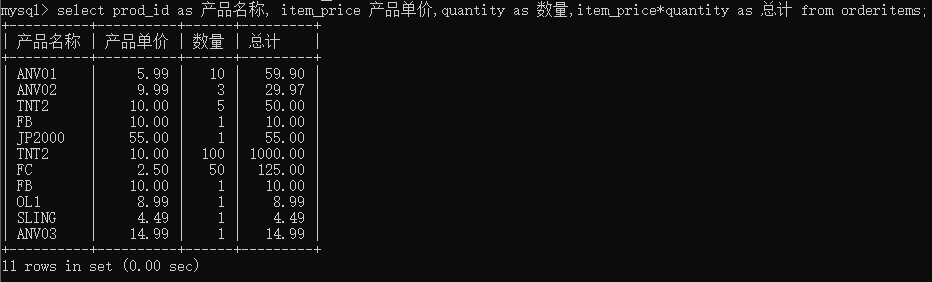
SQL支持利用函数来处理数据
文本处理函数:left() length() locate() lower() ltrim() right() rtrim() soundex() substring() upper()
日期和时间处理函数:adddate() addtime() curdate() curtime() date() datediff() date_add() date_format() day() dayofweek() hour() minute() now() second() time() year()
MySQL的日期格式必须为yyyy-mm-dd
orders表中的order_date的数据类型为datetime,这种类型会存储日期和具体时间
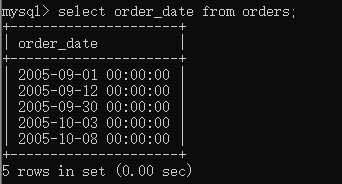
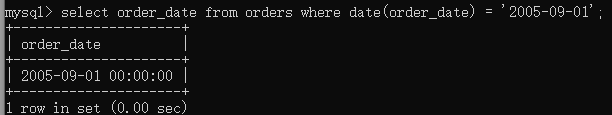
查询2005年9月份的所有订单信息
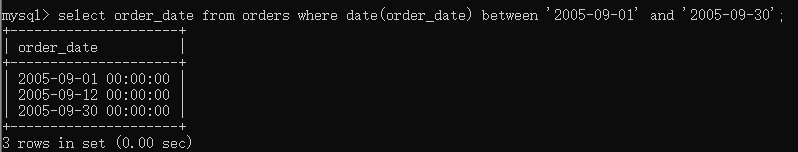
以上查询有个问题需要考虑,就是你必须清除9月份的结尾是几号
还有一种办法,你不需要知道单月具有有多少天,使用year() 和 month()函数
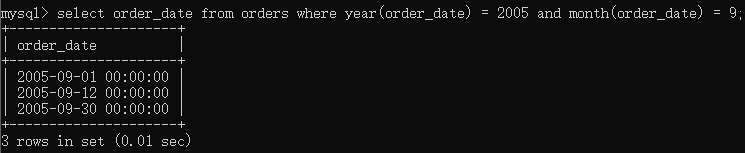
数值处理函数:abs() cos() exp() mod() pi() rand() sin() sqrt() tan()
汇总数据
聚合函数:sum() avg() max() min() count()
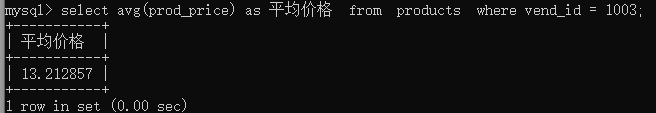
avg()忽略列值为Null的行
count(*) 计数 不忽略null值 和 count(column) 对特定列具有值的行计数
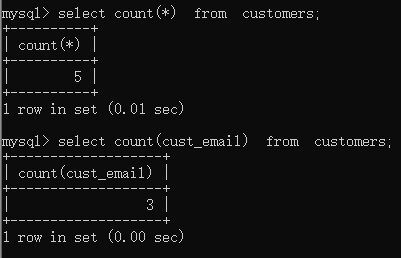
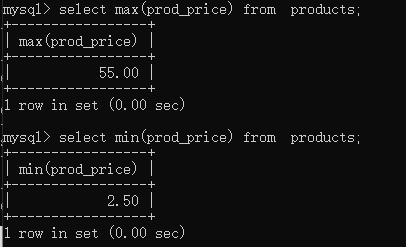
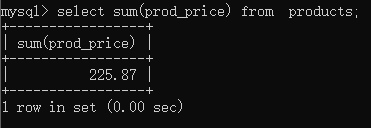
使用distinct
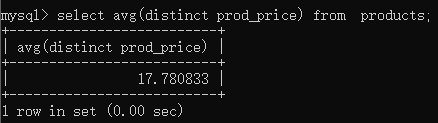
组合使用聚合函数
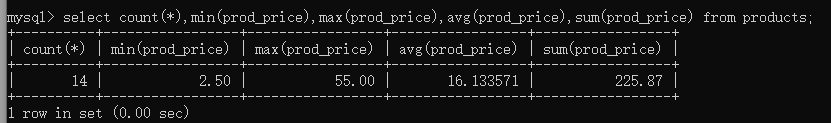
分组数据 group by 和 having
分组允许把数据分为多个逻辑组,以便能对每个组进行聚合计算

where过滤行,having过滤分组
where在数据分组前进行过滤,having在数据分组后进行过滤
子查询
posted on 2020-10-20 16:20 peter_liuyu 阅读(94) 评论(0) 收藏 举报



 浙公网安备 33010602011771号
浙公网安备 33010602011771号