oracle怎样查询用户的表空间
oracle怎样查询用户的表空间
在oracle中,可以利用“default_tablespace”查询用户的表空间,语法为“select default_tablespace from dba_users where username='用户名'”,其中用户名需使用大写。

本教程操作环境:Windows10系统、Oracle 11g版、Dell G3电脑。
oracle怎样查询用户的表空间
1)查询当前用户表空间
|
1 |
|
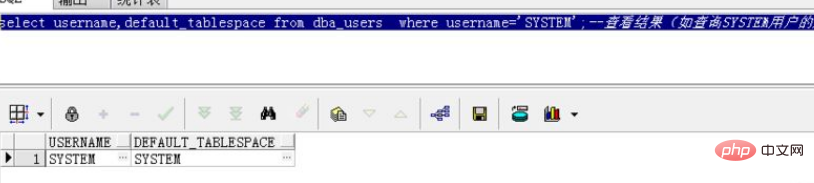
2)查询所有表空间
|
1 2 3 4 |
|
3)查询用户下所有表
|
1 2 3 4 5 |
|
4)查询表空间下的用户
|
1 2 |
|
推荐教程:《Oracle教程》
以上就是oracle怎样查询用户的表空间的详细内容,更多请关注php中文网其它相关文章!




【推荐】编程新体验,更懂你的AI,立即体验豆包MarsCode编程助手
【推荐】凌霞软件回馈社区,博客园 & 1Panel & Halo 联合会员上线
【推荐】抖音旗下AI助手豆包,你的智能百科全书,全免费不限次数
【推荐】博客园社区专享云产品让利特惠,阿里云新客6.5折上折
【推荐】轻量又高性能的 SSH 工具 IShell:AI 加持,快人一步
· 一个费力不讨好的项目,让我损失了近一半的绩效!
· 清华大学推出第四讲使用 DeepSeek + DeepResearch 让科研像聊天一样简单!
· 实操Deepseek接入个人知识库
· CSnakes vs Python.NET:高效嵌入与灵活互通的跨语言方案对比
· Plotly.NET 一个为 .NET 打造的强大开源交互式图表库