Apache信息泄露修复
信息泄漏:
vim /etc/httpd/conf/httpd.conf
当用户浏览网站时,如下:
直接构造访问WEB目录的URL进行:

此时将列出该目录下的所有文件,什么原因呢?看下图:
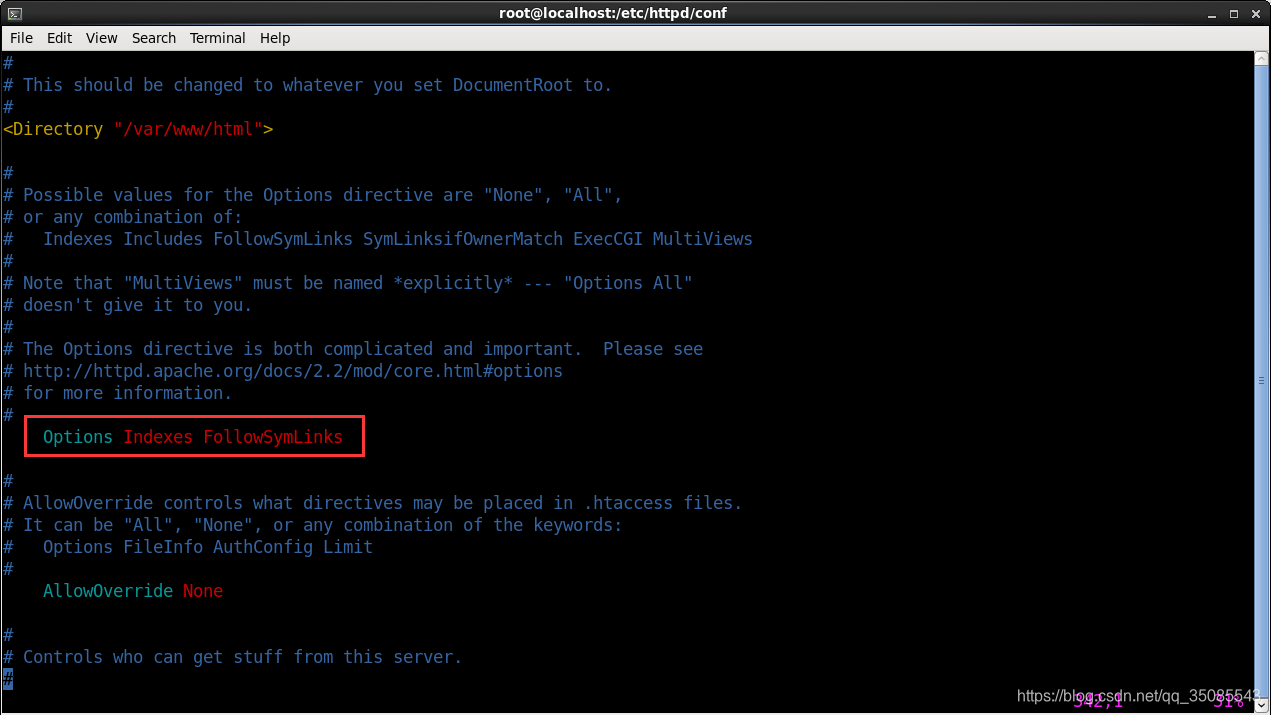
图中红色部分表示允许列出文件目录,解决方法为:
将Options Indexes FollowSymLinks改为Options -Indexes FollowSymLinks(红色-为新增的内容)

保存后退出,重启服务器:

再次浏览该URL:被禁止了。

但是请注意看图中红色部分:

这里泄露了服务器的版本信息,以及主机名和端口号,这是非常危险的,因为这些信息可以为黑客提供更多有利帮助,比如根据服务器的版本查找相应版本的已知漏洞,当管理员未及时修复时,就会被利用,或者根据特定端口发起特定攻击。
造成的原因是:下图中,ServerSignature on

修复方法为:
将ServerSignature off,重启服务器即可:
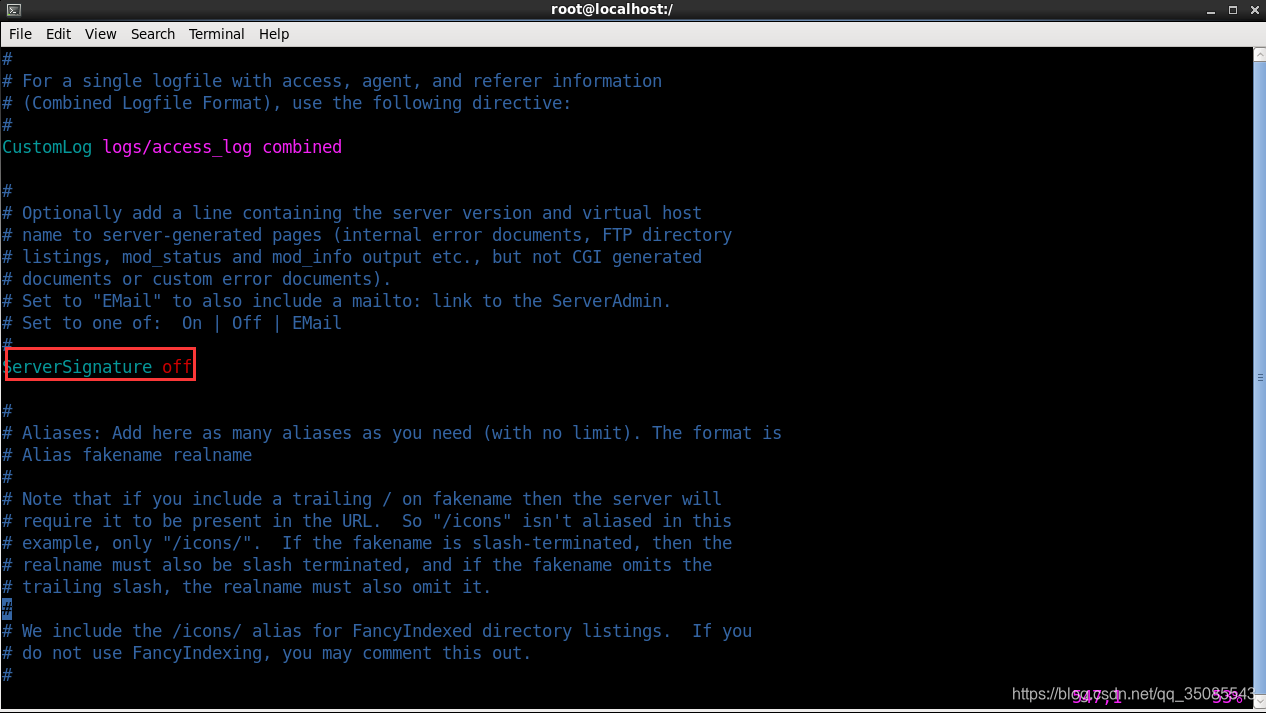

再次访问:

至此,列出目录、版本信息泄漏的漏洞已成功被修复。
Apache Options Indexes FollowSymLinks详解
2012-04-01 12:13阅读:38,697
禁止显示Apache目录列表-Indexes FollowSymLinks
如何修改目录的配置以禁止显示 Apache 目录列表。
缺省情况下如果你在浏览器输入地址:
http://localhost:8080/
如果你的文件根目录里有 index.html,浏览器就会显示 index.html的内容,如果没有 index.html,浏览器就会显示文件根目录的目录列表,目录列表包括文件根目录下的文件和子目录。
同样你输入一个虚拟目录的地址:
http://localhost:8080/b/
如果该虚拟目录下没有 index.html,浏览器也会显示该虚拟目录的目录结构,列出该虚拟目录下的文件和子目录。
如何禁止 Apache 显示目录列表呢?
要禁止 Apache 显示目录结构列表,只需将 Option 中的 Indexes 去掉即可。
比如我们看看一个目录的目录配置:
<Directory 'D:/Apa/blabla'>
Options Indexes FollowSymLinks #---------->Options FollowSymLinks
AllowOverride None
Order allow,deny
Allow from all
</Directory>
你只需要将上面代码中的 Indexes 去掉,就可以禁止 Apache 显示该目录结构。用户就不会看到该目录下的文件和子目录列表了。
Indexes 的作用就是当该目录下没有 index.html 文件时,就显示目录结构,去掉 Indexes,Apache 就不会显示该目录的列表了。
第二种方法
解决办法:
1、编辑httpd.conf文件
vi ./conf/httpd.conf
找到如下内容:
?BR> <Directory “C:/Program Files/Apache2.2/htdocs”>
#
# Possible values for the Options directive are “None”, “All”,
# or any combination of:
Indexes Includes FollowSymLinks SymLinksifOwnerMatch ExecCGI MultiViews
#
# Note that “MultiViews” must be named *explicitly* — “Options All”
# doesn’t give it to you.
#
# The Options directive is both complicated and important. Please see
# http://httpd.apache.org/docs/2.2/mod/core.html#options
# for more information.
#
Options Indexes FollowSymLinks
#
# AllowOverride controls what directives may be placed in .htaccess files.
# It can be “All”, “None”, or any combination of the keywords:
# Options FileInfo AuthConfig Limit
#
AllowOverride None
#
# Controls who can get stuff from this server.
#
Order allow,deny
Allow from all
</Directory>
……
在Options Indexes FollowSymLinks在Indexes前面加上 – 符号。
即: Options -Indexes FollowSymLinks
【备注:在Indexes前,加 + 代表允许目录浏览;加 – 代表禁止目录浏览。】
这样的话就属于整个Apache禁止目录浏览了。
如果是在虚拟主机中,只要增加如下信息就行:
<Directory “D:test”>
Options -Indexes FollowSymLinks
AllowOverride None
Order deny,allow
Allow from all
</Directory>
这样的话就禁止在test工程下进行目录浏览。
备注: 切记莫把“Allow from all”改成 “Deny from all”,否则,整个网站都不能被打开。
<Finished>
还有一种方法:
可以在根目录的 .htaccess 文件中输入
<Files *>
Options -Indexes
</Files>
就可以阻止Apache 将目录结构列表出来。



 浙公网安备 33010602011771号
浙公网安备 33010602011771号