
nginx的安全之通过nginx+lua的waf防火墙防sql注入和cc攻击
基于nginx架构的安全场景
1.常见的恶意行为
2.常见的应用层攻击搜狐段
3.nginx防攻击策略
4.场景:nginx+lua的安全waf防火墙
常见的恶意行为
爬虫行为和恶意抓取、资源盗用
基础防盗链功能-目的不让恶意用户能轻易的爬取网站对外数据
secure_link_module对数据安全性提高加密验证和时效性,适合核心重要数据
access_module-对后台部分用户服务的数据进行ip防控
常见的攻击手段
后台密码撞库-通过猜测密码字典不断对后台系统进行登陆性尝试,从而获取后台登陆密码
方法1:后台登陆密码复杂度
方法2:access_module对后台提供ip防控
方法3: 预警机制
文件上传漏洞:
利用如头像、附近等可以上传的接口将恶意代码植入服务器中
再通过url去访问来执行恶意代码
http://www.chinasoft.com/upload/1.jpg/1.php
nginx将1.jpg作为php代码执行
防范方法:
当访问upload路径且为php结尾的文件时return 403禁止
location ^ ~ /upload{
root /opt/app/images;
if ($request_filename ~* (.*)\.php){
return 403;
}
}
常见的攻击手段之sql注入
sql注入-利用未过滤/未审核用户输入的攻击方法,让应用程序运行本不该运行的sql代码
1.通过nginx+lua的waf防火墙防sql注入
sql注入场景
用户发起http请求 --> nginx+lua --> php(fastcgi接口) --> mariadb(执行sql)
sql注入模拟
环境准备
安装php和mysql
[root@node1 nginx]# yum install -y mariadb mariadb-server php php-fpm php-mysql
启动数据库
[root@node1 nginx]# systemctl start mariadb
[root@node1 nginx]# mysql -uroot -p
创建数据库,建表,插入用户信息
MariaDB [(none)]> create database info charset=utf8;
Query OK, 1 row affected (0.00 sec)
MariaDB [(none)]> use info;
Database changed
MariaDB [info]> create table users(id int(11) unsigned,username varchar(64),password varchar(64),email varchar(64));
MariaDB [info]> insert into users(id,username,password,email) values(1,'jack',md5('123'),'jack@163.com');
修改nginx配置
[root@node1 conf.d]# cat sql_inject_test.conf
server {
listen 80;
server_name localhost;
location / {
alias /opt/app/code;
index index.php index.html index.htm;
}
error_page 500 502 503 504 /50x.html;
location = /50x.html {
root /usr/share/nginx/html;
}
location ~ \.php$ {
fastcgi_pass 127.0.0.1:9000;
fastcgi_index index.php;
#fastcgi_param SCRIPT_FILENAME /scripts$fastcgi_script_name;
fastcgi_param SCRIPT_FILENAME /opt/app/code/$fastcgi_script_name;
include fastcgi_params;
}
}
启动php-fpm程序
[root@node1 conf.d]# php-fpm -D
[root@node1 conf.d]# ps -ef|grep php-fpm
root 20808 1 0 18:45 ? 00:00:00 php-fpm: master process (/etc/php-fpm.conf)
apache 20809 20808 0 18:45 ? 00:00:00 php-fpm: pool www
apache 20810 20808 0 18:45 ? 00:00:00 php-fpm: pool www
apache 20811 20808 0 18:45 ? 00:00:00 php-fpm: pool www
apache 20812 20808 0 18:45 ? 00:00:00 php-fpm: pool www
apache 20813 20808 0 18:45 ? 00:00:00 php-fpm: pool www
root 20815 20768 0 18:45 pts/1 00:00:00 grep --color=auto php-fpm
编写打印php环境信息的页面,可以判断环境是否搭建成功
[root@node1 conf.d]# cat /opt/app/code/info.php
<?php
phpinfo();
?>
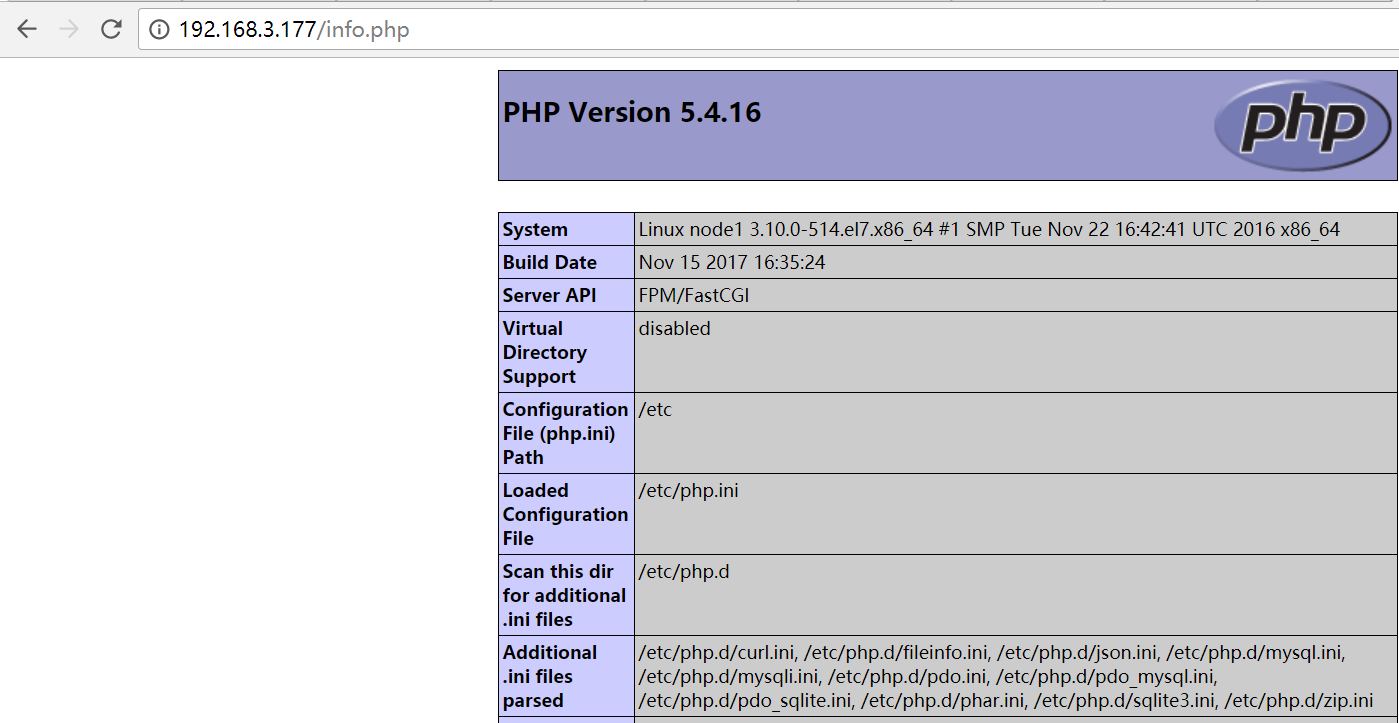
2.测试页面准备:
登陆页面html
[root@node1 code]# cat /opt/app/code/login.html
<html>
<head>
<title>jeson sql注入演示</title>
<meta http-equiv="content-type" content="text/html;charset=utf-8">
</head>
<body>
<form action="validate.php" method="post">
<table border="1" cellpadding="0" cellspacing="0">
<tr>
<td>用户名:</td>
<td><input type="text" name="username"></td>
</tr>
<tr>
<td>密码</td>
<td><input type="text" name="password"></td>
</tr>
<tr>
<td><input type="submit" name="提交"></td>
<td><input type="reset" name="重置"></td>
</tr>
</table>
</form>
</body>
</html>
验证页面validate.php
[root@node1 code]# cat /opt/app/code/validate.php
<?php
$conn = mysql_connect("localhost", "root", '');
mysql_select_db("info", $conn) or die('the database you selected is not exists');
$name = $_POST['username'];
$pwd = $_POST['password'];
$sql = "select * from users where username = '$name' and password=md5('$pwd')";
echo $sql."<br /><br />";
$query = mysql_query($sql);
$arr = mysql_fetch_array($query);
if ($arr) {
echo "login success!\n";
echo $arr[1];
echo $arr[3]."<br /><br />";
}else{
echo "login failed!";
}
?>
3.测试登陆和注入:
普通的登陆
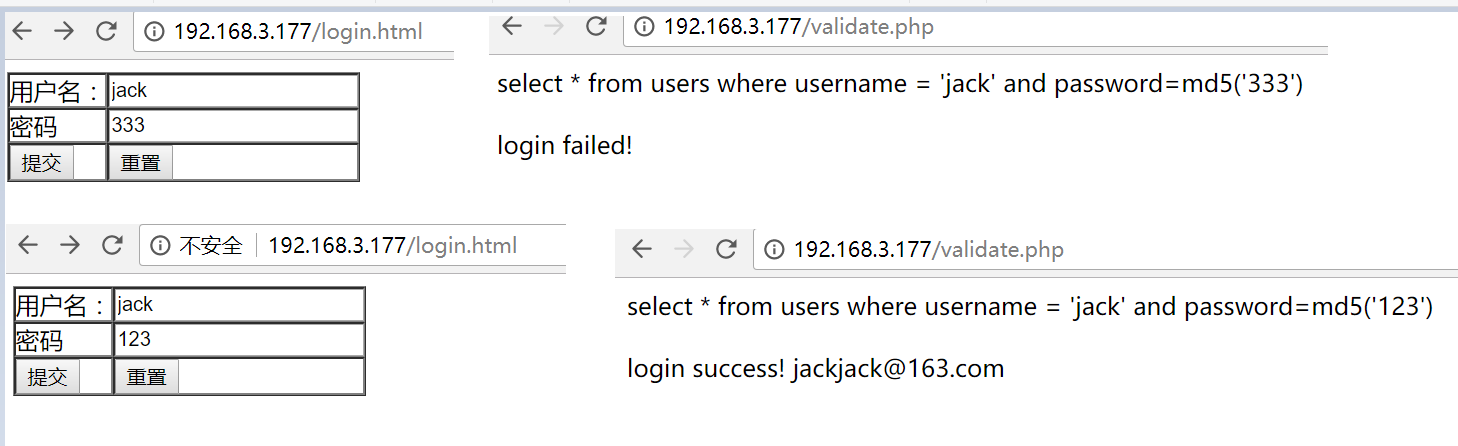 登陆成功,or 1=1在sql中条件成立# 号代表注释
登陆成功,or 1=1在sql中条件成立# 号代表注释
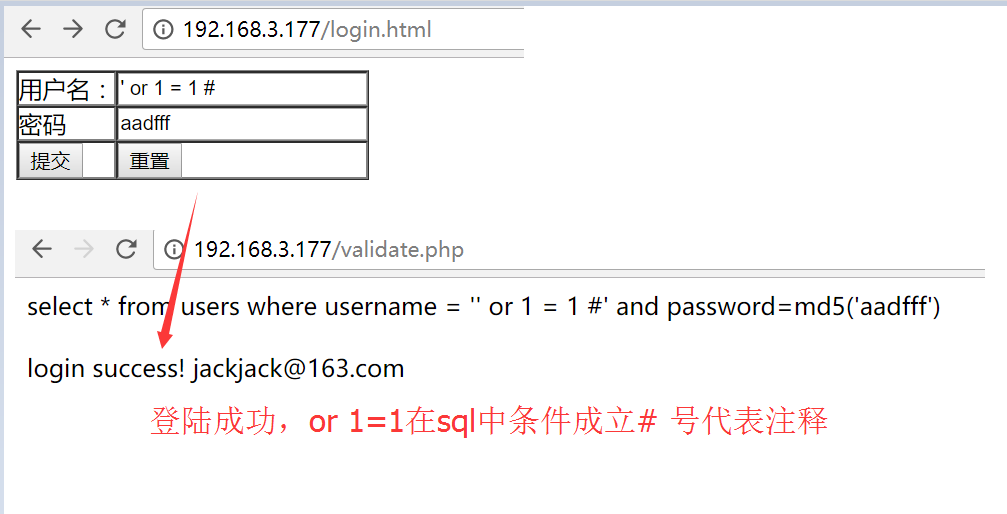 4.nginx+lua防火墙
下载ngx_lua_waf插件并且移动到指定目录:
[root@node1 code]# mkdir /etc/nginx/waf
yum install -y git
git clone https://github.com/loveshell/ngx_lua_waf.git
[root@node1 data]# mv ngx_lua_waf /etc/nginx/waf/
配置nginx.conf
[root@node1 waf]# cat /etc/nginx/nginx.conf
user nginx;
worker_processes 4;
worker_cpu_affinity auto;
error_log /var/log/nginx/error.log warn;
pid /var/run/nginx.pid;
worker_rlimit_nofile 35535;
events {
worker_connections 10240;
}
http {
include /etc/nginx/mime.types;
default_type application/octet-stream;
log_format main '$remote_addr - $remote_user [$time_local] "$request" '
'$status $body_bytes_sent "$http_referer" '
'"$http_user_agent" "$http_x_forwarded_for" "$request_uri"';
lua_package_path "/etc/nginx/waf/ngx_lua_waf/?.lua";
lua_shared_dict limit 10m;
init_by_lua_file /etc/nginx/waf/ngx_lua_waf/init.lua;
access_by_lua_file /etc/nginx/waf/ngx_lua_waf/waf.lua;
access_log off;
sendfile on;
#tcp_nopush on;
#tcp_nodeny on;
keepalive_timeout 65;
gzip on;
gzip_disable "MSIE [1-6]\.";
gzip_http_version 1.1;
include /etc/nginx/conf.d/*.conf;
}
修改waf的路径
[root@node1 waf]# vim /etc/nginx/waf/ngx_lua_waf/config.lua
RulePath = "/etc/nginx/waf/ngx_lua_waf/wafconf/"
重启nginx
[root@node1 waf]# /usr/sbin/nginx -s reload
测试登陆功能是否正常,此时可以看到,我们输入' or 1 = 1 #还是能够正常登陆
原因是没有指定的规则匹配,所以waf不拦截
编辑post规则
[root@node1 waf]# vim /etc/nginx/waf/ngx_lua_waf/wafconf/post
\sor\s+ # 添加对or的拦截规则,如果是空格+or+空格或者其他字符则拦截
select.+(from|limit)
(?:(union(.*?)select))
having|rongjitest
sleep\((\s*)(\d*)(\s*)\)
benchmark\((.*)\,(.*)\)
base64_decode\(
(?:from\W+information_schema\W)
(?:(?:current_)user|database|schema|connection_id)\s*\(
(?:etc\/\W*passwd)
into(\s+)+(?:dump|out)file\s*
group\s+by.+\(
xwork.MethodAccessor
(?:define|eval|file_get_contents|include|require|require_once|shell_exec|phpinfo|system|passthru|preg_\w+|execute|echo|print|print_r|var_dump|(fp)open|alert|showmodaldialog)\(
xwork\.MethodAccessor
(gopher|doc|php|glob|file|phar|zlib|ftp|ldap|dict|ogg|data)\:\/
java\.lang
\$_(GET|post|cookie|files|session|env|phplib|GLOBALS|SERVER)\[
\<(iframe|script|body|img|layer|div|meta|style|base|object|input)
(onmouseover|onerror|onload)\=
重启nginx,再次尝试' or 1 = 1 # 用户名登陆可以看到已经拦截下来了
4.nginx+lua防火墙
下载ngx_lua_waf插件并且移动到指定目录:
[root@node1 code]# mkdir /etc/nginx/waf
yum install -y git
git clone https://github.com/loveshell/ngx_lua_waf.git
[root@node1 data]# mv ngx_lua_waf /etc/nginx/waf/
配置nginx.conf
[root@node1 waf]# cat /etc/nginx/nginx.conf
user nginx;
worker_processes 4;
worker_cpu_affinity auto;
error_log /var/log/nginx/error.log warn;
pid /var/run/nginx.pid;
worker_rlimit_nofile 35535;
events {
worker_connections 10240;
}
http {
include /etc/nginx/mime.types;
default_type application/octet-stream;
log_format main '$remote_addr - $remote_user [$time_local] "$request" '
'$status $body_bytes_sent "$http_referer" '
'"$http_user_agent" "$http_x_forwarded_for" "$request_uri"';
lua_package_path "/etc/nginx/waf/ngx_lua_waf/?.lua";
lua_shared_dict limit 10m;
init_by_lua_file /etc/nginx/waf/ngx_lua_waf/init.lua;
access_by_lua_file /etc/nginx/waf/ngx_lua_waf/waf.lua;
access_log off;
sendfile on;
#tcp_nopush on;
#tcp_nodeny on;
keepalive_timeout 65;
gzip on;
gzip_disable "MSIE [1-6]\.";
gzip_http_version 1.1;
include /etc/nginx/conf.d/*.conf;
}
修改waf的路径
[root@node1 waf]# vim /etc/nginx/waf/ngx_lua_waf/config.lua
RulePath = "/etc/nginx/waf/ngx_lua_waf/wafconf/"
重启nginx
[root@node1 waf]# /usr/sbin/nginx -s reload
测试登陆功能是否正常,此时可以看到,我们输入' or 1 = 1 #还是能够正常登陆
原因是没有指定的规则匹配,所以waf不拦截
编辑post规则
[root@node1 waf]# vim /etc/nginx/waf/ngx_lua_waf/wafconf/post
\sor\s+ # 添加对or的拦截规则,如果是空格+or+空格或者其他字符则拦截
select.+(from|limit)
(?:(union(.*?)select))
having|rongjitest
sleep\((\s*)(\d*)(\s*)\)
benchmark\((.*)\,(.*)\)
base64_decode\(
(?:from\W+information_schema\W)
(?:(?:current_)user|database|schema|connection_id)\s*\(
(?:etc\/\W*passwd)
into(\s+)+(?:dump|out)file\s*
group\s+by.+\(
xwork.MethodAccessor
(?:define|eval|file_get_contents|include|require|require_once|shell_exec|phpinfo|system|passthru|preg_\w+|execute|echo|print|print_r|var_dump|(fp)open|alert|showmodaldialog)\(
xwork\.MethodAccessor
(gopher|doc|php|glob|file|phar|zlib|ftp|ldap|dict|ogg|data)\:\/
java\.lang
\$_(GET|post|cookie|files|session|env|phplib|GLOBALS|SERVER)\[
\<(iframe|script|body|img|layer|div|meta|style|base|object|input)
(onmouseover|onerror|onload)\=
重启nginx,再次尝试' or 1 = 1 # 用户名登陆可以看到已经拦截下来了
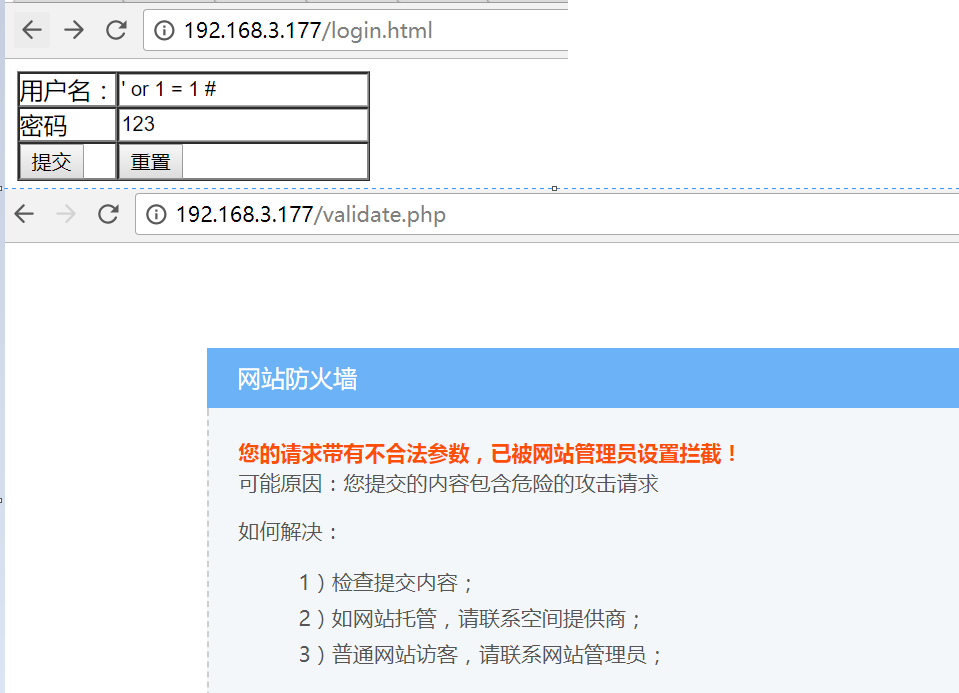 5.测试ccdeny的功能
cc攻击是指对某个接口进行超载访问从而达到拒绝服务攻击的效果
①不添加waf规则的时候,对网站进行ab压力测试,再次访问是没有问题的
[root@node1 waf]# ab -n 2000 -c 2 http://192.168.3.177/login.html
This is ApacheBench, Version 2.3 <$Revision: 1430300 $>
Copyright 1996 Adam Twiss, Zeus Technology Ltd, http://www.zeustech.net/
Licensed to The Apache Software Foundation, http://www.apache.org/
Benchmarking 192.168.3.177 (be patient)
Completed 200 requests
Completed 400 requests
Completed 600 requests
Completed 800 requests
Completed 1000 requests
Completed 1200 requests
Completed 1400 requests
Completed 1600 requests
Completed 1800 requests
Completed 2000 requests
Finished 2000 requests
Server Software: nginx/1.12.1
Server Hostname: 192.168.3.177
Server Port: 80
Document Path: /login.html
Document Length: 2078 bytes
Concurrency Level: 2
Time taken for tests: 0.227 seconds
Complete requests: 2000
Failed requests: 0
Write errors: 0
Non-2xx responses: 2000
Total transferred: 4458000 bytes
HTML transferred: 4156000 bytes
Requests per second: 8793.91 [#/sec] (mean)
Time per request: 0.227 [ms] (mean)
Time per request: 0.114 [ms] (mean, across all concurrent requests)
Transfer rate: 19142.22 [Kbytes/sec] received
Connection Times (ms)
min mean[+/-sd] median max
Connect: 0 0 0.0 0 0
Processing: 0 0 0.1 0 2
Waiting: 0 0 0.1 0 2
Total: 0 0 0.1 0 2
Percentage of the requests served within a certain time (ms)
50% 0
66% 0
75% 0
80% 0
90% 0
95% 0
98% 1
99% 1
100% 2 (longest request)
[root@node1 waf]# curl -I http://192.168.3.177/login.html
HTTP/1.1 200 OK
Server: nginx/1.12.1
Date: Thu, 18 Jan 2018 12:06:00 GMT
Content-Type: text/html
Content-Length: 545
Last-Modified: Thu, 18 Jan 2018 11:22:02 GMT
Connection: keep-alive
ETag: "5a60835a-221"
Accept-Ranges: bytes
②添加waf对ccdeny的规则
# 编辑config.lua把
[root@node1 waf]# vim /etc/nginx/waf/ngx_lua_waf/config.lua
RulePath = "/etc/nginx/waf/ngx_lua_waf/wafconf/"
attacklog = "on"
logdir = "/usr/local/nginx/logs/hack/"
UrlDeny="on"
Redirect="on"
CookieMatch="on"
postMatch="on"
whiteModule="on"
black_fileExt={"php","jsp"}
ipWhitelist={"127.0.0.1"}
ipBlocklist={"1.0.0.1"}
CCDeny="on" # 开启ccdeny的功能
CCrate="100/60" # 限制每分钟100次访问
重新加载nginx,正常访问接口没有问题
[root@node1 waf]# /usr/sbin/nginx -s reload
[root@node1 waf]# curl -I http://192.168.3.177/login.html
HTTP/1.1 200 OK
Server: nginx/1.12.1
Date: Thu, 18 Jan 2018 12:08:56 GMT
Content-Type: text/html
Content-Length: 545
Last-Modified: Thu, 18 Jan 2018 11:22:02 GMT
Connection: keep-alive
ETag: "5a60835a-221"
Accept-Ranges: bytes
通过ab工具对网站进行压力测试,再次访问就变成503了
[root@node1 waf]# ab -n 2000 -c 2 http://192.168.3.177/login.html
This is ApacheBench, Version 2.3 <$Revision: 1430300 $>
Copyright 1996 Adam Twiss, Zeus Technology Ltd, http://www.zeustech.net/
Licensed to The Apache Software Foundation, http://www.apache.org/
Benchmarking 192.168.3.177 (be patient)
Completed 200 requests
Completed 400 requests
Completed 600 requests
Completed 800 requests
Completed 1000 requests
Completed 1200 requests
Completed 1400 requests
Completed 1600 requests
Completed 1800 requests
Completed 2000 requests
Finished 2000 requests
Server Software: nginx/1.12.1
Server Hostname: 192.168.3.177
Server Port: 80
Document Path: /login.html
Document Length: 2078 bytes
Concurrency Level: 2
Time taken for tests: 0.254 seconds
Complete requests: 2000
Failed requests: 1799 # 可以看到大部分的请求都被拦截了
(Connect: 0, Receive: 0, Length: 1799, Exceptions: 0)
Write errors: 0
Non-2xx responses: 2000
Total transferred: 1140644 bytes
HTML transferred: 800865 bytes
Requests per second: 7866.49 [#/sec] (mean)
Time per request: 0.254 [ms] (mean)
Time per request: 0.127 [ms] (mean, across all concurrent requests)
Transfer rate: 4381.28 [Kbytes/sec] received
Connection Times (ms)
min mean[+/-sd] median max
Connect: 0 0 0.0 0 0
Processing: 0 0 0.2 0 3
Waiting: 0 0 0.1 0 3
Total: 0 0 0.2 0 3
Percentage of the requests served within a certain time (ms)
50% 0
66% 0
75% 0
80% 0
90% 0
95% 0
98% 1
99% 1
100% 3 (longest request)
[root@node1 waf]# curl -I http://192.168.3.177/login.html
HTTP/1.1 503 Service Temporarily Unavailable
Server: nginx/1.12.1
Date: Thu, 18 Jan 2018 12:09:27 GMT
Content-Type: text/html
Content-Length: 213
Connection: keep-alive
5.测试ccdeny的功能
cc攻击是指对某个接口进行超载访问从而达到拒绝服务攻击的效果
①不添加waf规则的时候,对网站进行ab压力测试,再次访问是没有问题的
[root@node1 waf]# ab -n 2000 -c 2 http://192.168.3.177/login.html
This is ApacheBench, Version 2.3 <$Revision: 1430300 $>
Copyright 1996 Adam Twiss, Zeus Technology Ltd, http://www.zeustech.net/
Licensed to The Apache Software Foundation, http://www.apache.org/
Benchmarking 192.168.3.177 (be patient)
Completed 200 requests
Completed 400 requests
Completed 600 requests
Completed 800 requests
Completed 1000 requests
Completed 1200 requests
Completed 1400 requests
Completed 1600 requests
Completed 1800 requests
Completed 2000 requests
Finished 2000 requests
Server Software: nginx/1.12.1
Server Hostname: 192.168.3.177
Server Port: 80
Document Path: /login.html
Document Length: 2078 bytes
Concurrency Level: 2
Time taken for tests: 0.227 seconds
Complete requests: 2000
Failed requests: 0
Write errors: 0
Non-2xx responses: 2000
Total transferred: 4458000 bytes
HTML transferred: 4156000 bytes
Requests per second: 8793.91 [#/sec] (mean)
Time per request: 0.227 [ms] (mean)
Time per request: 0.114 [ms] (mean, across all concurrent requests)
Transfer rate: 19142.22 [Kbytes/sec] received
Connection Times (ms)
min mean[+/-sd] median max
Connect: 0 0 0.0 0 0
Processing: 0 0 0.1 0 2
Waiting: 0 0 0.1 0 2
Total: 0 0 0.1 0 2
Percentage of the requests served within a certain time (ms)
50% 0
66% 0
75% 0
80% 0
90% 0
95% 0
98% 1
99% 1
100% 2 (longest request)
[root@node1 waf]# curl -I http://192.168.3.177/login.html
HTTP/1.1 200 OK
Server: nginx/1.12.1
Date: Thu, 18 Jan 2018 12:06:00 GMT
Content-Type: text/html
Content-Length: 545
Last-Modified: Thu, 18 Jan 2018 11:22:02 GMT
Connection: keep-alive
ETag: "5a60835a-221"
Accept-Ranges: bytes
②添加waf对ccdeny的规则
# 编辑config.lua把
[root@node1 waf]# vim /etc/nginx/waf/ngx_lua_waf/config.lua
RulePath = "/etc/nginx/waf/ngx_lua_waf/wafconf/"
attacklog = "on"
logdir = "/usr/local/nginx/logs/hack/"
UrlDeny="on"
Redirect="on"
CookieMatch="on"
postMatch="on"
whiteModule="on"
black_fileExt={"php","jsp"}
ipWhitelist={"127.0.0.1"}
ipBlocklist={"1.0.0.1"}
CCDeny="on" # 开启ccdeny的功能
CCrate="100/60" # 限制每分钟100次访问
重新加载nginx,正常访问接口没有问题
[root@node1 waf]# /usr/sbin/nginx -s reload
[root@node1 waf]# curl -I http://192.168.3.177/login.html
HTTP/1.1 200 OK
Server: nginx/1.12.1
Date: Thu, 18 Jan 2018 12:08:56 GMT
Content-Type: text/html
Content-Length: 545
Last-Modified: Thu, 18 Jan 2018 11:22:02 GMT
Connection: keep-alive
ETag: "5a60835a-221"
Accept-Ranges: bytes
通过ab工具对网站进行压力测试,再次访问就变成503了
[root@node1 waf]# ab -n 2000 -c 2 http://192.168.3.177/login.html
This is ApacheBench, Version 2.3 <$Revision: 1430300 $>
Copyright 1996 Adam Twiss, Zeus Technology Ltd, http://www.zeustech.net/
Licensed to The Apache Software Foundation, http://www.apache.org/
Benchmarking 192.168.3.177 (be patient)
Completed 200 requests
Completed 400 requests
Completed 600 requests
Completed 800 requests
Completed 1000 requests
Completed 1200 requests
Completed 1400 requests
Completed 1600 requests
Completed 1800 requests
Completed 2000 requests
Finished 2000 requests
Server Software: nginx/1.12.1
Server Hostname: 192.168.3.177
Server Port: 80
Document Path: /login.html
Document Length: 2078 bytes
Concurrency Level: 2
Time taken for tests: 0.254 seconds
Complete requests: 2000
Failed requests: 1799 # 可以看到大部分的请求都被拦截了
(Connect: 0, Receive: 0, Length: 1799, Exceptions: 0)
Write errors: 0
Non-2xx responses: 2000
Total transferred: 1140644 bytes
HTML transferred: 800865 bytes
Requests per second: 7866.49 [#/sec] (mean)
Time per request: 0.254 [ms] (mean)
Time per request: 0.127 [ms] (mean, across all concurrent requests)
Transfer rate: 4381.28 [Kbytes/sec] received
Connection Times (ms)
min mean[+/-sd] median max
Connect: 0 0 0.0 0 0
Processing: 0 0 0.2 0 3
Waiting: 0 0 0.1 0 3
Total: 0 0 0.2 0 3
Percentage of the requests served within a certain time (ms)
50% 0
66% 0
75% 0
80% 0
90% 0
95% 0
98% 1
99% 1
100% 3 (longest request)
[root@node1 waf]# curl -I http://192.168.3.177/login.html
HTTP/1.1 503 Service Temporarily Unavailable
Server: nginx/1.12.1
Date: Thu, 18 Jan 2018 12:09:27 GMT
Content-Type: text/html
Content-Length: 213
Connection: keep-alive

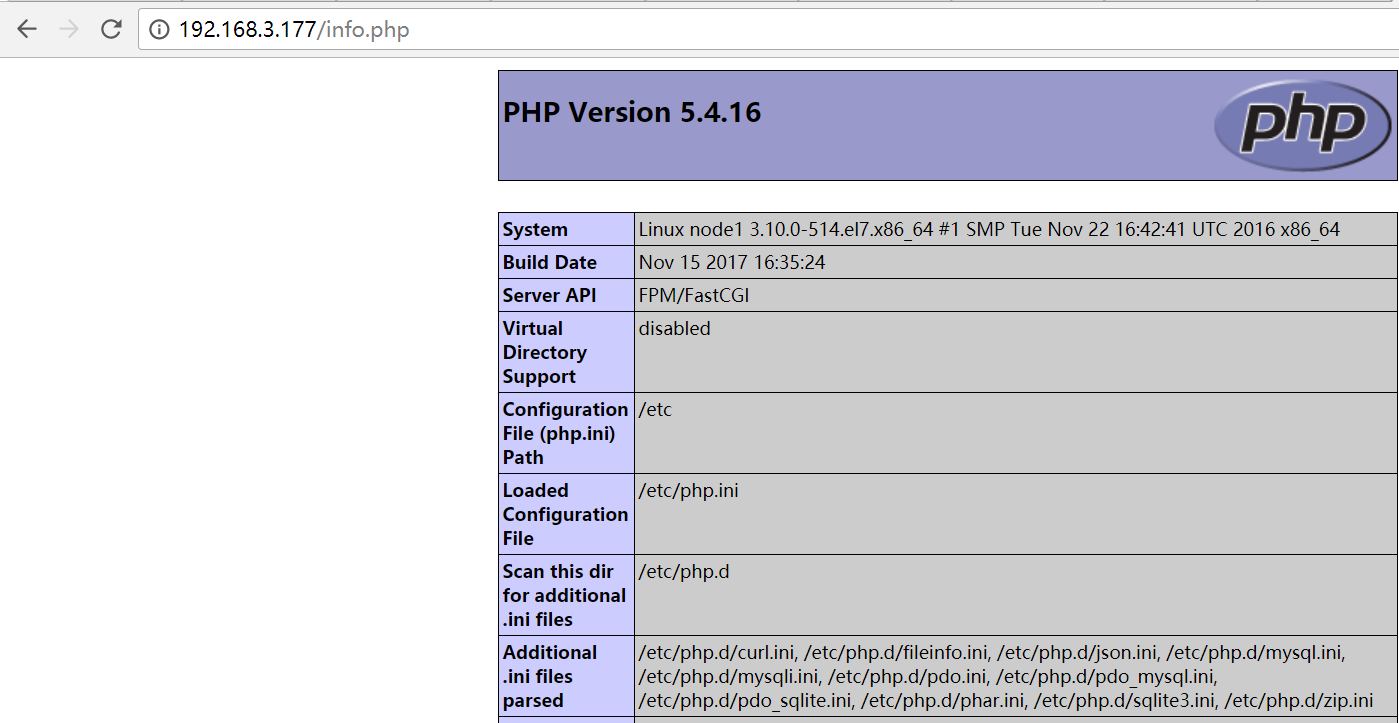
登陆成功,or 1=1在sql中条件成立# 号代表注释
4.nginx+lua防火墙 下载ngx_lua_waf插件并且移动到指定目录: [root@node1 code]# mkdir /etc/nginx/waf yum install -y git git clone https://github.com/loveshell/ngx_lua_waf.git [root@node1 data]# mv ngx_lua_waf /etc/nginx/waf/ 配置nginx.conf [root@node1 waf]# cat /etc/nginx/nginx.conf user nginx; worker_processes 4; worker_cpu_affinity auto; error_log /var/log/nginx/error.log warn; pid /var/run/nginx.pid; worker_rlimit_nofile 35535; events { worker_connections 10240; } http { include /etc/nginx/mime.types; default_type application/octet-stream; log_format main '$remote_addr - $remote_user [$time_local] "$request" ' '$status $body_bytes_sent "$http_referer" ' '"$http_user_agent" "$http_x_forwarded_for" "$request_uri"'; lua_package_path "/etc/nginx/waf/ngx_lua_waf/?.lua"; lua_shared_dict limit 10m; init_by_lua_file /etc/nginx/waf/ngx_lua_waf/init.lua; access_by_lua_file /etc/nginx/waf/ngx_lua_waf/waf.lua; access_log off; sendfile on; #tcp_nopush on; #tcp_nodeny on; keepalive_timeout 65; gzip on; gzip_disable "MSIE [1-6]\."; gzip_http_version 1.1; include /etc/nginx/conf.d/*.conf; } 修改waf的路径 [root@node1 waf]# vim /etc/nginx/waf/ngx_lua_waf/config.lua RulePath = "/etc/nginx/waf/ngx_lua_waf/wafconf/" 重启nginx [root@node1 waf]# /usr/sbin/nginx -s reload 测试登陆功能是否正常,此时可以看到,我们输入' or 1 = 1 #还是能够正常登陆 原因是没有指定的规则匹配,所以waf不拦截 编辑post规则 [root@node1 waf]# vim /etc/nginx/waf/ngx_lua_waf/wafconf/post \sor\s+ # 添加对or的拦截规则,如果是空格+or+空格或者其他字符则拦截 select.+(from|limit) (?:(union(.*?)select)) having|rongjitest sleep\((\s*)(\d*)(\s*)\) benchmark\((.*)\,(.*)\) base64_decode\( (?:from\W+information_schema\W) (?:(?:current_)user|database|schema|connection_id)\s*\( (?:etc\/\W*passwd) into(\s+)+(?:dump|out)file\s* group\s+by.+\( xwork.MethodAccessor (?:define|eval|file_get_contents|include|require|require_once|shell_exec|phpinfo|system|passthru|preg_\w+|execute|echo|print|print_r|var_dump|(fp)open|alert|showmodaldialog)\( xwork\.MethodAccessor (gopher|doc|php|glob|file|phar|zlib|ftp|ldap|dict|ogg|data)\:\/ java\.lang \$_(GET|post|cookie|files|session|env|phplib|GLOBALS|SERVER)\[ \<(iframe|script|body|img|layer|div|meta|style|base|object|input) (onmouseover|onerror|onload)\= 重启nginx,再次尝试' or 1 = 1 # 用户名登陆可以看到已经拦截下来了
5.测试ccdeny的功能 cc攻击是指对某个接口进行超载访问从而达到拒绝服务攻击的效果 ①不添加waf规则的时候,对网站进行ab压力测试,再次访问是没有问题的 [root@node1 waf]# ab -n 2000 -c 2 http://192.168.3.177/login.html This is ApacheBench, Version 2.3 <$Revision: 1430300 $> Copyright 1996 Adam Twiss, Zeus Technology Ltd, http://www.zeustech.net/ Licensed to The Apache Software Foundation, http://www.apache.org/ Benchmarking 192.168.3.177 (be patient) Completed 200 requests Completed 400 requests Completed 600 requests Completed 800 requests Completed 1000 requests Completed 1200 requests Completed 1400 requests Completed 1600 requests Completed 1800 requests Completed 2000 requests Finished 2000 requests Server Software: nginx/1.12.1 Server Hostname: 192.168.3.177 Server Port: 80 Document Path: /login.html Document Length: 2078 bytes Concurrency Level: 2 Time taken for tests: 0.227 seconds Complete requests: 2000 Failed requests: 0 Write errors: 0 Non-2xx responses: 2000 Total transferred: 4458000 bytes HTML transferred: 4156000 bytes Requests per second: 8793.91 [#/sec] (mean) Time per request: 0.227 [ms] (mean) Time per request: 0.114 [ms] (mean, across all concurrent requests) Transfer rate: 19142.22 [Kbytes/sec] received Connection Times (ms) min mean[+/-sd] median max Connect: 0 0 0.0 0 0 Processing: 0 0 0.1 0 2 Waiting: 0 0 0.1 0 2 Total: 0 0 0.1 0 2 Percentage of the requests served within a certain time (ms) 50% 0 66% 0 75% 0 80% 0 90% 0 95% 0 98% 1 99% 1 100% 2 (longest request) [root@node1 waf]# curl -I http://192.168.3.177/login.html HTTP/1.1 200 OK Server: nginx/1.12.1 Date: Thu, 18 Jan 2018 12:06:00 GMT Content-Type: text/html Content-Length: 545 Last-Modified: Thu, 18 Jan 2018 11:22:02 GMT Connection: keep-alive ETag: "5a60835a-221" Accept-Ranges: bytes ②添加waf对ccdeny的规则 # 编辑config.lua把 [root@node1 waf]# vim /etc/nginx/waf/ngx_lua_waf/config.lua RulePath = "/etc/nginx/waf/ngx_lua_waf/wafconf/" attacklog = "on" logdir = "/usr/local/nginx/logs/hack/" UrlDeny="on" Redirect="on" CookieMatch="on" postMatch="on" whiteModule="on" black_fileExt={"php","jsp"} ipWhitelist={"127.0.0.1"} ipBlocklist={"1.0.0.1"} CCDeny="on" # 开启ccdeny的功能 CCrate="100/60" # 限制每分钟100次访问 重新加载nginx,正常访问接口没有问题 [root@node1 waf]# /usr/sbin/nginx -s reload [root@node1 waf]# curl -I http://192.168.3.177/login.html HTTP/1.1 200 OK Server: nginx/1.12.1 Date: Thu, 18 Jan 2018 12:08:56 GMT Content-Type: text/html Content-Length: 545 Last-Modified: Thu, 18 Jan 2018 11:22:02 GMT Connection: keep-alive ETag: "5a60835a-221" Accept-Ranges: bytes 通过ab工具对网站进行压力测试,再次访问就变成503了 [root@node1 waf]# ab -n 2000 -c 2 http://192.168.3.177/login.html This is ApacheBench, Version 2.3 <$Revision: 1430300 $> Copyright 1996 Adam Twiss, Zeus Technology Ltd, http://www.zeustech.net/ Licensed to The Apache Software Foundation, http://www.apache.org/ Benchmarking 192.168.3.177 (be patient) Completed 200 requests Completed 400 requests Completed 600 requests Completed 800 requests Completed 1000 requests Completed 1200 requests Completed 1400 requests Completed 1600 requests Completed 1800 requests Completed 2000 requests Finished 2000 requests Server Software: nginx/1.12.1 Server Hostname: 192.168.3.177 Server Port: 80 Document Path: /login.html Document Length: 2078 bytes Concurrency Level: 2 Time taken for tests: 0.254 seconds Complete requests: 2000 Failed requests: 1799 # 可以看到大部分的请求都被拦截了 (Connect: 0, Receive: 0, Length: 1799, Exceptions: 0) Write errors: 0 Non-2xx responses: 2000 Total transferred: 1140644 bytes HTML transferred: 800865 bytes Requests per second: 7866.49 [#/sec] (mean) Time per request: 0.254 [ms] (mean) Time per request: 0.127 [ms] (mean, across all concurrent requests) Transfer rate: 4381.28 [Kbytes/sec] received Connection Times (ms) min mean[+/-sd] median max Connect: 0 0 0.0 0 0 Processing: 0 0 0.2 0 3 Waiting: 0 0 0.1 0 3 Total: 0 0 0.2 0 3 Percentage of the requests served within a certain time (ms) 50% 0 66% 0 75% 0 80% 0 90% 0 95% 0 98% 1 99% 1 100% 3 (longest request) [root@node1 waf]# curl -I http://192.168.3.177/login.html HTTP/1.1 503 Service Temporarily Unavailable Server: nginx/1.12.1 Date: Thu, 18 Jan 2018 12:09:27 GMT Content-Type: text/html Content-Length: 213 Connection: keep-alive





【推荐】国内首个AI IDE,深度理解中文开发场景,立即下载体验Trae
【推荐】编程新体验,更懂你的AI,立即体验豆包MarsCode编程助手
【推荐】抖音旗下AI助手豆包,你的智能百科全书,全免费不限次数
【推荐】轻量又高性能的 SSH 工具 IShell:AI 加持,快人一步
· 基于Microsoft.Extensions.AI核心库实现RAG应用
· Linux系列:如何用heaptrack跟踪.NET程序的非托管内存泄露
· 开发者必知的日志记录最佳实践
· SQL Server 2025 AI相关能力初探
· Linux系列:如何用 C#调用 C方法造成内存泄露
· 震惊!C++程序真的从main开始吗?99%的程序员都答错了
· 【硬核科普】Trae如何「偷看」你的代码?零基础破解AI编程运行原理
· 单元测试从入门到精通
· 上周热点回顾(3.3-3.9)
· winform 绘制太阳,地球,月球 运作规律