持续集成之④:GitLab触发jenkins构建项目
持续集成之④:GitLab触发jenkins构建项目
一:目的为在公司的测试环境当中一旦开发向gitlab仓库提交成功代码,gitlab通知jenkins进行构建项目、代码质量测试然后部署至测试环境,注意这只是测试环境,而生产环境依然需要手动部署代码:
1.1:jenkins配置:
1.1.1:安装Gitlab Hook Plugin插件:
#系统管理-管理插件-可选插件-Gitlab Hook Plugin和Build Authorization Token Root Plugin
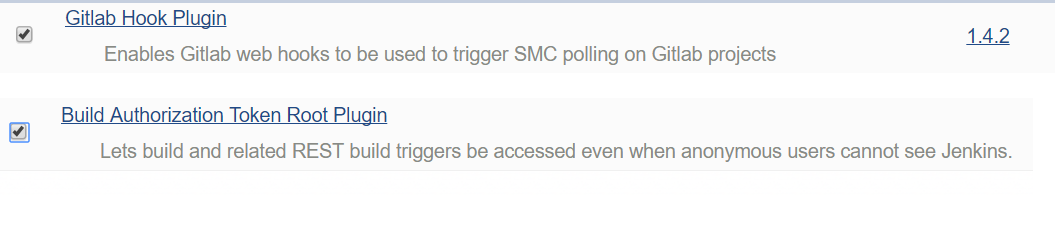
1.1.2:生成随机token:
# openssl rand -hex 12 0f2a47c861133916d2e299e3
1.1.3:创建项目触发器:
#项目-配置-构建触发器:
http://192.168.3.199:8080/jenkins/project/web-demo

1.2:配置github:
1.2.1:在git项目配置界面设置链接和token:
登录gitlab,在这个项目下找到钩子配置的地方

#选择项目-设置-webhooks:
#插件使用介绍,https://wiki.jenkins-ci.org/display/JENKINS/Build+Token+Root+Plugin
http://192.168.3.199:8080/jenkins/buildByToken/build?job=web-demo&token=0f2a47c861133916d2e299e3
http://jenkins服务器地址:8080/buildByToken/build?job=项目名&token=token值
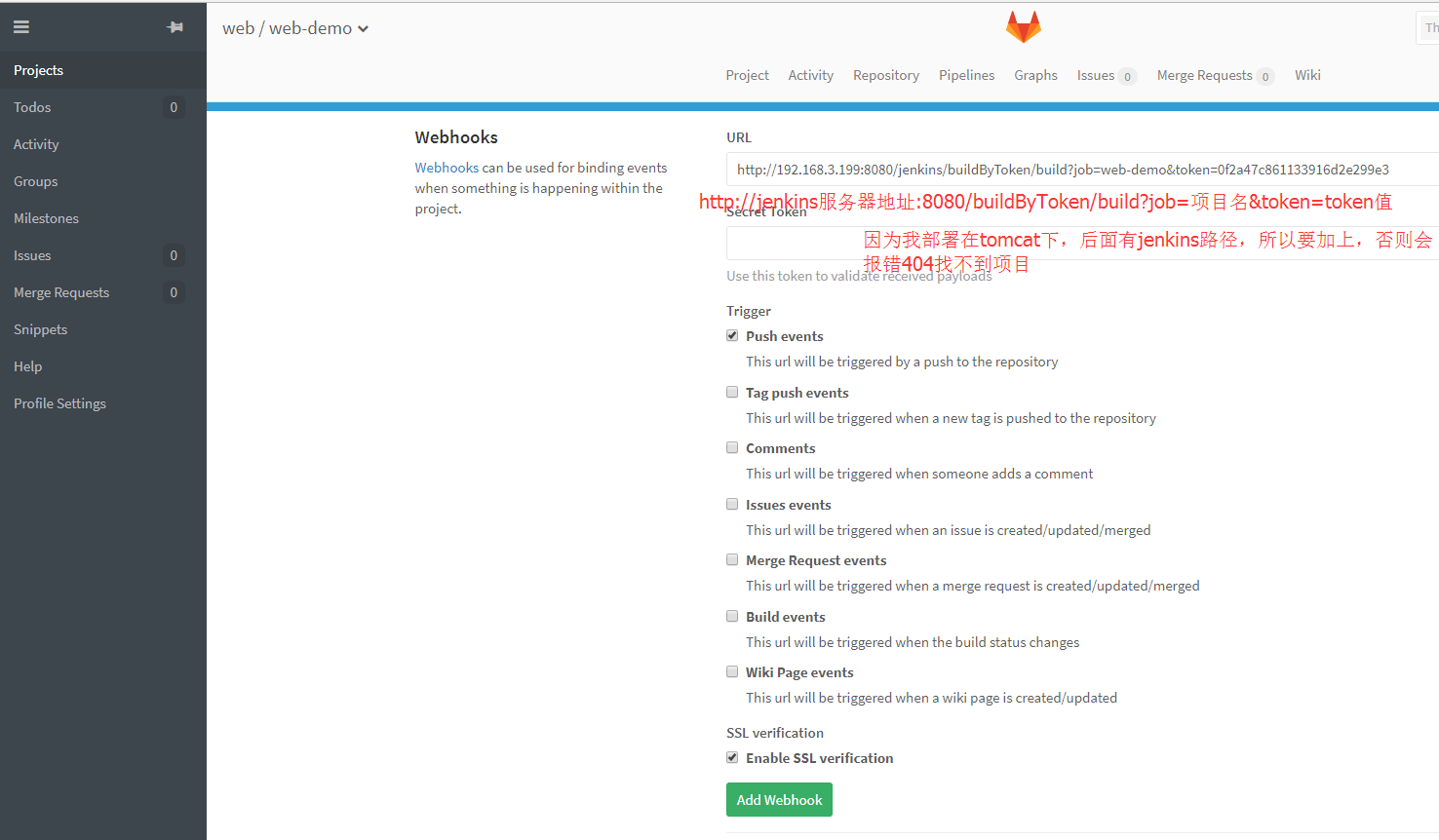
1.2.2:测试:

报错:
hook executed successfully but returned http 404
本次是因为没有在项目后面加上jenkins这个路径
1.2.2:测试,看到显示201表示成功
1.3:向git服务器提交代码,验证是否可以自动部署:
1.3.1:提交代码:
[www@master code]$ git clone git@192.168.3.198:web/web-demo.git [www@master web-demo]$ echo "Build token root plugin" > index.html [www@master web-demo]$ git add 'index.html' [www@master web-demo]$ git commit -m 'build token root plugin test' [master beb37cb] build token root plugin test 1 file changed, 1 insertion(+), 1 deletion(-) [www@master web-demo]$ git push origin master Counting objects: 5, done. Compressing objects: 100% (2/2), done. Writing objects: 100% (3/3), 281 bytes | 0 bytes/s, done. Total 3 (delta 1), reused 0 (delta 0) To git@192.168.3.198:web/web-demo.git c02523b..beb37cb master -> master
1.3.2:jenkins服务器的日志记录:
[root@node1 tomcat]# tail -f /usr/local/tomcat/logs/catalina.out

1.3.3:jenkins项目构建:


1.3.4:访问web界面验证代码是否最新的:

1.3.5:jenkins控制台输出信息:
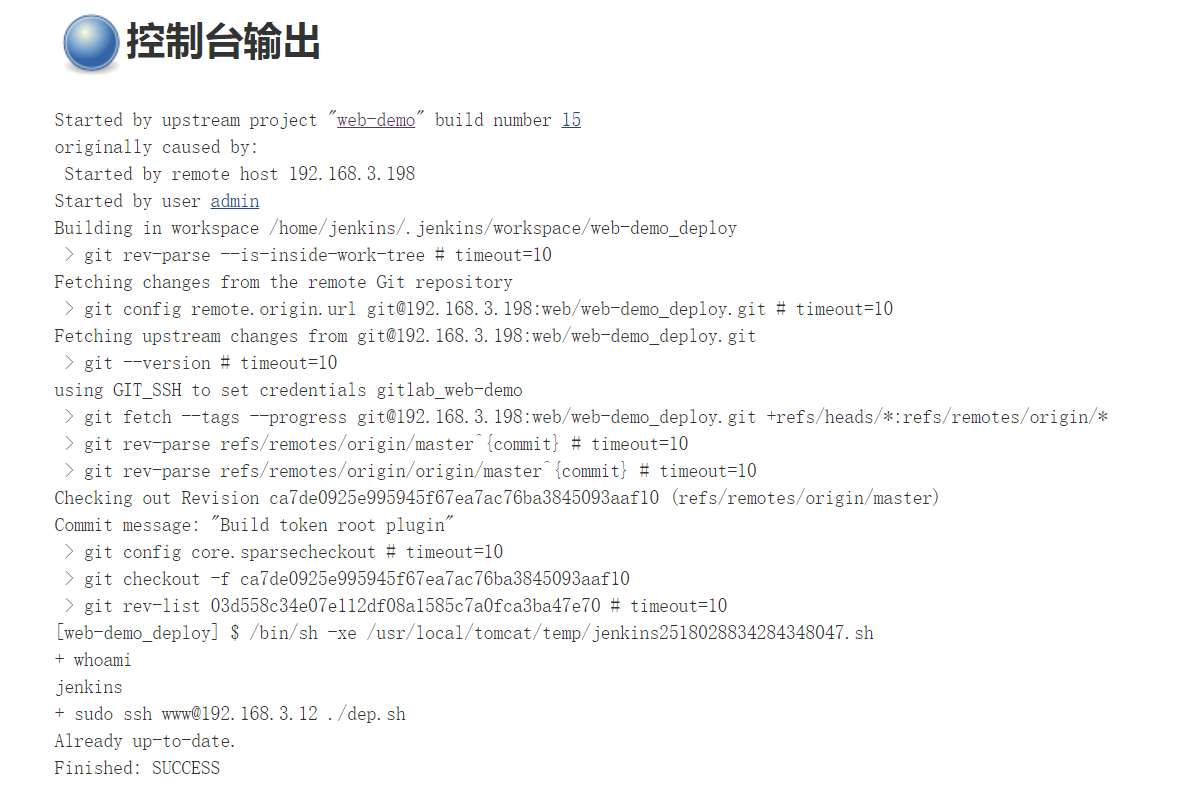





【推荐】国内首个AI IDE,深度理解中文开发场景,立即下载体验Trae
【推荐】编程新体验,更懂你的AI,立即体验豆包MarsCode编程助手
【推荐】抖音旗下AI助手豆包,你的智能百科全书,全免费不限次数
【推荐】轻量又高性能的 SSH 工具 IShell:AI 加持,快人一步
· 基于Microsoft.Extensions.AI核心库实现RAG应用
· Linux系列:如何用heaptrack跟踪.NET程序的非托管内存泄露
· 开发者必知的日志记录最佳实践
· SQL Server 2025 AI相关能力初探
· Linux系列:如何用 C#调用 C方法造成内存泄露
· 震惊!C++程序真的从main开始吗?99%的程序员都答错了
· 【硬核科普】Trae如何「偷看」你的代码?零基础破解AI编程运行原理
· 单元测试从入门到精通
· 上周热点回顾(3.3-3.9)
· winform 绘制太阳,地球,月球 运作规律