django入门到精通①传参常用的方法
消息发布与接收示例
(python37_django2) D:\python>django-admin startproject message_test
(python37_django2) D:\python>cd message_test
# 创建app
(python37_django2) D:\python\message_test>python manage.py startapp app
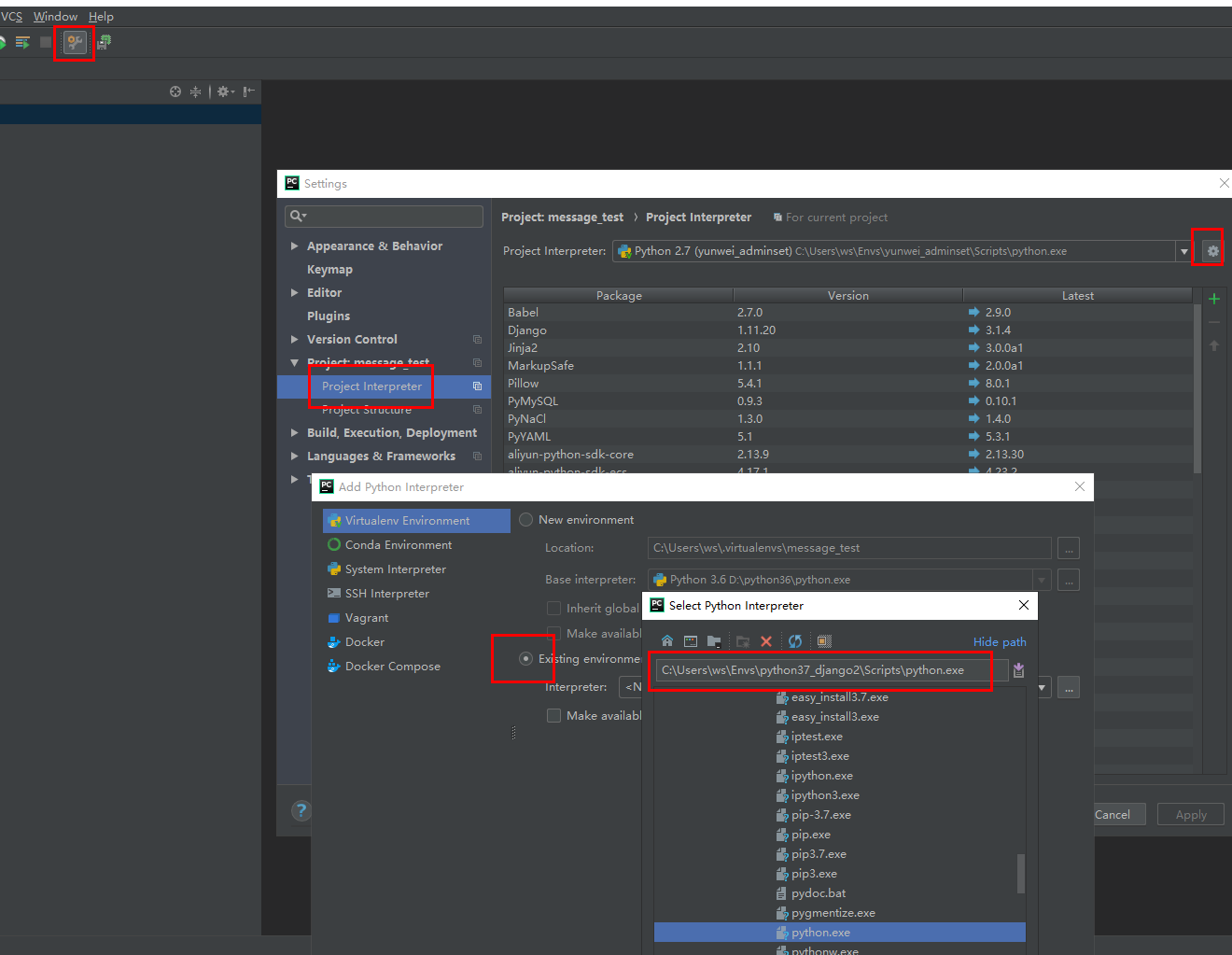
在settings.py中添加app


视图的创建 app/views.py
方法1:通过get浏览器地址栏获取参数
app路由urls
# _*_ coding:utf-8 _*_ # __author__ == 'jack' # __date__ == '2020-12-29 8:27 PM' from django.urls import path from .views import LessionTwo urlpatterns = [ path('two/ ', LessionTwo.as_view(), name="two") ]
视图app/views.py
# coding:utf-8 from django.views.generic import View from django.http import HttpResponse class LessionTwo(View): def get(self, request): message = request.GET.get('message', 'no contains') return HttpResponse(message)
在总的urls中引入app的urls
from django.contrib import admin from django.urls import path,include from app import urls as app_urls urlpatterns = [ path('admin/', admin.site.urls), path('', include(app_urls)) ]


方法2:
通过resful风格获取参数
App/views修改

通过路由传参
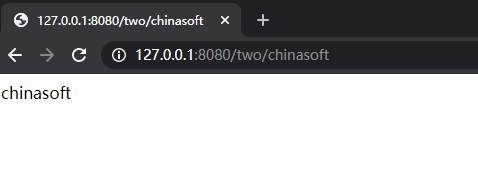

分类:
django





【推荐】国内首个AI IDE,深度理解中文开发场景,立即下载体验Trae
【推荐】编程新体验,更懂你的AI,立即体验豆包MarsCode编程助手
【推荐】抖音旗下AI助手豆包,你的智能百科全书,全免费不限次数
【推荐】轻量又高性能的 SSH 工具 IShell:AI 加持,快人一步
· 基于Microsoft.Extensions.AI核心库实现RAG应用
· Linux系列:如何用heaptrack跟踪.NET程序的非托管内存泄露
· 开发者必知的日志记录最佳实践
· SQL Server 2025 AI相关能力初探
· Linux系列:如何用 C#调用 C方法造成内存泄露
· 震惊!C++程序真的从main开始吗?99%的程序员都答错了
· 【硬核科普】Trae如何「偷看」你的代码?零基础破解AI编程运行原理
· 单元测试从入门到精通
· 上周热点回顾(3.3-3.9)
· winform 绘制太阳,地球,月球 运作规律