centos7.8环境下搭建mongodb3.4.24复制分片集群并添加密码验证 集群的架构
centos7.8环境下搭建mongodb3.4.24复制分片集群并添加密码验证
集群的架构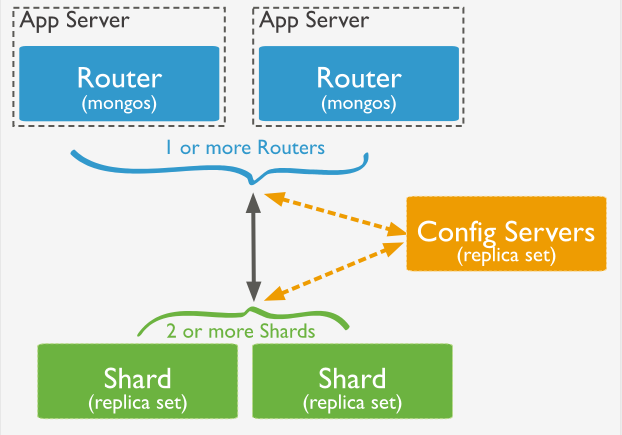
从图中可以看到有四个组件:mongos、config server、shard、replica set。
mongos:数据库集群请求的入口,所有的请求都通过mongos进行协调,不需要在应用程序添加一个路由选择器,mongos自己就是一个请求分发中心,它负责把对应的数据请求请求转发到对应的shard服务器上。在生产环境通常有多mongos作为请求的入口,防止其中一个挂掉所有的mongodb请求都没有办法操作。
config server:顾名思义为配置服务器,存储所有数据库元信息(路由、分片)的配置。mongos本身没有物理存储分片服务器和数据路由信息,只是缓存在内存里,配置服务器则实际存储这些数据。mongos第一次启动或者关掉重启就会从 config server 加载配置信息,以后如果配置服务器信息变化会通知到所有的 mongos 更新自己的状态,这样 mongos 就能继续准确路由。在生产环境通常有多个 config server 配置服务器,因为它存储了分片路由的元数据,防止数据丢失!
shard:分片(sharding)是指将数据库拆分,将其分散在不同的机器上的过程。将数据分散到不同的机器上,不需要功能强大的服务器就可以存储更多的数据和处理更大的负载。基本思想就是将集合切成小块,这些块分散到若干片里,每个片只负责总数据的一部分,最后通过一个均衡器来对各个分片进行均衡(数据迁移)。
replica set:中文翻译副本集,其实就是shard的备份,防止shard挂掉之后数据丢失。复制提供了数据的冗余备份,并在多个服务器上存储数据副本,提高了数据的可用性, 并可以保证数据的安全性。
仲裁者(Arbiter),是复制集中的一个MongoDB实例,它并不保存数据。仲裁节点使用最小的资源并且不要求硬件设备,不能将Arbiter部署在同一个数据集节点中,可以部署在其他应用服务器或者监视服务器中,也可部署在单独的虚拟机中。为了确保复制集中有奇数的投票成员(包括primary),需要添加仲裁节点做为投票,否则primary不能运行时不会自动切换primary。
简单了解之后,我们可以这样总结一下,应用请求mongos来操作mongodb的增删改查,配置服务器存储数据库元信息,并且和mongos做同步,数据最终存入在shard(分片)上,为了防止数据丢失同步在副本集中存储了一份,仲裁在数据存储到分片的时候决定存储到哪个节点。
分片集群架构:
Config server: 存储集群所有节点,分片数据路由信息,默认需要配置3个config server节点;
Mongos: 提供对外应用的访问,所有操作均通过mongos执行,一般有多个mongos节点,数据迁移和数据自动平衡;
Mongod: 存储应用数据记录,一般有多个Mongod节点,达到数据的分片目的。
大概步骤介绍:
1.环境准备:下载解压mongo3.4.24二进制安装包
2.安装config server配置服务器
3.安装配置分片副本集
4.配置路由服务器 mongos
5.设置分片集
6.验证测试
环境准备:
centos7.8_x86_64环境
安装包: mongodb-linux-x86_64-rhel70-3.4.24.tgz
服务器的角色规划
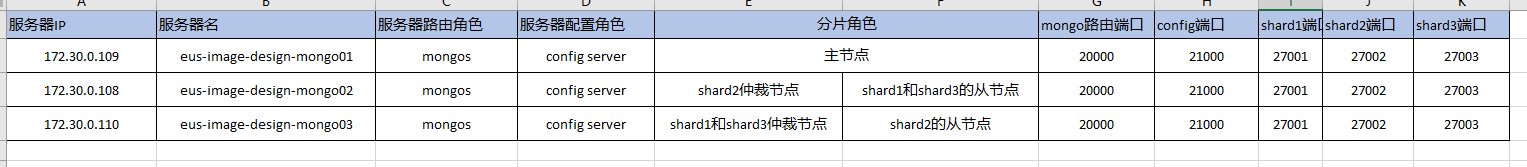
1、安装mongodb
# 解压
tar xf mongodb-linux-x86_64-rhel70-3.4.24.tgz -C /usr/local/
# 改名
cd /usr/local
mv mongodb-linux-x86_64-rhel70-3.4.24 mongodb
# 添加运行mongodb的用户mongo,避免直接使用root带来安全隐患
groupadd -g 1506 mongo
useradd -u 1506 -g mongo mongo
# 配置相关的数据和日志目录
mkdir -p /usr/local/mongodb/conf
mkdir -p /data/mongodb/mongos/data
mkdir -p /data/mongodb/mongos/log
mkdir -p /data/mongodb/config/data
mkdir -p /data/mongodb/config/log
mkdir -p /data/mongodb/shard1/data
mkdir -p /data/mongodb/shard1/log
mkdir -p /data/mongodb/shard2/data
mkdir -p /data/mongodb/shard2/log
mkdir -p /data/mongodb/shard3/data
mkdir -p /data/mongodb/shard3/log
# 对这些目录授权
chown -R mongo.mongo /usr/local/mongodb
chown -R mongo.mongo /data/mongodb
配置环境变量
# vim /etc/profile
export MONGODB_HOME=/usr/local/mongodb
export PATH=$MONGODB_HOME/bin:$PATH
# 使立即生效
source /etc/profile
2、config server配置服务器(三台机器都要添加)
mongodb3.4以后要求配置服务器也创建副本集,不然集群搭建不成功。
添加配置文件
vi /usr/local/mongodb/conf/config.conf
## 配置文件内容 pidfilepath = /data/mongodb/config/log/configsrv.pid dbpath = /data/mongodb/config/data logpath = /data/mongodb/config/log/congigsrv.log logappend = true bind_ip = 0.0.0.0 port = 21000 fork = true #declare this is a config db of a cluster; configsvr = true #副本集名称 replSet=configs #设置最大连接数 maxConns=20000
启动三台服务器的config server
su mongo
mongod -f /usr/local/mongodb/conf/config.conf
登录任意一台配置服务器,初始化配置副本集
#连接
mongo --port 21000
#config变量
config = { _id : "configs", members : [ {_id : 0, host : "172.30.0.109:21000" }, {_id : 1, host : "172.30.0.108:21000" }, {_id : 2, host : "172.30.0.110:21000" } ] }
# 初始化副本集
rs.initiate(config)
其中,"_id" : "configs"应与配置文件中配置的 replicaction.replSetName 一致,"members" 中的 "host" 为三个节点的 ip 和 port
[mongo@eus-image-design-mongo01:/usr/local]$ mongo --port 21000
MongoDB shell version v3.4.24
connecting to: mongodb://127.0.0.1:21000/
MongoDB server version: 3.4.24
Welcome to the MongoDB shell.
For interactive help, type "help".
For more comprehensive documentation, see
http://docs.mongodb.org/
Questions? Try the support group
http://groups.google.com/group/mongodb-user
Server has startup warnings:
2020-08-07T15:59:50.817+0800 I CONTROL [initandlisten]
2020-08-07T15:59:50.817+0800 I CONTROL [initandlisten] ** WARNING: Access control is not enabled for the database.
2020-08-07T15:59:50.817+0800 I CONTROL [initandlisten] ** Read and write access to data and configuration is unrestricted.
2020-08-07T15:59:50.817+0800 I CONTROL [initandlisten]
2020-08-07T15:59:50.817+0800 I CONTROL [initandlisten]
2020-08-07T15:59:50.817+0800 I CONTROL [initandlisten] ** WARNING: /sys/kernel/mm/transparent_hugepage/enabled is 'always'.
2020-08-07T15:59:50.817+0800 I CONTROL [initandlisten] ** We suggest setting it to 'never'
2020-08-07T15:59:50.817+0800 I CONTROL [initandlisten]
2020-08-07T15:59:50.817+0800 I CONTROL [initandlisten] ** WARNING: /sys/kernel/mm/transparent_hugepage/defrag is 'always'.
2020-08-07T15:59:50.817+0800 I CONTROL [initandlisten] ** We suggest setting it to 'never'
2020-08-07T15:59:50.817+0800 I CONTROL [initandlisten]
2020-08-07T15:59:50.817+0800 I CONTROL [initandlisten] ** WARNING: soft rlimits too low. rlimits set to 4096 processes, 65535 files. Number of processes should be at least 32767.5 : 0.5 times number of files.
2020-08-07T15:59:50.817+0800 I CONTROL [initandlisten]
> config = {
... _id : "configs",
... members : [
... {_id : 0, host : "172.30.0.109:21000" },
... {_id : 1, host : "172.30.0.108:21000" },
... {_id : 2, host : "172.30.0.110:21000" }
... ]
... }
{
"_id" : "configs",
"members" : [
{
"_id" : 0,
"host" : "172.30.0.109:21000"
},
{
"_id" : 1,
"host" : "172.30.0.108:21000"
},
{
"_id" : 2,
"host" : "172.30.0.110:21000"
}
]
}
> rs.initiate(config)
{ "ok" : 1 }
configs:SECONDARY>
3、配置分片副本集(三台机器)
记得要在 mongo 用户下操作
su mongo
设置第一个分片副本集
配置文件(三台机器都添加)
vi /usr/local/mongodb/conf/shard1.conf
#配置文件内容 #——————————————– pidfilepath = /data/mongodb/shard1/log/shard1.pid dbpath = /data/mongodb/shard1/data/ logpath = /data/mongodb/shard1/log/shard1.log logappend = true bind_ip = 0.0.0.0 port = 27001 fork = true #打开web监控 httpinterface=true rest=true #副本集名称 replSet=shard1 #declare this is a shard db of a cluster; shardsvr = true #设置最大连接数 maxConns=20000
启动三台服务器的shard1 server
mongod -f /usr/local/mongodb/conf/shard1.conf
登陆任意一台服务器,初始化副本集
mongo --port 27001
#使用admin数据库
use admin
#定义副本集配置,第三个节点的 "arbiterOnly":true 代表其为仲裁节点。
config = {
_id : "shard1",
members : [
{_id : 0, host : "172.30.0.109:27001" },
{_id : 1, host : "172.30.0.108:27001" },
{_id : 2, host : "172.30.0.110:27001" , arbiterOnly: true }
]
}
#初始化副本集配置
rs.initiate(config);
[mongo@eus-image-design-mongo01:/root]$ mongo --port 27001
MongoDB shell version v3.4.24
connecting to: mongodb://127.0.0.1:27001/
MongoDB server version: 3.4.24
Server has startup warnings:
2020-08-07T16:37:18.528+0800 I CONTROL [initandlisten]
2020-08-07T16:37:18.528+0800 I CONTROL [initandlisten] ** WARNING: Access control is not enabled for the database.
2020-08-07T16:37:18.528+0800 I CONTROL [initandlisten] ** Read and write access to data and configuration is unrestricted.
2020-08-07T16:37:18.528+0800 I CONTROL [initandlisten]
2020-08-07T16:37:18.528+0800 I CONTROL [initandlisten]
2020-08-07T16:37:18.528+0800 I CONTROL [initandlisten] ** WARNING: /sys/kernel/mm/transparent_hugepage/enabled is 'always'.
2020-08-07T16:37:18.528+0800 I CONTROL [initandlisten] ** We suggest setting it to 'never'
2020-08-07T16:37:18.528+0800 I CONTROL [initandlisten]
2020-08-07T16:37:18.528+0800 I CONTROL [initandlisten] ** WARNING: /sys/kernel/mm/transparent_hugepage/defrag is 'always'.
2020-08-07T16:37:18.528+0800 I CONTROL [initandlisten] ** We suggest setting it to 'never'
2020-08-07T16:37:18.528+0800 I CONTROL [initandlisten]
2020-08-07T16:37:18.528+0800 I CONTROL [initandlisten] ** WARNING: soft rlimits too low. rlimits set to 4096 processes, 65535 files. Number of processes should be at least 32767.5 : 0.5 times number of files.
2020-08-07T16:37:18.528+0800 I CONTROL [initandlisten]
> config = {
... _id : "shard1",
... members : [
... {_id : 0, host : "172.30.0.109:27001" },
... {_id : 1, host : "172.30.0.108:27001" },
... {_id : 2, host : "172.30.0.110:27001" , arbiterOnly: true }
... ]
... }
{
"_id" : "shard1",
"members" : [
{
"_id" : 0,
"host" : "172.30.0.109:27001"
},
{
"_id" : 1,
"host" : "172.30.0.108:27001"
},
{
"_id" : 2,
"host" : "172.30.0.110:27001",
"arbiterOnly" : true
}
]
}
> rs.initiate(config);
{ "ok" : 1 }
设置第二个分片副本集
配置文件
vi /usr/local/mongodb/conf/shard2.conf
#配置文件内容 #——————————————– pidfilepath = /data/mongodb/shard2/log/shard2.pid dbpath = /data/mongodb/shard2/data/ logpath = /data/mongodb/shard2/log/shard2.log logappend = true bind_ip = 0.0.0.0 port = 27002 fork = true #打开web监控 httpinterface=true rest=true #副本集名称 replSet=shard2 #declare this is a shard db of a cluster; shardsvr = true #设置最大连接数 maxConns=20000 启动三台服务器的shard2 server mongod -f /usr/local/mongodb/conf/shard2.conf
登陆任意一台服务器,初始化副本集
mongo --port 27002
#使用admin数据库
use admin
#定义副本集配置
config = {
_id : "shard2",
members : [
{_id : 0, host : "172.30.0.109:27002" },
{_id : 1, host : "172.30.0.108:27002" , arbiterOnly: true },
{_id : 2, host : "172.30.0.110:27002" }
]
}
#初始化副本集配置
rs.initiate(config);
[root@eus-image-design-mongo01:~]# su mongo
[mongo@eus-image-design-mongo01:/root]$ mongo --port 27002
MongoDB shell version v3.4.24
connecting to: mongodb://127.0.0.1:27002/
MongoDB server version: 3.4.24
Server has startup warnings:
2020-08-07T16:42:43.034+0800 I CONTROL [initandlisten]
2020-08-07T16:42:43.034+0800 I CONTROL [initandlisten] ** WARNING: Access control is not enabled for the database.
2020-08-07T16:42:43.034+0800 I CONTROL [initandlisten] ** Read and write access to data and configuration is unrestricted.
2020-08-07T16:42:43.034+0800 I CONTROL [initandlisten]
2020-08-07T16:42:43.034+0800 I CONTROL [initandlisten]
2020-08-07T16:42:43.034+0800 I CONTROL [initandlisten] ** WARNING: /sys/kernel/mm/transparent_hugepage/enabled is 'always'.
2020-08-07T16:42:43.034+0800 I CONTROL [initandlisten] ** We suggest setting it to 'never'
2020-08-07T16:42:43.034+0800 I CONTROL [initandlisten]
2020-08-07T16:42:43.034+0800 I CONTROL [initandlisten] ** WARNING: /sys/kernel/mm/transparent_hugepage/defrag is 'always'.
2020-08-07T16:42:43.034+0800 I CONTROL [initandlisten] ** We suggest setting it to 'never'
2020-08-07T16:42:43.034+0800 I CONTROL [initandlisten]
2020-08-07T16:42:43.034+0800 I CONTROL [initandlisten] ** WARNING: soft rlimits too low. rlimits set to 4096 processes, 65535 files. Number of processes should be at least 32767.5 : 0.5 times number of files.
2020-08-07T16:42:43.034+0800 I CONTROL [initandlisten]
> config = {
... _id : "shard2",
... members : [
... {_id : 0, host : "172.30.0.109:27002" , arbiterOnly: true },
... {_id : 1, host : "172.30.0.108:27002" },
... {_id : 2, host : "172.30.0.110:27002" }
... ]
... }
{
"_id" : "shard2",
"members" : [
{
"_id" : 0,
"host" : "172.30.0.109:27002",
"arbiterOnly" : true
},
{
"_id" : 1,
"host" : "172.30.0.108:27002"
},
{
"_id" : 2,
"host" : "172.30.0.110:27002"
}
]
}
# 报错
> rs.initiate(config);
{
"ok" : 0,
"errmsg" : "This node, 172.30.0.109:27002, with _id 0 is not electable under the new configuration version 1 for replica set shard2",
"code" : 93,
"codeName" : "InvalidReplicaSetConfig"
}
> config = {
... _id : "shard2",
... members : [
... {_id : 0, host : "172.30.0.109:27002" , arbiterOnly: true },
... {_id : 1, host : "172.30.0.108:27002" },
... {_id : 2, host : "172.30.0.110:27002" }
... ]
... }
{
"_id" : "shard2",
"members" : [
{
"_id" : 0,
"host" : "172.30.0.109:27002",
"arbiterOnly" : true
},
{
"_id" : 1,
"host" : "172.30.0.108:27002"
},
{
"_id" : 2,
"host" : "172.30.0.110:27002"
}
]
}
> rs.initiate(config);
{
"ok" : 0,
"errmsg" : "This node, 172.30.0.109:27002, with _id 0 is not electable under the new configuration version 1 for replica set shard2",
"code" : 93,
"codeName" : "InvalidReplicaSetConfig"
}
# 仲裁不能再第一条机器上,于是更换
> config = {
... _id : "shard2",
... members : [
... {_id : 0, host : "172.30.0.109:27002" },
... {_id : 1, host : "172.30.0.108:27002" , arbiterOnly: true },
... {_id : 2, host : "172.30.0.110:27002" }
... ]
... }
{
"_id" : "shard2",
"members" : [
{
"_id" : 0,
"host" : "172.30.0.109:27002"
},
{
"_id" : 1,
"host" : "172.30.0.108:27002",
"arbiterOnly" : true
},
{
"_id" : 2,
"host" : "172.30.0.110:27002"
}
]
}
> rs.initiate(config);
{ "ok" : 1 }
shard2:SECONDARY>
设置第三个分片副本集
配置文件
vi /usr/local/mongodb/conf/shard3.conf
#配置文件内容 #——————————————– pidfilepath = /data/mongodb/shard3/log/shard3.pid dbpath = /data/mongodb/shard3/data logpath = /data/mongodb/shard3/log/shard3.log logappend = true bind_ip = 0.0.0.0 port = 27003 fork = true #打开web监控 httpinterface=true rest=true #副本集名称 replSet=shard3 #declare this is a shard db of a cluster; shardsvr = true #设置最大连接数 maxConns=20000
启动三台服务器的shard3 server
mongod -f /usr/local/mongodb/conf/shard3.conf
登陆任意一台服务器,初始化副本集
mongo --port 27003
#使用admin数据库
use admin
#定义副本集配置
config = {
_id : "shard3",
members : [
{_id : 0, host : "172.30.0.109:27003"},
{_id : 1, host : "172.30.0.108:27003" },
{_id : 2, host : "172.30.0.110:27003", arbiterOnly: true }
]
}
#初始化副本集配置
rs.initiate(config);
[root@eus-image-design-mongo01:~]# mongo --port 27003
MongoDB shell version v3.4.24
connecting to: mongodb://127.0.0.1:27003/
MongoDB server version: 3.4.24
Server has startup warnings:
2020-08-07T17:01:09.101+0800 I CONTROL [initandlisten]
2020-08-07T17:01:09.101+0800 I CONTROL [initandlisten] ** WARNING: Access control is not enabled for the database.
2020-08-07T17:01:09.101+0800 I CONTROL [initandlisten] ** Read and write access to data and configuration is unrestricted.
2020-08-07T17:01:09.101+0800 I CONTROL [initandlisten]
2020-08-07T17:01:09.101+0800 I CONTROL [initandlisten]
2020-08-07T17:01:09.101+0800 I CONTROL [initandlisten] ** WARNING: /sys/kernel/mm/transparent_hugepage/enabled is 'always'.
2020-08-07T17:01:09.101+0800 I CONTROL [initandlisten] ** We suggest setting it to 'never'
2020-08-07T17:01:09.101+0800 I CONTROL [initandlisten]
2020-08-07T17:01:09.101+0800 I CONTROL [initandlisten] ** WARNING: /sys/kernel/mm/transparent_hugepage/defrag is 'always'.
2020-08-07T17:01:09.101+0800 I CONTROL [initandlisten] ** We suggest setting it to 'never'
2020-08-07T17:01:09.101+0800 I CONTROL [initandlisten]
2020-08-07T17:01:09.101+0800 I CONTROL [initandlisten] ** WARNING: soft rlimits too low. rlimits set to 4096 processes, 65535 files. Number of processes should be at least 32767.5 : 0.5 times number of files.
2020-08-07T17:01:09.101+0800 I CONTROL [initandlisten]
> use admin
switched to db admin
> config = {
... _id : "shard3",
... members : [
... {_id : 0, host : "172.30.0.109:27003", arbiterOnly: true },
... {_id : 1, host : "172.30.0.108:27003" },
... {_id : 2, host : "172.30.0.110:27003" }
... ]
... }
{
"_id" : "shard3",
"members" : [
{
"_id" : 0,
"host" : "172.30.0.109:27003",
"arbiterOnly" : true
},
{
"_id" : 1,
"host" : "172.30.0.108:27003"
},
{
"_id" : 2,
"host" : "172.30.0.110:27003"
}
]
}
# 节点1不能设置为仲裁节点
> rs.initiate(config);
{
"ok" : 0,
"errmsg" : "This node, 172.30.0.109:27003, with _id 0 is not electable under the new configuration version 1 for replica set shard3",
"code" : 93,
"codeName" : "InvalidReplicaSetConfig"
}
> config = {
... _id : "shard3",
... members : [
... {_id : 0, host : "172.30.0.109:27003"},
... {_id : 1, host : "172.30.0.108:27003" },
... {_id : 2, host : "172.30.0.110:27003", arbiterOnly: true }
... ]
... }
{
"_id" : "shard3",
"members" : [
{
"_id" : 0,
"host" : "172.30.0.109:27003"
},
{
"_id" : 1,
"host" : "172.30.0.108:27003"
},
{
"_id" : 2,
"host" : "172.30.0.110:27003",
"arbiterOnly" : true
}
]
}
> rs.initiate(config);
{ "ok" : 1 }
4、配置路由服务器 mongos
先启动配置服务器和分片服务器,后启动路由实例启动路由实例:(三台机器)
vi /usr/local/mongodb/conf/mongos.conf
#内容 pidfilepath = /data/mongodb/mongos/log/mongos.pid logpath = /data/mongodb/mongos/log/mongos.log logappend = true bind_ip = 0.0.0.0 port = 20000 fork = true #监听的配置服务器,只能有1个或者3个 configs为配置服务器的副本集名字 configdb = configs/172.30.0.109:21000,172.30.0.108:21000,172.30.0.110:21000 #设置最大连接数 maxConns=20000 启动三台服务器的mongos server mongos -f /usr/local/mongodb/conf/mongos.conf
5、启用分片
目前搭建了mongodb配置服务器、路由服务器,各个分片服务器,不过应用程序连接到mongos路由服务器并不能使用分片机制,还需要在程序里设置分片配置,让分片生效。
登陆任意一台mongos
mongo --port 20000 #使用admin数据库 user admin #串联路由服务器与分配副本集 sh.addShard("shard1/172.30.0.109:27001,172.30.0.108:27001,172.30.0.110:27001") sh.addShard("shard2/172.30.0.109:27002,172.30.0.108:27002,172.30.0.110:27002") sh.addShard("shard3/172.30.0.109:27003,172.30.0.108:27003,172.30.0.110:27003") #查看集群状态 sh.status()
[root@eus-image-design-mongo01:~]# su mongo
[mongo@eus-image-design-mongo01:/root]$ mongo --port 20000
MongoDB shell version v3.4.24
connecting to: mongodb://127.0.0.1:20000/
MongoDB server version: 3.4.24
Server has startup warnings:
2020-08-07T17:11:21.788+0800 I CONTROL [main]
2020-08-07T17:11:21.788+0800 I CONTROL [main] ** WARNING: Access control is not enabled for the database.
2020-08-07T17:11:21.788+0800 I CONTROL [main] ** Read and write access to data and configuration is unrestricted.
2020-08-07T17:11:21.788+0800 I CONTROL [main]
mongos> use admin
switched to db admin
mongos> sh.addShard("shard1/172.30.0.109:27001,172.30.0.108:27001,172.30.0.110:27001")
{ "shardAdded" : "shard1", "ok" : 1 }
mongos> sh.addShard("shard2/172.30.0.109:27002,172.30.0.108:27002,172.30.0.110:27002")
{ "shardAdded" : "shard2", "ok" : 1 }
mongos> sh.addShard("shard3/172.30.0.109:27003,172.30.0.108:27003,172.30.0.110:27003")
{ "shardAdded" : "shard3", "ok" : 1 }
mongos> sh.status()
--- Sharding Status ---
sharding version: {
"_id" : 1,
"minCompatibleVersion" : 5,
"currentVersion" : 6,
"clusterId" : ObjectId("5f2d117035911ba952f2d6a4")
}
shards:
{ "_id" : "shard1", "host" : "shard1/172.30.0.108:27001,172.30.0.109:27001", "state" : 1 }
{ "_id" : "shard2", "host" : "shard2/172.30.0.109:27002,172.30.0.110:27002", "state" : 1 }
{ "_id" : "shard3", "host" : "shard3/172.30.0.108:27003,172.30.0.109:27003", "state" : 1 }
active mongoses:
"3.4.24" : 3
autosplit:
Currently enabled: yes
balancer:
Currently enabled: yes
Currently running: no
NaN
Failed balancer rounds in last 5 attempts: 0
Migration Results for the last 24 hours:
No recent migrations
databases:
mongos>
6、测试
目前配置服务、路由服务、分片服务、副本集服务都已经串联起来了,但我们的目的是希望插入数据,数据能够自动分片。连接在mongos上,准备让指定的数据库、指定的集合分片生效。
#指定testdb分片生效
db.runCommand( { enablesharding :"testdb"});
#指定数据库里需要分片的集合和片键
db.runCommand( { shardcollection : "testdb.table1",key : {id: 1} } )
我们设置testdb的 table1 表需要分片,根据 id 自动分片到 shard1 ,shard2,shard3 上面去。要这样设置是因为不是所有mongodb 的数据库和表 都需要分片!
测试分片配置结果
mongos> db.runCommand( { enablesharding :"testdb"});
{ "ok" : 1 }
mongos> db.runCommand( { shardcollection : "testdb.table1",key : {id: 1} } )
{ "collectionsharded" : "testdb.table1", "ok" : 1 }
mongos> use testdb;
switched to db testdb
mongos> show tables;
table1
mongos> for (var i = 1; i <= 100000; i++) db.table1.save({id:i,"test1":"testval1"});
WriteResult({ "nInserted" : 1 })
mongos>
mongos> db.table1.stats();
后期运维
启动关闭
mongodb的启动顺序是,先启动配置服务器,在启动分片,最后启动mongos.
mongod -f /usr/local/mongodb/conf/config.conf
mongod -f /usr/local/mongodb/conf/shard1.conf
mongod -f /usr/local/mongodb/conf/shard2.conf
mongod -f /usr/local/mongodb/conf/shard3.conf
# 注意是mongos命令
mongos -f /usr/local/mongodb/conf/mongos.conf
关闭时,直接killall杀掉所有进程
killall mongod
killall mongos





【推荐】国内首个AI IDE,深度理解中文开发场景,立即下载体验Trae
【推荐】编程新体验,更懂你的AI,立即体验豆包MarsCode编程助手
【推荐】抖音旗下AI助手豆包,你的智能百科全书,全免费不限次数
【推荐】轻量又高性能的 SSH 工具 IShell:AI 加持,快人一步
· 基于Microsoft.Extensions.AI核心库实现RAG应用
· Linux系列:如何用heaptrack跟踪.NET程序的非托管内存泄露
· 开发者必知的日志记录最佳实践
· SQL Server 2025 AI相关能力初探
· Linux系列:如何用 C#调用 C方法造成内存泄露
· 震惊!C++程序真的从main开始吗?99%的程序员都答错了
· 【硬核科普】Trae如何「偷看」你的代码?零基础破解AI编程运行原理
· 单元测试从入门到精通
· 上周热点回顾(3.3-3.9)
· winform 绘制太阳,地球,月球 运作规律
2019-08-07 centos和windows添加路由命令记录