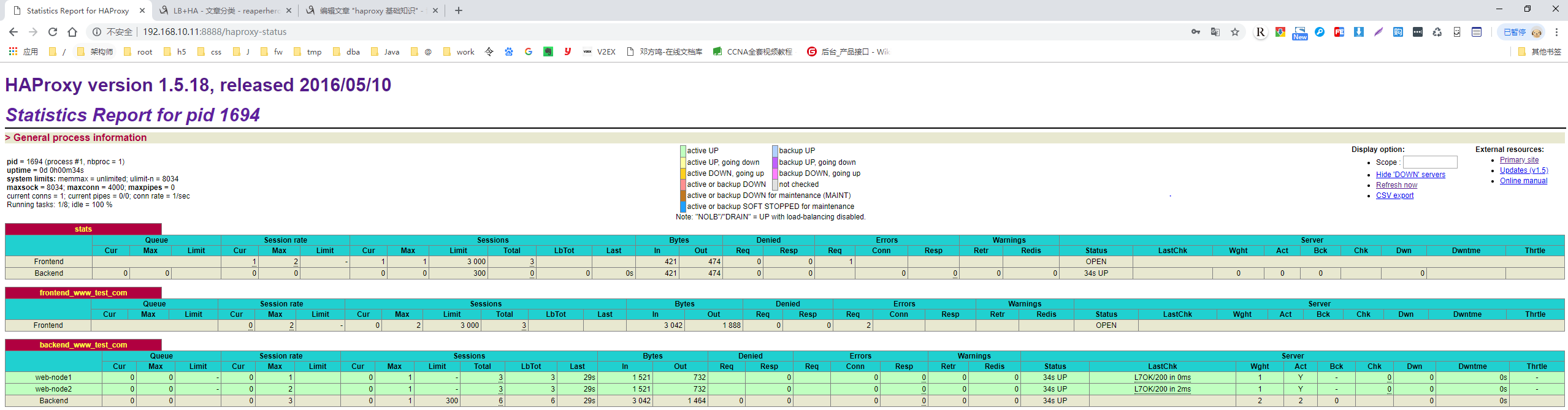haproxy 基础知识
配置说明
global # 全局配置
log 127.0.0.1 local2 # centos7 /etc/rsyslog.conf日志配置
chroot /var/lib/haproxy
pidfile /var/run/haproxy.pid
maxconn 4000
user haproxy
group haproxy
daemon
stats socket /var/lib/haproxy/haproxy.sock mode 600 level admin
# 监控unix socket 权限600,级别admin
defaults # 默认配置
mode http # http 七层
log global # 日志记录使用global中定义
option httplog # 记录http日志,建议关闭
option dontlognull # 不记录空连接日志
option http-server-close
option forwardfor except 127.0.0.0/8
option redispatch
retries 3
timeout http-request 10s
timeout queue 1m
timeout connect 10s
timeout client 1m
timeout server 1m
timeout http-keep-alive 10s
timeout check 10s
maxconn 3000
listen stats # 监听
mode http
bind 0.0.0.0:8888
stats enable
stats uri /haproxy-status # 监听URL
stats auth haproxy:saltstack # 用户名、密码
frontend frontend_www_test_com # 前端配置名称
bind 192.168.10.11:80 # VIP
mode http # http协议
option httplog
log global # 日志输出
default_backend backend_www_example_com # 跳转后端名称
backend backend_www_example_com # 后端配置名称
option forwardfor header X-REAL-IP
option httpchk HEAD / HTTP/1.0 # 监控检查
balance roundrobin # 负载均衡算法,源IP hash
server web-node1 192.168.10.12:80 check inter 3000 rise 30 fall 10
# 参数: check启用监控检查, inter 3000健康检查的时间间隔(毫秒),rise 30检查服务连续可以次数,加入这台服务,fall 10检查服务连续不可用的次数,剔除这台服务
server web-node2 192.168.10.13:80 check inter 3000 rise 30 fall 10