Django框架课-写第一个页面
写第一个页面
文件结构
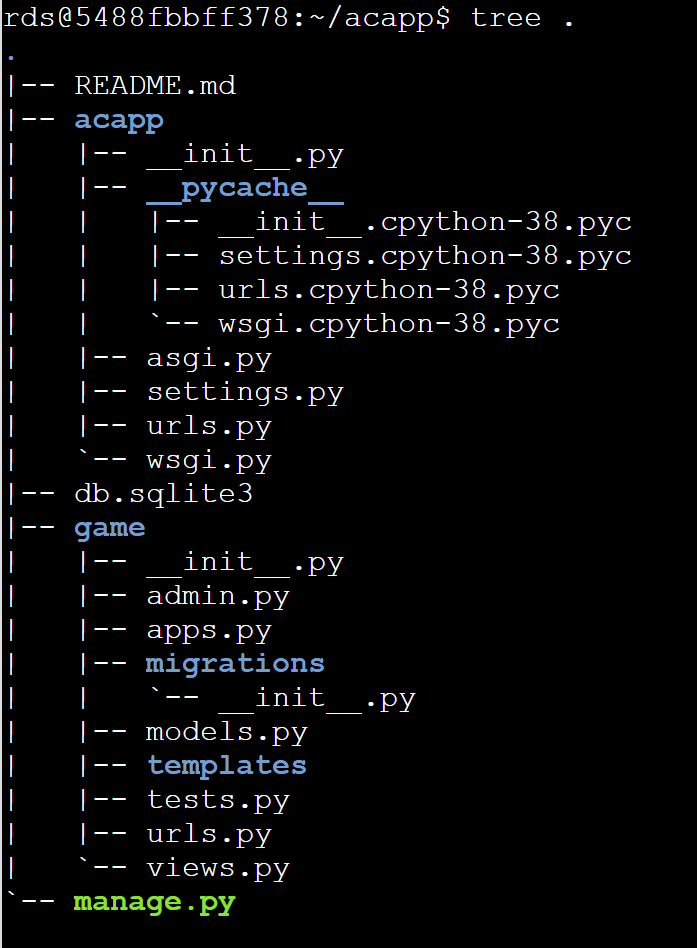
进入到/acapp/game下
新建urls.py和templages/
touch urls.py
mkdir templates
之后写项目基本上就只在urls.py、models.py、views.py、templages/里面写
templates存的是网页模板
如果后面业务量扩大,就把models.py改成文件夹,文件夹中再分类存放。
models 存放数据结构,数据库表、class(user,)、
views 存放函数
urls 存放路由(给了一个路由,调用哪个函数)
templates 存放网页模板html
第一个页面
我的目标是浏览器输入url:http://47.94.107.232:8000/game就跳转到我的gameapp首页(index页)
这个路由应该包含在urls.py中,当我输入这个url,urls.py解析这个path,执行views.py中相对应的函数返回字符串(html)
接下来在/game下,写urls.py、views.py
views.py:
from django.http import HttpResponse
# views.py的功能就是传进来一个链接+参数,返回一个字符串
def index(request):
return HttpResponse("我的第一个网页!!!")
urls.py:
from django.urls import path
from game.views import index #导入game/views.py中的index函数
urlpatterns = [
path('',index,name="index") # path解析''这个路由,调用index函数
]
当然,还要把/game/urls.py中的路由include进总的路由表/acapp/urls.py中
acapp/urls.py:
from django.contrib import admin
from django.urls import path,include
urlpatterns = [
path('game/',include('game.urls')),
path('admin/', admin.site.urls),
]
接下来浏览器访问urlhttp://47.94.107.232:8000/game/,可以发现,由内容了!
整个过程是这样的:
用户输入url->url传到acapp/urls.py->include到game.urls->调用view.py中的index函数->index函数返回字符串(html)
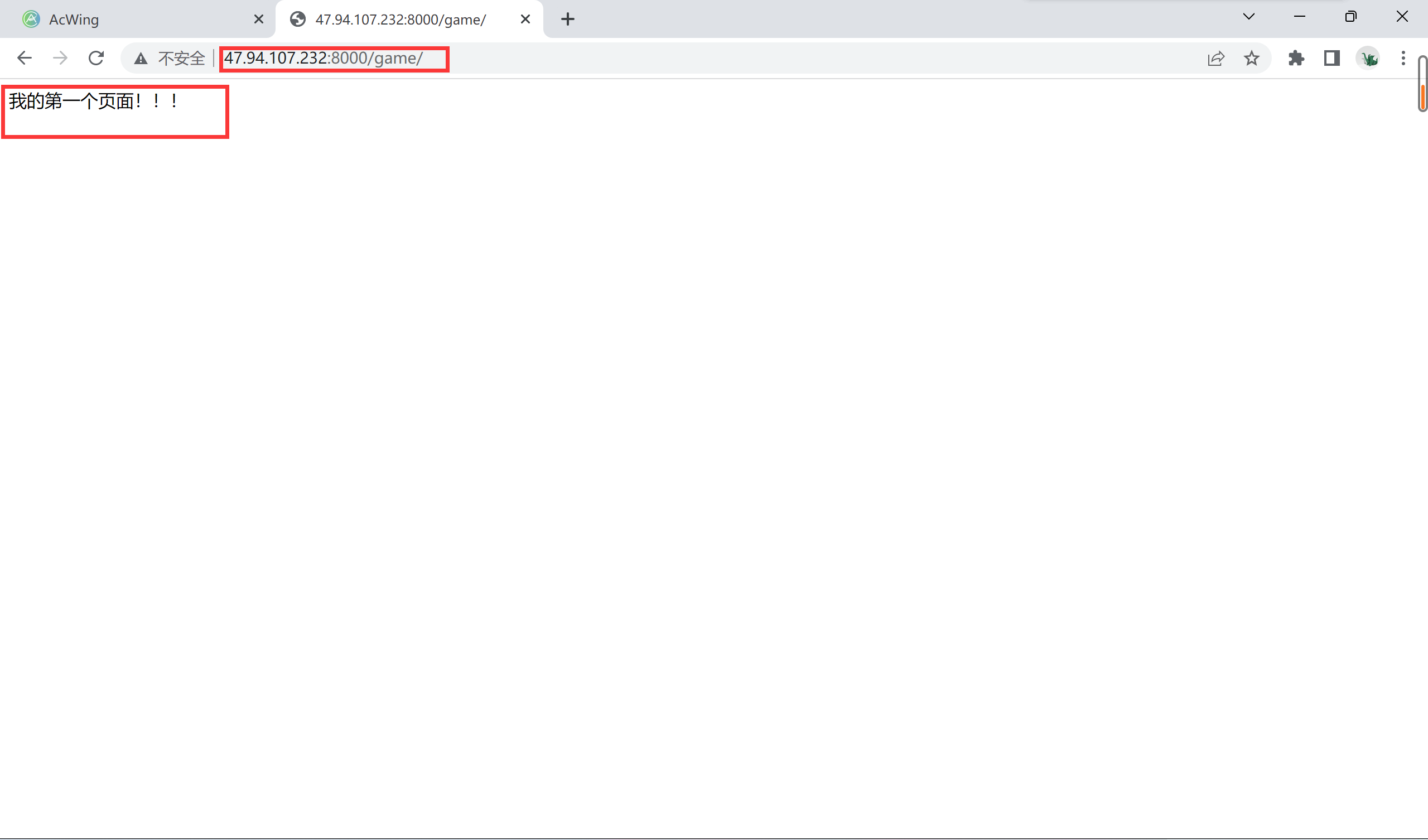
稍作修改:
views.py
def index(request):
line1 = '<h1 style="text-align: center">术士之战</h1>'
line2 = '<img src="https://www.mvprpg.com/upload/article2019-08/20190826102629_528.jpg" width=400>'
return HttpResponse(line1+line2)
效果:
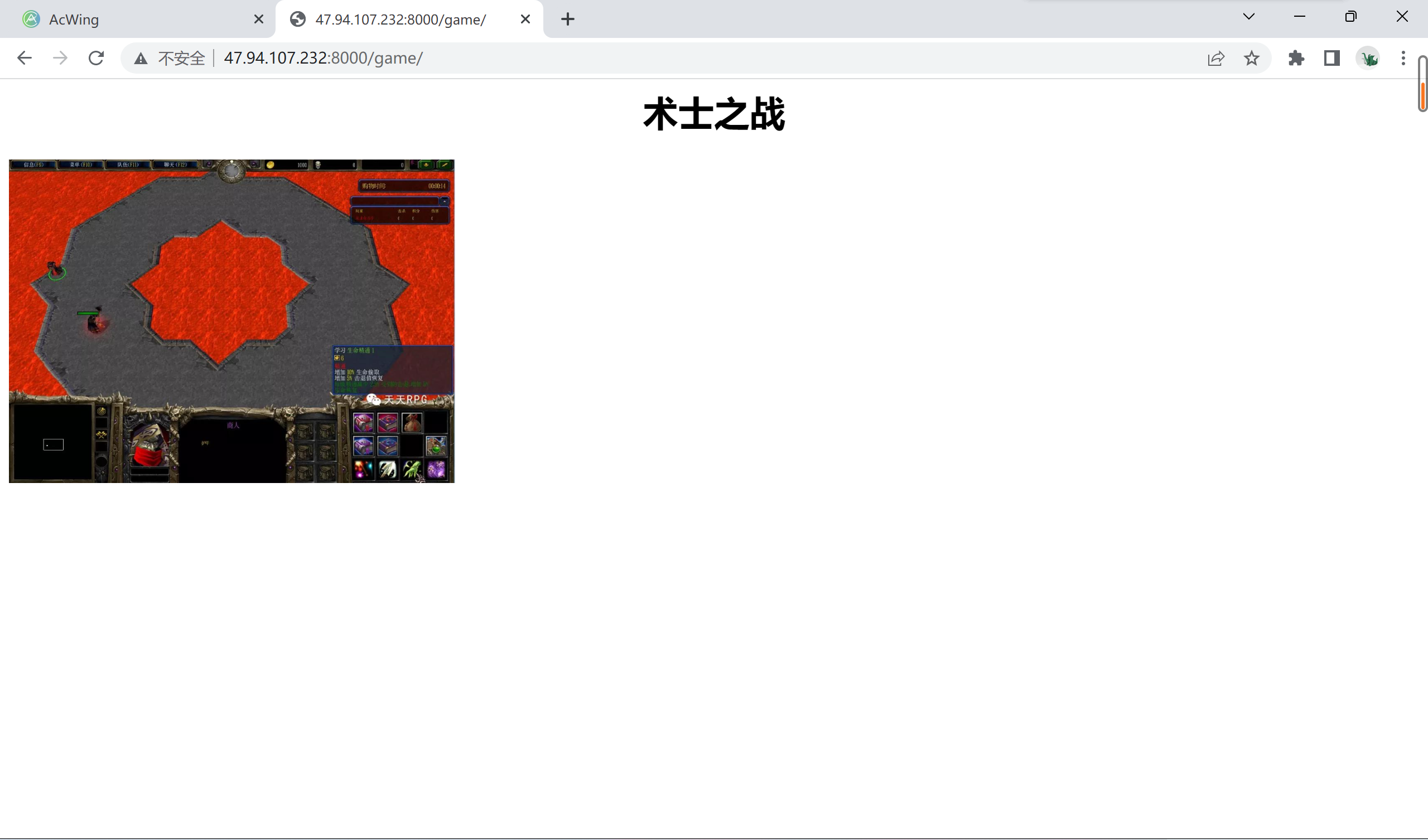
rds_blogs
分类:
Django



【推荐】国内首个AI IDE,深度理解中文开发场景,立即下载体验Trae
【推荐】编程新体验,更懂你的AI,立即体验豆包MarsCode编程助手
【推荐】抖音旗下AI助手豆包,你的智能百科全书,全免费不限次数
【推荐】轻量又高性能的 SSH 工具 IShell:AI 加持,快人一步
· 被坑几百块钱后,我竟然真的恢复了删除的微信聊天记录!
· 没有Manus邀请码?试试免邀请码的MGX或者开源的OpenManus吧
· 【自荐】一款简洁、开源的在线白板工具 Drawnix
· 园子的第一款AI主题卫衣上架——"HELLO! HOW CAN I ASSIST YOU TODAY
· Docker 太简单,K8s 太复杂?w7panel 让容器管理更轻松!