RabbitMQ的高级特性(三)-----TTL
TTL(Time To Live):存活时间/过期时间。
- 当消息到达存活时间后,还没有被消费,会被自动清除。
- RabbitMQ可以对消息设置过期时间,也可以对整个队列(Queue)设置过期时间。
- 如果设置了消息的过期时间,也设置了队列的过期时间,它以时间短的为准。
- 如果对交换机,队列做了修改。需要判断是否在mq中存在,存在先删再加,不存在直接加。否则会报错。io异常
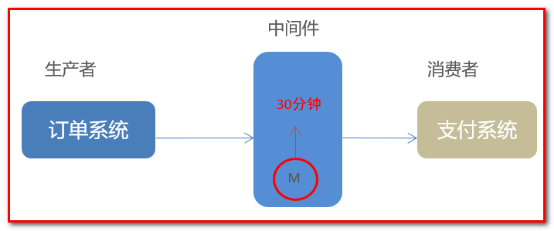
- 队列统一过期-控制后台演示:
- 增加队列,设置过期时间参数
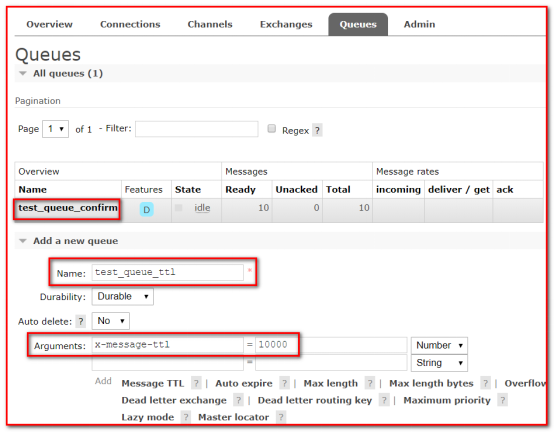
- 增加交换机
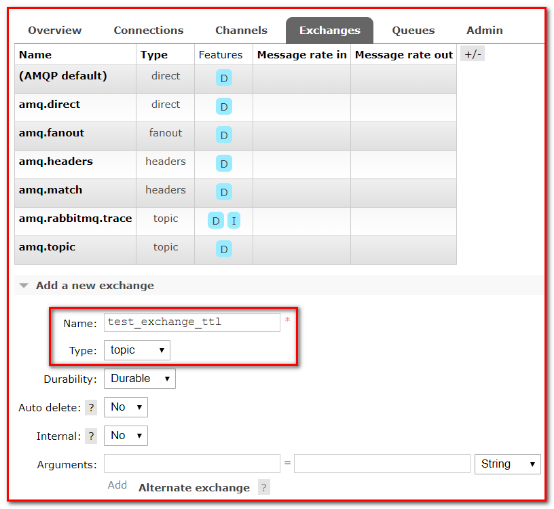
- 绑定交换机和队列,设置路由key。
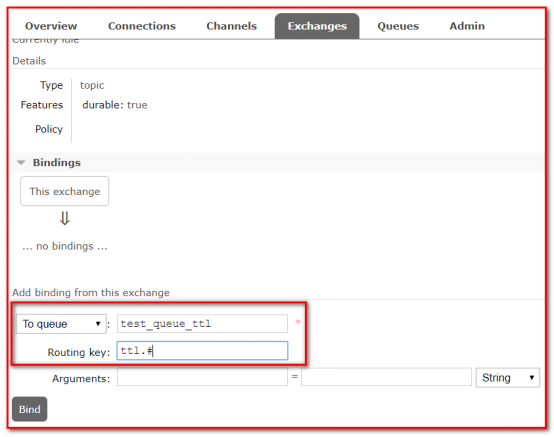
- 发送消息:Delivery mode:2-Persistent表示需要进行持久化
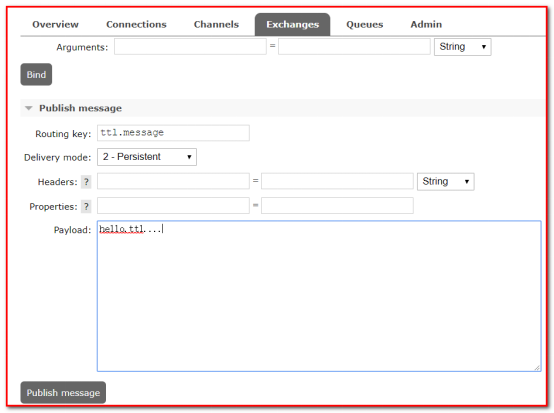
- 查看消息,可以看到消息,但十秒之后,消息自动消失,因为我们设置了十秒消息过期
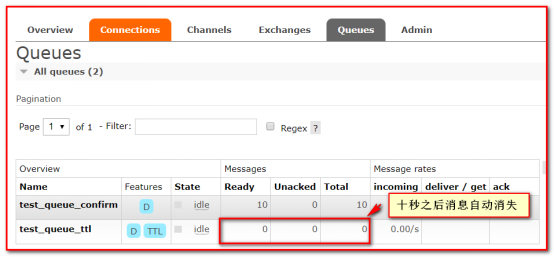
- 增加队列,设置过期时间参数
- 队列统一过期-代码演示:
- spring-rabbitmq-producer.xml配置
<?xml version="1.0" encoding="UTF-8"?> <beans xmlns="http://www.springframework.org/schema/beans" xmlns:xsi="http://www.w3.org/2001/XMLSchema-instance" xmlns:context="http://www.springframework.org/schema/context" xmlns:rabbit="http://www.springframework.org/schema/rabbit" xsi:schemaLocation="http://www.springframework.org/schema/beans http://www.springframework.org/schema/beans/spring-beans.xsd http://www.springframework.org/schema/context https://www.springframework.org/schema/context/spring-context.xsd http://www.springframework.org/schema/rabbit http://www.springframework.org/schema/rabbit/spring-rabbit.xsd"> <!--加载配置文件--> <context:property-placeholder location="classpath:rabbitmq.properties"/> <!-- 定义rabbitmq connectionFactory --> <rabbit:connection-factory id="connectionFactory" host="${rabbitmq.host}" port="${rabbitmq.port}" username="${rabbitmq.username}" password="${rabbitmq.password}" virtual-host="${rabbitmq.virtual-host}" publisher-confirms="true" publisher-returns="true"/> <!--定义管理交换机、队列--> <rabbit:admin connection-factory="connectionFactory"/> <!--定义rabbitTemplate对象操作可以在代码中方便发送消息--> <rabbit:template id="rabbitTemplate" connection-factory="connectionFactory"/> <!--消息可靠性投递(生产端)--> <rabbit:queue id="test_queue_confirm" name="test_queue_confirm"></rabbit:queue> <rabbit:direct-exchange name="test_exchange_confirm"> <rabbit:bindings> <rabbit:binding queue="test_queue_confirm" key="confirm"></rabbit:binding> </rabbit:bindings> </rabbit:direct-exchange> <!--TTL 队列--> <rabbit:queue name="test_queue_ttl" id="test_queue_ttl"> <!--设置queue的参数--> <rabbit:queue-arguments> <!-- 设置x-message-ttl队列的过期时间 默认情况下value-type的类型是String类型,但时间的类型是number类型,所以需要设置成integer类型 --> <entry key="x-message-ttl" value="10000" value-type="java.lang.Integer"></entry> </rabbit:queue-arguments> </rabbit:queue> <!--设置交换机--> <rabbit:topic-exchange name="test_exchange_ttl"> <!--交换机绑定队列--> <rabbit:bindings> <rabbit:binding pattern="ttl.#" queue="test_queue_ttl"></rabbit:binding> </rabbit:bindings> </rabbit:topic-exchange> </beans> - 发送消息
@Test public void testTTL() { for (int i = 0; i < 10; i++) { rabbitTemplate.convertAndSend("test_exchange_ttl","ttl.hehe","message ttl"); } } - 查看控制台,发现有10条消息,十秒之后自动过期
- spring-rabbitmq-producer.xml配置
- 消息过期-代码演示:
/** * TTL:过期时间 * 1. 队列统一过期 * 2. 消息单独过期 * 如果设置了消息的过期时间,也设置了队列的过期时间,它以时间短的为准。 */ @Test public void testMessageTtl() { // 消息后处理对象,设置一些消息的参数信息 MessagePostProcessor messagePostProcessor = new MessagePostProcessor() { @Override public Message postProcessMessage(Message message) throws AmqpException { //1.设置message的信息 // 第二个方法:消息的过期时间 ,5秒之后过期 message.getMessageProperties().setExpiration("5000"); //2.返回该消息 return message; } }; //消息单独过期 rabbitTemplate.convertAndSend("test_exchange_ttl","ttl.hehe","message ttl....",messagePostProcessor); }
