Unity进阶:用AssetBundle和Json做了一个玩家登陆界面
版权申明:
- 本文原创首发于以下网站:
- 博客园『优梦创客』的空间:https://www.cnblogs.com/raymondking123
- 优梦创客的官方博客:https://91make.top
- 优梦创客的游戏讲堂:https://91make.ke.qq.com
- 『优梦创客』的微信公众号:umaketop
- 您可以自由转载,但必须加入完整的版权声明
1.创建玩家登陆界面UI

2.点击注册按钮进入注册界面
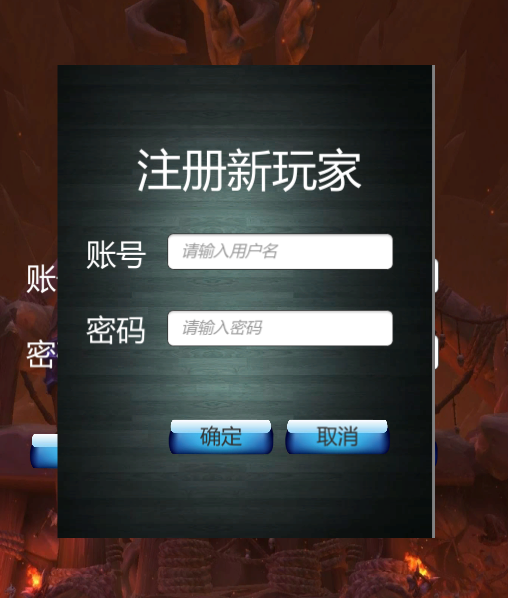
3.注册的玩家信息会被保存到PlayerInfo.json文件中
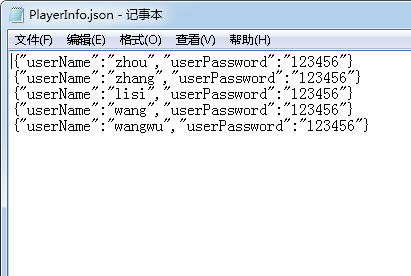
4.输入玩家信息如果用户名或密码出错会提示用户信息错误,并不执行加载
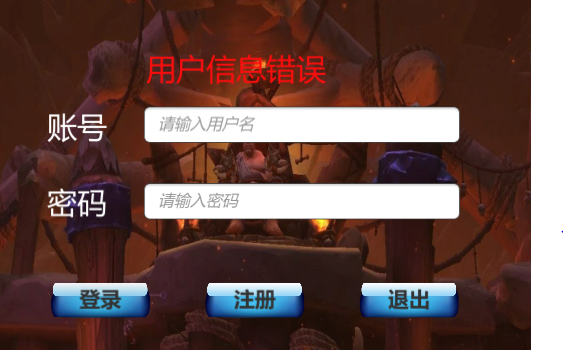
5.输入正确的信息才能加载到LoadScene场景中

6.加载结束后即可进入游戏画面
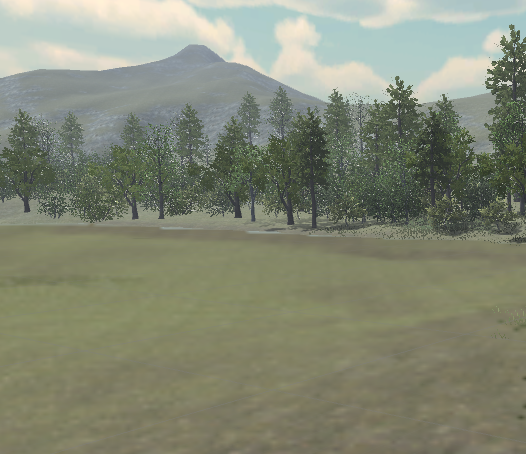
代码如下:
1.创建一个玩家信息类
[Serializable]//让玩家信息类可序列化和反序列化
public class PlayerInfo {
public string userName;
public string userPassword;
}
2.将游戏场景打包成AssetBundle资源
public class BuildAsset : MonoBehaviour {
[MenuItem("AssetBundle/Build")]
public static void Build() {
BuildPipeline.BuildAssetBundles(Application.dataPath + "/AssetBundle",BuildAssetBundleOptions.None,BuildTarget.StandaloneWindows);
}
}
3.UI控制脚本
public class UI_Manager : MonoBehaviour, IPointerClickHandler
{
public PlayerInfo playerInfo;
public InputField userName;
public InputField userPassword;
public GameObject error;
public GameObject register;
public WWW www;
public void OnPointerClick(PointerEventData eventData)
{
switch (this.name) {
case "Register":
Register();
break;
case "Confirm":
Save();
break;
case "Login":
Load();
break;
case "Cancel":
Cancel();
break;
case "Exit":
Exit();
break;
}
}
private void Start()
{
if (this.name == "Load") {
Loading();
}
}
private void Update()
{
if (this.name == "Load") {
GetComponent<Slider>().value = www.progress;
}
}
public void Exit() {
EditorApplication.isPlaying = false;
}
public void Cancel() {
Destroy(register);
}
public void Loading() {
StartCoroutine(DownLoadAB());
}
public IEnumerator DownLoadAB() {
www = new WWW("file://" + Application.dataPath + "/AssetBundle/scene-bundle");
yield return www;
AssetBundle ab = www.assetBundle;
SceneManager.LoadScene("DemoScene");
}
public void Load()
{
string[] s = File.ReadAllLines(Application.dataPath + "/JsonFiles/PlayerInfo.json");
for (int i=0;i<s.Length;i++) {
playerInfo = JsonUtility.FromJson<PlayerInfo>(s[i]);
if (userName.text == playerInfo.userName && userPassword.text == playerInfo.userPassword) {
SceneManager.LoadScene("LoadScene");
return;
}
}
error.SetActive(true);
}
public void Save()
{
playerInfo.userName = userName.text;
playerInfo.userPassword = userPassword.text;
if (playerInfo.userName != "" && playerInfo.userPassword != "") {
string s = JsonUtility.ToJson(playerInfo) + "\r\n";
File.AppendAllText(Application.dataPath + "/JsonFiles/PlayerInfo.json", s);
Destroy(register);
return;
}
error.SetActive(true);
}
public void Register() {
Instantiate(register);
}
}
更多知识、教程、源码请进↓↓↓
优梦创客工坊
精品内容推送请搜索↓↓↓
微信公众号:优梦创客
免费直播、VIP视频请进↓↓↓
优梦创客课堂
游戏开发交流群↓↓↓


