SpringBoot系统列 1 - HelloWorld!
学习SpringBoot系统列之HelloWorld!
1.新建一个Maven项目
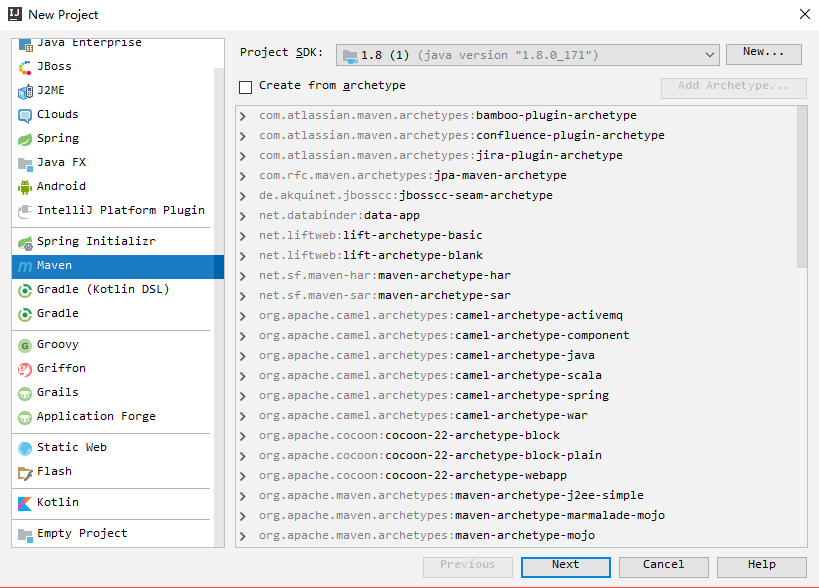
2.添加POM配置
<parent> <groupId>org.springframework.boot</groupId> <artifactId>spring-boot-starter-parent</artifactId> <version>2.0.1.RELEASE</version> </parent>
<dependency> <groupId>org.springframework.boot</groupId> <artifactId>spring-boot-starter-web</artifactId> </dependency>
3.添加全局配置类Application.java
import org.springframework.boot.SpringApplication; import org.springframework.boot.autoconfigure.SpringBootApplication;
/** * 全局 * @author XIHONGLEI * @date 2018-10-31 */ @SpringBootApplicationpublic class Application { public static void main(String[] args) { SpringApplication.run(Application.class, args); } }
4.新建Contrlller
import com.hello.WebConfig; import org.springframework.beans.factory.annotation.Autowired; import org.springframework.web.bind.annotation.RequestMapping; import org.springframework.web.bind.annotation.RestController; @RestController public class HelloController { @RequestMapping("hello") public String hello() { return "Hello World!"; } }
5.运行SpringBoot
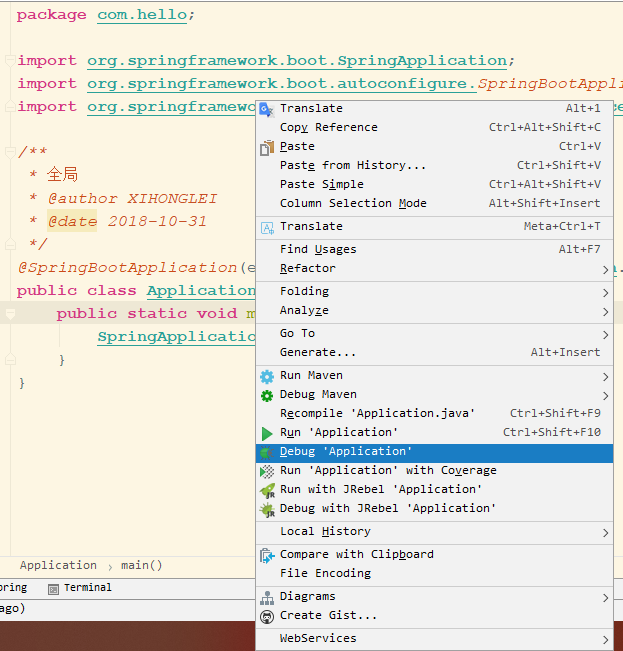
运行结果:
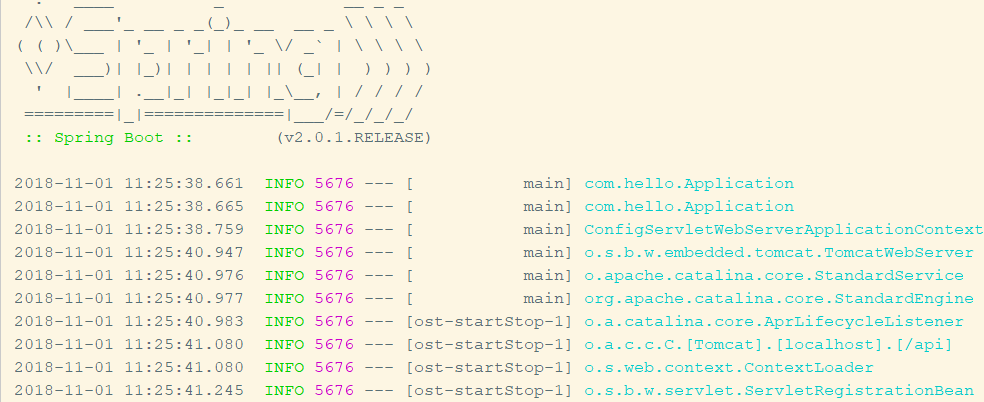
6.浏览器访问

参考博客:
https://blog.csdn.net/valada/article/details/80892573
https://blog.csdn.net/forezp/article/details/70148833




 浙公网安备 33010602011771号
浙公网安备 33010602011771号