Swagger UI 与SpringMVC的整合
关于 Swagger
Swagger能成为最受欢迎的REST APIs文档生成工具之一,有以下几个原因:
- Swagger 可以生成一个具有互动性的API控制台,开发者可以用来快速学习和尝试API。
- Swagger 可以生成客户端SDK代码用于各种不同的平台上的实现。
- Swagger 文件可以在许多不同的平台上从代码注释中自动生成。
- Swagger 有一个强大的社区,里面有许多强悍的贡献者。
Swagger 文档提供了一个方法,使我们可以用指定的 JSON 或者 YAML 摘要来描述你的 API,包括了比如 names、order 等 API 信息。
你可以通过一个文本编辑器来编辑 Swagger 文件,或者你也可以从你的代码注释中自动生成。各种工具都可以使用 Swagger 文件来生成互动的 API 文档。
Swagger 、SwaggerUI与SpringMVC的整合
1.Maven引入
<dependency> <groupId>javax.servlet</groupId> <artifactId>javax.servlet-api</artifactId> <version>3.1.0</version> <scope>provided</scope> </dependency> <dependency> <groupId>io.springfox</groupId> <artifactId>springfox-swagger2</artifactId> <version>2.5.0</version> </dependency> <dependency> <groupId>io.springfox</groupId> <artifactId>springfox-swagger-ui</artifactId> <version>2.5.0</version> </dependency> <dependency> <groupId>io.springfox</groupId> <artifactId>springfox-staticdocs</artifactId> <version>2.5.0</version> </dependency> <dependency> <groupId>org.hibernate</groupId> <artifactId>hibernate-validator</artifactId> <version>5.2.4.Final</version> </dependency>
2.配置webconfig.xml
将 DispatcherServlet 的 url-pattern 改为 /
<servlet> <servlet-name>springMvc</servlet-name> <servlet-class>org.springframework.web.servlet.DispatcherServlet</servlet-class> <init-param> <param-name>contextConfigLocation</param-name> <param-value>classpath:spring-mvc.xml</param-value> </init-param> <load-on-startup>1</load-on-startup> </servlet> <servlet-mapping> <servlet-name>springMvc</servlet-name> <url-pattern>/</url-pattern> </servlet-mapping>
3.在spring-mvc.xml中添加自动扫描
<mvc:annotation-driven /> <!-- 自动扫描(自动注入) --> <context:component-scan base-package="com.xhl.swagger.api"/> <mvc:default-servlet-handler/>
4.新建Swagger配置类
import org.springframework.context.annotation.Bean; import org.springframework.context.annotation.Configuration; import org.springframework.web.servlet.config.annotation.ResourceHandlerRegistry; import org.springframework.web.servlet.config.annotation.WebMvcConfigurerAdapter; import com.google.common.base.Predicates; import springfox.documentation.builders.RequestHandlerSelectors; import springfox.documentation.spi.DocumentationType; import springfox.documentation.spring.web.plugins.Docket; import springfox.documentation.swagger2.annotations.EnableSwagger2; @Configuration @EnableSwagger2 public class SwaggerConfig extends WebMvcConfigurerAdapter { @Bean public Docket api() { return new Docket(DocumentationType.SWAGGER_2).select() .apis(Predicates.not(RequestHandlerSelectors.basePackage("org.springframework.boot"))) .build(); } @Override public void addResourceHandlers(ResourceHandlerRegistry registry) { registry.addResourceHandler("swagger-ui.html").addResourceLocations("classpath:/META-INF/resources/"); registry.addResourceHandler("/webjars/**").addResourceLocations("classpath:/META-INF/resources/webjars/"); } }
5.建测试的Controller和常量
public interface Constants { /****** 系统标识符 开始 *********/ /** * 错误 描述 */ String MSG_ERROR = "error"; /** * 成功 描述 */ String MSG_SUCCESS = "OK"; /****** 系统状态码 开始 ******/ /** * 请求失败 */ int ERROR = 100; /** * 请求成功 */ int SUCCESS = 200; }
import java.io.Serializable; import com.fasterxml.jackson.annotation.JsonInclude; import io.swagger.annotations.ApiModel; import io.swagger.annotations.ApiModelProperty; @ApiModel @JsonInclude(JsonInclude.Include.NON_NULL) public class Result<T> implements Serializable { private static final long serialVersionUID = 1L; /** 正常状态为0或200 **/ @ApiModelProperty(value = "状态代码", name = "状态代码") private int code; /** 是code异常时,返回的错误信息(app直接显示) **/ @ApiModelProperty(value = "错误码描述", name = "错误码描述") private String message; /** 返回的数据对象 **/ @ApiModelProperty(value = "数据对象", name = "数据对象") private T data; /** 是code正常时的提示(不为空,app直接展示) **/ @ApiModelProperty(value = "code正常时的提示信息", name = "code正常时的提示信息") private String toast = ""; /** response中允许 空值,不允许 NULL值出现 **/ @ApiModelProperty(value = "响应流信息", name = "响应流信息") private String response = ""; public Result() { } public Result(int code,String message) { this.code = code; this.message = message; } public Result(int code,String message,T data) { this.code = code; this.message = message; this.data = data; } public Result(int code,String message,T data,String toast,String response) { this.code = code; this.message = message; this.data = data; this.toast = toast; this.response = response; } public int getCode() { return code; } public void setCode(int code) { this.code = code; } public String getMessage() { return message; } public void setMessage(String message) { this.message = message; } public T getData() { return data; } public void setData(T data) { this.data = data; } public String getToast() { return toast; } public void setToast(String toast) { this.toast = toast; } public String getResponse() { return response; } public void setResponse(String response) { this.response = response; } @Override public String toString() { return "Result{" + "code=" + code + ", message='" + message + '\'' + ", data=" + data + '\'' + ", toast=" + toast + '\'' + ", response=" + response + '}'; } }
@ApiModel(value = "用户信息") public class UserVo { @ApiModelProperty(value = "用户id", required = true) private String userId; @ApiModelProperty(value = "昵称", required = true) private String userName; public String getUserId() { return userId; } public void setUserId(String userId) { this.userId = userId; } public String getUserName() { return userName; } public void setUserName(String userName) { this.userName = userName; } }
import org.springframework.web.bind.annotation.RequestMapping; import org.springframework.web.bind.annotation.RequestMethod; import org.springframework.web.bind.annotation.RequestParam; import org.springframework.web.bind.annotation.RestController; import com.qdingnet.pcloud.api.common.utils.StringUtils; import com.qdingnet.pcloud.api.swagger.constants.Constants; import com.qdingnet.pcloud.api.swagger.constants.Result; import com.qdingnet.pcloud.api.swagger.vo.UserVo; import io.swagger.annotations.ApiOperation; import io.swagger.annotations.ApiParam; @RestController @RequestMapping("/api/json/user") public class SwaggerController { @RequestMapping(value = "/add", method = RequestMethod.POST) @ApiOperation(value = "添加用户", notes = "增加用户") public Result<UserVo> add(@ApiParam(name = "token", value = "token",required = true) @RequestParam(name = "token", required = true) String token, @ApiParam(name = "userName",value = "用户昵称",required = true)@RequestParam(name = "userName",required = true)String userName, @ApiParam(name = "mobile",value = "手机",required = true)@RequestParam(name = "mobile",required = true)String mobile, @ApiParam(required = true, name = "email", value = "邮箱") @RequestParam(name = "email", required = true) String email ) { UserVo userVo = new UserVo(); userVo.setUserId(StringUtils.getUUID()); userVo.setUserName(userName); return new Result<UserVo>(Constants.SUCCESS,Constants.MSG_SUCCESS,userVo); } @RequestMapping(value = "/getUser", method = RequestMethod.GET) @ApiOperation(value = "测试获取用户", notes = "测试获取用户") public Result<UserVo> getUser() { UserVo userVo = new UserVo(); userVo.setUserId(StringUtils.getUUID()); userVo.setUserName("测试获取用户"); return new Result<UserVo>(Constants.SUCCESS,Constants.MSG_SUCCESS,userVo); } }
6.测试运行
首先通过:http://localhost:8080/工程名/api/json/user/getUser.do 可以访问:
{"code":200,"message":"OK","data":{"userId":"d1239dc4e4164662af754c64e42762cd","userName":"测试获取用户"},"toast":"","response":""}
其次通过:http://localhost:8080/工程名/v2/api-docs 可以查看具体的接口描述信息:

最后通过:http://localhost:8080/工程名/swagger-ui.html 进行访问和测试:
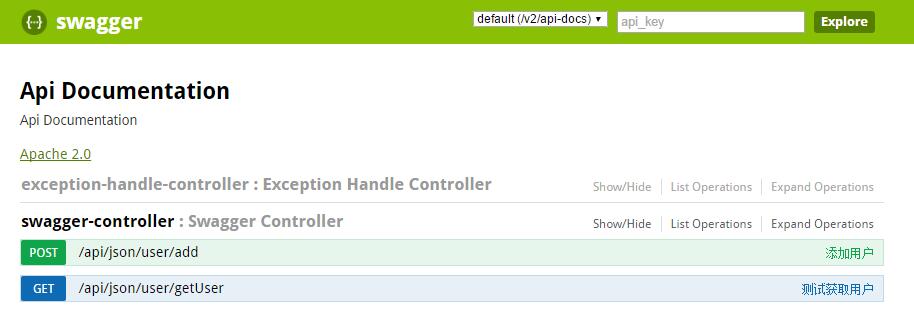
7.如果请求需要带参数的话,Swagger可以直接显示出可以输入请求参数的入口和描述:
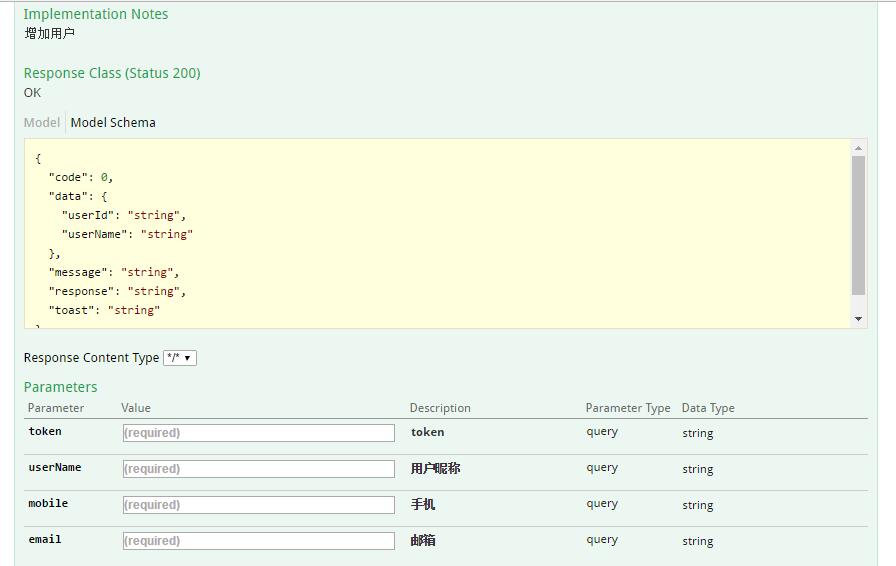
请求结果:
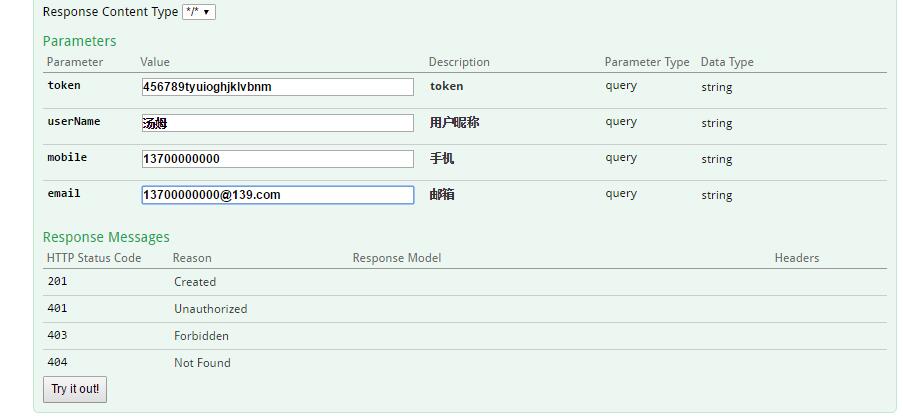
Try it out
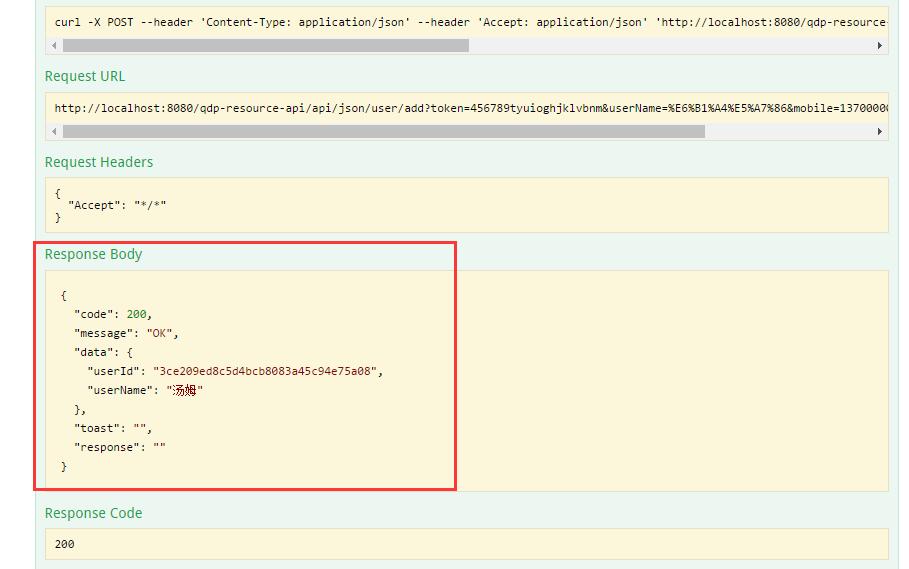




 浙公网安备 33010602011771号
浙公网安备 33010602011771号