从jQuery的缓存到事件监听
不知道大家有没有发现,用jQuery选择器"选择"之后的DOM上会添加jQuery*********属性。
<DIV id=d1 jQuery1294122065250="1">abc </DIV>
首先jQuery1294122065250中的"1294122065250"其实是一个时间戳。看看jQuery的源代码。
var expando = "jQuery" + now(), uuid = 0, windowData = {};
由于使用了闭包,这样每一个jQuery对象都有一个expando属性。
属性值jQuery1294122065250="1"的"1"其实是jQuery的缓存的key。
首先了解一下jQuery缓存的相关API:
- data(name):返回元素上储存的相应名字的数据
- data(name,value):在元素上存放数据,同时也返回value。
- jQuery.data(element,key,value):在元素上存放数据,返回jQuery对象。注意:这是一个底层方法。你应当使用.data()来代替。
- jQuery.data([element],[key]): 查询在元素上存放的数据。如果不指定参数,则会返回元素上面存放的所有数据,以Object的形式返回。注意:这是一个底层方法。你应当使用.data()来代替。
- removeData(data):移除元素上的缓存。
把jQuery.data方法是底层方法,data方法调用了该方法。要了解Query的缓存,最好的方法莫过于调试一下jQuery代码了。
<script type="text/javascript">
$(function(){
var $d1= $("#d1");
$d1.data("key","value");
var v = $d1.data("key");
$d1.click(function(){
alert("click");
});
for (var k in jQuery.cache){
alert(k+"\n"+jQuery.cache[k]);
}
debugger;
});
</script>
<div id="d1" class="">
abc
</div>
$(function(){
var $d1= $("#d1");
$d1.data("key","value");
var v = $d1.data("key");
$d1.click(function(){
alert("click");
});
for (var k in jQuery.cache){
alert(k+"\n"+jQuery.cache[k]);
}
debugger;
});
</script>
<div id="d1" class="">
abc
</div>
上面是一个简单的jQuery代码。在执行完$d1.data("key","value");后。经过调试后可以发现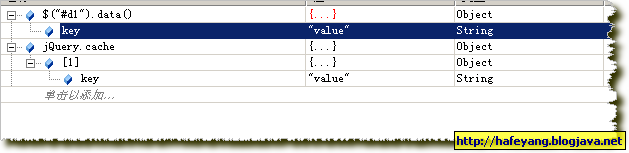
jQuery是一个全局变量:
// Define a local copy of jQuery
var jQuery = function( selector, context ) {
// The jQuery object is actually just the init constructor 'enhanced'
return new jQuery.fn.init( selector, context );
},
// Map over jQuery in case of overwrite
_jQuery = window.jQuery,
// Map over the $ in case of overwrite
_$ = window.$,
var jQuery = function( selector, context ) {
// The jQuery object is actually just the init constructor 'enhanced'
return new jQuery.fn.init( selector, context );
},
// Map over jQuery in case of overwrite
_jQuery = window.jQuery,
// Map over the $ in case of overwrite
_$ = window.$,
jQuery.data存放着所有的缓存key就是上面提到的DOM属性jQuery*********的值。
下面是读取缓存data函数的关键代码:
data: function( elem, name, data ) {
var id = elem[ expando ], cache = jQuery.cache, thisCache;
thisCache = cache[ id ];
return typeof name === "string" ? thisCache[ name ] : thisCache;
},
var id = elem[ expando ], cache = jQuery.cache, thisCache;
thisCache = cache[ id ];
return typeof name === "string" ? thisCache[ name ] : thisCache;
},
经过调试id 与jQuery********属性一致。直接通过jQuery.cache获取缓存值。
有缓存就必然会有清除缓存,不清除缓存意味着很有可能IE内存泄漏。
// Prevent memory leaks in IE
// Window isn't included so as not to unbind existing unload events
// More info:
// - http://isaacschlueter.com/2006/10/msie-memory-leaks/
if ( window.attachEvent && !window.addEventListener ) {
window.attachEvent("onunload", function() {
for ( var id in jQuery.cache ) {
if ( jQuery.cache[ id ].handle ) {
// Try/Catch is to handle iframes being unloaded, see #4280
try {
jQuery.event.remove( jQuery.cache[ id ].handle.elem );
} catch(e) {}
}
}
});
}
// Window isn't included so as not to unbind existing unload events
// More info:
// - http://isaacschlueter.com/2006/10/msie-memory-leaks/
if ( window.attachEvent && !window.addEventListener ) {
window.attachEvent("onunload", function() {
for ( var id in jQuery.cache ) {
if ( jQuery.cache[ id ].handle ) {
// Try/Catch is to handle iframes being unloaded, see #4280
try {
jQuery.event.remove( jQuery.cache[ id ].handle.elem );
} catch(e) {}
}
}
});
}
在window.unload时,jQuery将逐一删除jQuery.cache中的元素。
jQuery的事件绑定也利用了jQuery的缓存。上面的代码监听了#d1.click事件后,经过调试,可以发现,在缓存key为"events"上记录了监听的事件。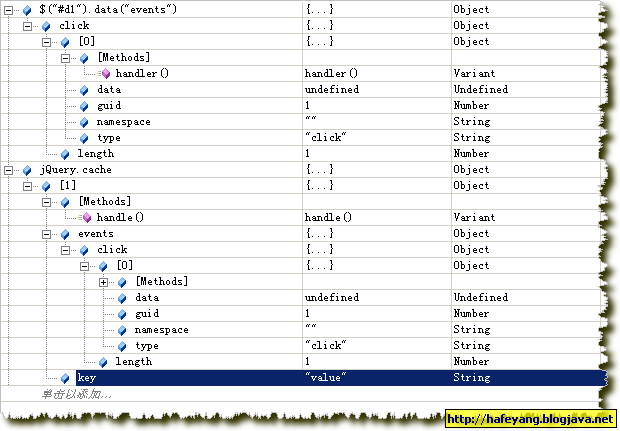
通过上面的调试,发现所谓的事件监听或者绑定bind,其实就是在缓存中注册一下处理函数,当事件触发时,将DOM的注册的事件逐一执行就可以了。这其实是一种通用的事件处理机制,事件处理机制是一种典型的观察者设计模式。





