pytorch中检测分割模型中图像预处理探究
- 主要探究检测分割模型数据增强操作有哪些?
- 检测分割模型图像输入大小?检测模型Faster rcnn输入较大800+;而ssd则有300,512之分;分割模型一般deeplab使用321,513,769等;输入大小对结果敏感吗?
- 检测分割模型的batch-szie都比较小;这对显存消耗很大,和输入大小的关系?本身分割模型deeplab系列就有空洞卷积,显存消耗就大了;
- https://blog.paperspace.com/data-augmentation-for-object-detection-rotation-and-shearing/
- https://github.com/ranjiewwen?tab=stars&utf8=%E2%9C%93&q=+Data+Augmentation+
检测模型
- 统计数据集RGB通道的均值;减均值;
- 尺度缩放,这样进行的缩放不会造成图像形变;
- 像素填充32倍整数;
- 另外检测模型中的数据增强方法?一般采用什么,主要是针对ann(bounding box不好操作吧!)
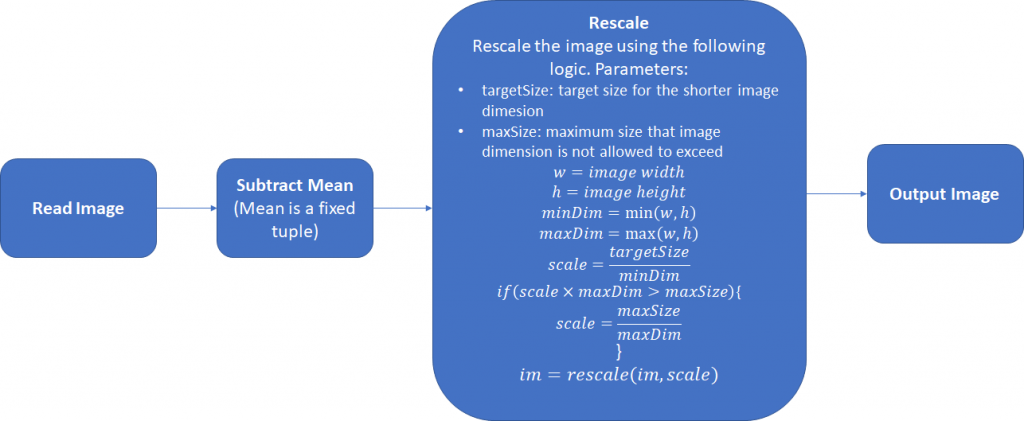
其中还可以采取第三步,将图片的宽和高扩展为32的整倍数,正如在Retinanet使用的。下面是一个简单的Pytorch数据预处理模块:
class Resizer(): def __call__(self, sample, targetSize=608, maxSize=1024, pad_N=32): image, anns = sample['img'], sample['ann'] rows, cols = image.shape[:2] smaller_size, larger_size = min(rows, cols), max(rows, cols) scale = targetSize / smaller_size if larger_size * scale > maxSize: scale = maxSize / larger_size image = skimage.transform.resize(image, (int(round(rows*scale)), int(round(cols*scale))), mode='constant') rows, cols, cns = image.shape[:3] pad_w, pad_h = (pad_N - cols % pad_N), (pad_N - rows % pad_N) new_image = np.zeros((rows + pad_h, cols + pad_w, cns)).astype(np.float32) new_image[:rows, :cols, :] = image.astype(np.float32) anns[:, :4] *= scale return {'img': torch.from_numpy(new_image), 'ann':torch.from_numpy(anns), 'scale':scale}
分割模型
- 分割模型对数据增强的处理!
- https://github.com/hualin95/Deeplab-v3plus/blob/master/datasets/cityscapes_Dataset.py
def __getitem__(self, item): id = self.items[item] filename = id.split("train_")[-1].split("val_")[-1] image_filepath = os.path.join(self.image_filepath, id.split("_")[0], id.split("_")[1]) image_filename = filename + "_leftImg8bit.png" image_path = os.path.join(image_filepath, image_filename) image = Image.open(image_path).convert("RGB") if self.split == "test": return self._test_transform(image), filename gt_filepath = os.path.join(self.gt_filepath, id.split("_")[0], id.split("_")[1]) gt_filename = filename + "_gtFine_labelIds.png" gt_image_path = os.path.join(gt_filepath, gt_filename) gt_image = Image.open(gt_image_path) if self.split == "train" or self.split == "trainval": image, gt_image = self._train_sync_transform(image, gt_image) else: image, gt_image = self._val_sync_transform(image, gt_image,filename) # print(filename) return image, gt_image, filename def _train_sync_transform(self, img, mask): ''' :param image: PIL input image :param gt_image: PIL input gt_image :return: ''' # random mirror if random.random() < 0.5: img = img.transpose(Image.FLIP_LEFT_RIGHT) mask = mask.transpose(Image.FLIP_LEFT_RIGHT) crop_size = self.crop_size # random scale (short edge) short_size = random.randint(int(self.base_size * 0.5), int(self.base_size * 2.0)) w, h = img.size if h > w: ow = short_size oh = int(1.0 * h * ow / w) else: oh = short_size ow = int(1.0 * w * oh / h) img = img.resize((ow, oh), Image.BILINEAR) mask = mask.resize((ow, oh), Image.NEAREST) # pad crop if short_size < crop_size: padh = crop_size - oh if oh < crop_size else 0 padw = crop_size - ow if ow < crop_size else 0 img = ImageOps.expand(img, border=(0, 0, padw, padh), fill=0) mask = ImageOps.expand(mask, border=(0, 0, padw, padh), fill=0) # random crop crop_size w, h = img.size x1 = random.randint(0, w - crop_size) y1 = random.randint(0, h - crop_size) img = img.crop((x1, y1, x1 + crop_size, y1 + crop_size)) mask = mask.crop((x1, y1, x1 + crop_size, y1 + crop_size)) # gaussian blur as in PSP if random.random() < 0.5: img = img.filter(ImageFilter.GaussianBlur( radius=random.random())) # final transform img, mask = self._img_transform(img), self._mask_transform(mask) return img, mask def _val_sync_transform(self, img, mask,filename=None): outsize = self.crop_size short_size = outsize w, h = img.size if w > h: oh = short_size ow = int(1.0 * w * oh / h) else: ow = short_size oh = int(1.0 * h * ow / w) img = img.resize((ow, oh), Image.BILINEAR) mask = mask.resize((ow, oh), Image.NEAREST) # center crop w, h = img.size x1 = int(round((w - outsize) / 2.)) y1 = int(round((h - outsize) / 2.)) img = img.crop((x1, y1, x1 + outsize, y1 + outsize)) mask = mask.crop((x1, y1, x1 + outsize, y1 + outsize)) # final transform img, mask = self._img_transform(img), self._mask_transform(mask,filename) return img, mask def _test_transform(self, img): outsize = self.crop_size short_size = outsize w, h = img.size if w > h: oh = short_size ow = int(1.0 * w * oh / h) else: ow = short_size oh = int(1.0 * h * ow / w) img = img.resize((ow, oh), Image.BILINEAR) # center crop w, h = img.size x1 = int(round((w - outsize) / 2.)) y1 = int(round((h - outsize) / 2.)) img = img.crop((x1, y1, x1 + outsize, y1 + outsize)) # final transform img = self._img_transform(img) return img def _img_transform(self, image): image_transforms = ttransforms.Compose([ ttransforms.ToTensor(), ttransforms.Normalize([.485, .456, .406], [.229, .224, .225]), ]) image = image_transforms(image) return image def _mask_transform(self, gt_image,filename=None): target = self._class_to_index(np.array(gt_image).astype('int32'),filename) target = torch.from_numpy(target) return target def __len__(self): return len(self.items)
- 读取图使用PIL,因此需要转为RGB通道顺序;
- 需要对img,mask都进行数据增强操作;
- https://github.com/kazuto1011/deeplab-pytorch/blob/master/libs/datasets/cocostuff.py
def __getitem__(self, index): if self.preload: image, label = self.images[index], self.labels[index] else: image_id = self.files[index] image, label = self._load_data(image_id) image, label = self._transform(image, label) return image.astype(np.float32), label.astype(np.int64) def _load_data(self, image_id): # Set paths image_path = osp.join(self.root, "images", image_id + ".jpg") label_path = osp.join(self.root, "annotations", image_id + ".mat") # Load an image image = cv2.imread(image_path, cv2.IMREAD_COLOR).astype(np.float32) # Load a label map if self.version == "1.1": label = sio.loadmat(label_path)["S"].astype(np.int64) label -= 1 # unlabeled (0 -> -1) elif self.version == "1.0": label = np.array(h5py.File(label_path, "r")["S"], dtype=np.int64) label = label.transpose(1, 0) label -= 2 # unlabeled (1 -> -1) else: raise NotImplementedError( "1.0 or 1.1 expected, but got: {}".format(self.version) ) return image, label def _transform(self, image, label): # Mean subtraction image -= self.mean # Pre-scaling if self.warp: base_size = (self.base_size,) * 2 else: raw_h, raw_w = label.shape if raw_h > raw_w: base_size = (int(self.base_size * raw_w / raw_h), self.base_size) else: base_size = (self.base_size, int(self.base_size * raw_h / raw_w)) image = cv2.resize(image, base_size, interpolation=cv2.INTER_LINEAR) label = cv2.resize(label, base_size, interpolation=cv2.INTER_NEAREST) if self.scale is not None: # Scaling scale_factor = random.choice(self.scale) scale_kwargs = {"dsize": None, "fx": scale_factor, "fy": scale_factor} image = cv2.resize(image, interpolation=cv2.INTER_LINEAR, **scale_kwargs) label = cv2.resize(label, interpolation=cv2.INTER_NEAREST, **scale_kwargs) scale_h, scale_w = label.shape # Padding pad_h = max(max(base_size[1], self.crop_size) - scale_h, 0) pad_w = max(max(base_size[0], self.crop_size) - scale_w, 0) pad_kwargs = { "top": 0, "bottom": pad_h, "left": 0, "right": pad_w, "borderType": cv2.BORDER_CONSTANT, } if pad_h > 0 or pad_w > 0: image = cv2.copyMakeBorder(image, value=(0.0, 0.0, 0.0), **pad_kwargs) label = cv2.copyMakeBorder(label, value=self.ignore_label, **pad_kwargs) # Random cropping base_h, base_w = label.shape start_h = random.randint(0, base_h - self.crop_size) start_w = random.randint(0, base_w - self.crop_size) end_h = start_h + self.crop_size end_w = start_w + self.crop_size image = image[start_h:end_h, start_w:end_w] label = label[start_h:end_h, start_w:end_w] if self.flip: # Random flipping if random.random() < 0.5: image = np.fliplr(image).copy() # HWC label = np.fliplr(label).copy() # HW # HWC -> CHW image = image.transpose(2, 0, 1) return image, label
- 使用opencv进行读图;
- 都没有进行随机翻转操作,可能对旋转后会产生黑色区域;
- 针对这些问题:在以后的实际项目中注意操作用法,训练网络,查看实际数据增强对任务的提升效果!!!
C/C++基本语法学习
STL
C++ primer





