房产中介管理软件第2天:后台环境配置之swagger配置
先进行后台环境的配置。新建项目,基于.Net Core,这个没什么好说的。
为了防止接口过多,在配置swagger之前,对接口做了分类,分别是:基础模块、我的桌面、房源网站、客户管理、成交中心、办公中心、量化分析、人力资源、工具设置、登录认证。
1、安装引用
使用Nuget搜索 Swagger,选择Swashbuckle.AspNetCore安装即可。
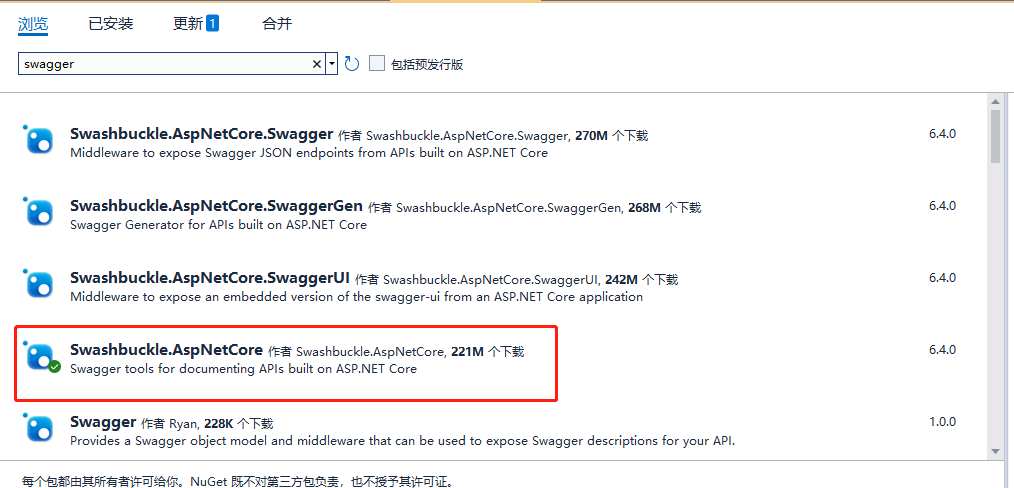
2、在Startup.cs类ConfigureServices方法中注册Swagger:
// 注册 Swagger var assembly = typeof(Startup).Assembly; var xmlPath = Path.Combine(AppDomain.CurrentDomain.BaseDirectory, assembly.GetName().Name + ".xml"); services.AddSwaggerGen(c => { // 通过枚举值生成接口文档 typeof(ApiGroup).GetFields().Skip(1).ToList().ForEach(f => { var info = f.GetCustomAttributes(typeof(ApiGroupInfo), false).OfType<ApiGroupInfo>().FirstOrDefault(); c.SwaggerDoc(f.Name, new OpenApiInfo { Version = info?.Version, Title = info?.Title, Description = info?.Description }); }); // 判断接口归于哪个分组 c.DocInclusionPredicate((name, apiDescription) => { if (name == ApiGroup.Base.ToString()) return string.IsNullOrEmpty(apiDescription.GroupName); else return apiDescription.GroupName == name; }); // 为接口方法添加注释 c.IncludeXmlComments(xmlPath, true); // true : 显示控制器层注释 c.OrderActionsBy(o => o.RelativePath); // 对action的名称进行排序 });
这里面用到的ApiGroup和ApiGroupInfo是用来标识接口分组的,后面会有代码。
3、在Startup.cs类Configure方法中启用Swagger:
// 是否开发环境 if (env.IsDevelopment()) { app.UseDeveloperExceptionPage(); app.UseSwagger(); app.UseSwaggerUI(c => { // 通过枚举值生成接口文档 typeof(ApiGroup).GetFields().Skip(1).ToList().ForEach(f => { var info = f.GetCustomAttributes(typeof(ApiGroupInfo), false).OfType<ApiGroupInfo>().FirstOrDefault(); c.SwaggerEndpoint($"/swagger/{f.Name}/swagger.json", info != null ? info.Title : f.Name); }); // 默认打开自动折叠 c.DocExpansion(DocExpansion.None); }); }
4、分组文件代码
ApiGroup.cs
namespace Randy.Fang.Model { /// <summary> /// 接口分组枚举值 /// </summary> public enum ApiGroup { /// <summary> /// /// </summary> [ApiGroupInfo(Version = "v8", Title = "基础模块", Description = "基础模块相关接口 (多模式管理,右上角切换)")] Base, /// <summary> /// /// </summary> [ApiGroupInfo(Version = "v8", Title = "我的桌面", Description = "我的桌面相关接口 (多模式管理,右上角切换)")] Index, /// <summary> /// /// </summary> [ApiGroupInfo(Version = "v8", Title = "房源网站", Description = "房源网站相关接口 (多模式管理,右上角切换)")] House, /// <summary> /// /// </summary> [ApiGroupInfo(Version = "v8", Title = "客户管理", Description = "客户管理相关接口 (多模式管理,右上角切换)")] Customer, /// <summary> /// /// </summary> [ApiGroupInfo(Version = "v8", Title = "成交中心", Description = "成交中心相关接口(多模式管理,右上角切换)")] Deal, /// <summary> /// /// </summary> [ApiGroupInfo(Version = "v9", Title = "办公中心", Description = "办公中心相关接口 (多模式管理,右上角切换)")] Office, /// <summary> /// /// </summary> [ApiGroupInfo(Version = "v8", Title = "量化分析", Description = "量化分析相关接口 (多模式管理,右上角切换)")] Effective, /// <summary> /// /// </summary> [ApiGroupInfo(Version = "v8", Title = "人力资源", Description = "人力资源相关接口 (多模式管理,右上角切换)")] HR, /// <summary> /// /// </summary> [ApiGroupInfo(Version = "v8", Title = "工具设置", Description = "工具设置相关接口 (多模式管理,右上角切换)")] Setup, /// <summary> /// /// </summary> [ApiGroupInfo(Version = "v8", Title = "登录认证", Description = "登录认证相关接口 (多模式管理,右上角切换)")] Auth, } }
ApiGroupAttribute.cs
using Microsoft.AspNetCore.Mvc.ApiExplorer; using System; namespace Randy.Fang.Model { /// <summary> /// 接口分组特性 /// </summary> public class ApiGroupAttribute : Attribute, IApiDescriptionGroupNameProvider { /// <summary> /// 分类的名称 /// </summary> /// <param name="name"></param> public ApiGroupAttribute(ApiGroup name) { GroupName = name.ToString(); } /// <summary> /// /// </summary> public string GroupName { get; set; } } }
ApIGroupInfo.cs
namespace Randy.Fang.Model { /// <summary> /// 接口分组枚举注释 /// </summary> public class ApiGroupInfo : Attribute { /// <summary> /// 标题 /// </summary> public string Title { get; set; } /// <summary> /// 版本 /// </summary> public string Version { get; set; } /// <summary> /// 描述 /// </summary> public string Description { get; set; } } }
后期就可以在接口上添加如下代码来标识此接口属于哪个分类了。
/// <summary> /// 系统登录控制器 /// </summary> [Route("api/v8/[controller]")] [ApiController] [ApiGroup(ApiGroup.Auth)]
最终效果:
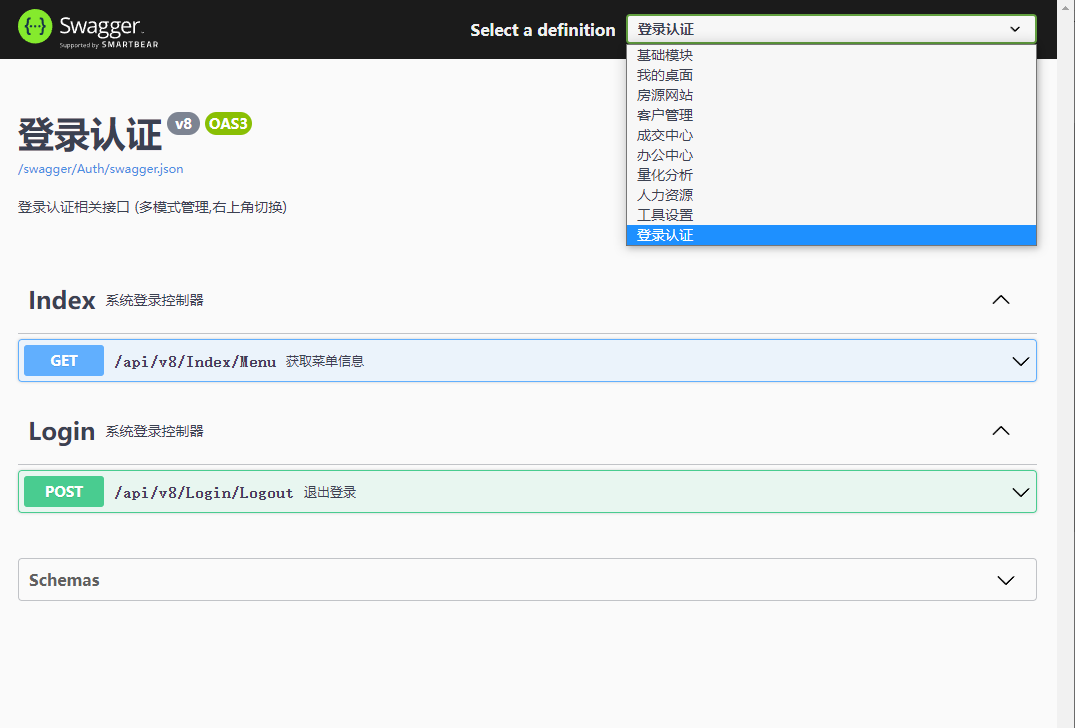
注1:如果报错找不到xml文件,需要进行如下配置,让工程生成相关的xml文件功swagger调用。
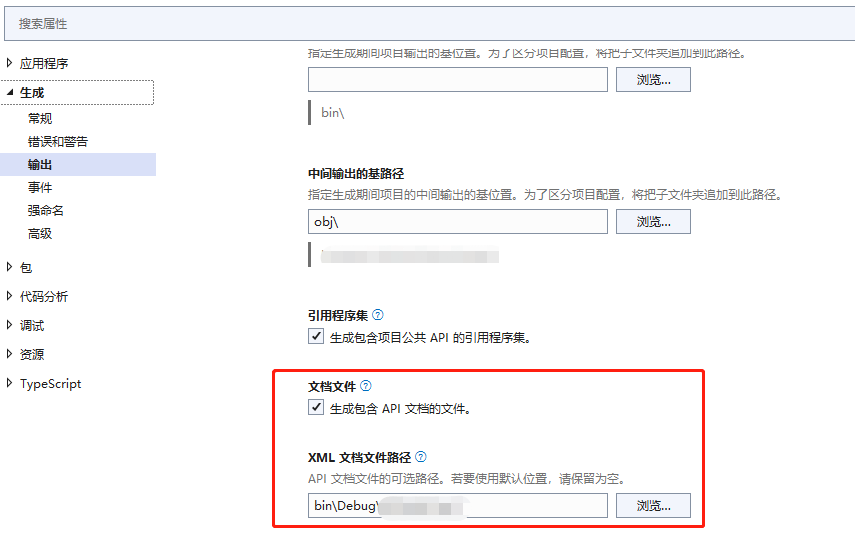
注2:默认运行工程不会自动打开swagger网址,需要手工输入,可以进入launchSettings.json文件做如下配置,每次运行工程可以自动打开swagger页面。
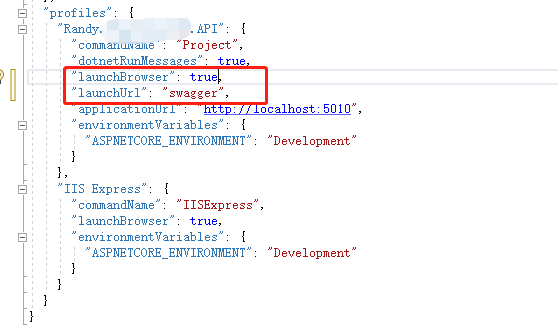
(本文完)



 浙公网安备 33010602011771号
浙公网安备 33010602011771号