Django DTL模板语法中的url反转

1 """template_url_demo URL Configuration 2 3 The `urlpatterns` list routes URLs to views. For more information please see: 4 https://docs.djangoproject.com/en/2.1/topics/http/urls/ 5 Examples: 6 Function views 7 1. Add an import: from my_app import views 8 2. Add a URL to urlpatterns: path('', views.home, name='home') 9 Class-based views 10 1. Add an import: from other_app.views import Home 11 2. Add a URL to urlpatterns: path('', Home.as_view(), name='home') 12 Including another URLconf 13 1. Import the include() function: from django.urls import include, path 14 2. Add a URL to urlpatterns: path('blog/', include('blog.urls')) 15 """ 16 from django.urls import path 17 from . import views 18 19 urlpatterns = [ 20 path('', views.index,name='index'), 21 path('book/',views.book,name='book'), 22 path('movie/',views.movie,name='movie'), 23 path('city/',views.city,name='city'), 24 path('book/detail/<book_id>/<category>',views.book_detail,name='book_detail'), 25 path('login/',views.login,name='login') 26 ]

1 from django.shortcuts import render 2 from django.http import HttpResponse 3 4 def index(request): 5 context={ 6 'a':'a' 7 } 8 return render(request,'index.html',context=context) 9 10 def book(request): 11 return HttpResponse('读书页面') 12 13 def movie(request): 14 return HttpResponse('电影页面') 15 16 def city(request): 17 return HttpResponse('同城页面') 18 19 20 def book_detail(request,book_id,category): 21 text='您的图书的ID是:%s,分类是:%s' %(book_id,category) 22 return HttpResponse(text) 23 24 def login(request): 25 next=request.GET.get('next') 26 text='登录页面,登录完成后要跳转的url是:%s' % next 27 return HttpResponse(text)

<!DOCTYPE html> <html lang="en"> <head> <meta charset="UTF-8"> <title>Title</title> <style> .nav{ overflow: hidden; } .nav li { float: left; list-style: none; margin: 0 20px; } </style> </head> <body> <ul class="nav"> <li><a href="/">首页</a></li> <li><a href="{% url 'book' %}">读书</a></li> <li><a href="{% url 'movie' %}">电影</a></li> <li><a href="{% url 'city' %}">同城</a></li> <li><a href="{% url 'book_detail' book_id='1' category='1' %}">最火的一篇文章</a></li> <li><a href="{% url 'login' %}?next=/">登录</a></li> </ul> </body> </html>

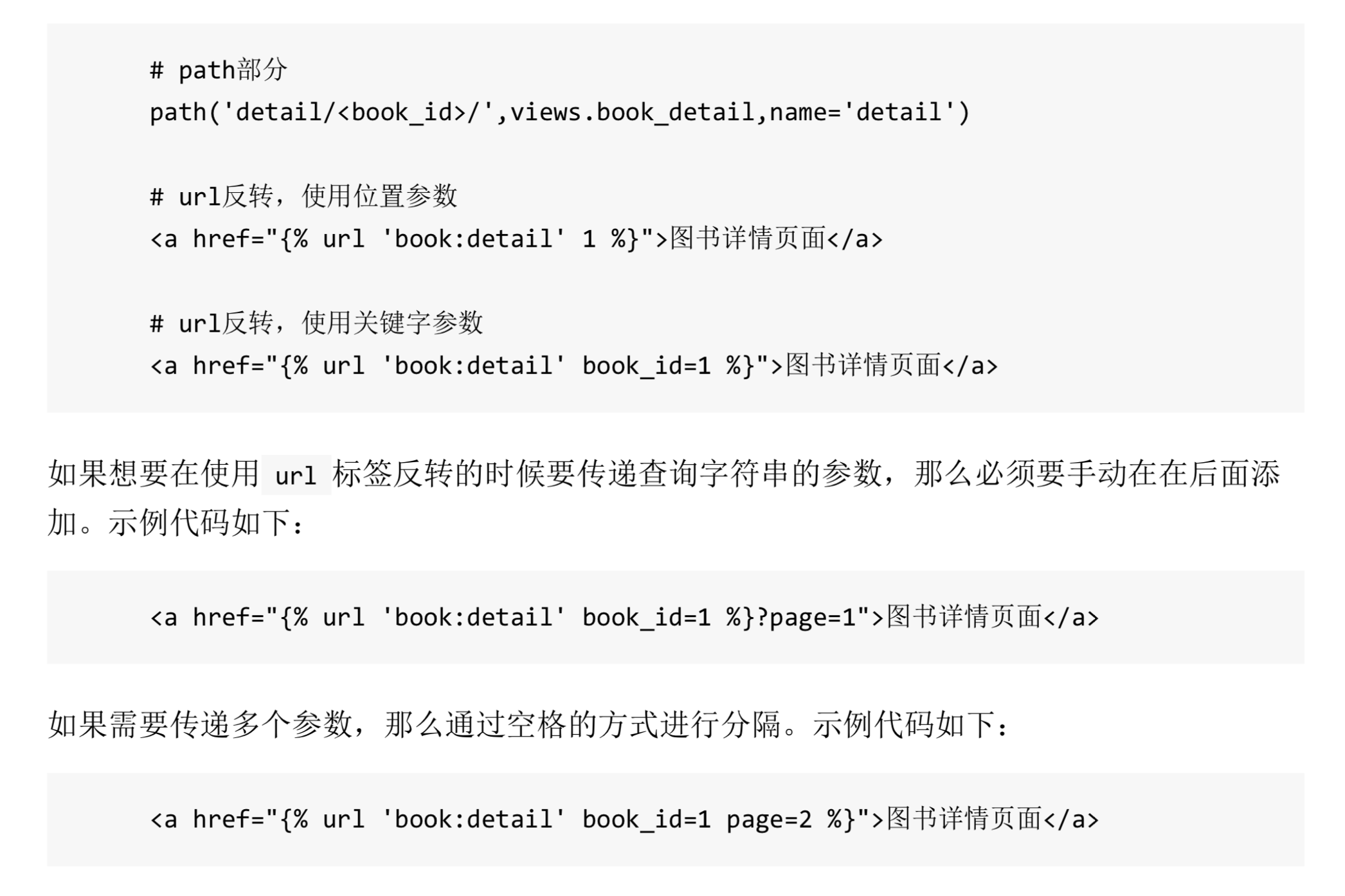



 浙公网安备 33010602011771号
浙公网安备 33010602011771号