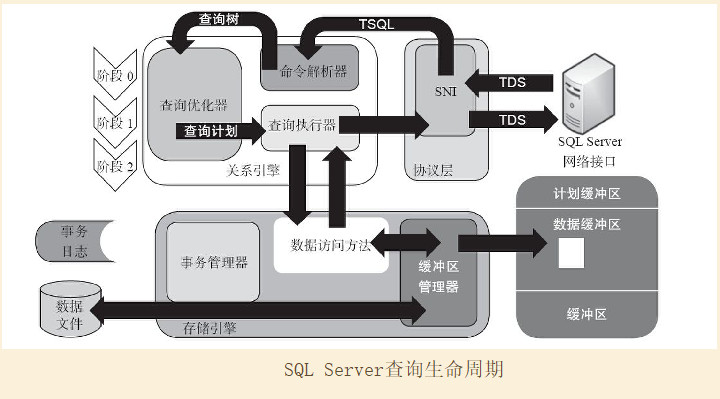工作问题记录
1、问题一:代码调用Auzre Powershell报错
System.Management.Automation.CmdletInvocationException:“加载扩展类型数据文件时出现以下错误:
Microsoft.PowerShell,C:\Program Files\WindowsPowerShell\Modules\Azure\3.7.0\Services\Microsoft.WindowsAzure.Commands.Websites.Types.ps1xml: 由于发生以下验证异常,已跳过文件: AuthorizationManager 检查失败。。
Microsoft.PowerShell,C:\Program Files\WindowsPowerShell\Modules\Azure\3.7.0\Sql\Microsoft.WindowsAzure.Commands.SqlDatabase.Types.ps1xml: 由于发生以下验证异常,已跳过文件: AuthorizationManager 检查失败。。
Microsoft.PowerShell,C:\Program Files\WindowsPowerShell\Modules\Azure\3.7.0\StorSimple\Microsoft.WindowsAzure.Commands.StorSimple.Types.ps1xml: 由于发生以下验证异常,已跳过文件: AuthorizationManager 检查失败。。
内部异常
RuntimeException: 加载扩展类型数据文件时出现以下错误:
Microsoft.PowerShell,C:\Program Files\WindowsPowerShell\Modules\Azure\3.7.0\Services\Microsoft.WindowsAzure.Commands.Websites.Types.ps1xml: 由于发生以下验证异常,已跳过文件: AuthorizationManager 检查失败。。
Microsoft.PowerShell,C:\Program Files\WindowsPowerShell\Modules\Azure\3.7.0\Sql\Microsoft.WindowsAzure.Commands.SqlDatabase.Types.ps1xml: 由于发生以下验证异常,已跳过文件: AuthorizationManager 检查失败。。
Microsoft.PowerShell,C:\Program Files\WindowsPowerShell\Modules\Azure\3.7.0\StorSimple\Microsoft.WindowsAzure.Commands.StorSimple.Types.ps1xml: 由于发生以下验证异常,已跳过文件: AuthorizationManager 检查失败。。
将程序生成的目标平台改为×64
2、修改了Azure 虚拟机的DNS后,远程登录不了
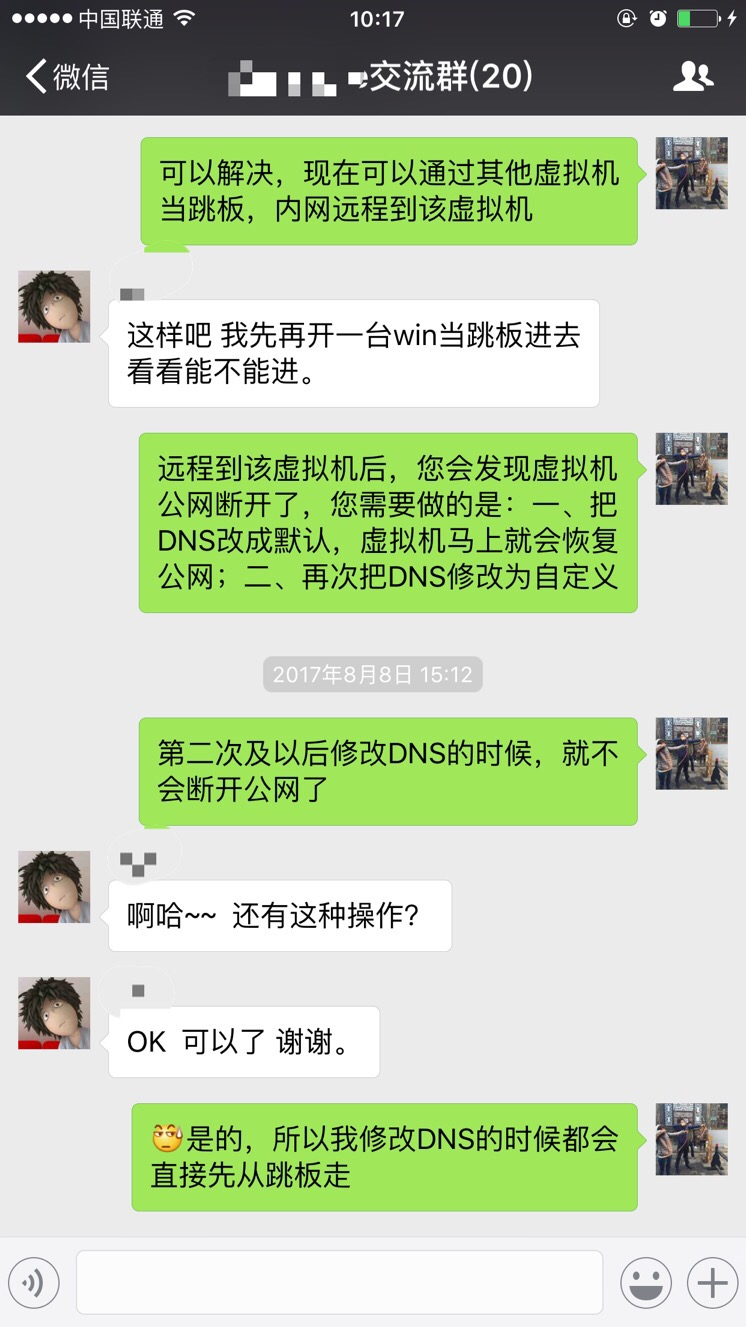
3、.Net Framework 4.5,使用HttpWebRequest发送请求(https)失败
发送请求前加上:ServicePointManager.SecurityProtocol = SecurityProtocolType.Tls11;
4、Git运行git pull origin master报错”fatal: refusing to merge unrelated histories“
git pull origin master --allow-unrelated-histories
git merge origin origin/master
5、ajax post 请求415,发送请求后,返回 Unsupported media type-415(不支持的媒体类型)
这时要把 content-type 设为json . xhr.setRequestHeader('Content-Type', ' application/json');
$.ajax({
url: "****",
method: "POST",
dataType : "json",
data: JSON.stringify(data),
success: function (result) {
},
beforeSend: function (xhr) {
xhr.setRequestHeader("Content-Type", "application/json");
},
});
6、Set-ExecutionPolicy
7、
JsonConvert.DeserializeObject 如果不想用默认的字段名称,可以使用如下方式:
public class ClassName
{
[JsonProperty(PropertyName = "ClassId")]
public int Id { get; set; }
[JsonProperty(PropertyName = "ClassName")]
public string Name { get; set; }
}
8、SQL筛选条件简称:SARG(search argument/SARG)
非SARG运算符包括
NOT、
<>、
NOT EXISTS、
NOT IN、
NOT LIKE