一。 类注释
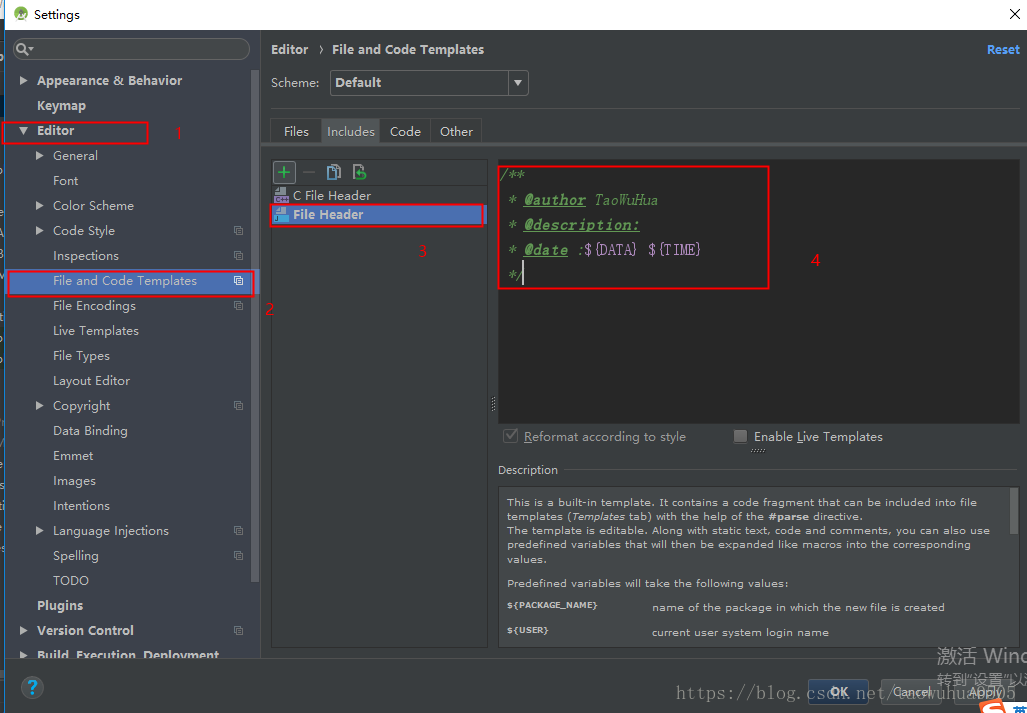
/**
* @description:
* @author: ${USER}
* @email: xxx@163.com
* @date : ${DATE} ${TIME}
*/
二。 方法注释
到 file-settings-editor-live templates中:
1、点击 右侧 + 号 ,选择 template group
2、输入新建组的名称(随便输入名称),比如 CustomTemplates
3、点击新建的组
4、点击 右侧 + 号 ,选择 live template ,输入Abbreviation值(这是在代码中调用注释体的快捷键 我这里设置的是 methcmnt)
5、按照格式输入
/**
* @description: $desc$
* @param: $methodParameters$
* @return: $methodReturnType$
* @author: $user$
* @time: $date$ $time$
*/
6、点击 edit variables 按钮
7、输入属性值, 如将name为user的表达式设置为user(),即可自动显示作者名,date()自动显示最新日期:
8、保存即可
参考: https://blog.csdn.net/u014390957/article/details/83113435
https://blog.csdn.net/chenhy24/article/details/84567510



