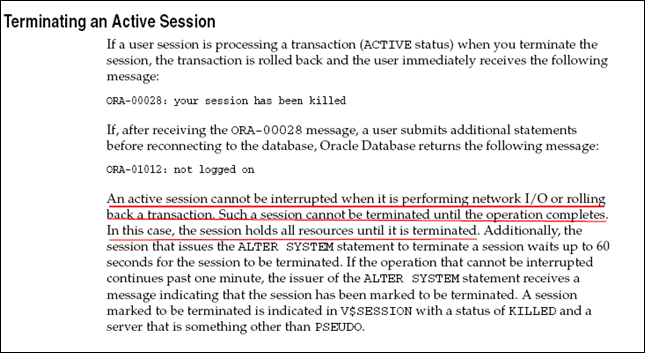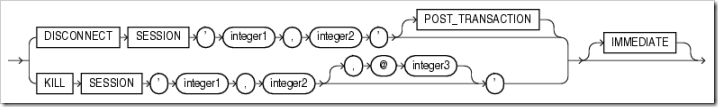oracle killed会话不释放
一般情况下,在杀一个会话的时候,直接执行alter system kill session ‘sid,serial#’;
Administrator's Guide说,当session是active的时候,alter system kill session 只是将session标识为killed
或者pseudo状态,并不会释放session持有的资源,所以我们在执行完alter system kill session 后,看会话还
是一直存在。
这种情况下可以使用 immediate选项,强制立即Kill会话,如下:
SQL> alter system kill session '3964,51752' immediate;
SQL Language Reference 里对Immediate的解释是:IMMEDIATE Specify IMMEDIATE to instruct Oracle
Database to roll back ongoing transactions, release all session locks, recover the entire session state,
and return control to you immediately.
另外我们也可以使用alter system disconnect session
The POST_TRANSACTION setting allows ongoing transactions to complete before the session is disconnected.
If the session has no ongoing transactions, then this clause has the same effect described for as KILL SESSION.
The IMMEDIATE setting disconnects the session and recovers the entire session state immediately, without
waiting for ongoing transactions to complete.
-
If you also specify
POST_TRANSACTIONand the session has ongoing transactions, then theIMMEDIATEkeyword is ignored. -
If you do not specify
POST_TRANSACTION, or you specifyPOST_TRANSACTIONbut the session has no ongoing transactions, -
then this clause has the same effect as described for
KILLSESSIONIMMEDIATE. -
ORACLE建议的DCD解决方法
- 修改sqlnet.ora文件,新增expire_time=x(单位是分钟)
- 通过ALTER PROFILE DEFAULT LIMIT IDLE_TIME x; 命令修改,重启后生效。
通过OS杀进程终止会话
SELECT spid, osuser, s.program, schemaname FROM gv$process p, gv$session s WHERE p.addr = s.paddr;
- UNIX
kill -9 5745
ps -ef | grep pmon_$ORACLE_SID | awk '{print $2}' | xargs kill –9 #kill 一批会话
2. WINDOWS
orakill <instance_name> <spid>
如果会话已经在DB里killed,上面的SQL已经查不出spid,可以用下面的SQL查出SPID
select addr, pid, spid
FROM v$process p
where addr in (select p.addr
from v$process p
where pid <> 1
minus
select s.paddr from v$session s)