Python 3.x--序列化及反序列化
1、JSON序列化
import json
#将字典写入文件,JSON序列化(dumps)
a = {
'name':'lili',
'age':22,
'salary':2000
}
with open('file01.txt','w') as f:
f.write(json.dumps(a))
2、JSON反序列化
#将文件读出,并显示为字典,JSON反序列化(loads)
with open('file01.txt','r') as f1:
line = json.loads(f1.read())
print(line['age'])
3、Pickle序列化
------dumps方法------
import pickle
def func1(name):
print('hello',name)
a = {
'name':'lili',
'age':22,
'salary':2000,
'arge':func1
}
with open('file01.txt','wb') as f:
f.write(pickle.dumps(a))
------dump方法------
import pickle
def func1(name):
print('hello..',name)
a = {
'name':'lili',
'age':22,
'salary':2000,
'arge':func1
}
with open('file01.txt','wb') as f:
pickle.dump(a,f)
4、Pickle反序列化
------loads方法------
with open('file01.txt','rb') as f1:
def func1(name):
print('hello', name)
line = pickle.loads(f1.read())
print(line['arge']('lili'))
运行结果:
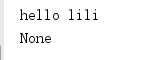
------load方法------
with open('file01.txt','rb') as f1:
data = pickle.load(f1)
print(data)





