VS Code安装Go插件失败解决方法
VScode 安装Go插件的时候,会提示“Installing github.com/uudashr/gopkgs/v2/cmd/gopkgs@latest FAILED”
解决方法:
设置代理
go env -w GO111MODULE=on go env -w GOPROXY=https://goproxy.io,direct
关闭VS Code再点击Install All
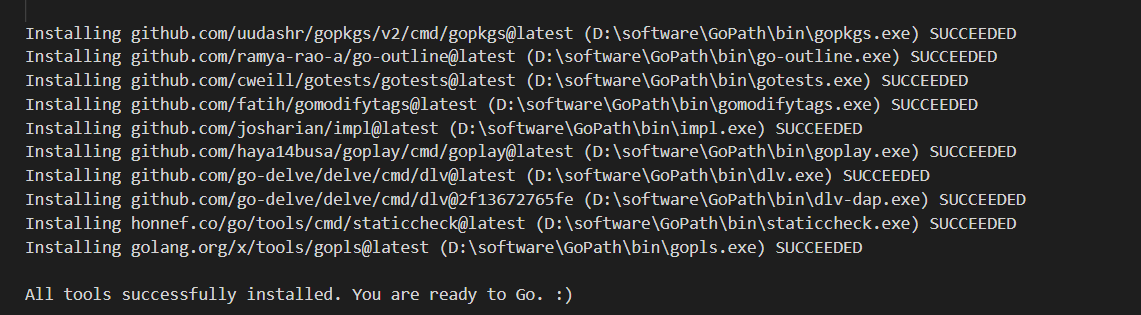
转载:https://www.codenong.com/cs109535565/



 浙公网安备 33010602011771号
浙公网安备 33010602011771号