springboot 与mybatis 整合包含插件生成代码
步骤:
-
pom文件添加依赖
-
创建包结构
-
添加application.yml, 配置数据库信息
-
使用mybatis-gennerator 生成三个文件
- 实体类
- 接口类
- xml 文件
-
错误信息
xml 绑定异常,没有扫描的 XXXmapper.xml文件
-
启动类扫描接口类
-
编写测试类
-
与传统使用mybatis操作数据的区别
- 没有必要使用sqlsession 来使用各种接口类的方法,操作数据库。
- 使用接口直接调用方法。
1. pom文件添加依赖
<?xml version="1.0" encoding="UTF-8"?> <project xmlns="http://maven.apache.org/POM/4.0.0" xmlns:xsi="http://www.w3.org/2001/XMLSchema-instance" xsi:schemaLocation="http://maven.apache.org/POM/4.0.0 https://maven.apache.org/xsd/maven-4.0.0.xsd"> <modelVersion>4.0.0</modelVersion> <parent> <groupId>org.springframework.boot</groupId> <artifactId>spring-boot-starter-parent</artifactId> <version>2.2.0.RELEASE</version> <relativePath/> <!-- lookup parent from repository --> </parent> <groupId>com.plugens</groupId> <artifactId>spring</artifactId> <version>0.0.1-SNAPSHOT</version> <name>spring</name> <description>Demo project for Spring Boot</description> <properties> <java.version>1.8</java.version> </properties> <dependencies> <!--springboot项目--> <dependency> <groupId>org.springframework.boot</groupId> <artifactId>spring-boot-starter-test</artifactId> <scope>test</scope> <exclusions> <exclusion> <groupId>org.junit.vintage</groupId> <artifactId>junit-vintage-engine</artifactId> </exclusion> </exclusions> </dependency> <!--配置thymeleaf--> <dependency> <groupId>org.springframework.boot</groupId> <artifactId>spring-boot-starter-thymeleaf</artifactId> </dependency> <!--配置web--> <dependency> <groupId>org.springframework.boot</groupId> <artifactId>spring-boot-starter-web</artifactId> </dependency> <!--配置mybatis --> <dependency> <groupId>org.mybatis.spring.boot</groupId> <artifactId>mybatis-spring-boot-starter</artifactId> <version>2.1.0</version> </dependency> <!--配置mysql驱动--> <dependency> <groupId>mysql</groupId> <artifactId>mysql-connector-java</artifactId> <version>8.0.17</version> </dependency> <!--配置jdbc--> <dependency> <groupId>org.springframework.boot</groupId> <artifactId>spring-boot-starter-jdbc</artifactId> </dependency> <dependency> <groupId>org.mybatis.generator</groupId> <artifactId>mybatis-generator-core</artifactId> <version>1.3.2</version> </dependency> </dependencies> <build> <plugins> <plugin> <groupId>org.springframework.boot</groupId> <artifactId>spring-boot-maven-plugin</artifactId> </plugin> </plugins> </build> </project>
2 创建包结构
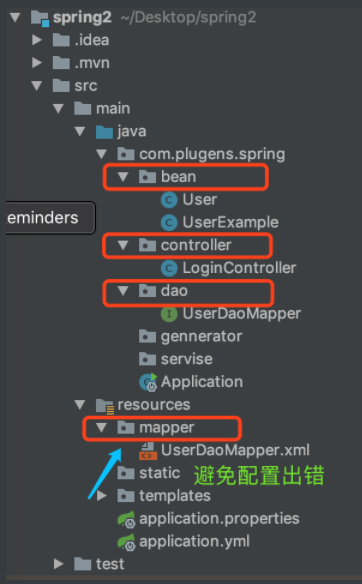
3配置yml mybatis-location扫描路径
#端口号配置 server: port: 8088 spring: #模板引擎配置 thymeleaf: prefix: classpath:/templates/ suffix: .html mode: HTML encoding: UTF-8 cache: false servlet: content-type: text/html #静态文件配置 resources: static-locations: classpath:/static,classpath:/META-INF/resources,classpath:/templates/ #jdbc配置 datasource: url: jdbc:mysql://localhost:3306/db1?useUnicode=true&characterEncoding=utf8 username: root password: 12345678 driver-class-name: com.mysql.cj.jdbc.Driver #mybatis配置 mybatis: #映射文件路径 mapper-locations: classpath:mapper/*.xml #模型所在的保命 type-aliases-package: com.plugens.spring.bean
4. mybatis 逆向生成代码
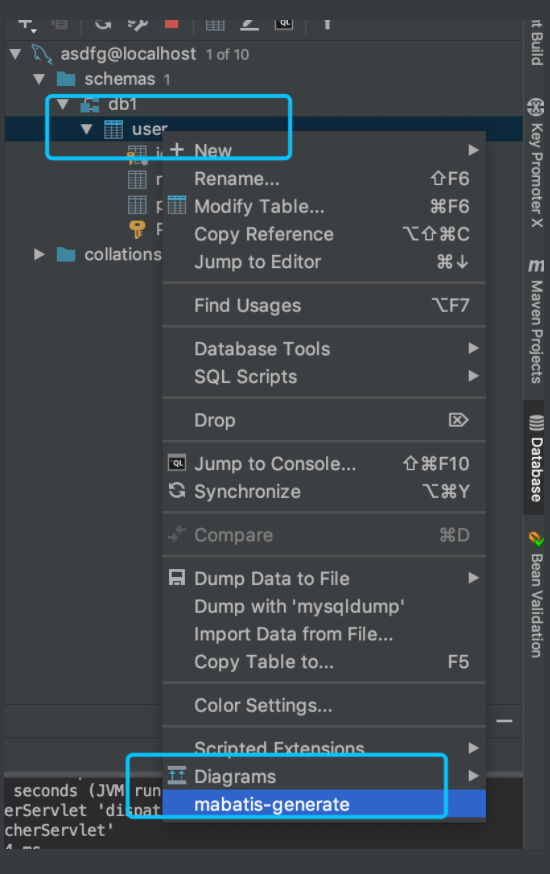
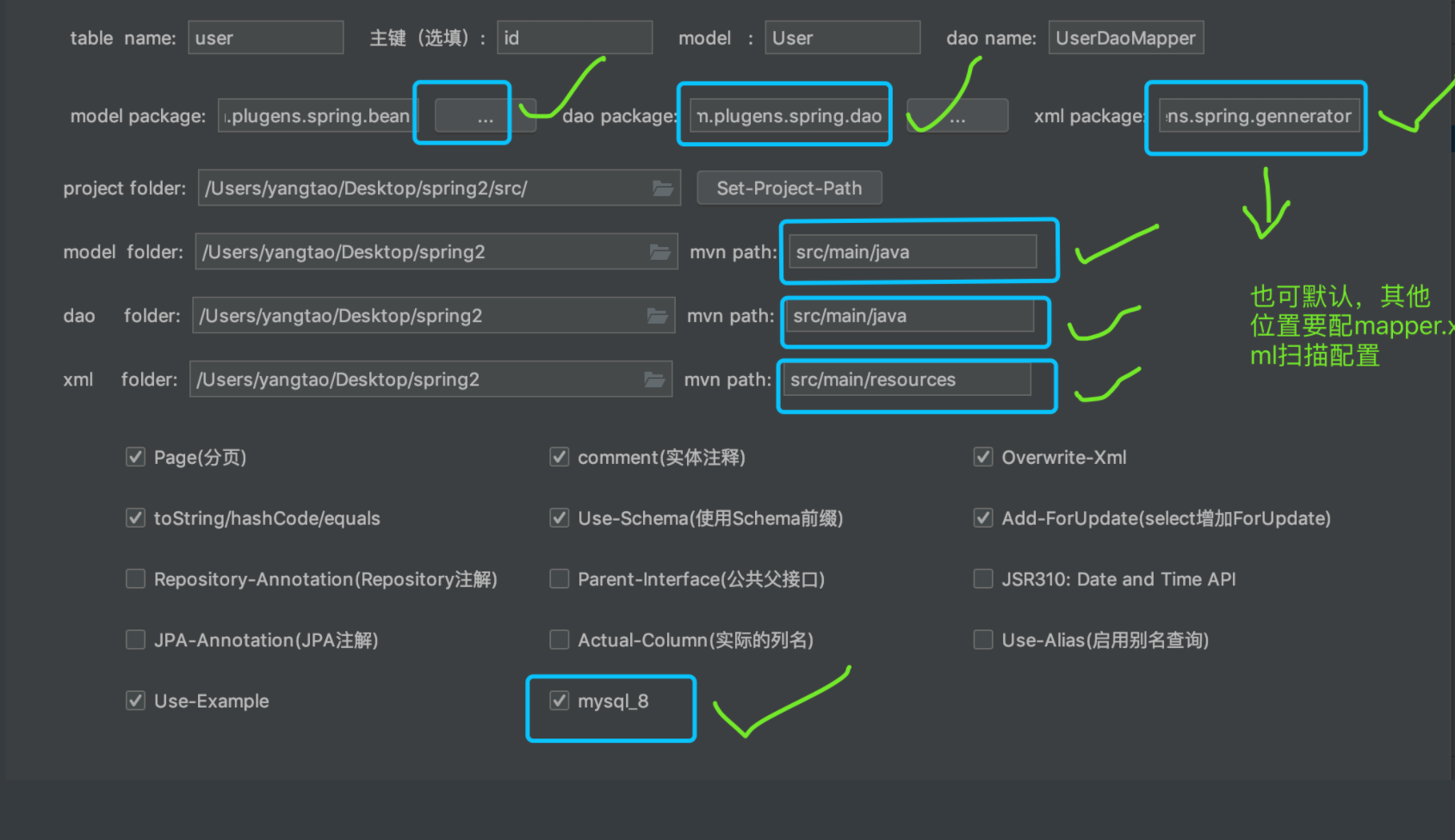

Mybatis 生成插件的官方网站
https://github.com/kmaster/better-mybatis-generator/blob/master/README.md
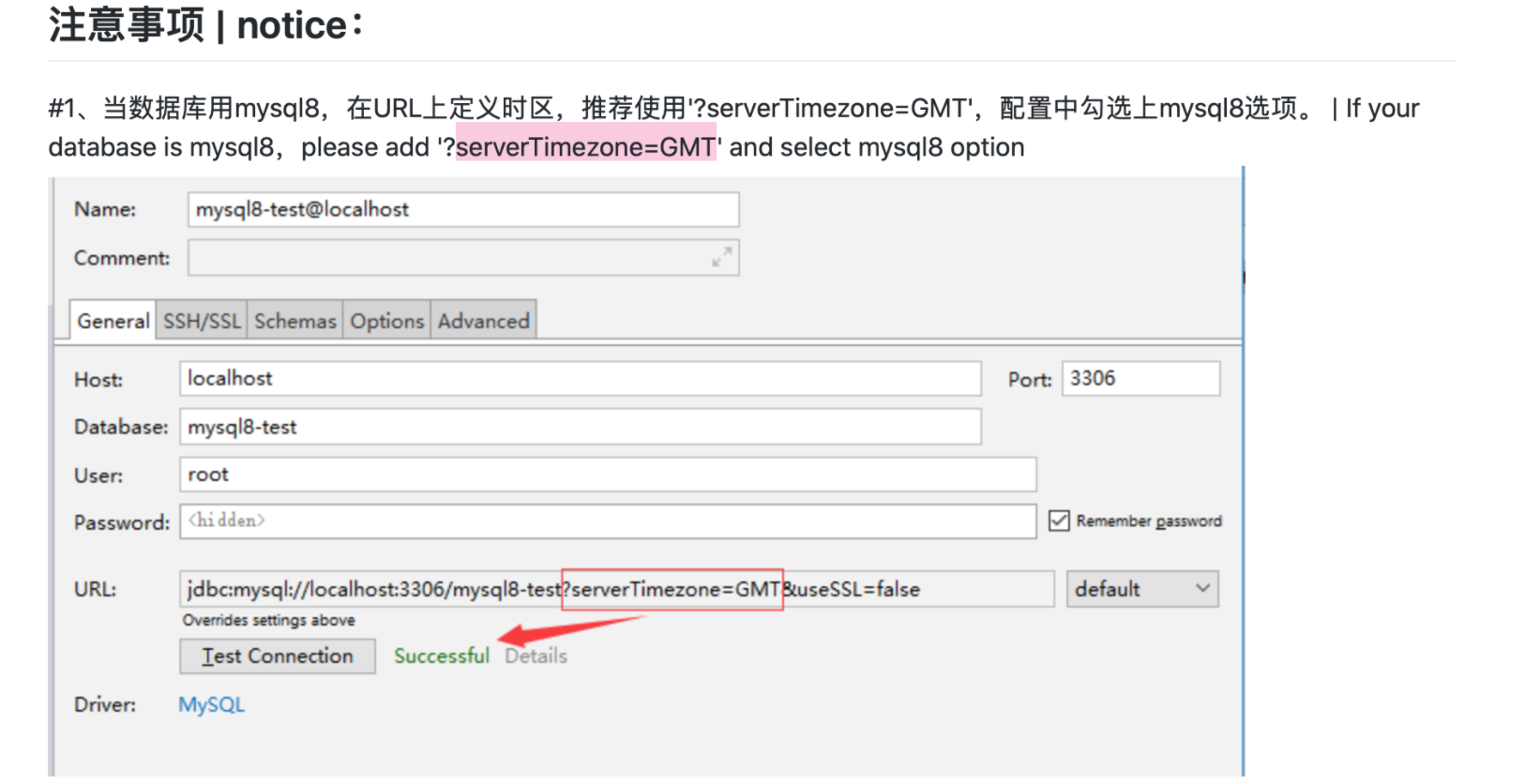
必须要写数据库和这个serverTimezone=GMT
5. XXmapper文件
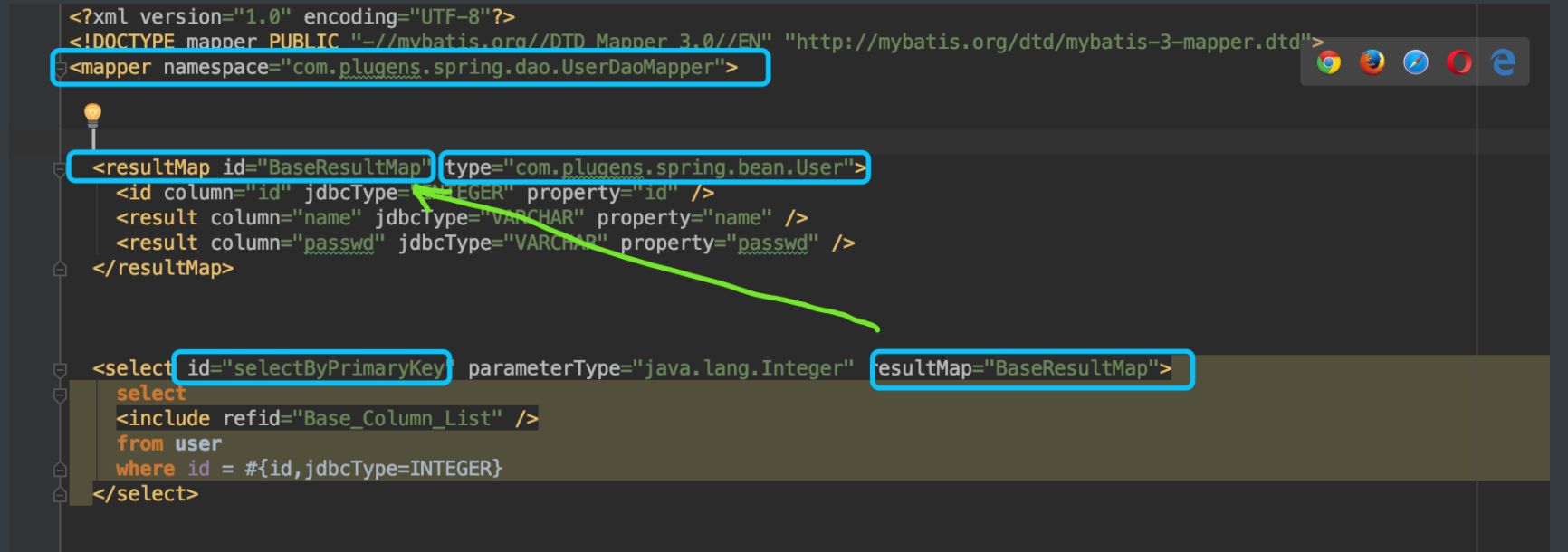
<?xml version="1.0" encoding="UTF-8"?> <!DOCTYPE mapper PUBLIC "-//mybatis.org//DTD Mapper 3.0//EN" "http://mybatis.org/dtd/mybatis-3-mapper.dtd"> <mapper namespace="com.plugens.spring.dao.UserDaoMapper"> <resultMap id="BaseResultMap" type="com.plugens.spring.bean.User"> <id column="id" jdbcType="INTEGER" property="id" /> <result column="name" jdbcType="VARCHAR" property="name" /> <result column="passwd" jdbcType="VARCHAR" property="passwd" /> </resultMap> <select id="selectByPrimaryKey" parameterType="java.lang.Integer" resultMap="BaseResultMap"> select <include refid="Base_Column_List" /> from user where id = #{id,jdbcType=INTEGER} </select> </mapper>
5. 启动类
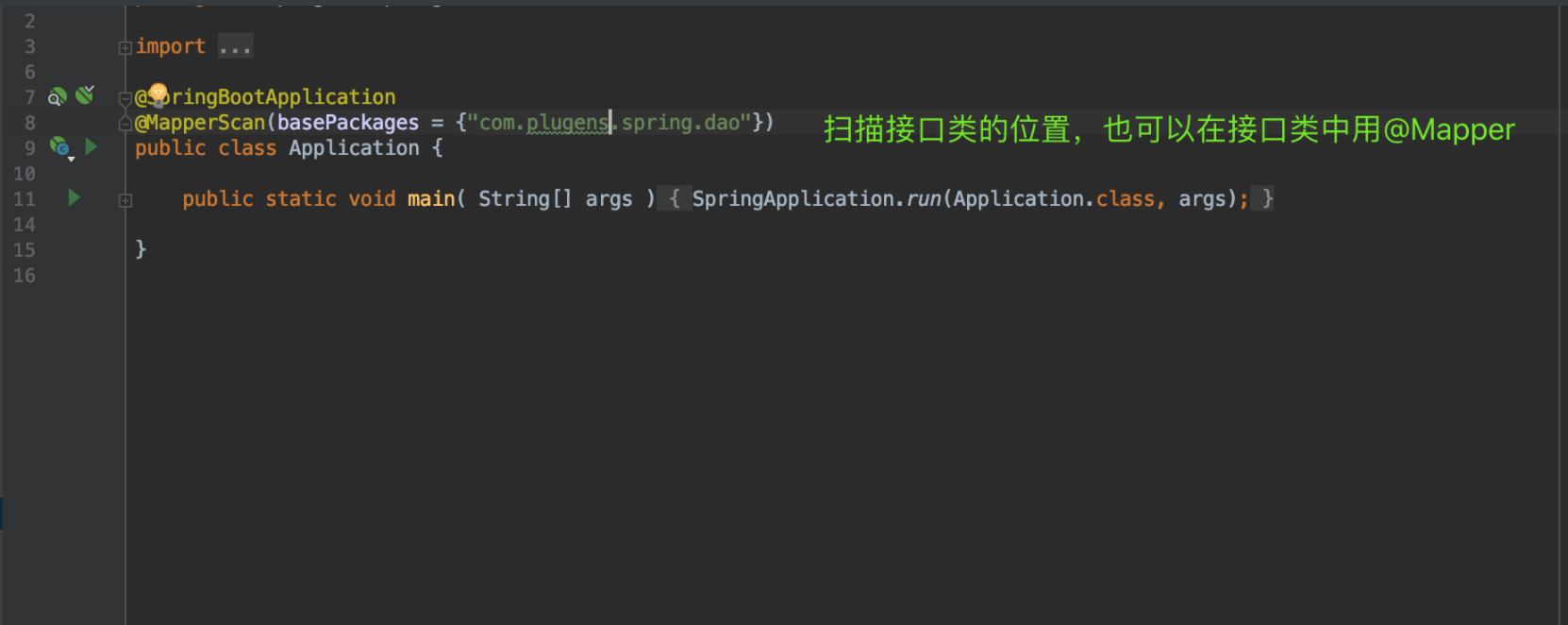
6. 测试类
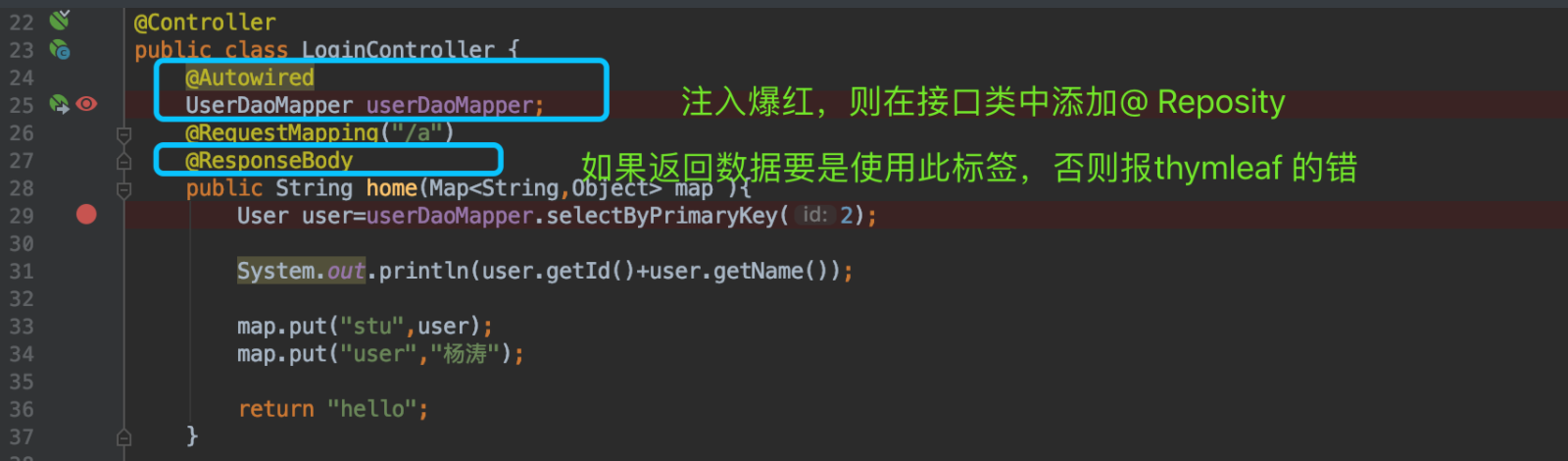
7. 配置XXmapper.xml 到其他路径,在pom 文件中的build 标签中添加
<resources> <resource> <directory>src/main/java/com/plugens/spring/dao</directory> <includes> <include>**/*.xml</include> </includes> </resource> <resource> <directory>src/main/resources</directory> </resource> </resources>
分类:
Spring





【推荐】国内首个AI IDE,深度理解中文开发场景,立即下载体验Trae
【推荐】编程新体验,更懂你的AI,立即体验豆包MarsCode编程助手
【推荐】抖音旗下AI助手豆包,你的智能百科全书,全免费不限次数
【推荐】轻量又高性能的 SSH 工具 IShell:AI 加持,快人一步
· 开发者必知的日志记录最佳实践
· SQL Server 2025 AI相关能力初探
· Linux系列:如何用 C#调用 C方法造成内存泄露
· AI与.NET技术实操系列(二):开始使用ML.NET
· 记一次.NET内存居高不下排查解决与启示
· 阿里最新开源QwQ-32B,效果媲美deepseek-r1满血版,部署成本又又又降低了!
· 开源Multi-agent AI智能体框架aevatar.ai,欢迎大家贡献代码
· Manus重磅发布:全球首款通用AI代理技术深度解析与实战指南
· 被坑几百块钱后,我竟然真的恢复了删除的微信聊天记录!
· AI技术革命,工作效率10个最佳AI工具