Visual Studio中Image Watch的使用
Imag watch的简介
Image Watch是一个VS插件,能够让你在调试一个OpenCV程序的时候,看到内存中的图像,这对跟踪bug或者理解一段代码非常有帮助。
(原文:Image Watch is a plug-in for Microsoft Visual Studio that lets you to visualize in-memory images (cv::Mat or IplImage_ objects, for example) while debugging an application. This can be helpful for tracking down bugs, or for simply understanding what a given piece of code is doing.
from:《The OpenCV Tutorials》)
下载链接
使用示例
非常简单的一个程序,对一幅图片进行直方图均衡化:
int main()
{
Mat srcImage = imread("D:/Image/Gray/Beauty.jpg", -1);
Mat dstImage;
equalizeHist(srcImage, dstImage);
return 0;
}
F5进入调式模式,选择菜单View->Other Windows->Image Watch,就会出现下面的调式界面。
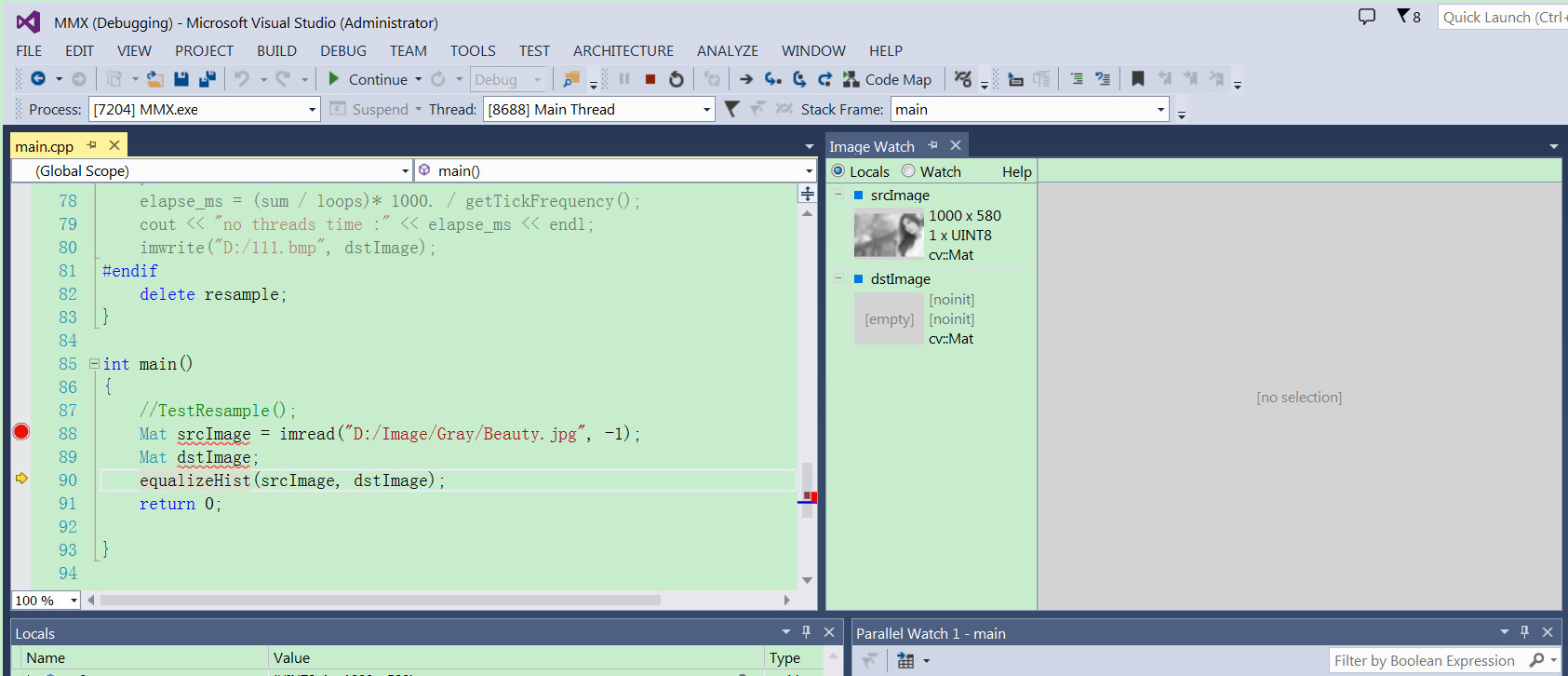
注意:不能在Release版本下调试,是显示不出图像的
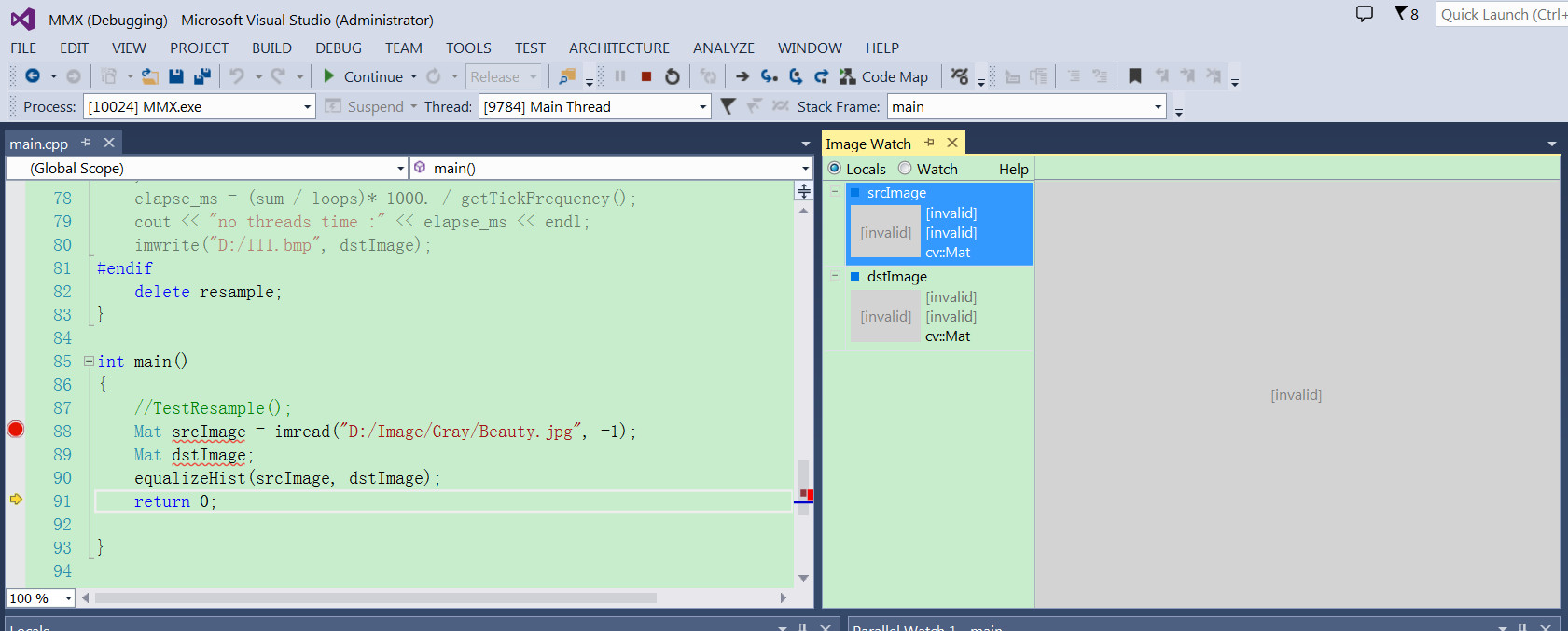
Image Watch左上角有两个单选按钮Locals和Watch,分别对应两种模式 :Locals模式和Watch模式,与VS内置的Locals模式和Watch模式一样
Locals模式显示当前栈中所有的与变量,Watch模式显示用户手动添加的变量
当程序执行到最后一句的时候,看一下Image Watch窗口
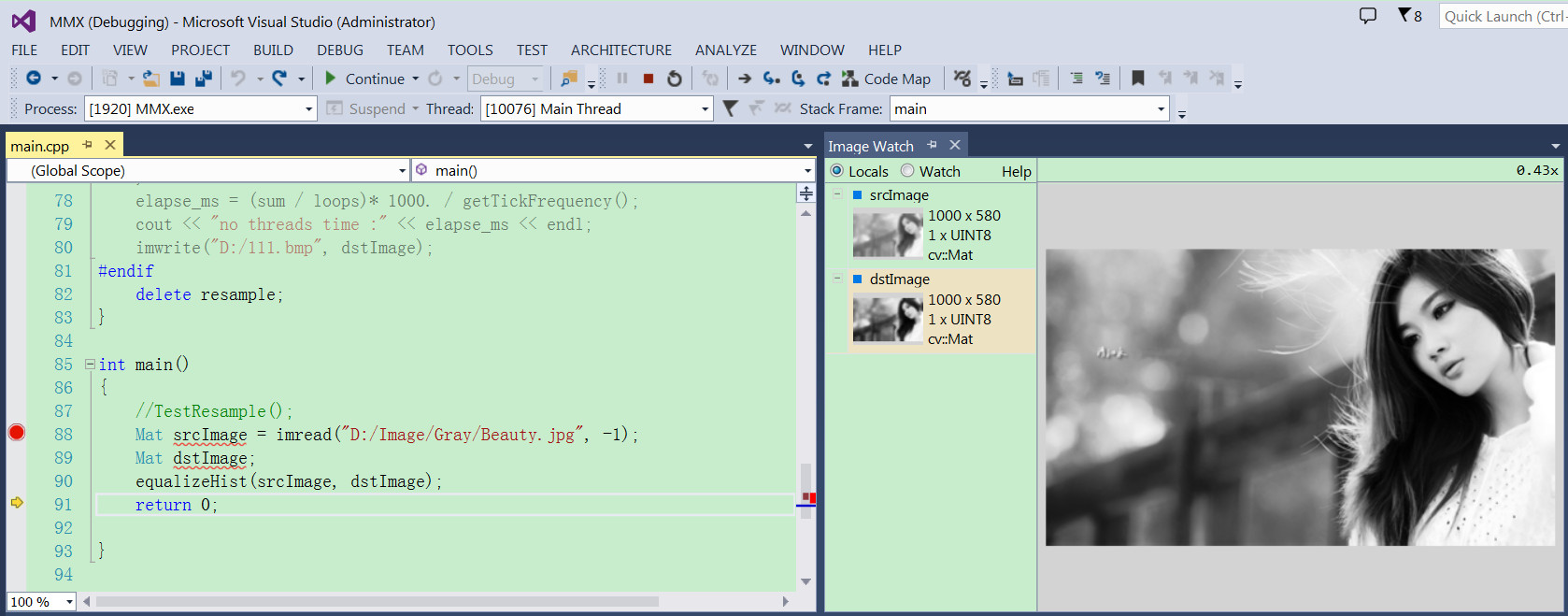
srcImage和dstImage都显示出来了,鼠标单击左边的图像列表,就会在右边的窗口处显示大图。
当鼠标在右边图像上移动的时候,图像的上面,会显示鼠标所在的位置和该点的像素值。

下面切换到Watch模式:
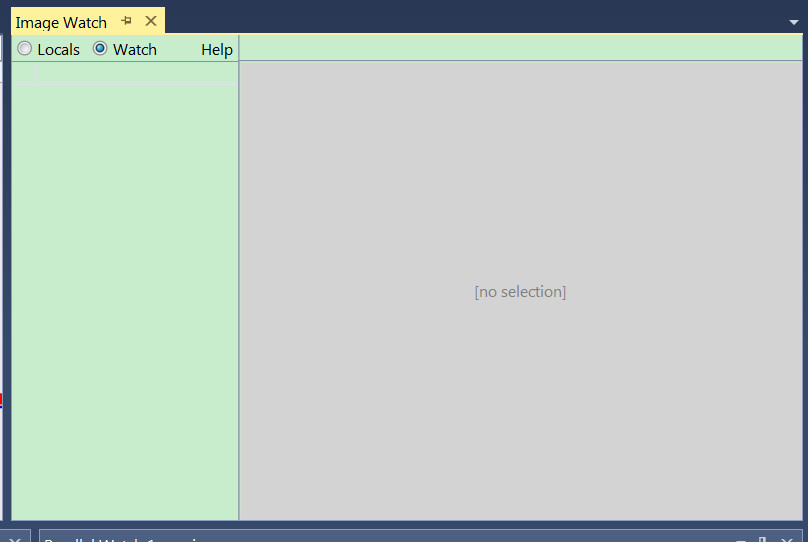
手动添加变量,如添加一个dstImage变量,显示如下
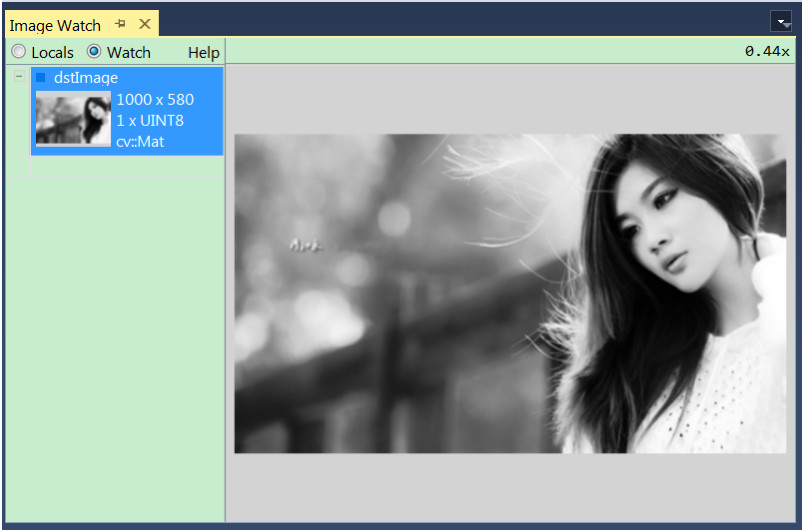
上面就是Image Watch的最简单的使用方法。读者如果发现更多Image Watch的高级功能,可以留言,一起学习哦
---------------------
作者:钱青
来源:CSDN
原文:Visual Studio中Image Watch的使用
版权声明:本文为博主原创文章,转载请附上博文链接!






【推荐】国内首个AI IDE,深度理解中文开发场景,立即下载体验Trae
【推荐】编程新体验,更懂你的AI,立即体验豆包MarsCode编程助手
【推荐】抖音旗下AI助手豆包,你的智能百科全书,全免费不限次数
【推荐】轻量又高性能的 SSH 工具 IShell:AI 加持,快人一步
· 基于Microsoft.Extensions.AI核心库实现RAG应用
· Linux系列:如何用heaptrack跟踪.NET程序的非托管内存泄露
· 开发者必知的日志记录最佳实践
· SQL Server 2025 AI相关能力初探
· Linux系列:如何用 C#调用 C方法造成内存泄露
· 终于写完轮子一部分:tcp代理 了,记录一下
· 震惊!C++程序真的从main开始吗?99%的程序员都答错了
· 别再用vector<bool>了!Google高级工程师:这可能是STL最大的设计失误
· 单元测试从入门到精通
· 【硬核科普】Trae如何「偷看」你的代码?零基础破解AI编程运行原理
2015-03-31 ArcGIS中的坐标系统定义与投影转换方法
2015-03-31 地球椭球体(Ellipsoid)、大地基准面(Datum)及地图投影(Projection)三者的基本概念
2015-03-31 高斯-克吕格投影与UTM投影
2015-03-31 [转]地图投影
2015-03-31 地图投影——高斯-克吕格投影、墨卡托投影和UTM投影