layui框架使用单页面弹出层组件layer
layui实现单页面弹出层
首先需要导入layui的js和css:
<link rel="stylesheet" href="layui/css/layui.css" /> <script src="layui/layui.js"></script>
实现效果如下所示:单击政策图解按钮,会弹出一个子页面
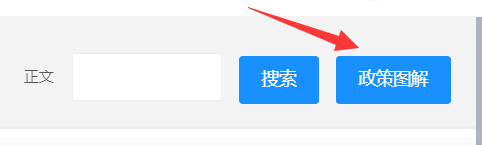

该layui弹出层实现代码如下:
1、首先需要一个按钮
<button onclick="selectRole()" style="margin-top: 30px;" class="layui-btn layui-btn-normal">政策图解</button>
2、然后给这个button绑定layui事件
content:$("#popSearchRoleTest").html()
这段代码就是第三步提到的那个div块的id值,这是要获取那段html代码的文本然后在弹出的子页面做展示。
//政策图解弹层 function selectRole(){ layer.open({ //layer提供了5种层类型。可传入的值有:0(信息框,默认)1(页面层)2(iframe层)3(加载层)4(tips层) type:1, title:"政策图解", area: ['85%','80%'], content:$("#popSearchRoleTest").html() }); }
3、写出html代码,这段代码就是一会要显示的部分
注意设置为style="display:none;"
<div class="layui-row" id="popSearchRoleTest" style="display:none;"> <table lay-skin="row" class="layui-table" > <thead> <tr> <th style="text-align: center">序号</th> <th style="text-align: center">图解政策标题</th> <th style="text-align: center">发布时间</th> <!--<th>签名</th>--> </tr> </table> </div>
最后点击按钮就会在当前页面弹出的一个子页面中,显示出这段代码所呈现的样式。
好看请赞,养成习惯:) 本文来自博客园,作者:靠谱杨, 转载请注明原文链接:https://www.cnblogs.com/rainbow-1/p/16808003.html
欢迎来我的51CTO博客主页踩一踩 我的51CTO博客
文章中的公众号名称可能有误,请统一搜索:靠谱杨的秘密基地
分类:
基于知识图谱的科技政策管理系统
标签:
前端







【推荐】国内首个AI IDE,深度理解中文开发场景,立即下载体验Trae
【推荐】编程新体验,更懂你的AI,立即体验豆包MarsCode编程助手
【推荐】抖音旗下AI助手豆包,你的智能百科全书,全免费不限次数
【推荐】轻量又高性能的 SSH 工具 IShell:AI 加持,快人一步
· 阿里最新开源QwQ-32B,效果媲美deepseek-r1满血版,部署成本又又又降低了!
· 开源Multi-agent AI智能体框架aevatar.ai,欢迎大家贡献代码
· Manus重磅发布:全球首款通用AI代理技术深度解析与实战指南
· 被坑几百块钱后,我竟然真的恢复了删除的微信聊天记录!
· AI技术革命,工作效率10个最佳AI工具
2020-10-19 HTML超链接的使用