贪吃蛇
涉及知识点
帧的概念 GUI相关Api 定时器 键盘监听
Java工程打包
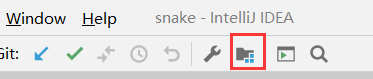
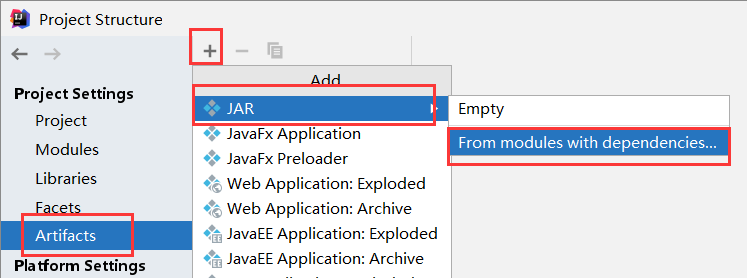
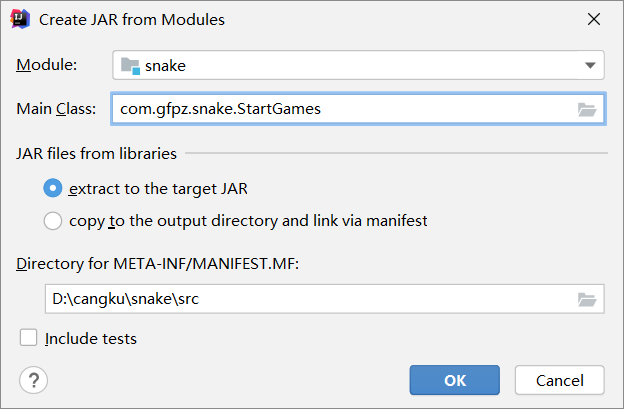
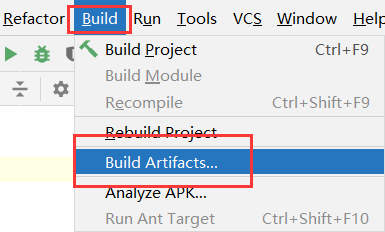
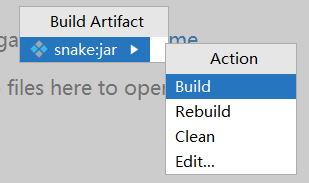
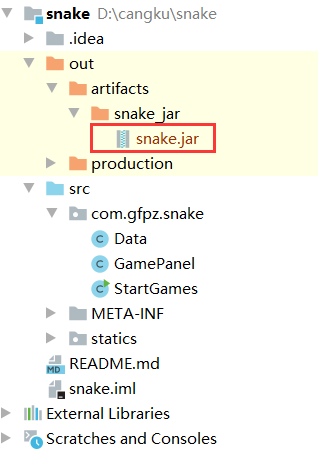
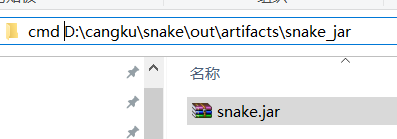
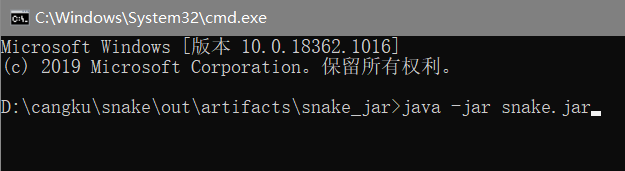
源码
import javax.swing.*; import java.awt.*; import java.net.URL; /** * 这个类的作用就是绘制一个窗口,然后把panel面板显示在上面即可 */ public class StartGames { public static void main(String[] args) { //绘制静态窗口 JFrame JFrame frame = new JFrame("贪吃蛇🐍"); //设置界面大小 frame.setBounds(10, 10, 900, 720); frame.setResizable(false); frame.setDefaultCloseOperation(JFrame.EXIT_ON_CLOSE); frame.setIconImage(Data.tb.getImage()); //面板JPanel 可以加入到JFrame窗口 frame.add(new GamePanel()); frame.setVisible(true); } }
import javax.swing.*; import java.net.URL; /** * 存放外部数据 */ public class Data { //头部的图片 URL:定位图片的地址 ImageIcon:图片 public static URL headerURL = Data.class.getResource("/statics/header.png"); public static ImageIcon header = new ImageIcon(headerURL); //头部 public static URL upUrl = Data.class.getResource("/statics/up.png"); public static URL downUrl = Data.class.getResource("/statics/down.png"); public static URL leftUrl = Data.class.getResource("/statics/left.png"); public static URL rightUrl = Data.class.getResource("/statics/right.png"); public static ImageIcon up = new ImageIcon(upUrl); public static ImageIcon down = new ImageIcon(downUrl); public static ImageIcon left = new ImageIcon(leftUrl); public static ImageIcon right = new ImageIcon(rightUrl); //身体 public static URL bodyURL = Data.class.getResource("/statics/body.png"); public static ImageIcon body = new ImageIcon(bodyURL); //食物 public static URL foodURL = Data.class.getResource("/statics/food.png"); public static ImageIcon food = new ImageIcon(foodURL); //图标 public static URL tbURL = Data.class.getResource("/statics/xxnxs.png");//tb.jpg xxnxs.png public static ImageIcon tb = new ImageIcon(tbURL); }
import javax.swing.*; import java.awt.*; import java.awt.event.ActionEvent; import java.awt.event.ActionListener; import java.awt.event.KeyEvent; import java.awt.event.KeyListener; import java.util.Random; public class GamePanel extends JPanel implements KeyListener, ActionListener { int lenth;//蛇的长度 int[] snakeX = new int[600];//蛇的坐标 int[] snakeY = new int[500]; String fx;// R L U D 方向 String fx0;//标识当前的前进方向 boolean isStart = false;//游戏是否开始 Timer timer = new Timer(150, this);//定时器 每秒 监听当前窗口 需要实现接口:ActionListener //定义一个食物 int foodx; int foody; Random random = new Random(); //死亡判断 boolean isFail = false; //积分系统 int score; //初始化 public void init() { lenth = 3; snakeX[0] = 100; snakeY[0] = 100;//头部坐标 snakeX[1] = 75; snakeY[1] = 100;//第一个身体坐标 snakeX[2] = 50; snakeY[2] = 100;//第二个身体坐标 fx = "R"; fx0 = fx; foodx = 25 + 25 * random.nextInt(34); foody = 75 + 25 * random.nextInt(24); score = 0; } //构造器 调 初始化方法 public GamePanel() { init(); this.setForeground(Color.pink); //获取键盘的监听事件 this.setFocusable(true); this.addKeyListener(this);//!!! timer.start();//让时间动起来 } //画板:画界面,画🐍 //Graphics 画笔 @Override protected void paintComponent(Graphics g) { super.paintComponent(g);//清屏 this.setBackground(Color.WHITE);//设置背景颜色 //绘制头部 广告 Data.header.paintIcon(this, g, 25, 11); //绘制游戏区域 g.fillRect(25, 75, 850, 600); //画一条静态的蛇 if (fx.equals("R")) { Data.right.paintIcon(this, g, snakeX[0], snakeY[0]); } else if (fx.equals("L")) { Data.left.paintIcon(this, g, snakeX[0], snakeY[0]); } else if (fx.equals("U")) { Data.up.paintIcon(this, g, snakeX[0], snakeY[0]); } else if (fx.equals("D")) { Data.down.paintIcon(this, g, snakeX[0], snakeY[0]); } fx0 = fx;//方向定了之后 下一步的上一步才是确定的! for (int i = 1; i < lenth; i++) { Data.body.paintIcon(this, g, snakeX[i], snakeY[i]); } //画积分 g.setColor(Color.WHITE); g.setFont(new Font("微软雅黑", Font.BOLD, 18)); g.drawString("长度:"+lenth,750,30); g.drawString("分数:"+lenth,750,55); //画食物 Data.food.paintIcon(this, g, foodx, foody); //游戏是否开始 if (false == isStart) { //画一段文字 g.setColor(Color.WHITE); g.setFont(new Font("微软雅黑", Font.BOLD, 40)); g.drawString("按下空格开始游戏。", 300, 300); } //失败提醒 if (isFail) { //画一段文字 g.setColor(Color.red); g.setFont(new Font("微软雅黑", Font.BOLD, 40)); g.drawString("游戏失败,按下空格重新开始丶", 200, 300); } } //监听键盘的输入 要求类需要实现 KeyListener 接口 //并重写如下方法 /** * 键盘按下 未释放 * * @param e */ @Override public void keyPressed(KeyEvent e) { //获取键盘是哪个键 int keyCode = e.getKeyCode(); if (keyCode == KeyEvent.VK_SPACE) { if(isFail){//失败时按的空格,再来一次 isFail = false; init();//重新初始化游戏 }else{//暂停游戏 isStart = !isStart;//!!! } repaint();//刷新界面!!! } //键盘控制走向 考虑转弯方向不能为180° if (keyCode == KeyEvent.VK_LEFT && !fx0.equals("R")) { fx = "L"; } else if (keyCode == KeyEvent.VK_RIGHT && !fx0.equals("L")) { fx = "R"; } else if (keyCode == KeyEvent.VK_UP && !fx0.equals("D")) { fx = "U"; } else if (keyCode == KeyEvent.VK_DOWN && !fx0.equals("U")) { fx = "D"; } } @Override public void keyTyped(KeyEvent e) { //键盘按下 弹起 } @Override public void keyReleased(KeyEvent e) { //释放某个键 } //定时器 监听时间 执行定时操作 @Override public void actionPerformed(ActionEvent e) { //如果游戏处于开始状态 并且游戏没有结束 if (isStart&&!isFail) { for (int i = lenth - 1; i > 0; i--) {//除了脑袋 身体都向脑袋方向进行移动 snakeX[i] = snakeX[i - 1]; snakeY[i] = snakeY[i - 1]; } //通过控制方向让头部移动 if (fx.equals("R")) { snakeX[0] = snakeX[0] + 25;//头部移动 if (snakeX[0] > 850) { snakeX[0] = 25; }//边界判断 } else if (fx.equals("L")) { snakeX[0] = snakeX[0] - 25;//头部移动 if (snakeX[0] < 25) { snakeX[0] = 850; }//边界判断 } else if (fx.equals("U")) { snakeY[0] = snakeY[0] - 25;//头部移动 if (snakeY[0] < 75) { snakeY[0] = 650; }//边界判断 } else if (fx.equals("D")) { snakeY[0] = snakeY[0] + 25;//头部移动 if (snakeY[0] > 650) { snakeY[0] = 75; }//边界判断 } //吃食物 头和食物坐标重合 if (snakeX[0] == foodx && snakeY[0] == foody) { //蛇长度 +1 lenth++; score = score + 10; //重新生成食物 foodx = 25 + 25 * random.nextInt(34); foody = 75 + 25 * random.nextInt(24); } //结束判断 for(int i=1;i<lenth;i++){//遍历生体,看是否与头相碰 if(snakeX[0]==snakeX[i]&&snakeY[0]==snakeY[i]){ isFail = true; } } repaint();//刷新界面!!! } timer.start();//让时间动起来 } }
https://github.com/ChenCurry/snake.git
击石乃有火,不击元无烟!!


