e3商城
项目架构
前后台功能列表
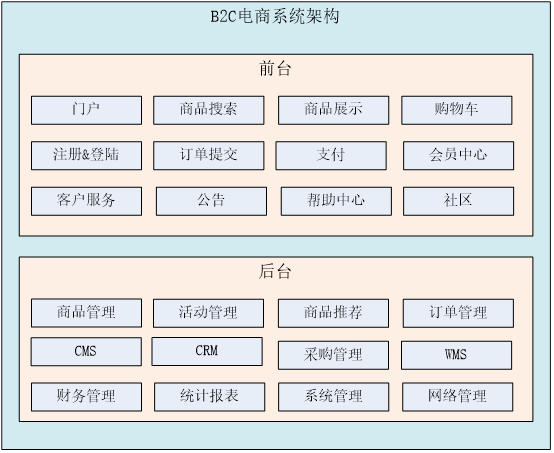
分布式架构以解决高并发,并发量高、需要快速响应的,就用缓存。也就是强行把系统分成多个子系统了,而处理业务时需要调相同的服务,于是需要SOA.
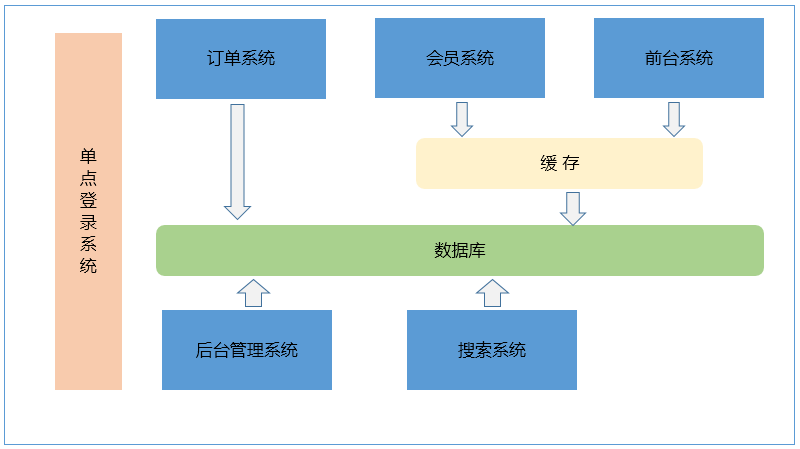
基于SOA的架构以解决各独立子系统调用相同的服务,dubbo因此而来(基于socket,效率高,仅支持Java),调友商的接口用webservice
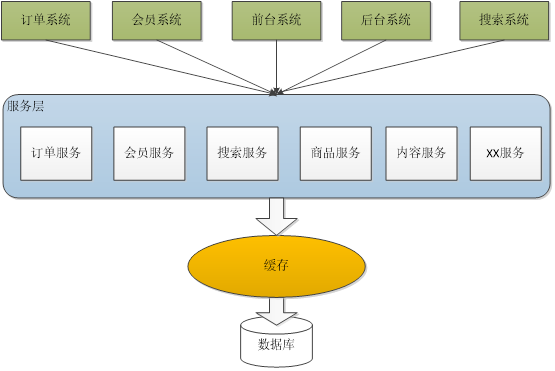
最终架构
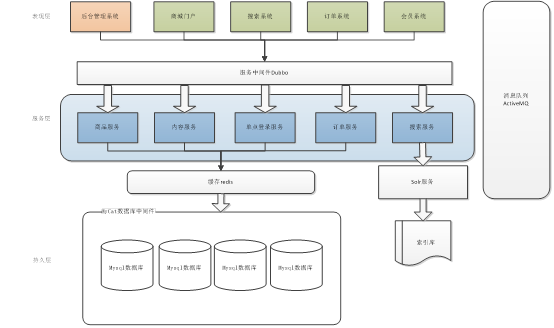
Maven工程结构
e3-parent:父工程,打包方式pom,管理jar包的版本号。
| 项目中所有工程都应该继承父工程。
|--e3-common:通用的工具类通用的pojo。打包方式jar
|--e3-manager:服务层工程。聚合工程。Pom工程(注意,这个工程也是一个聚合工程)
|--e3-manager-dao:打包方式jar
|--e3-manager-pojo:打包方式jar
|--e3-manager-interface:打包方式jar
|--e3-manager-service:打包方式:jar
|--e3-manager-web:表现层工程。打包方式war
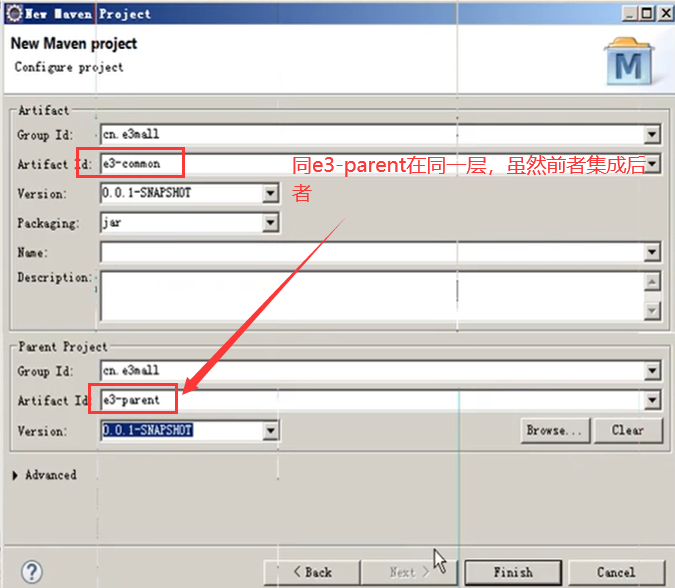
e3-parent工程中的pom.xml中
<dependencyManagement> <dependencies> <dependency> <groupId>joda-time</groupId> <artifactId>joda-time</artifactId> <version>${joda-time.version}</version> </dependency> …… <dependency> <groupId>org.apache.commons</groupId> <artifactId>commons-lang3</artifactId> <version>${commons-lang3.version}</version> </dependency> </dependencies> </dependencyManagement>
dependencyManagement标签中的内容仅仅是对jar包版本号进行管理,并非在此添加jar依赖
e3-common工程中的
<dependencies> <dependency> <groupId>joda-time</groupId> <artifactId>joda-time</artifactId> </dependency> …… <dependency> <groupId>org.slf4j</groupId> <artifactId>slf4j-log4j12</artifactId> </dependency> </dependencies>
如上依赖,这些jar可以被传递到引用了此e3-common工程的其他工程中(另外,父工程的pom.xml中已经将版本号锁死了)
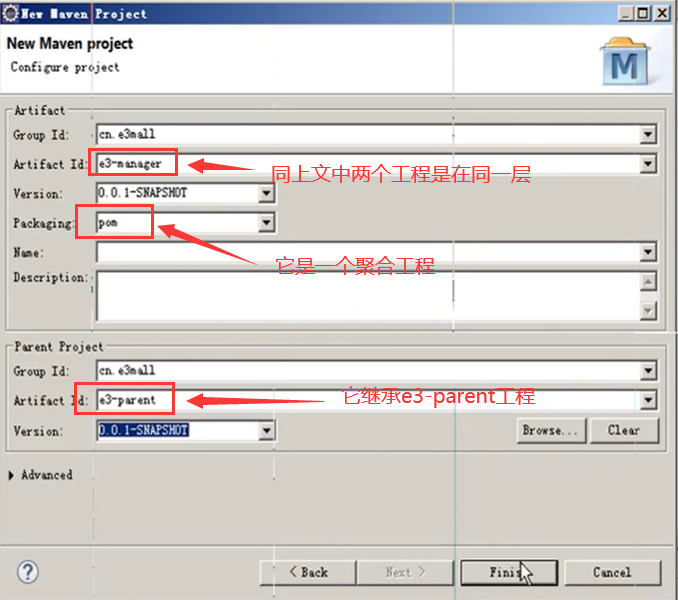
注意,这个e3-manager工程并没有继承e3-common工程,而是同样继承的e3-parent这个聚合工程,只不过,在e3-manager的pom.xml中,引用了e3-common工程,使得e3-manager的所有子工程也都依赖了e3-common。
<dependencies> <dependency> <groupId>cn.e3mall</groupId> <artifactId>e3-common</artifactId> <version>0.0.1-SNAPSHOT</version> </dependency> </dependencies>
剩下的那一堆工程,就不过是e3-manager工程的module模块工程了
从底层的工程开始看(maven工程install就从被依赖的工程开始install),e3-manager-dao工程中需要

<dependencies> <dependency> <groupId>cn.e3mall</groupId> <artifactId>e3-manager-pojo</artifactId> <version>0.0.1-SNAPSHOT</version> </dependency> <!-- Mybatis --> <dependency> <groupId>org.mybatis</groupId> <artifactId>mybatis</artifactId> </dependency> <dependency> <groupId>org.mybatis</groupId> <artifactId>mybatis-spring</artifactId> </dependency> <dependency> <groupId>com.github.miemiedev</groupId> <artifactId>mybatis-paginator</artifactId> </dependency> <dependency> <groupId>com.github.pagehelper</groupId> <artifactId>pagehelper</artifactId> </dependency> <!-- MySql --> <dependency> <groupId>mysql</groupId> <artifactId>mysql-connector-java</artifactId> </dependency> <!-- 连接池 --> <dependency> <groupId>com.alibaba</groupId> <artifactId>druid</artifactId> </dependency> </dependencies>
接口工程e3-manager-interface中需要依赖
<dependencies> <dependency> <groupId>cn.e3mall</groupId> <artifactId>e3-manager-pojo</artifactId> <version>0.0.1-SNAPSHOT</version> </dependency> </dependencies>
服务层工程e3-manager-service依赖的包如下

<dependencies> <dependency> <groupId>cn.e3mall</groupId> <artifactId>e3-manager-dao</artifactId> <version>0.0.1-SNAPSHOT</version> </dependency> <dependency> <groupId>cn.e3mall</groupId> <artifactId>e3-manager-interface</artifactId> <version>0.0.1-SNAPSHOT</version> </dependency> <!-- Spring --> <dependency> <groupId>org.springframework</groupId> <artifactId>spring-context</artifactId> </dependency> <dependency> <groupId>org.springframework</groupId> <artifactId>spring-beans</artifactId> </dependency> <dependency> <groupId>org.springframework</groupId> <artifactId>spring-webmvc</artifactId> </dependency> <dependency> <groupId>org.springframework</groupId> <artifactId>spring-jdbc</artifactId> </dependency> <dependency> <groupId>org.springframework</groupId> <artifactId>spring-aspects</artifactId> </dependency> <dependency> <groupId>org.springframework</groupId> <artifactId>spring-jms</artifactId> </dependency> <dependency> <groupId>org.springframework</groupId> <artifactId>spring-context-support</artifactId> </dependency> </dependencies>
(dao,interface,spring)
表现层工程e3-manager-web依赖
<dependencies> <dependency> <groupId>cn.e3mall</groupId> <artifactId>e3-manager-service</artifactId> <version>0.0.1-SNAPSHOT</version> </dependency> <!-- JSP相关 --> <dependency> <groupId>jstl</groupId> <artifactId>jstl</artifactId> </dependency> <dependency> <groupId>javax.servlet</groupId> <artifactId>servlet-api</artifactId> <scope>provided</scope> </dependency> <dependency> <groupId>javax.servlet</groupId> <artifactId>jsp-api</artifactId> <scope>provided</scope> </dependency> </dependencies>
启动(运行e3-manager这个聚合工程,而不建议运行e3-manager-web这个子工程(这样不用每次install))
<!--e3-manager中需要配置tomcat插件 --> <build> <plugins> <plugin> <groupId>org.apache.tomcat.maven</groupId> <artifactId>tomcat7-maven-plugin</artifactId> <configuration> <path>/</path> <port>8080</port> </configuration> </plugin> </plugins> </build>
(E:\repository\com\github\pagehelper\pagehelper\3.4.2-fix中pagehelper-3.4.2-fix.jar见百度云)
(用aliyun中央仓库好使)
先install e3-parent,其次install e3-common,最后e3-manager-->run as-->maven build-->clean tomcat7:run
直到“信息: Starting ProtocolHandler ["http-bio-8080"]”
整合SSM
mybatis逆向工程(导入项目generatorSqlmapCustom,见GitHub)
准备好各配置文件,最好配置好约束,以免每次启动联网。
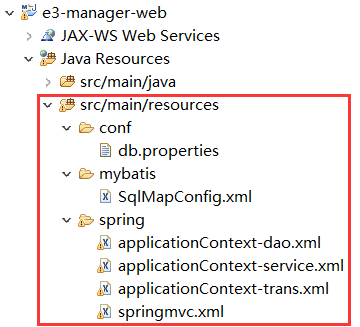
mybatis配置文件SqlMapConfig.xml:仅有头
spring配置文件applicationContext-dao.xml:加载db.properties,数据库连接池,让spring管理sqlsessionfactory;
applicationContext-service.xml:配置包扫描器
applicationContext-trans.xml:配置事务管理器,通知,切面
springmvc.xml:包扫描,注解驱动,视图解析器
web.xml:加载spring容器,post乱码过滤器,加载springmvc的前端控制器
Zookeeper注册中心
(redis其实也可以做)
最新版本安装失败 logs下.out文件显示 Error: Could not find or load main class org.apache.zookeeper.server.quorum.QuorumPeerMain 换到zookeeper-3.4.6.tar.gz老版本安装成功 安装 tar -zxvf zookeeper-3.4.6.tar.gz -C /usr/local 配置 cp zoo_sample.cfg zoo.cfg mkdir data 修改配置文件内容/usr/local/zookeeper-3.4.6/data 开启端口(需重启) 2181 启动 启动命令:./bin/zkServer.sh start 停止命令:./bin/zkServer.sh stop 重启命令:./bin/zkServer.sh restart 查看状态:./bin/zkServer.sh status 如果启动不成功,删除data目录下的文件 44499端口应该是zk开启的(有一个伴随zk启动的端口号)
zookeeper集群,后面搭solr集群时搭建,主要信息:

https://www.bilibili.com/video/BV1Ms41137cQ?p=4 /usr/local/solr-cloud/zookeeper01/data /usr/local/solr-cloud/zookeeper02/data /usr/local/solr-cloud/zookeeper03/data myid 2181-2183(其他端口不需要开启) server.1=localhost:2881:3881(搞死人,单机伪集群必须填localhost) server.2=localhost:2882:3882 server.3=localhost:2883:3883 cd zookeeper01/bin ./zkServer.sh start cd ../../ cd zookeeper02/bin ./zkServer.sh start cd ../../ cd zookeeper03/bin ./zkServer.sh start cd ../../ chmod u+x start-all.sh chmod u+x stop-all.sh zookeeper02/bin/zkServer.sh status测试 出问题查看bin目录下的zookeeper.out
将工程改造为SOA架构
(基于服务,服务中间件为dubbo(直接传Java对象))
将e3-manager-web工程从e3-manager工程中提出来,单独作为一个工程(操作是
- 直接把工程拷出来与e3-manager同级,
- 再将pom.xml中的<module>e3-manager-web</module>移除(剩下的pojo,dao,interface,service聚合工程必须要有一个war包,于是将service改造成war(<packaging>war</packaging>,添加web.xml,将e3-manager-web中的配置文件拷来(springmvc不要))),
- e3-manager-web的pom.xml父工程改为e3-parent,依赖的e3-manager-service改为interface,把spring相关依赖拷过来,
具体见项目(最终目的就是将服务的提供与调用分离开,中间搞个dubbo))
pom.xml依赖(发布服务者与订阅服务者都要)
<!-- dubbo相关 --> <dependency> <groupId>com.alibaba</groupId> <artifactId>dubbo</artifactId> <exclusions> <exclusion> <groupId>org.springframework</groupId> <artifactId>spring</artifactId> </exclusion> <exclusion> <groupId>org.jboss.netty</groupId> <artifactId>netty</artifactId> </exclusion> </exclusions> </dependency> <dependency> <groupId>org.apache.zookeeper</groupId> <artifactId>zookeeper</artifactId> </dependency> <dependency> <groupId>com.github.sgroschupf</groupId> <artifactId>zkclient</artifactId> </dependency>
发布服务
<!-- 使用dubbo发布服务 --> <!-- 提供方应用信息,用于计算依赖关系 --> <dubbo:application name="e3-manager" /> <dubbo:registry protocol="zookeeper" address="xxx.xxx.xxx.xxx:2181" /> <!-- 用dubbo协议在20880端口暴露服务 --> <dubbo:protocol name="dubbo" port="20880" /> <!-- 声明需要暴露的服务接口 --> <dubbo:service interface="cn.e3mall.service.ItemService" ref="itemServiceImpl" timeout="600000"/>
订阅服务
<!-- 引用dubbo服务 --> <dubbo:application name="e3-manager-web"/> <dubbo:registry protocol="zookeeper" address="xxx.xxx.xxx.xxx:2181"/> <dubbo:reference interface="cn.e3mall.service.ItemService" id="itemService" />
(并且需要添加约束)
逼良为娼,调云主机上注册中心不得行。本地的虚拟机安装centos7(root/root)
①virtualbox释放鼠标:右边的alt+ctrl
②ping baidu.com 报name or service not known(virtualbox太小众了,问题真烦)
解决方法 1、添加DNS服务器 vi /etc/resolv.conf 进入编辑模式,增加如下两行内容,分别是首选DNS服务器和备选DNS服务器。(可以自己选择DNS服务器,包括谷歌的8.8.8.8或者腾讯的119.29.29.29都是可以的) nameserver 114.114.114.114 nameserver 114.114.114.115 保存退出。测试一下,如果还是报错,请继续下一步。 2、修改如下配置文件(这个文件名称不同的客户端可能会不同) vi /etc/sysconfig/network-scprits/ifcfg-enp0s3 将ONBOOT=no 改成 ONBOOT=yes 保存退出,重启网络 service network restart 再进行测试,问题解决。
③ifconfig命令用不了,yum install net-tools解决
④virtualbox本地ping不通虚拟机IP:192.168.1.8(改成桥接模式得以解决)
⑤关闭防火墙
查看防火墙状态 firewall-cmd --state 停止firewall systemctl stop firewalld.service 禁止firewall开机启动 systemctl disable firewalld.service
⑥继续报错(是因为没有装Java环境)
[root@192 zookeeper-3.4.6]# ./bin/zkServer.sh status JMX enabled by default Using config: /usr/local/zookeeper-3.4.6/bin/../conf/zoo.cfg Error contacting service. It is probably not running.
⑦eclipse中项目还是启动不了(奇怪地址还是云主机的地址,都重新install一百遍了,解决方法如下图,重新配置(e3-manager-service或e3-manager)以及e3-manager-web)
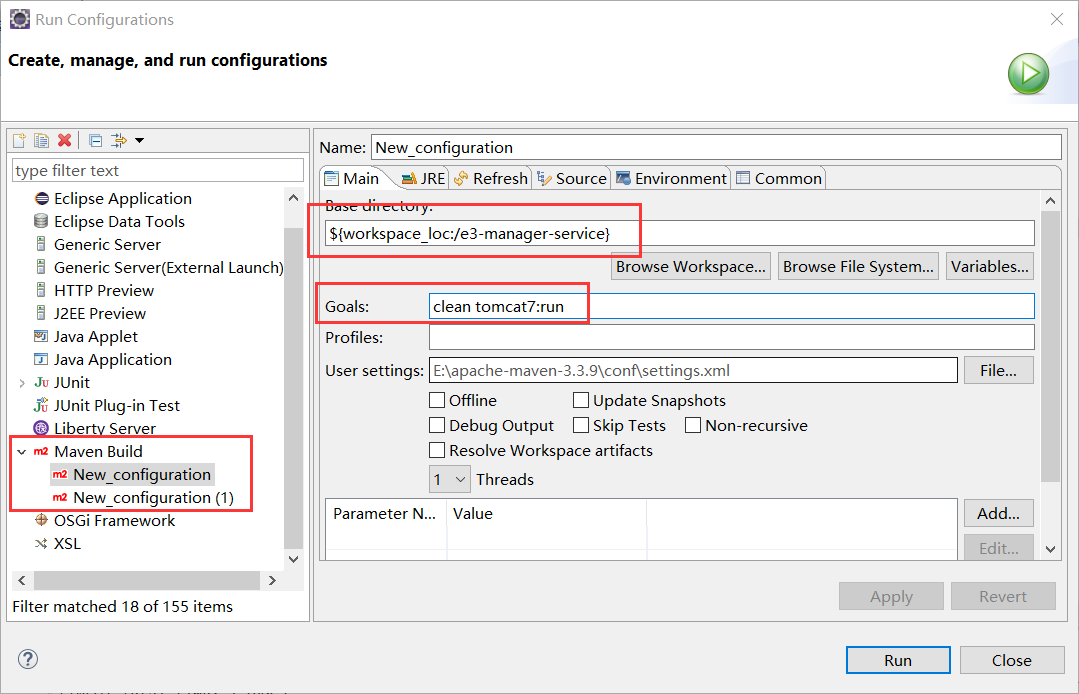
说明之前在云主机上配置的注册zookeeper的套路是没有问题的,就是上面⑦的问题!!
http://localhost:8081/item/679532
重新配置回到云主机,果然可以正常启动!!就是⑦!!冤枉啊!绕了一大圈!!
(不过有个问题,这个zk服务器在项目中又没有配置密码,怎么就能为项目服务)
监控中心
推荐将监控中心和注册中心安装在同一台服务器上,这样就不需要做任何配置
具体操作:
在安装zk的服务器上,装一个tomcat,将dubbo-admin-2.5.4.war部署启动
访问http://xxx.xxx.xxx.xxx:8080/dubbo-admin
root/root
就可以看到服务,提供者,消费者和应用了!
PageHelper分页插件
(如果用到了mybatis那就可以用这个插件实现分页,but不支持SQL server)
此项目中,该插件,被稍微做了一下改动,变为3.4.2-fix
https://github.com/ChenCurry/pagehelper.git
然后配置/e3-manager-service/src/main/resources/mybatis/SqlMapConfig.xml
测试类PageHelperTest
public class PageHelperTest { @Test public void testPageHelper() throws Exception { //初始化spring容器 ApplicationContext applicationContext = new ClassPathXmlApplicationContext("classpath:spring/applicationContext-dao.xml"); //从容器中获得Mapper代理对象 TbItemMapper itemMapper = applicationContext.getBean(TbItemMapper.class); //执行sql语句之前设置分页信息使用PageHelper的startPage方法。 PageHelper.startPage(1, 10); //执行查询 TbItemExample example = new TbItemExample(); List<TbItem> list = itemMapper.selectByExample(example); //取分页信息,PageInfo。1、总记录数2、总页数 。当前页码 PageInfo<TbItem> pageInfo = new PageInfo<>(list); System.out.println(pageInfo.getTotal()); System.out.println(pageInfo.getPages()); System.out.println(list.size()); } }
(插曲:/e3-manager-service/src/main/resources目录下需要添加log4j.properties,进而发现是数据库连接字符串有误导致项目maven install报错,法克!)
Nginx
新一天的代码导进来,需要修改的地方:dubbo服务提供者与消费者注册配置。
安装Nginx,在如下默认配置的前提下启动,访问http://xxx.xxx.xxx.xxx/会进入欢迎页面
#默认配置
server {
listen 80;
server_name localhost;
location / {
root html;
index index.html index.htm;
}
error_page 500 502 503 504 /50x.html;
location = /50x.html {
root html;
}
}
nginx默认占用80端口
https://www.bilibili.com/video/BV1Ks41137CZ?p=12(配置规则讲的很详细!)
FastDFS图片服务器
https://www.bilibili.com/video/BV1Ks41137bX?p=2
需要fastdfs_client-1.25.jar这个jar包(中央仓库上没有)
主要是安装fastdfs,安装好后效果如下
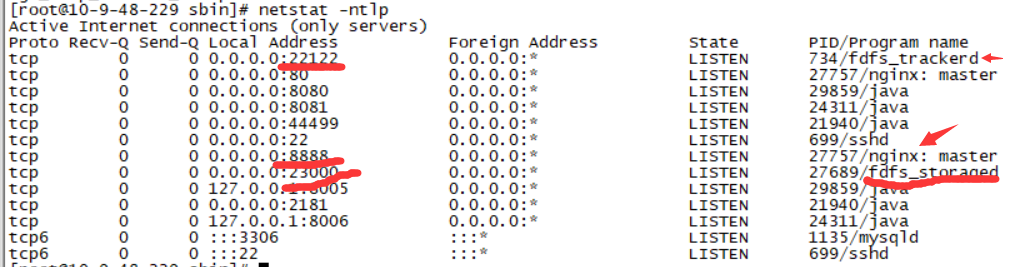
应用见工具类FastDFSClient
Portal门户系统&Content内容管理
继续增加分布式的系统
(Controller指的是类,Handler指的是方法)
e3-portal-web实际就是从e3-manager-web工程就行拷贝,一样的套路

内容管理是e3-manager-web中调门户提供内容管理服务(e3-content聚合工程仅需要e3-content-interface和e3-content-service,dao和pojo可以引用e3-manager的即可)
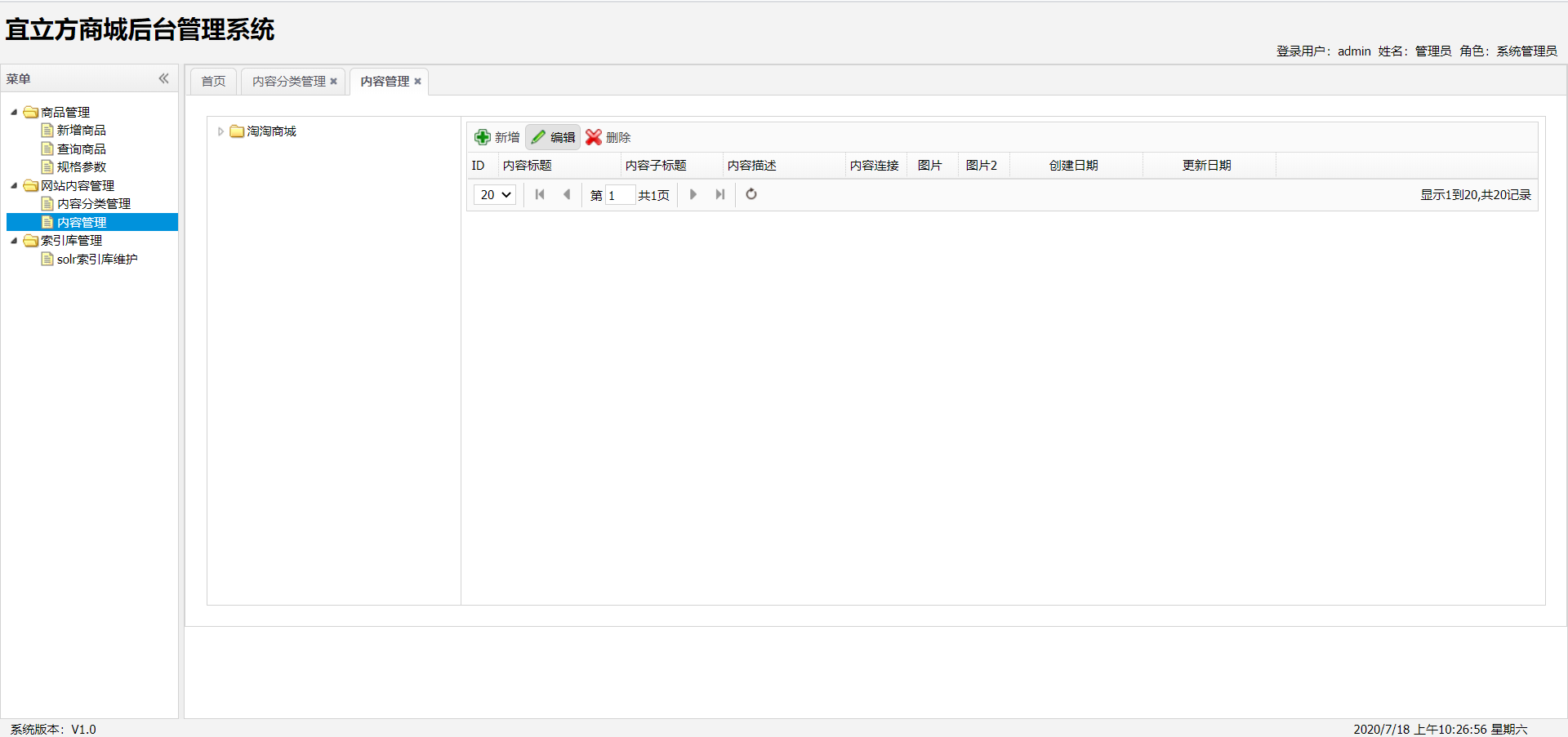
需要注意,该工程dubbo的端口不一样
<!-- 用dubbo协议在20880端口暴露服务 --> <dubbo:protocol name="dubbo" port="20881" />
e3-manager-dao工程下TbContentCategoryMapper.xml中有一波如下操作
<insert id="insert" parameterType="cn.e3mall.pojo.TbContentCategory" > <selectKey keyProperty="id" resultType="long" order="AFTER"> select last_insert_id() </selectKey> insert into tb_content_category (id, parent_id, name, status, sort_order, is_parent, created, updated) values (#{id,jdbcType=BIGINT}, #{parentId,jdbcType=BIGINT}, #{name,jdbcType=VARCHAR}, #{status,jdbcType=INTEGER}, #{sortOrder,jdbcType=INTEGER}, #{isParent,jdbcType=BIT}, #{created,jdbcType=TIMESTAMP}, #{updated,jdbcType=TIMESTAMP}) </insert>
意味着在service中执行完了插入contentCategoryMapper.insert(contentCategory);,对象中就拥有了id属性
Redis
(单机安装,装了这玩意容易招挖矿病毒)
卸载
ps aux|grep redis redis-cli shutdown whereis redis find / -name redis rm -rf redis* 下载 -bash: wget: command not found yum remove wget yum install -y wget wget http://download.redis.io/releases/redis-6.0.4.tar.gz tar -zxvf redis-6.0.4.tar.gz cd edis-6.0.4 准备编译环境 yum install gcc gcc -v(版需要在5.3以上,解决方法:升级到5.3以上版本,依次执行命令) yum -y install centos-release-scl yum -y install devtoolset-9-gcc devtoolset-9-gcc-c++ devtoolset-9-binutils scl enable devtoolset-9 bash echo "source /opt/rh/devtoolset-9/enable" >>/etc/profile --使永久生效 编译 make make distclean(清理掉上一步编译产生的文件) yum install tcl -y make 安装(进入src目录安装) make install PREFIX=/usr/local/redis 开启端口6379 cd /usr/local/redis/bin ./redis-server(前端启动,不推荐) 配置 复制源目录根目录下的redis.conf文件到生成的/usr/local/redis目录下 cp redis.conf /usr/local/redis 编辑redis.conf bind 0.0.0.0 设置绑定的主机ip,0.0.0.0表示监听所有地址 后话 #注掉 protected-mode no 关闭安全模式,允许外网访问 daemonize yes 后台启动 启动/关闭 进入redis根目录,启动时指定配置文件 ./bin/redis-server redis.conf
./bin/redis-cli -a root shutdown
./bin/redis-cli -a '' shutdown
./bin/redis-cli shutdown
./bin/redis-cli
auth ""
auth root
config get requirepass
config set requirepass root
config set requirepass ''
或修改配置文件设置密码requirepass root 使用redis工具或API远程访问
客户端一直连接不上 telnet xxx.x.xx.xx 6379
发现端口没有开启成功,搞死我了! 单机版搭建over!
https://www.cnblogs.com/liupenglong/p/13074209.html
基本操作

[root@10-9-48-229 bin]# ./redis-cli 127.0.0.1:6379> ping PONG 127.0.0.1:6379> set str1 abc OK 127.0.0.1:6379> get str1 "abc" 127.0.0.1:6379> keys* (error) ERR unknown command `keys*`, with args beginning with: 127.0.0.1:6379> keys * 1) "str1" 127.0.0.1:6379> incr key1 (integer) 1 127.0.0.1:6379> keys * 1) "key1" 2) "str1" 127.0.0.1:6379> incr key1 (integer) 2 127.0.0.1:6379> incr key1 (integer) 3 127.0.0.1:6379> incr key1 (integer) 4 127.0.0.1:6379> decr key1 (integer) 3 127.0.0.1:6379> decr key1 (integer) 2 127.0.0.1:6379> decr key1 (integer) 1 127.0.0.1:6379> decr key1 (integer) 0 127.0.0.1:6379> decr key1 (integer) -1 127.0.0.1:6379> decr key1 (integer) -2 127.0.0.1:6379> get key1 "-2" 127.0.0.1:6379> set key2 abc OK 127.0.0.1:6379> incr key2 (error) ERR value is not an integer or out of range 127.0.0.1:6379> del key2 (integer) 1 127.0.0.1:6379> keys * 1) "key1" 2) "str1" 127.0.0.1:6379> hset hash1 field1 1 (integer) 1 127.0.0.1:6379> hget hash1 field1 "1" 127.0.0.1:6379> hset hash1 field2 (error) ERR wrong number of arguments for 'hset' command 127.0.0.1:6379> hset hash1 field2 2 (integer) 1 127.0.0.1:6379> hset hash1 field3 a (integer) 1 127.0.0.1:6379> keys * 1) "hash1" 2) "key1" 3) "str1" 127.0.0.1:6379> hkeys hash1 1) "field1" 2) "field2" 3) "field3" 127.0.0.1:6379> hvals hash1 1) "1" 2) "2" 3) "a" 127.0.0.1:6379> hgetall hash1 1) "field1" 2) "1" 3) "field2" 4) "2" 5) "field3" 6) "a" 127.0.0.1:6379> hdel hash1 field2 (integer) 1 127.0.0.1:6379> hgetall hash1 1) "field1" 2) "1" 3) "field3" 4) "a" 127.0.0.1:6379> lpush list1 1 2 3 4 5 (integer) 5 127.0.0.1:6379> rpush list1 a b c d e (integer) 10 127.0.0.1:6379> lrange list1 (error) ERR wrong number of arguments for 'lrange' command 127.0.0.1:6379> lrange list1 0 -1 1) "5" 2) "4" 3) "3" 4) "2" 5) "1" 6) "a" 7) "b" 8) "c" 9) "d" 10) "e" 127.0.0.1:6379> lpop list1 "5" 127.0.0.1:6379> lrange list1 0 -1 1) "4" 2) "3" 3) "2" 4) "1" 5) "a" 6) "b" 7) "c" 8) "d" 9) "e" 127.0.0.1:6379> rpop list1 "e" 127.0.0.1:6379> lrange list1 0 -1 1) "4" 2) "3" 3) "2" 4) "1" 5) "a" 6) "b" 7) "c" 8) "d" 127.0.0.1:6379> sadd set1 a b c d (integer) 4 127.0.0.1:6379> sadd set1 a b c d a b (integer) 0 127.0.0.1:6379> srem set1 a (integer) 1 127.0.0.1:6379> smembers set1 1) "d" 2) "b" 3) "c" 127.0.0.1:6379> sadd seta a b c d e (integer) 5 127.0.0.1:6379> sadd setb c d e f g (integer) 5 127.0.0.1:6379> sdiff seta setb 1) "b" 2) "a" 127.0.0.1:6379> sdiff setb seta 1) "g" 2) "f" 127.0.0.1:6379> sinter seta setb 1) "d" 2) "e" 3) "c" 127.0.0.1:6379> sunion seta setb 1) "f" 2) "d" 3) "g" 4) "b" 5) "e" 6) "c" 7) "a" 127.0.0.1:6379> zadd zsert1 1 a 2 b 3 c 4 d 5 e (integer) 5 127.0.0.1:6379> zrange zsert1 0 -1 1) "a" 2) "b" 3) "c" 4) "d" 5) "e" 127.0.0.1:6379> zrem zsert1 a (integer) 1 127.0.0.1:6379> zrange zsert1 0 -1 1) "b" 2) "c" 3) "d" 4) "e" 127.0.0.1:6379> zrevrange zsert1 0 -1 1) "e" 2) "d" 3) "c" 4) "b" 127.0.0.1:6379> zrevrange zsert1 0 -1 withscores 1) "e" 2) "5" 3) "d" 4) "4" 5) "c" 6) "3" 7) "b" 8) "2" 127.0.0.1:6379> keys * 1) "list1" 2) "zsert1" 3) "hash1" 4) "setb" 5) "seta" 6) "str1" 7) "key1" 8) "set1" 127.0.0.1:6379> expire key1 100 (integer) 1 127.0.0.1:6379> ttl key1 (integer) 92 127.0.0.1:6379> ttl key1 (integer) 86 127.0.0.1:6379> 127.0.0.1:6379> ttl key1 (integer) 84 127.0.0.1:6379> ttl key1 (integer) 82 127.0.0.1:6379> ttl setb (integer) -1 127.0.0.1:6379> ttl key1 (integer) 49 127.0.0.1:6379> ttl sdfs (integer) -2 127.0.0.1:6379> ttl key1 (integer) 28 127.0.0.1:6379> ttl key1 (integer) 20 127.0.0.1:6379> keys * 1) "list1" 2) "zsert1" 3) "hash1" 4) "setb" 5) "seta" 6) "str1" 7) "key1" 8) "set1" 127.0.0.1:6379> ttl key1 (integer) 13 127.0.0.1:6379> keys * 1) "list1" 2) "zsert1" 3) "hash1" 4) "setb" 5) "seta" 6) "str1" 7) "key1" 8) "set1" 127.0.0.1:6379> ttl key1 (integer) 5 127.0.0.1:6379> ttl key1 (integer) 3 127.0.0.1:6379> ttl key1 (integer) 3 127.0.0.1:6379> ttl key1 (integer) 2 127.0.0.1:6379> ttl key1 (integer) 1 127.0.0.1:6379> ttl key1 (integer) 1 127.0.0.1:6379> ttl key1 (integer) -2 127.0.0.1:6379> ttl key1 (integer) -2 127.0.0.1:6379> ttl key1 (integer) -2 127.0.0.1:6379> keys * 1) "list1" 2) "zsert1" 3) "hash1" 4) "setb" 5) "seta" 6) "str1" 7) "set1" 127.0.0.1:6379> set key1 100 OK 127.0.0.1:6379> expire key1 60 (integer) 1 127.0.0.1:6379> ttl key1 (integer) 54 127.0.0.1:6379> persist key1 (integer) 1 127.0.0.1:6379> ttl key1 (integer) -1 127.0.0.1:6379>
Redis伪集群搭建

3个节点,3个备份节点 端口7001-7006 mkdir redis-cluster 将单机版/usr/local/redis中的bin拷到redis-cluster下redis01中 cp redis/bin redis-cluster/redis01 -r cp redis.conf ../redis-cluster/redis01/ vi redis.conf 修改端口号 开启cluster-enable cp -r redis01/ redis02 cp -r redis01/ redis03 cp -r redis01/ redis04 cp -r redis01/ redis05 cp -r redis01/ redis06 修改端口号 批处理进行启动vim start-all.sh cd redis01 ./redis-server redis.conf cd .. cd redis02 ./redis-server redis.conf cd .. cd redis03 ./redis-server redis.conf cd .. cd redis04 ./redis-server redis.conf cd .. cd redis05 ./redis-server redis.conf cd .. cd redis06 ./redis-server redis.conf cd .. 批处理进行关闭touch stop-all.sh cd redis01 ./redis-cli -p 7001 shutdown echo "关闭redis01成功..." cd ../redis02 ./redis-cli -p 7002 shutdown echo "关闭redis02成功..." cd ../redis03 ./redis-cli -p 7003 shutdown echo "关闭redis03成功..." cd ../redis04 ./redis-cli -p 7004 shutdown echo "关闭redis04成功..." cd ../redis05 ./redis-cli -p 7005 shutdown echo "关闭redis05成功..." cd ../redis06 ./redis-cli -p 7006 shutdown echo "关闭redis06成功..." 为当前用户赋权chmod u+x start-all.sh ./start-all.sh ./stop-all.sh ps aux|grep redis 创建集群:进入到集群中某个实例下的bin目录 高版本执行 ./redis-cli --cluster create --cluster-replicas 1 xxx.xxx.xxx.xxx:7001 xxx.xxx.xxx.xxx:7002 xxx.xxx.xxx.xxx:7003 xxx.xxx.xxx.xxx:7004 xxx.xxx.xxx.xxx:7005 xxx.xxx.xxx.xxx:7006 replicas参数表示一个master有接个slave 然后就会按照默认的方式进行分配matser,主从关系 (后话,netstat -ntlp发现需要开启17001-17006端口) 测试 使用命令连接上集群某个节点 ./redis-cli -p 7001 -c 使用命令 cluster info 和 cluster nodes可查看集群信息。 -c表示连接上集群
项目中只需要修改配置文件即可在单机与集群两者之间进行切换
Solr
按照这个搭即可(较简单)
https://www.bilibili.com/video/BV1Ts411379J?p=3
启动solr
cd /usr/local/solr/apache-tomcat-7.0.105/bin
./startup.sh
成功的标志
http://x.x.x.x:8082/solr/
将商品数据导入到solr中(数据库-->solr内存中的域)
新建工程e3-search(服务提供)e3-search-web(服务调用)
applicationContext-dao.xml需要多扫描一个包
<bean class="org.mybatis.spring.mapper.MapperScannerConfigurer"> <property name="basePackage" value="cn.e3mall.mapper,cn.e3mall.search.mapper" /> </bean>
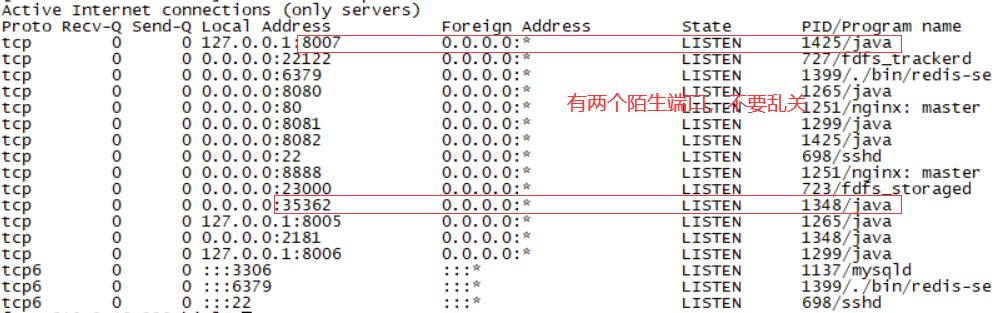
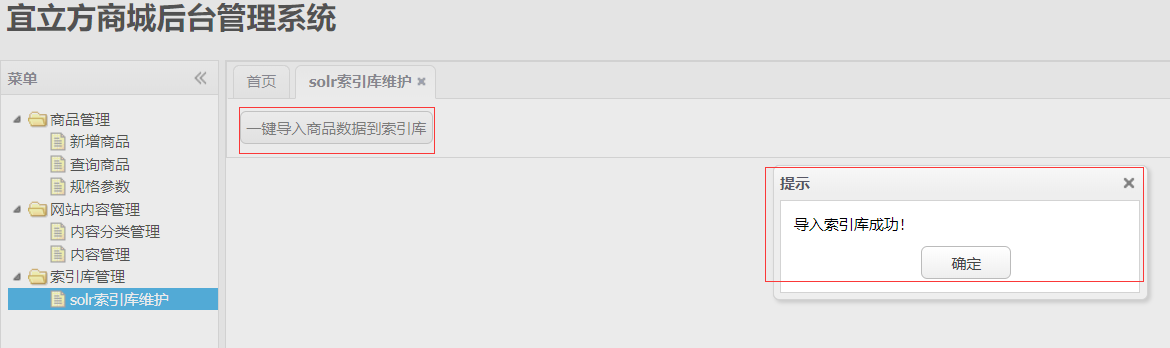
导入成功后,索引库中就有数据了
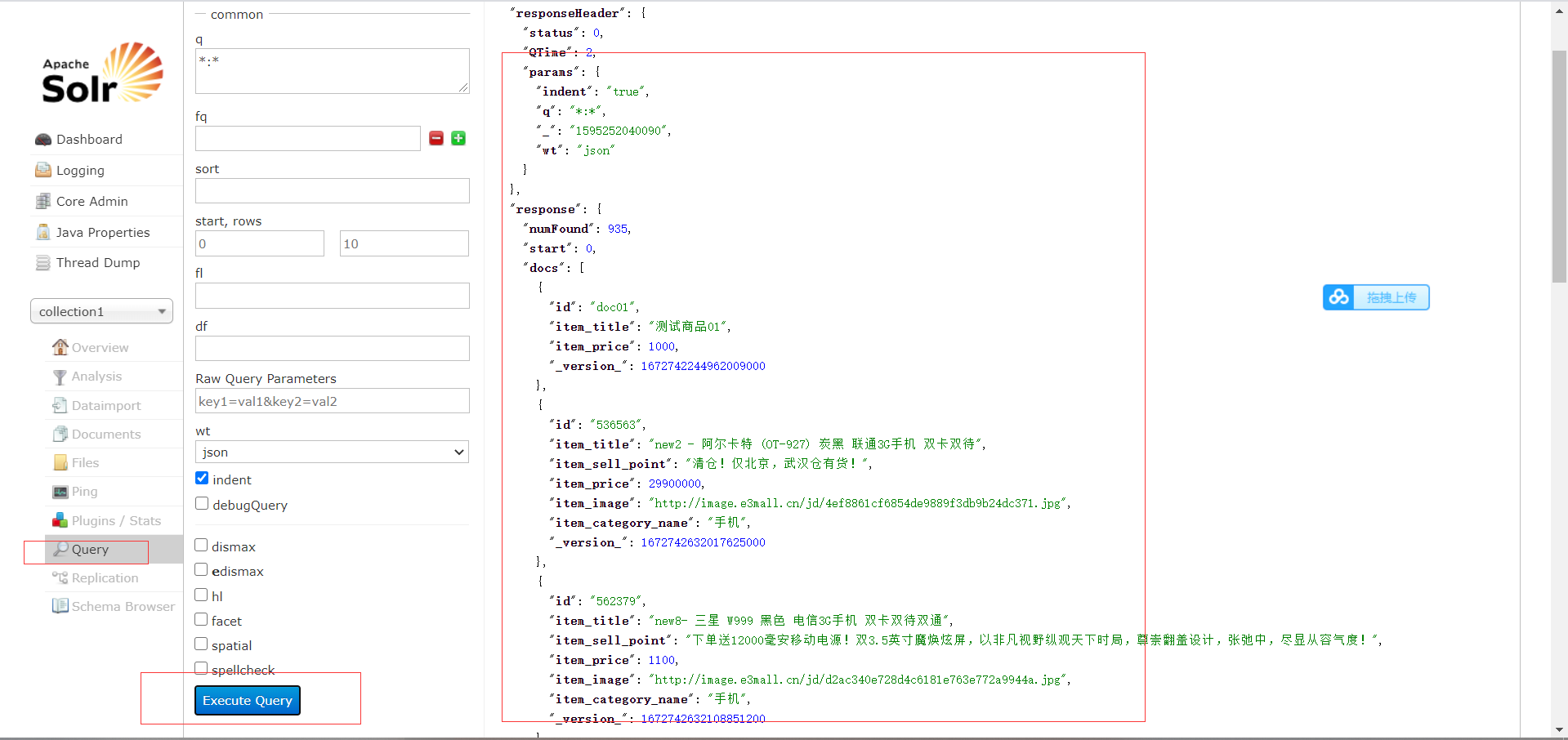
在商城首页搜索“手机”,可跳转到e3-search-web项目
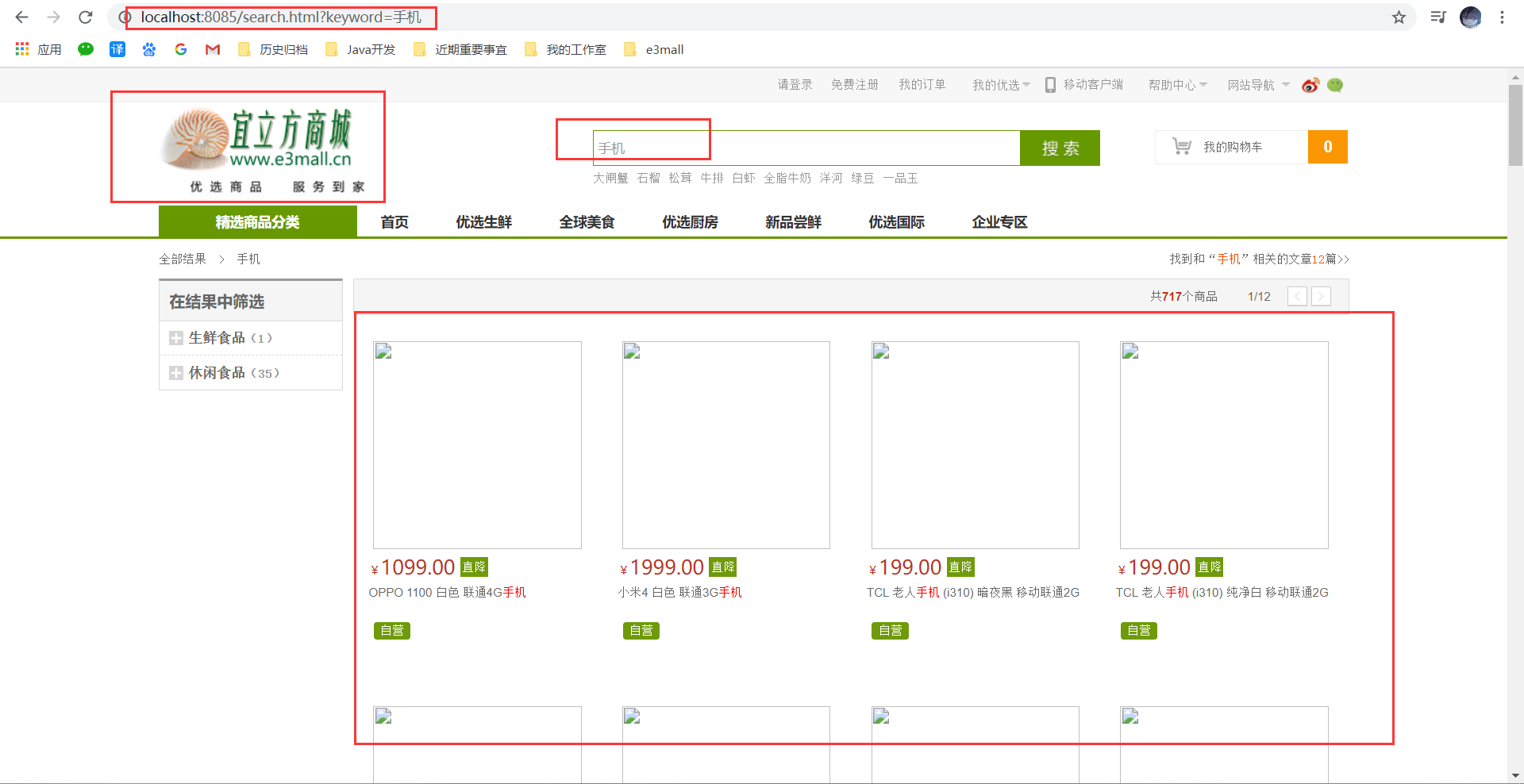
Solr集群(在Zookeeper集群的基础之上)

上当了,不该搞这个,配置太恶心了!配着配着走远了啊 https://www.bilibili.com/video/BV1Ms41137cQ?p=5 [root@10-9-48-229 ~]# cp -r apache-tomcat-7.0.105 /usr/local/solr-cloud/tomcat01 [root@10-9-48-229 ~]# cp -r apache-tomcat-7.0.105 /usr/local/solr-cloud/tomcat02 [root@10-9-48-229 ~]# cp -r apache-tomcat-7.0.105 /usr/local/solr-cloud/tomcat03 [root@10-9-48-229 ~]# cp -r apache-tomcat-7.0.105 /usr/local/solr-cloud/tomcat04 [root@10-9-48-229 solr-cloud]# cp -r /usr/local/solr/apache-tomcat-7.0.105/webapps/solr tomcat01/webapps/ [root@10-9-48-229 solr-cloud]# cp -r /usr/local/solr/apache-tomcat-7.0.105/webapps/solr tomcat02/webapps/ [root@10-9-48-229 solr-cloud]# cp -r /usr/local/solr/apache-tomcat-7.0.105/webapps/solr tomcat03/webapps/ [root@10-9-48-229 solr-cloud]# cp -r /usr/local/solr/apache-tomcat-7.0.105/webapps/solr tomcat04/webapps/ vi tomcat01/conf/server.xml vi tomcat02/conf/server.xml vi tomcat03/conf/server.xml vi tomcat04/conf/server.xml 8180,8280,8380,8480(这4个要关闭) 8105,8205,8305,8405 8109,8209,8309,8409 [root@10-9-48-229 solr-cloud]# cp -r ../solr/solrhome/ solrhome01 [root@10-9-48-229 solr-cloud]# cp -r ../solr/solrhome/ solrhome02 [root@10-9-48-229 solr-cloud]# cp -r ../solr/solrhome/ solrhome03 [root@10-9-48-229 solr-cloud]# cp -r ../solr/solrhome/ solrhome04 vim tomcat01/webapps/solr/WEB-INF/web.xml /usr/local/solr-cloud/solrhome01 vim tomcat02/webapps/solr/WEB-INF/web.xml /usr/local/solr-cloud/solrhome02 vim tomcat03/webapps/solr/WEB-INF/web.xml /usr/local/solr-cloud/solrhome03 vim tomcat04/webapps/solr/WEB-INF/web.xml /usr/local/solr-cloud/solrhome04 vim solrhome01/solr.xml <str name="host">x.x.x.x</str> <int name="hostPort">8180</int> vim solrhome02/solr.xml vim solrhome03/solr.xml vim solrhome04/solr.xml vim tomcat01/bin/catalina.sh 搜JAVA_OPTS -Dorg.apache.catalina.security.SecurityListener.UMASK JAVA_OPTS="-DzkHost=x.x.x.x:2181,x.x.x.x:2182,x.x.x.x:2183" vim tomcat02/bin/catalina.sh vim tomcat03/bin/catalina.sh vim tomcat04/bin/catalina.sh /usr/local/solr/solr-4.10.3/example/scripts/cloud-scripts 下执行 ./zkcli.sh -zkhost x.x.x.x:2181,x.x.x.x:2182,x.x.x.x:2183 -cmd upconfig -confdir /usr/local/solr-cloud/solrhome01/collection1/conf -confname myconf 验证 /usr/local/solr-cloud/zookeeper01/bin ./zkCli.sh quit ./zkCli.sh -server x.x.x.x:2182 ls /configs/myconf vim start-tomcat-all.sh /usr/local/solr-cloud/tomcat01/bin/startup.sh /usr/local/solr-cloud/tomcat02/bin/startup.sh /usr/local/solr-cloud/tomcat03/bin/startup.sh /usr/local/solr-cloud/tomcat04/bin/startup.sh chmod u+x start-tomcat-all.sh ./start-tomcat-all.sh 4个窗口 tail -f /usr/local/solr-cloud/tomcat01/logs/catalina.out tail -f /usr/local/solr-cloud/tomcat02/logs/catalina.out tail -f /usr/local/solr-cloud/tomcat03/logs/catalina.out tail -f /usr/local/solr-cloud/tomcat04/logs/catalina.out http://x.x.x.x:8180/solr/#/ (左侧多了个cloud!!!!) 创建新的collection http://x.x.x.x:8180/solr/admin/collections?action=CREATE&name=collection2&numShards=2&replicationFactor=2 删除不用的Collection。 http://x.x.x.x:8180/solr/admin/collections?action=DELETE&name=collection1
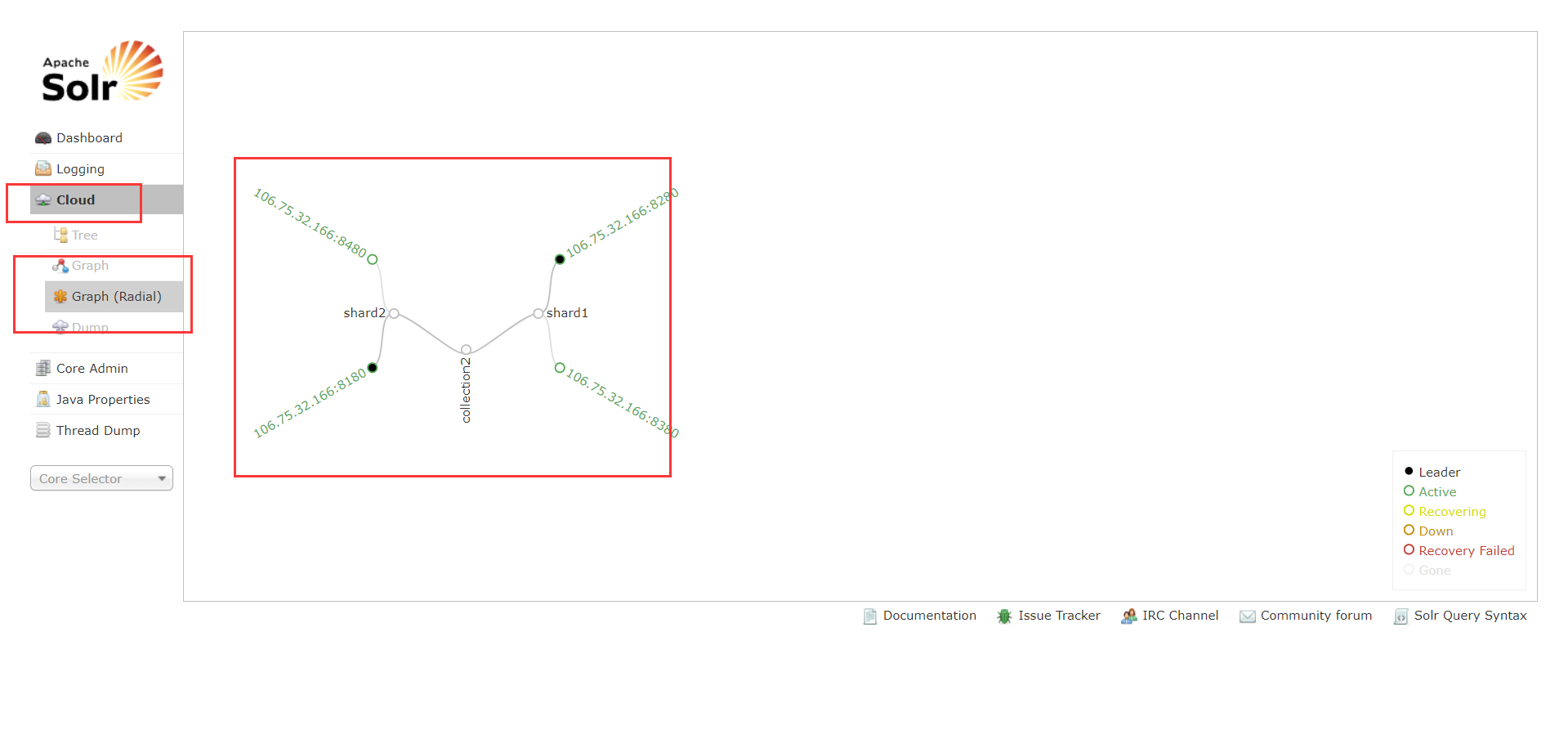
ActiveMQ
添加商品的人不管添加索引,添加索引的人不管添加商品,ActiveMQ来实现丶
不同工程中的两个服务产生关系,又不耦合丶点对点queue(短信)||消息的发布与订阅topic丶
姑且同教程中一样版本apache-activemq-5.12.0-bin.tar.gz 解压即可用 端口号
8161
61616 bin/activemq start bin/activemq stop http://106.75.32.166:8161/
admin/admin
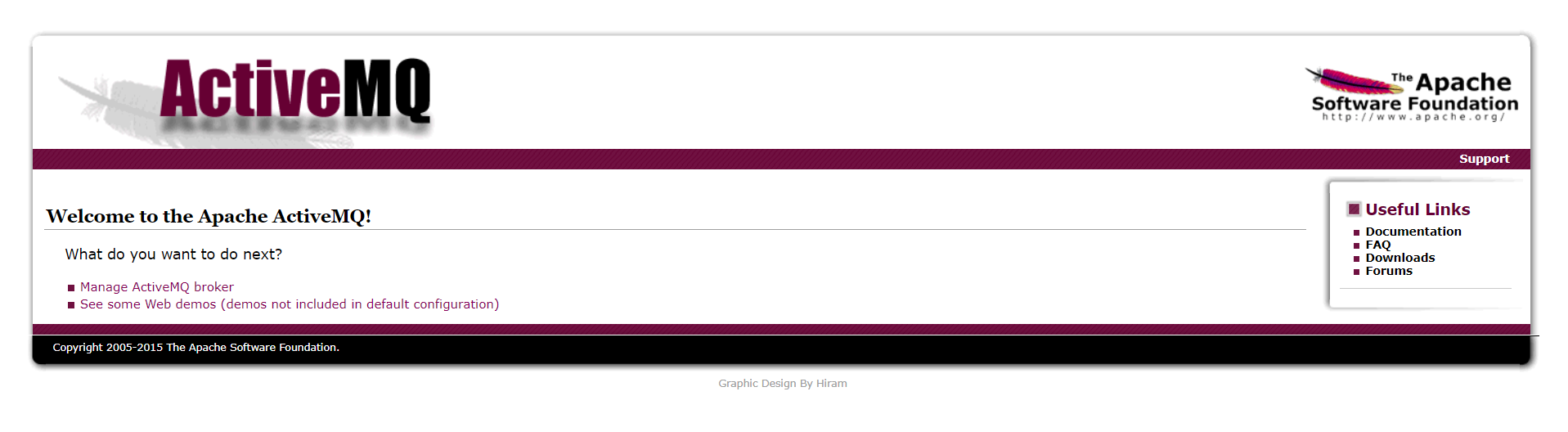
queue类型消息,消费了就没有了
topic类型消息,错过了就错过了(可以配置持久化)
添加商品(消息发布者e3-manager-service)-->activemq-->添加到索引(消息消费者)
将activemq与spring整合
引入jar包

<dependency> <groupId>org.springframework</groupId> <artifactId>spring-jms</artifactId> </dependency> <dependency> <groupId>org.springframework</groupId> <artifactId>spring-context-support</artifactId> </dependency> <dependency> <groupId>org.apache.activemq</groupId> <artifactId>activemq-all</artifactId> </dependency>
消息生产者配置文件applicationContext-activemq.xml

<!-- 真正可以产生Connection的ConnectionFactory,由对应的 JMS服务厂商提供 --> <bean id="targetConnectionFactory" class="org.apache.activemq.ActiveMQConnectionFactory"> <property name="brokerURL" value="tcp://x.x.x.x:61616" /> </bean> <!-- Spring用于管理真正的ConnectionFactory的ConnectionFactory --> <bean id="connectionFactory" class="org.springframework.jms.connection.SingleConnectionFactory"> <!-- 目标ConnectionFactory对应真实的可以产生JMS Connection的ConnectionFactory --> <property name="targetConnectionFactory" ref="targetConnectionFactory" /> </bean> <!-- 配置生产者 --> <!-- Spring提供的JMS工具类,它可以进行消息发送、接收等 --> <bean id="jmsTemplate" class="org.springframework.jms.core.JmsTemplate"> <!-- 这个connectionFactory对应的是我们定义的Spring提供的那个ConnectionFactory对象 --> <property name="connectionFactory" ref="connectionFactory" /> </bean> <!--这个是队列目的地,点对点的 --> <bean id="queueDestination" class="org.apache.activemq.command.ActiveMQQueue"> <constructor-arg> <value>spring-queue</value> </constructor-arg> </bean> <!--这个是主题目的地,一对多的 --> <bean id="topicDestination" class="org.apache.activemq.command.ActiveMQTopic"> <constructor-arg value="itemAddTopic" /> </bean>
发布消息
@Test public void sendMessage() throws Exception { //初始化spring容器 ApplicationContext applicationContext = new ClassPathXmlApplicationContext("classpath:spring/applicationContext-activemq.xml"); //从容器中获得JmsTemplate对象。 JmsTemplate jmsTemplate = applicationContext.getBean(JmsTemplate.class); //从容器中获得一个Destination对象。 Destination destination = (Destination) applicationContext.getBean("queueDestination"); //发送消息 到时后直接注入jmsTemplate即可 jmsTemplate.send(destination, new MessageCreator() { @Override public Message createMessage(Session session) throws JMSException { return session.createTextMessage("send activemq message"); } }); }
消息消费者配置文件applicationContext-activemq.xml

<!-- 真正可以产生Connection的ConnectionFactory,由对应的 JMS服务厂商提供 --> <bean id="targetConnectionFactory" class="org.apache.activemq.ActiveMQConnectionFactory"> <property name="brokerURL" value="tcp://192.168.25.161:61616" /> </bean> <!-- Spring用于管理真正的ConnectionFactory的ConnectionFactory --> <bean id="connectionFactory" class="org.springframework.jms.connection.SingleConnectionFactory"> <!-- 目标ConnectionFactory对应真实的可以产生JMS Connection的ConnectionFactory --> <property name="targetConnectionFactory" ref="targetConnectionFactory" /> </bean> <!--这个是队列目的地,点对点的 --> <bean id="queueDestination" class="org.apache.activemq.command.ActiveMQQueue"> <constructor-arg> <value>spring-queue</value> </constructor-arg> </bean> <!--这个是主题目的地,一对多的 --> <bean id="topicDestination" class="org.apache.activemq.command.ActiveMQTopic"> <constructor-arg value="itemAddTopic" /> </bean> <bean id="myMessageListener" class="cn.e3mall.search.message.MyMessageListener"/> <!-- 消息监听容器 --> <bean class="org.springframework.jms.listener.DefaultMessageListenerContainer"> <property name="connectionFactory" ref="connectionFactory" /> <property name="destination" ref="queueDestination" /> <property name="messageListener" ref="myMessageListener" /> </bean> <!-- 监听商品添加消息,同步索引库 --> <bean id="itemAddMessageListener" class="cn.e3mall.search.message.ItemAddMessageListener"/> <bean class="org.springframework.jms.listener.DefaultMessageListenerContainer"> <property name="connectionFactory" ref="connectionFactory" /> <property name="destination" ref="topicDestination" /> <property name="messageListener" ref="itemAddMessageListener" /> </bean>
消费消息
public class MyMessageListener implements MessageListener { @Override public void onMessage(Message message) { //取消息内容 TextMessage textMessage = (TextMessage) message; try { String text = textMessage.getText(); System.out.println(text); } catch (JMSException e) { // TODO Auto-generated catch block e.printStackTrace(); } } }
创造测试条件(启动spring容器,加载配置文件中的资源)
public class MessageConsumer { @Test public void msgConsumer() throws Exception { //初始化spring容器 ApplicationContext applicationContext = new ClassPathXmlApplicationContext("classpath:spring/applicationContext-activemq.xml"); //等待 System.in.read(); } }
项目中的应用(消费者)

/** * 监听商品添加消息,接收消息后,将对应的商品信息同步到索引库 */ public class ItemAddMessageListener implements MessageListener { @Autowired private ItemMapper itemMapper; @Autowired private SolrServer solrServer; @Override public void onMessage(Message message) { try { //从消息中取商品id TextMessage textMessage = (TextMessage) message; String text = textMessage.getText(); Long itemId = new Long(text); //等待事务提交 Thread.sleep(1000); //根据商品id查询商品信息 SearchItem searchItem = itemMapper.getItemById(itemId); //创建一个文档对象 SolrInputDocument document = new SolrInputDocument(); //向文档对象中添加域 document.addField("id", searchItem.getId()); document.addField("item_title", searchItem.getTitle()); document.addField("item_sell_point", searchItem.getSell_point()); document.addField("item_price", searchItem.getPrice()); document.addField("item_image", searchItem.getImage()); document.addField("item_category_name", searchItem.getCategory_name()); //把文档写入索引库 solrServer.add(document); //提交 solrServer.commit(); } catch (Exception e) { e.printStackTrace(); } } }
项目中的应用(生产者)

/** * 商品管理Service */ @Service public class ItemServiceImpl implements ItemService { @Autowired private TbItemMapper itemMapper; @Autowired private TbItemDescMapper itemDescMapper; @Autowired private JmsTemplate jmsTemplate; @Resource private Destination topicDestination; @Autowired private JedisClient jedisClient; @Value("${REDIS_ITEM_PRE}") private String REDIS_ITEM_PRE; @Value("${ITEM_CACHE_EXPIRE}") private Integer ITEM_CACHE_EXPIRE; @Override public TbItem getItemById(long itemId) { //查询缓存 try { String json = jedisClient.get(REDIS_ITEM_PRE + ":" + itemId + ":BASE"); if(StringUtils.isNotBlank(json)) { TbItem tbItem = JsonUtils.jsonToPojo(json, TbItem.class); return tbItem; } } catch (Exception e) { e.printStackTrace(); } //缓存中没有,查询数据库 //根据主键查询 //TbItem tbItem = itemMapper.selectByPrimaryKey(itemId); TbItemExample example = new TbItemExample(); Criteria criteria = example.createCriteria(); //设置查询条件 criteria.andIdEqualTo(itemId); //执行查询 List<TbItem> list = itemMapper.selectByExample(example); if (list != null && list.size() > 0) { //把结果添加到缓存 try { jedisClient.set(REDIS_ITEM_PRE + ":" + itemId + ":BASE", JsonUtils.objectToJson(list.get(0))); //设置过期时间 jedisClient.expire(REDIS_ITEM_PRE + ":" + itemId + ":BASE", ITEM_CACHE_EXPIRE); } catch (Exception e) { e.printStackTrace(); } return list.get(0); } return null; } @Override public EasyUIDataGridResult getItemList(int page, int rows) { //设置分页信息 PageHelper.startPage(page, rows); //执行查询 TbItemExample example = new TbItemExample(); List<TbItem> list = itemMapper.selectByExample(example); //创建一个返回值对象 EasyUIDataGridResult result = new EasyUIDataGridResult(); result.setRows(list); //取分页结果 PageInfo<TbItem> pageInfo = new PageInfo<>(list); //取总记录数 long total = pageInfo.getTotal(); result.setTotal(total); return result; } @Override public E3Result addItem(TbItem item, String desc) { //生成商品id final long itemId = IDUtils.genItemId(); //补全item的属性 item.setId(itemId); //1-正常,2-下架,3-删除 item.setStatus((byte) 1); item.setCreated(new Date()); item.setUpdated(new Date()); //向商品表插入数据 itemMapper.insert(item); //创建一个商品描述表对应的pojo对象。 TbItemDesc itemDesc = new TbItemDesc(); //补全属性 itemDesc.setItemId(itemId); itemDesc.setItemDesc(desc); itemDesc.setCreated(new Date()); itemDesc.setUpdated(new Date()); //向商品描述表插入数据 itemDescMapper.insert(itemDesc); //发送商品添加消息 jmsTemplate.send(topicDestination, new MessageCreator() { @Override public Message createMessage(Session session) throws JMSException { TextMessage textMessage = session.createTextMessage(itemId + ""); return textMessage; } }); //返回成功 return E3Result.ok(); } @Override public TbItemDesc getItemDescById(long itemId) { //查询缓存 try { String json = jedisClient.get(REDIS_ITEM_PRE + ":" + itemId + ":DESC"); if(StringUtils.isNotBlank(json)) { TbItemDesc tbItemDesc = JsonUtils.jsonToPojo(json, TbItemDesc.class); return tbItemDesc; } } catch (Exception e) { e.printStackTrace(); } TbItemDesc itemDesc = itemDescMapper.selectByPrimaryKey(itemId); //把结果添加到缓存 try { jedisClient.set(REDIS_ITEM_PRE + ":" + itemId + ":DESC", JsonUtils.objectToJson(itemDesc)); //设置过期时间 jedisClient.expire(REDIS_ITEM_PRE + ":" + itemId + ":DESC", ITEM_CACHE_EXPIRE); } catch (Exception e) { e.printStackTrace(); } return itemDesc; } }
这样,添加完了商品即可即时更新索引库,不用手动去添加了,而且只需要添加新加入的即可
全局异常处理
在表现层捕获
package cn.e3mall.search.exception; import javax.servlet.http.HttpServletRequest; import javax.servlet.http.HttpServletResponse; import org.slf4j.Logger; import org.slf4j.LoggerFactory; import org.springframework.web.servlet.HandlerExceptionResolver; import org.springframework.web.servlet.ModelAndView; /** * 全局异常处理器 */ public class GlobalExceptionResolver implements HandlerExceptionResolver { private static final Logger logger = LoggerFactory.getLogger(GlobalExceptionResolver.class); @Override public ModelAndView resolveException(HttpServletRequest request, HttpServletResponse response, Object handler, Exception ex) { //打印控制台 ex.printStackTrace(); //写日志 logger.debug("测试输出的日志。。。。。。。"); logger.info("系统发生异常了。。。。。。。"); logger.error("系统发生异常", ex); //发邮件、发短信 //使用jmail工具包。发短信使用第三方的Webservice。 //显示错误页面 ModelAndView modelAndView = new ModelAndView(); modelAndView.setViewName("error/exception"); return modelAndView; } }
<!-- 全局异常处理器 --> <bean class="cn.e3mall.search.exception.GlobalExceptionResolver"/>

商品详情
e3-item-web
配置伪静态化(web.xml)
<servlet-mapping> <servlet-name>e3-item-web</servlet-name> <!-- 伪静态化 --> <url-pattern>*.html</url-pattern> </servlet-mapping>
跳转http://localhost:8086/item/148006053890803.html时,加载该商品id对应的商品详情
/** * 商品详情页面展示Controller */ @Controller public class ItemController { @Autowired private ItemService itemService; @RequestMapping("/item/{itemId}") public String showItemInfo(@PathVariable Long itemId, Model model) { //调用服务取商品基本信息 TbItem tbItem = itemService.getItemById(itemId); Item item = new Item(tbItem); //取商品描述信息 TbItemDesc itemDesc = itemService.getItemDescById(itemId); //把信息传递给页面 model.addAttribute("item", item); model.addAttribute("itemDesc", itemDesc); //返回逻辑视图 return "item"; } }
某用户查询详情后,需要添加缓存,避免每次都请求后台服务,直接从缓存中取才合适(设置缓存过期时间)

/** * 商品管理Service */ @Service public class ItemServiceImpl implements ItemService { @Autowired private TbItemMapper itemMapper; @Autowired private TbItemDescMapper itemDescMapper; @Autowired private JmsTemplate jmsTemplate; @Resource private Destination topicDestination; @Autowired private JedisClient jedisClient; @Value("${REDIS_ITEM_PRE}") private String REDIS_ITEM_PRE; @Value("${ITEM_CACHE_EXPIRE}") private Integer ITEM_CACHE_EXPIRE; @Override public TbItem getItemById(long itemId) { //查询缓存 try { String json = jedisClient.get(REDIS_ITEM_PRE + ":" + itemId + ":BASE"); if(StringUtils.isNotBlank(json)) { TbItem tbItem = JsonUtils.jsonToPojo(json, TbItem.class); return tbItem; } } catch (Exception e) { e.printStackTrace(); } //缓存中没有,查询数据库 //根据主键查询 //TbItem tbItem = itemMapper.selectByPrimaryKey(itemId); TbItemExample example = new TbItemExample(); Criteria criteria = example.createCriteria(); //设置查询条件 criteria.andIdEqualTo(itemId); //执行查询 List<TbItem> list = itemMapper.selectByExample(example); if (list != null && list.size() > 0) { //把结果添加到缓存 try { jedisClient.set(REDIS_ITEM_PRE + ":" + itemId + ":BASE", JsonUtils.objectToJson(list.get(0))); //设置过期时间 jedisClient.expire(REDIS_ITEM_PRE + ":" + itemId + ":BASE", ITEM_CACHE_EXPIRE); } catch (Exception e) { e.printStackTrace(); } return list.get(0); } return null; } @Override public TbItemDesc getItemDescById(long itemId) { //查询缓存 try { String json = jedisClient.get(REDIS_ITEM_PRE + ":" + itemId + ":DESC"); if(StringUtils.isNotBlank(json)) { TbItemDesc tbItemDesc = JsonUtils.jsonToPojo(json, TbItemDesc.class); return tbItemDesc; } } catch (Exception e) { e.printStackTrace(); } TbItemDesc itemDesc = itemDescMapper.selectByPrimaryKey(itemId); //把结果添加到缓存 try { jedisClient.set(REDIS_ITEM_PRE + ":" + itemId + ":DESC", JsonUtils.objectToJson(itemDesc)); //设置过期时间 jedisClient.expire(REDIS_ITEM_PRE + ":" + itemId + ":DESC", ITEM_CACHE_EXPIRE); } catch (Exception e) { e.printStackTrace(); } return itemDesc; } }
用Freemaker工具生成静态化页面(缓存之外的另一种方案)
原理初窥

@Test public void testFreeMarker() throws Exception { //1、创建一个模板文件 //2、创建一个Configuration对象 Configuration configuration = new Configuration(Configuration.getVersion()); //3、设置模板文件保存的目录 configuration.setDirectoryForTemplateLoading(new File("D:/workspaces-itcast/JavaEE32/e3-item-web/src/main/webapp/WEB-INF/ftl")); //4、模板文件的编码格式,一般就是utf-8 configuration.setDefaultEncoding("utf-8"); //5、加载一个模板文件,创建一个模板对象。 Template template = configuration.getTemplate("hello.ftl"); //6、创建一个数据集。可以是pojo也可以是map。推荐使用map Map data = new HashMap<>(); data.put("hello", "hello freemarker!"); //7、创建一个Writer对象,指定输出文件的路径及文件名。 Writer out = new FileWriter(new File("D:/temp/JavaEE32/freemarker/hello.txt")); //8、生成静态页面 template.process(data, out); //9、关闭流 out.close(); }
项目中的应用

/** * 监听商品添加消息,生成对应的静态页面 */ public class HtmlGenListener implements MessageListener { @Autowired private ItemService itemService; @Autowired private FreeMarkerConfigurer freeMarkerConfigurer; @Value("${HTML_GEN_PATH}") private String HTML_GEN_PATH; @Override public void onMessage(Message message) { try { //创建一个模板,参考jsp //从消息中取商品id TextMessage textMessage = (TextMessage) message; String text = textMessage.getText(); Long itemId = new Long(text); //等待事务提交 Thread.sleep(1000); //根据商品id查询商品信息,商品基本信息和商品描述。 TbItem tbItem = itemService.getItemById(itemId); Item item = new Item(tbItem); //取商品描述 TbItemDesc itemDesc = itemService.getItemDescById(itemId); //创建一个数据集,把商品数据封装 Map data = new HashMap<>(); data.put("item", item); data.put("itemDesc", itemDesc); //加载模板对象 Configuration configuration = freeMarkerConfigurer.getConfiguration(); Template template = configuration.getTemplate("item.ftl"); //创建一个输出流,指定输出的目录及文件名。 Writer out = new FileWriter(HTML_GEN_PATH + itemId + ".html"); //生成静态页面。 template.process(data, out); //关闭流 out.close(); } catch (Exception e) { // TODO: handle exception } } }

<!-- 配置freemarker --> <bean id="freemarkerConfig" class="org.springframework.web.servlet.view.freemarker.FreeMarkerConfigurer"> <property name="templateLoaderPath" value="/WEB-INF/ftl/" /> <property name="defaultEncoding" value="UTF-8" /> </bean>
使用户通过nginx能访问到访问静态页面即可
SSO单点登录
(解决 集群+分布式 登陆的问题,session共享)
登陆和注册放在这个模块来实现
http://localhost:8088/page/register
http://localhost:8088/page/login
登陆之后,系统生成token,并发送到cookie和redis,跳转http://localhost:8082
其他工程提供服务前,先对浏览器进行token校验
各工程网页顶部显示"欢迎xxx"的实现
1.使用js从cookie中取token
2.Ajax请求接口/user/token/{token}取redis中的token对应的用户信息
(这里,某工程某域名某端口的js,ajax请求不同来源的数据,服务端是响应了的,浏览器插手不给你结果,即json跨域问题)
3.得到json数据(用户信息)
4.从json中把用户名解析出来
来自8082的e3-portal-web工程的js去请求8088对应工程的服务,服务正常提供了,但是浏览器不让你取数据,json跨域
解决此问题的jsonp方案是利用的浏览器支持js跨域加载js文件的这个漏洞
利用<script/>标签src属性可以跨域加载8088的js,其返回的内容是js代码(方法名+参数,漏洞就藏在参数里边,瞒过浏览器,谎称"我就传了个js"),得到js后,就着这个js继续往下执行。
这一系列的动作,jQuery已经给你封装成一个常规操作了,你只需要在Ajax请求中多加一个dataType:"jsonp"即可;
当然,服务端还需要配合处理:如果是jsonp请求,返回的内容不一样

package cn.e3mall.sso.controller; import org.apache.commons.lang3.StringUtils; import org.springframework.beans.factory.annotation.Autowired; import org.springframework.http.MediaType; import org.springframework.http.converter.json.MappingJacksonValue; import org.springframework.stereotype.Controller; import org.springframework.web.bind.annotation.PathVariable; import org.springframework.web.bind.annotation.RequestMapping; import org.springframework.web.bind.annotation.ResponseBody; import cn.e3mall.common.utils.E3Result; import cn.e3mall.common.utils.JsonUtils; import cn.e3mall.sso.service.TokenService; /** * 根据token查询用户信息Controller */ @Controller public class TokenController { @Autowired private TokenService tokenService; /*@RequestMapping(value="/user/token/{token}", produces=MediaType.APPLICATION_JSON_UTF8_VALUE"application/json;charset=utf-8") @ResponseBody public String getUserByToken(@PathVariable String token, String callback) { E3Result result = tokenService.getUserByToken(token); //响应结果之前,判断是否为jsonp请求 if (StringUtils.isNotBlank(callback)) { //把结果封装成一个js语句响应 return callback + "(" + JsonUtils.objectToJson(result) + ");"; } return JsonUtils.objectToJson(result); }*/ @RequestMapping(value="/user/token/{token}") @ResponseBody public Object getUserByToken(@PathVariable String token, String callback) { E3Result result = tokenService.getUserByToken(token); //响应结果之前,判断是否为jsonp请求 if (StringUtils.isNotBlank(callback)) { //把结果封装成一个js语句响应 MappingJacksonValue mappingJacksonValue = new MappingJacksonValue(result); mappingJacksonValue.setJsonpFunction(callback); return mappingJacksonValue; } return result; } }
购物车实现
未登陆也可以添加,关了浏览器再进来,购物车数据还在
从商品详情e3-item-web的item.jsp中添加购物车
function cartAdd(product_id,cart_type,opencity_id, flag,bs, obj, cfrom){ //取购物车商品数量 var num = $("#number_" + product_id).val(); //拼装url参数,做跳转 location.href="http://localhost:8090/cart/add/"+product_id+".html?num=" + num; }
进而请求e3-cart-web进行业务处理
订单系统
e3-order&e3-order-web
页面http://localhost:8092/order/order-cart.html
e3-order-web实现拦截
<!-- 配置拦截器 --> <mvc:interceptors> <mvc:interceptor> <mvc:mapping path="/**"/> <bean class="cn.e3mall.order.interceptor.LoginInterceptor"></bean> </mvc:interceptor> </mvc:interceptors>
拦截逻辑

/** * 用户登录拦截器 */ public class LoginInterceptor implements HandlerInterceptor { @Value("${SSO_URL}") private String SSO_URL; @Autowired private TokenService tokenService; @Autowired private CartService cartService; @Override public boolean preHandle(HttpServletRequest request, HttpServletResponse response, Object handler) throws Exception { //从cookie中取token String token = CookieUtils.getCookieValue(request, "token"); //判断token是否存在 if (StringUtils.isBlank(token)) { //如果token不存在,未登录状态,跳转到sso系统的登录页面。用户登录成功后,跳转到当前请求的url response.sendRedirect(SSO_URL + "/page/login?redirect=" + request.getRequestURL()); //拦截 return false; } //如果token存在,需要调用sso系统的服务,根据token取用户信息 E3Result e3Result = tokenService.getUserByToken(token); //如果取不到,用户登录已经过期,需要登录。 if (e3Result.getStatus() != 200) { //如果token不存在,未登录状态,跳转到sso系统的登录页面。用户登录成功后,跳转到当前请求的url response.sendRedirect(SSO_URL + "/page/login?redirect=" + request.getRequestURL()); //拦截 return false; } //如果取到用户信息,是登录状态,需要把用户信息写入request。 TbUser user = (TbUser) e3Result.getData(); request.setAttribute("user", user); //判断cookie中是否有购物车数据,如果有就合并到服务端。 String jsonCartList = CookieUtils.getCookieValue(request, "cart", true); if (StringUtils.isNoneBlank(jsonCartList)) { //合并购物车 cartService.mergeCart(user.getId(), JsonUtils.jsonToList(jsonCartList, TbItem.class)); } //放行 return true; } @Override public void afterCompletion(HttpServletRequest arg0, HttpServletResponse arg1, Object arg2, Exception arg3) throws Exception { // TODO Auto-generated method stub } @Override public void postHandle(HttpServletRequest arg0, HttpServletResponse arg1, Object arg2, ModelAndView arg3) throws Exception { // TODO Auto-generated method stub } }
拦截登陆完了需要回到当前位置
LoginController.java
@RequestMapping("/page/login")
public String showLogin(String redirect, Model model) {
model.addAttribute("redirect", redirect);
return "login";
}
login.jsp
$.post("/user/login", $("#formlogin").serialize(),function(data){
if (data.status == 200) {
jAlert('登录成功!',"提示", function(){
if (redirectUrl == "") {
location.href = "http://localhost:8082";
} else {
location.href = redirectUrl;
}
});
} else {
jAlert("登录失败,原因是:" + data.msg,"失败");
}
});
完了创建订单,支付丶
MyCat
逻辑库丶
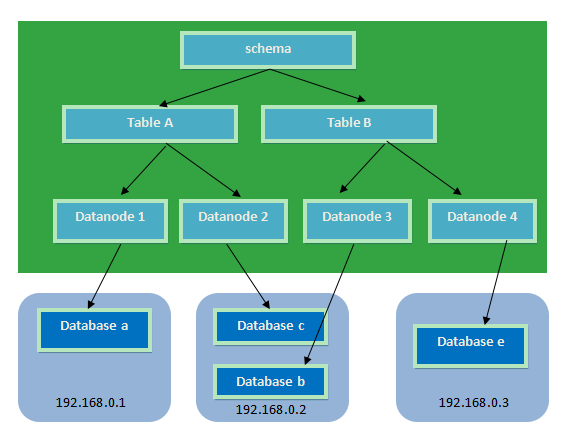
读写分离
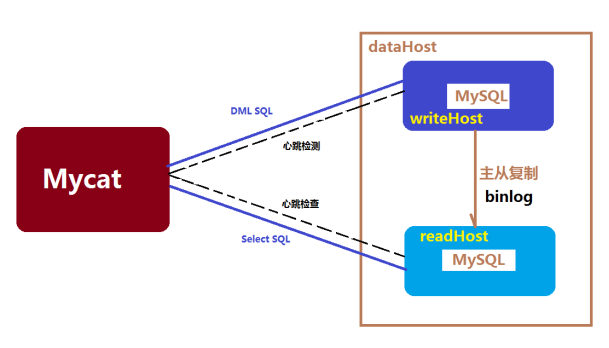
主从复制
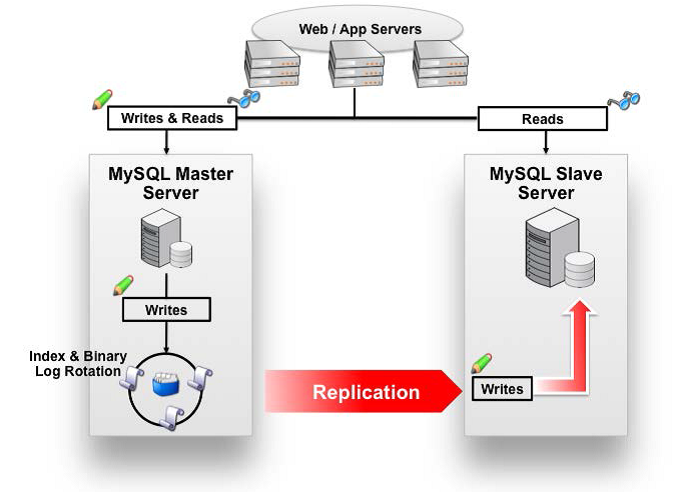
解决的问题:
- 性能问题
- 数据库连接过多
- E-R分片难处理
- 可用性问题
- 成本和伸缩性问题
启动项目
环境启动
netstat -ntlp 启动zookeeper cd /usr/local/zookeeper-3.4.6 ./bin/zkServer.sh start 启动redis cd /usr/local/redis ./bin/redis-server redis.conf 启动nginx cd /usr/local/nginx/sbin ./nginx 启动solr cd /usr/local/solr/apache-tomcat-7.0.105/bin ./startup.sh 启动activemq cd /usr/local/activemq-5.12.0 bin/activemq start
端口开启

https://github.com/ChenCurry/e3-mall.git



