Spring MVC 02
高级参数绑定
绑定数组
http://localhost:8080/springmvc-mybatis/item/itemlist.action
前端传来的ids是数组
<form action="${pageContext.request.contextPath }/deletes.action" method="post"> <table width="100%" border=1> <tr> <td><input type="checkbox" name="ids" value=""></td> <td>商品名称</td> <td>商品价格</td> <td>生产日期</td> <td>商品描述</td> <td>操作</td> </tr> <c:forEach items="${itemList }" var="item" varStatus="s"> <tr> <td><input type="checkbox" name="ids" value="${item.id }"></td> <td><input type="text" name="itemsList[${s.index}].name" value="${item.name }"></td> <td><input type="text" name="itemsList[${s.index }].price" value="${item.price }"></td> <td><fmt:formatDate value="${item.createtime}" pattern="yyyy-MM-dd HH:mm:ss"/></td> <td>${item.detail }</td> <td><a href="${pageContext.request.contextPath }/itemEdit.action?id=${item.id}">修改</a></td> </tr> </c:forEach> </table> <input type="submit" value="删除">
后端用数组属性接收
//删除多个 @RequestMapping(value = "/deletes.action") public ModelAndView deletes(QueryVo vo){ ModelAndView mav = new ModelAndView(); mav.setViewName("success"); return mav; } public class QueryVo { //商品 private Items items; Integer[] ids; private List<Items> itemsList;
@RequestMapping注解
@RequestMapping(value = "/updates.action",method = {RequestMethod.POST,RequestMethod.GET})
method = {RequestMethod.POST,RequestMethod.GET}限定请求方式
value = "/updates.action"访问路径
如果value中的目录有多级,并且整个controller中的方法访问路径都在同一目录下,可以提取出来
放一个@RequestMapping(value = "/item")到类头上
多个url映射到同一个方法
@RequestMapping(value = {"/item/itemlist.action","/item/itemlisthaha.action"})
public String itemList(Model model,HttpServletRequest request,HttpServletResponse response) throws MessageException{
// Integer i = 1/0;
//从Mysql中查询
List<Items> list = itemService.selectItemsList();
// if(null == null){
// throw new MessageException("商品信息不能为空");
// }
model.addAttribute("itemList", list);
return "itemList";
}
controller方法返回值
/** * 1.ModelAndView 无敌的 带着数据 返回视图路径 不建议使用 * 2.String 返回视图路径 model带数据 官方推荐此种方式 解耦 数据 视图 分离 MVC 建议使用 * 3.void ajax 请求 合适 json格式数据 (response 异步请求使用 */ @RequestMapping(value = {"/item/itemlist.action","/item/itemlisthaha.action"}) public String itemList(Model model,HttpServletRequest request,HttpServletResponse response) throws MessageException{ //从Mysql中查询 List<Items> list = itemService.selectItemsList(); // if(null == null){ // throw new MessageException("商品信息不能为空"); // } model.addAttribute("itemList", list); return "itemList"; }
重定向/转发
//提交修改页面 入参 为 Items对象 @RequestMapping(value = "/updateitem.action") // public ModelAndView updateitem(Items items){ public String updateitem(QueryVo vo,MultipartFile pictureFile) throws Exception{ //保存图片到 String name = UUID.randomUUID().toString().replaceAll("-", ""); //jpg String ext = FilenameUtils.getExtension(pictureFile.getOriginalFilename()); pictureFile.transferTo(new File("D:\\upload\\" + name + "." + ext)); vo.getItems().setPic(name + "." + ext); //修改 itemService.updateItemsById(vo.getItems()); // ModelAndView mav = new ModelAndView(); // mav.setViewName("success"); return "redirect:/itemEdit.action?id=" + vo.getItems().getId(); // return "forward:/item/itemlist.action";//转发有个问题,页面刷新会把刚才的提交动作再做一遍 }
异常处理器(配置好后,出现异常会自动进入这个方法)
import javax.servlet.http.HttpServletRequest; import javax.servlet.http.HttpServletResponse; import org.springframework.web.servlet.HandlerExceptionResolver; import org.springframework.web.servlet.ModelAndView; /** * 异常处理器的自定义的实现类 */ public class CustomExceptionResolver implements HandlerExceptionResolver{ public ModelAndView resolveException(HttpServletRequest request, HttpServletResponse response, Object obj, Exception e) { // TODO Auto-generated method stub 发生异常的地方 Serivce层 方法 包名+类名+方法名(形参) 字符串 //日志 1.发布 tomcat war Eclipse 2.发布Tomcat 服务器上 Linux Log4j ModelAndView mav = new ModelAndView(); //判断异常为类型 if(e instanceof MessageException){ //预期异常 MessageException me = (MessageException)e; mav.addObject("error", me.getMsg()); }else{ mav.addObject("error", "未知异常"); } mav.setViewName("error"); return mav; } }
自定义异常
public class MessageException extends Exception{ private String msg; public MessageException(String msg) { super(); this.msg = msg; } public String getMsg() { return msg; } public void setMsg(String msg) { this.msg = msg; } }
交给spring管理
springmvc.xml
<!-- Springmvc的异常处理器 --> <!-- <bean class="com.itheima.springmvc.exception.CustomExceptionResolver"/> -->
只改处理业务,不修改返回和请求相关的内容,不需要重启服务器(eclipse server)
上传图片
有一波操作
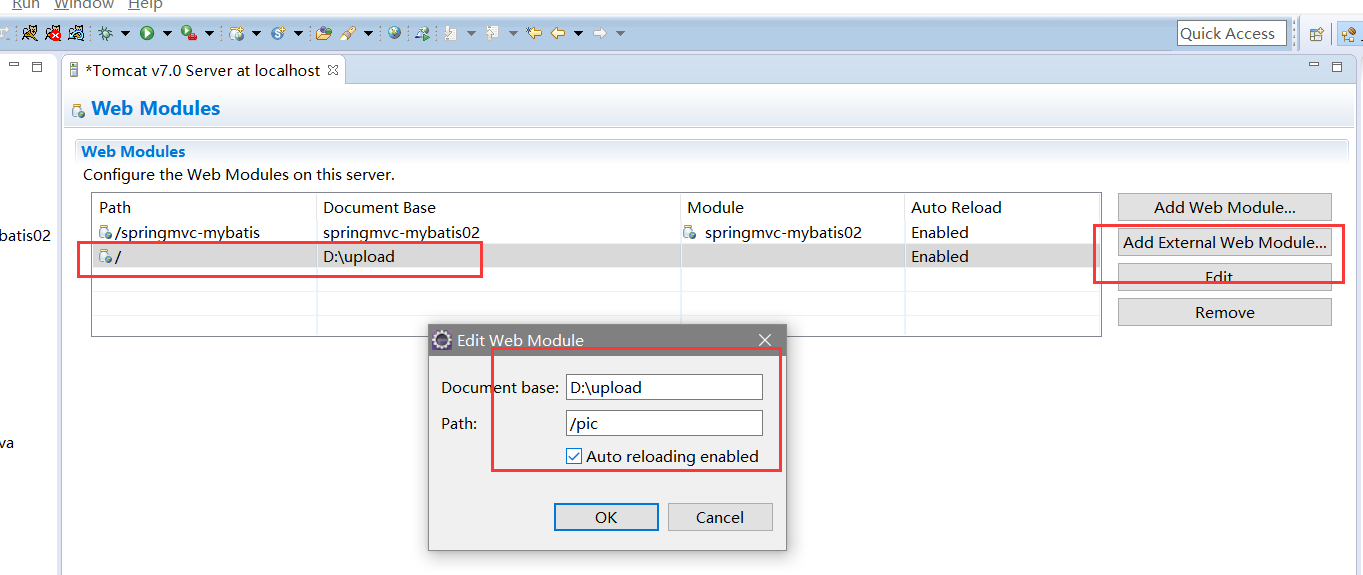
http://localhost:8080/pic/HD.jpg
<form id="itemForm" action="${pageContext.request.contextPath }/updateitem.action" method="post" enctype="multipart/form-data"> <td>商品图片</td> <td> <c:if test="${item.pic !=null}"> <img src="/pic/${item.pic}" width=100 height=100/> <br/> </c:if> <input type="file" name="pictureFile"/> </td>
springmvc.xml
<!-- 上传图片配置实现类 --> <bean id="multipartResolver" class="org.springframework.web.multipart.commons.CommonsMultipartResolver"> <!-- 上传图片的大小 B 5M 1*1024*1024*5--> <property name="maxUploadSize" value="5000000"/> </bean>
ItemController.java
//提交修改页面 入参 为 Items对象 @RequestMapping(value = "/updateitem.action") public String updateitem(QueryVo vo,MultipartFile pictureFile) throws Exception{ //保存图片到 String name = UUID.randomUUID().toString().replaceAll("-", ""); //jpg String ext = FilenameUtils.getExtension(pictureFile.getOriginalFilename()); pictureFile.transferTo(new File("D:\\upload\\" + name + "." + ext)); vo.getItems().setPic(name + "." + ext); //修改 itemService.updateItemsById(vo.getItems()); return "redirect:/itemEdit.action?id=" + vo.getItems().getId(); }
json数据交互
- jackson-annotations-2.4.0.jar
- jackson-core-2.4.2.jar
- jackson-databind-2.4.2.jar
<script type="text/javascript" src="${pageContext.request.contextPath }/js/jquery-1.4.4.min.js"></script> <script type="text/javascript"> $(function(){ var params = '{"id": 1,"name": "测试商品","price": 99.9,"detail": "测试商品描述","pic": "123456.jpg"}'; $.ajax({ url : "${pageContext.request.contextPath }/json.action", data : params, contentType : "application/json;charset=UTF-8",//发送数据的格式 type : "post", dataType : "json",//回调 success : function(data){ alert(data.name); } }); }); </script>
后台接收与返回
//json数据交互 @RequestMapping(value = "/json.action") public @ResponseBody//返回 对象 转为 json Items json(@RequestBody Items items){//接收 json 放到 对象 // System.out.println(items); return items; }
可用谷歌浏览器测试工具测试
restful
是一种风格,可以理解为极简主义,或者一个程序特别内敛特别妥帖,跟人交互特别之清新!
传统方式操作资源 http://127.0.0.1/item/queryItem.action?id=1 查询,GET http://127.0.0.1/item/saveItem.action 新增,POST http://127.0.0.1/item/updateItem.action 更新,POST http://127.0.0.1/item/deleteItem.action?id=1 删除,GET或POST 使用RESTful操作资源 http://127.0.0.1/item/1 查询,GET http://127.0.0.1/item 新增,POST http://127.0.0.1/item 更新,PUT http://127.0.0.1/item/1 删除,DELETE
让前台请求后台时链接极其简约
//RestFul风格的开发 @RequestMapping(value = "/itemEdit/{id}.action") public ModelAndView toEdit1(@PathVariable Integer id, HttpServletRequest request,HttpServletResponse response ,HttpSession session,Model model){ }
拦截器配置
springmvc.xml中配置
<!-- SPringmvc的拦截器 --> <mvc:interceptors> <!-- 多个拦截器 --> <mvc:interceptor> <mvc:mapping path="/**"/> <!-- 自定义的拦截器类 --> <bean class="com.itheima.springmvc.interceptor.Interceptor1"/> </mvc:interceptor> <!-- <mvc:interceptor> <mvc:mapping path="/**"/> 自定义的拦截器类 <bean class="com.itheima.springmvc.interceptor.Interceptor2"/> </mvc:interceptor> --> </mvc:interceptors>
拦截未登陆
import javax.servlet.http.HttpServletRequest; import javax.servlet.http.HttpServletResponse; import org.springframework.web.servlet.HandlerInterceptor; import org.springframework.web.servlet.ModelAndView; public class Interceptor1 implements HandlerInterceptor{ public boolean preHandle(HttpServletRequest request, HttpServletResponse response, Object arg2) throws Exception { // 返回true就放行 System.out.println("方法前 1"); //判断用户是否登陆 如果没有登陆 重定向到登陆页面 不放行 如果登陆了 就放行了 // URL http://localhost:8080/springmvc-mybatis/login.action //URI /login.action String requestURI = request.getRequestURI(); if(!requestURI.contains("/login")){//不拦截登陆 String username = (String) request.getSession().getAttribute("USER_SESSION"); if(null == username){ response.sendRedirect(request.getContextPath() + "/login.action"); return false; } } return true; } public void postHandle(HttpServletRequest arg0, HttpServletResponse arg1, Object arg2, ModelAndView arg3) throws Exception { // TODO Auto-generated method stub System.out.println("方法后 1"); } public void afterCompletion(HttpServletRequest arg0, HttpServletResponse arg1, Object arg2, Exception arg3) throws Exception { // TODO Auto-generated method stub System.out.println("页面渲染后 1"); } }
登陆
//去登陆的页面 @RequestMapping(value = "/login.action",method = RequestMethod.GET) public String login(){ return "login"; } @RequestMapping(value = "/login.action",method = RequestMethod.POST) public String login(String username ,HttpSession httpSession){ httpSession.setAttribute("USER_SESSION", username); return "redirect:/item/itemlist.action"; }
击石乃有火,不击元无烟!!



 浙公网安备 33010602011771号
浙公网安备 33010602011771号