Some notes about CRM Roles Concept in Web UI
Mainly from SAP CRM Web Client – Customizing and Development.
The Roles and Profiles in CRM are depending on each other actually. And business role, however, is at the core of this role dependency. Here “Roles” means the actual role each user/employee play in en enterprise. and the “Profile” also means the actual techy profiles containing all the parameters and attribute values which you could imagine. They don’t simply refer to the ‘Role’ and “Profile” you could see in SU01.
Navigation Bar profile
Quite easy to understand after I go the mapping chart, but maybe not that easy to remember them. So I wish the chart helps you as well.
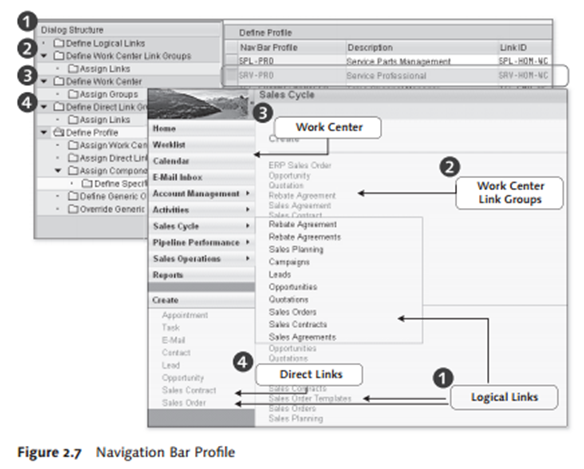
Technical Profile
I never observed that there is a parameter named ‘Memory threshold’ – this parameter represents the server memory space requirements in MB and determines when a new application session is started. A check will be done to determine whether the current memory consumption is higher than this value. If yes, a new session will be created and current one will be ended. So this value normally should not be too small. Recommended value for normal use is 70MB, while for scenarios associated with marketing or trade promotion the value should be at least 100 MB.
And you can also maintain settings for “Browser Back” support, cookie function, default skin / color style,
You can set the page when user logs off the CRM Web UI here as well. The default value is “www.sap.com” which could be treat as “TOP 5 default values you don’t want to have in SAP CRM”. And I think the Web UI login page would be a better choice.
Layout Profile
Normally we don’t change it.
Role configuration Key
This is just to get the customized UI to be separated from standard ones. You maintain the mapping in CRMV_UI_CONFIG view via SM30. SAP Note 1248281 has more.
Authorization Profile
The place where the business role could connect to PFCG roles. (check the authorization object UIU_COMP)
Report CRMD_UI_ROLE_PREPARE and transaction SU24 could help to determine the necessary authorization objects you need. SAP Note 551478 and 449832 have more.
SAP Note 1155828 also discuss about the conflicts between PFCG role and business roles.
How business role works (Role Assignment)
As you may know, it works through PPOMA_CRM. Org. Unit has Positions. Position has Employees (virtual BP) or Users (real user for login).
Business Role make effects from org. unit level. It could be maintained or inherited in position level. And for each level, you know how to assign the business role. (Detailed Object->Enhance…->Active->Business Role)
And the user and BP mapping takes place in BP’s Employee view’s Identification tab. ( I know it, but I didn’t think this is the only right answer.)
If you would like to assign the authorization during the creation of users (su01) or the business partners (BP), you check report CRMD_UI_ROLE_ASSIGN (bonus is the PFCG role SAP_CRM_UIU_FRAMEWORK) and Note 1282024.
How to check business role on Web UI?
Click system link “Personalize” and check the lower status bar of the internet browser. And the name of the business role is normally shown in URL as well.
Localizing the UI theme for your company
Check here. Another useful table to be remember or just keep in mind.
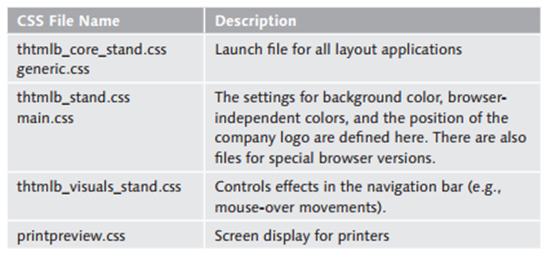
(End)
Raymond Zhang
If you want to discuss with me about any idea, please contact me at raymond.zhang@sap.com


