Some basic skills (1) - Change the background image after logon
Some very basic stuff as an SAP system admin. Just want to keep some traces.
1. Current state
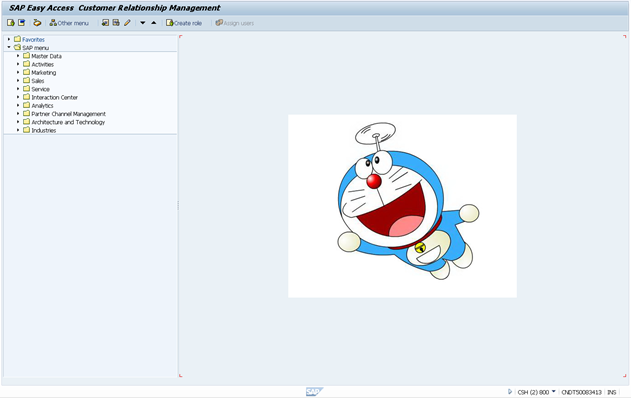
Picture to replace.
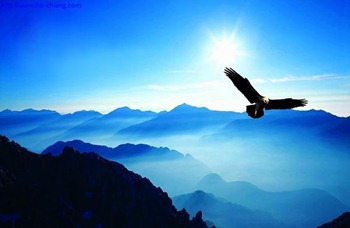
2. Add background image object
Transaction SMW0, Execute –> Execute, Add new object.
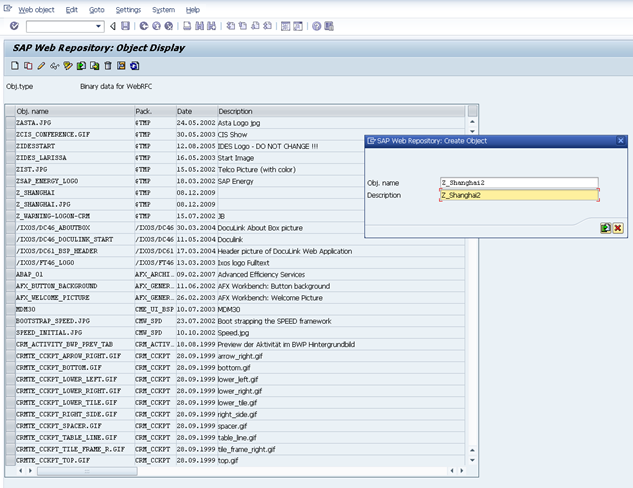
Select “Import” and upload the picture.
3. Set the object as background picture.
Transaction SM30, maintain the table SSM_CUST, set the name of the object you just created as the value for parameter “START_IMAGE”.
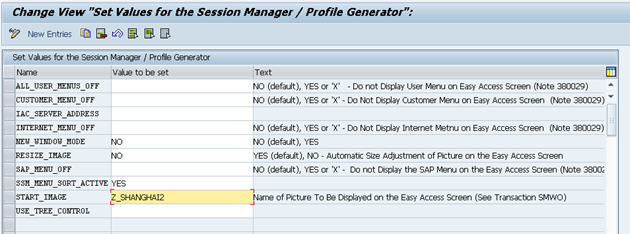
Log off and log on again to check the status => all done! ![]()
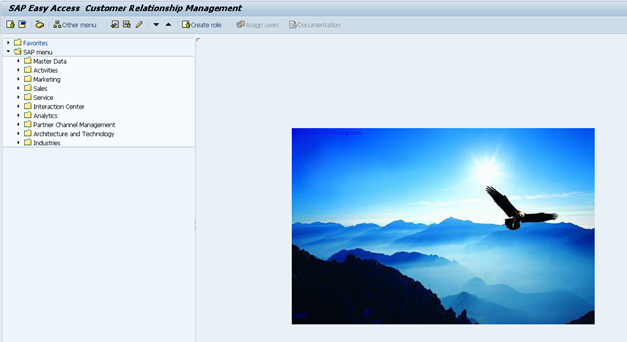
Raymond Zhang
If you want to discuss with me about any idea, please contact me at raymond.zhang@sap.com

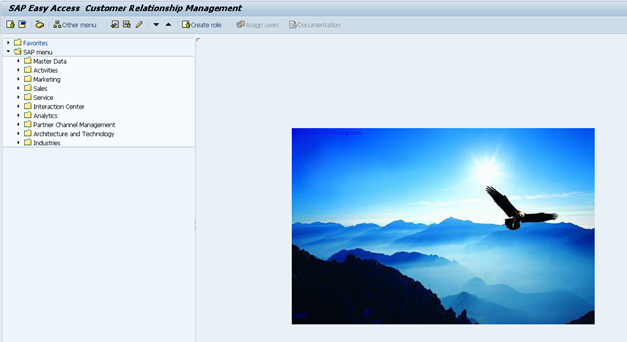 Some very basic stuff as an SAP system admin. Just want to keep some traces.
Some very basic stuff as an SAP system admin. Just want to keep some traces.
