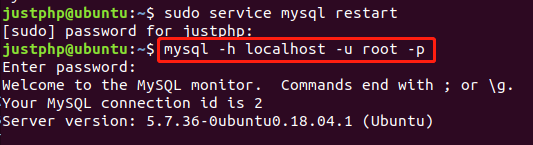ubuntu 18.04 安装MySQL5.7
1、查看是否按照mysql服务:发现没有mysql服务
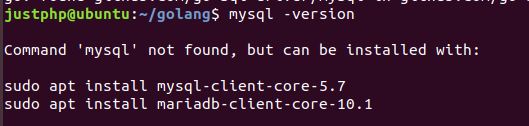
2、开始安装mysql5.7各服务
~ sudo apt-get install mysql-client-core-5.7
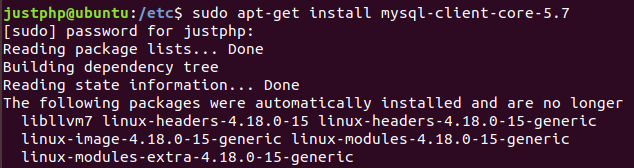
~ sudo apt-get install mysql-client-5.7
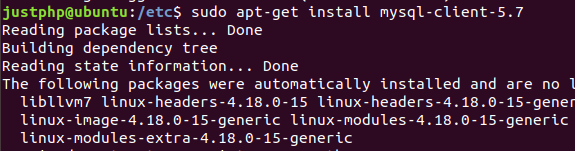
~ sudo apt-get install mysql-server-5.7
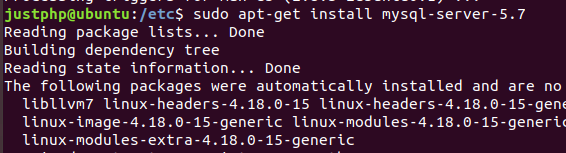
3、查看mysql服务状态 并重启
~ sudo service mysql status
~ sudo service mysql start
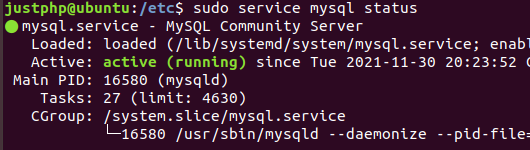
4、步骤2安装过程中 没有提示设置密码,所以在这里连接mysql时总是提示没权限,也不知道用户和密码是什么
(ubuntu 18.04 下使用apt-get 命令安装mysql后,中途是没有出现让我们设置密码的地方的)
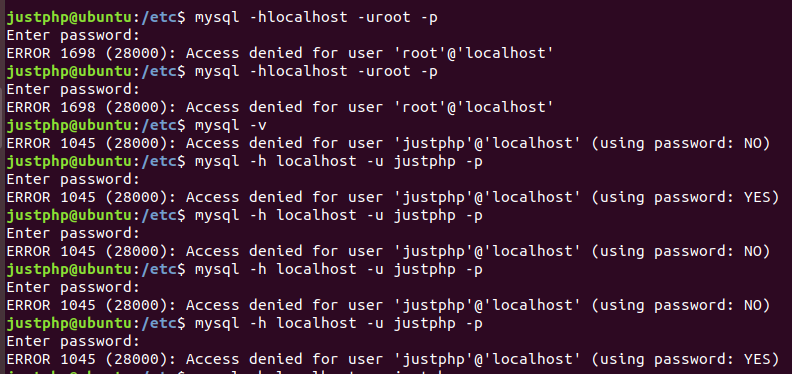
5、最后在 /etc/mysql/debian.cnf 中找到 默认MySQL数据库登陆用户以及随机密码的保存信息
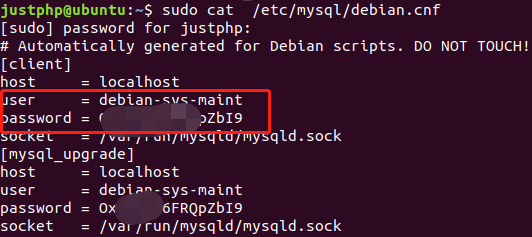
6、使用在debian.cnf中的用户和密码连接mysql 并修改root账号密码
~ mysql -h localhost -u debian-sys-maint -p
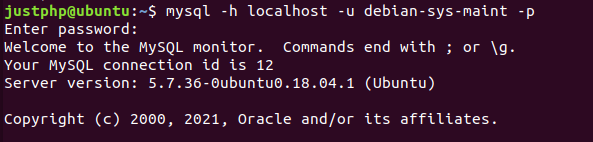
> use mysql
> update user set authentication_string=password('justphp') where user='root' and host='localhost'; # 将root的密码设置为justphp
> update user set plugin="mysql_native_password";
> flush privileges; # 刷新权限表
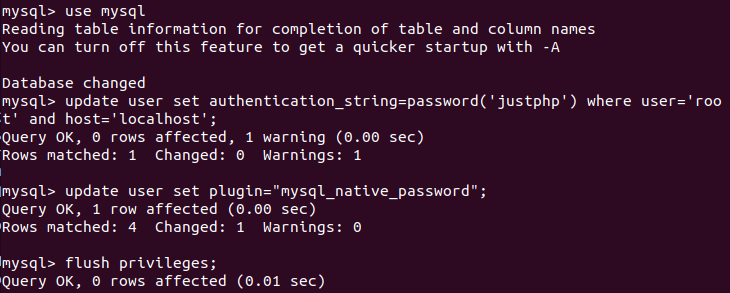
7、重启mysql服务后 验证更新的root密码是否生效