WTL Wizard-style CPropertySheet Resizable View
WTL Wizard-style CPropertySheet Resizable View
- Download source only - 3 Kb
- Download sample project (includes source) - 18 Kb
- Download sample executable - 22 Kb
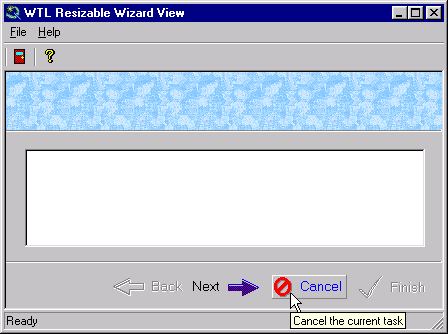

Introduction
This article describes how to use WTL's CPropertySheetImpl template as a wizard-style resizable propertysheet view. See the companion article "WTL CPropertySheet as a Resizable View" for background information about how the resizable propertysheet operates.
Property Sheet
The wizard-style property sheet class, CWizView, provides a Wizard 97 style property sheet. Wizard 97 style offers two static controls as separators and supports a bitmap image in the header section. CWizView also supports the older Wizard style, which supplies one static control as a separator between property pages and wizard buttons. The static control IDs are listed below.
// lower static control, visible in WIZARD and WIZARD97 styles
#define ATL_IDC_STATIC1 0x3026
// upper static control, visible in WIZARD97 style only
#define ATL_IDC_STATIC2 0x3027
We use the lower static control's location to set the height of property pages. All of the wizard buttons, both static controls, and the propertysheet tab control are added to the propertysheet dialog resize map as follows. Note the various combinations of MOVE and SIZE, as these are important to proper operation of the sizing mechanism. Also, the tab control must be last as it controls the size and placement of the property pages.
BEGIN_DLGRESIZE_MAP(CWizView) DLGRESIZE_CONTROL(ID_WIZBACK, DLSZ_MOVE_X | DLSZ_MOVE_Y) DLGRESIZE_CONTROL(ID_WIZNEXT, DLSZ_MOVE_X | DLSZ_MOVE_Y) DLGRESIZE_CONTROL(IDCANCEL, DLSZ_MOVE_X | DLSZ_MOVE_Y) DLGRESIZE_CONTROL(ID_WIZFINISH, DLSZ_MOVE_X | DLSZ_MOVE_Y) DLGRESIZE_CONTROL(ATL_IDC_STATIC1, DLSZ_SIZE_X | DLSZ_MOVE_Y) DLGRESIZE_CONTROL(ATL_IDC_STATIC2, DLSZ_SIZE_X) DLGRESIZE_CONTROL(ATL_IDC_TAB_CONTROL, DLSZ_SIZE_X | DLSZ_MOVE_Y) END_DLGRESIZE_MAP()
Tab Control
The tab control receives sizing messages from the propertysheet. The tab control WM_WINDOWPOSCHANGED message handler sizes the property pages by calling a user defined message, WM_RESIZEPAGE. Note the use of SendMessage() here.
LRESULT OnWindowPosChanged(UINT, WPARAM, LPARAM lParam, BOOL&)
{ // get window position structure from lParam
LPWINDOWPOS lpWP = (LPWINDOWPOS)lParam;
// SEND resize message to ourselves with the new tab width
::SendMessage(m_hWnd, WM_RESIZEPAGE, 0, lpWP->cx);
return 0; }
The tab control is hidden when the property sheet is in wizard-style. To change tabs, the Next and Back buttons send TCM_SETCURSEL messages to the tab control. Unfortunately, the built-in code also resizes the pages to their original dimensions everytime the tab is changed. Therefore, we process the current selection message to reset them to the desired size. Note the use of PostMessage() here. Resizing must occur after the tab change completes.
LRESULT OnSetCurSel(UINT, WPARAM, LPARAM, BOOL& bHandled)
{ // get the tab control client rect
RECT rc;
GetClientRect(&rc);
// POST resize message to ourselves with the tab width
::PostMessage(m_hWnd, WM_RESIZEPAGE, 0, rc.right);
// further default processing is required to handle the tab
// change, so set bHandled to false
bHandled = false;
return 0; }
This user defined message handler contains the property page resize code.
LRESULT OnResizePage(UINT, WPARAM, LPARAM lParam, BOOL&)
{ // initialize a property sheet variable with the parent's handle
CWizView sheet;
sheet.m_hWnd = GetParent();
// lower bound for page, just above the lower static control
RECT rc;
CStatic st = sheet.GetDlgItem(ATL_IDC_STATIC1);
st.GetWindowRect(&rc);
sheet.ScreenToClient(&rc);
int nBottom = rc.top - 15;
// adjust lower bound if WIZARD97 style
DWORD dwFlags = sheet.GetPshStyle();
dwFlags |= PSH_WIZARD97;
if (dwFlags == sheet.GetPshStyle())
nBottom -= 60;
// resize active property page using lParam for width and nBottom for height
::SetWindowPos(sheet.GetActivePage(), NULL, 0, 0, lParam, nBottom, SWP_NOMOVE);
// release the property sheet handle since we don't own it
sheet.m_hWnd = NULL;
return 0; }




