Davide Calabro's CButtonST class port to WTL
Davide Calabro's CButtonST class port to WTL
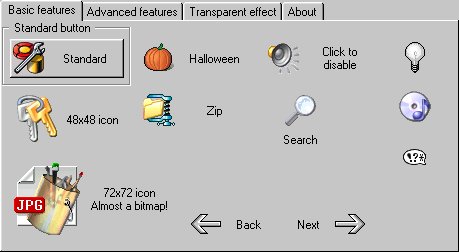



Introduction
Now you can use Davide Calabro's excellent CButtonSt class in your ATL/WTL projects. The Class is still called CButtonSt and it retains a majority of the original code. Just follow these simple instructions:
- Create a WTL Project
- Design the dialog and add the button controls
- Add the ButtonST.h header file to your project
- Assign a
CButtonStto each button. - In
OnInitDialog,- Subclass each member controls (
CButtonST) to each ID using theSubclassWindowmethod. - uses the
CButtonStmethods to change the appearance of the control.
- Subclass each member controls (
- In your dialog, don't forget to add the macro
REFLECT_NOTIFICATIONSwhich allows the buttons to get messages likeWM_DRAWITEM.
Shrink ▲
class MyDialog : public CDialogImpl<MyDialog>
{
BEGIN_MSG_MAP(MyDialog)
...
MESSAGE_HANDLER(WM_INITDIALOG, OnInitDialog)
REFLECT_NOTIFICATIONS()
END_MSG_MAP()
...
LRESULT OnInitDialog(UINT /*uMsg*/, WPARAM /*wParam*/,
LPARAM /*lParam*/, BOOL& /*bHandled*/);
...
CButtonST m_btn;
...
};
LRESULT MyDialog::OnInitDialog(UINT /*uMsg*/, WPARAM /*wParam*/,
LPARAM /*lParam*/, BOOL& /*bHandled*/)
{
...
m_btn.SubclassWindow(GetDlgItem(IDC_BTN));
m_btn.SetIcon(IDI_EOAPP);
m_btn.SetFlat(false);
...
}
See Davide Calabro's original CButtonSt article for more details.
Latest Updates
- 26 June 2001
- Updated to Davide Calabro's version 3.2
- Added support for defining the icons from an image list
- Added support for creating dynamically the buttons
- 14 June 2001 - Fixed a bug in the autorepeat feature
Serge  Thank you.
Thank you.
License
This article has no explicit license attached to it but may contain usage terms in the article text or the download files themselves. If in doubt please contact the author via the discussion board below.
A list of licenses authors might use can be found here



